
I’m so hyped for Battlefield 6 – it really feels like it could be *the* shooter of the decade! But I just found out something that’s a bit worrying. Microsoft is stopping support for Windows 10 in October 2025, which might cause issues for anyone wanting to play it on older systems. Hopefully, that won’t be a big problem, but it’s definitely something to keep in mind!
Millions of PC gamers are now wondering if their computers are powerful enough to play the game, or if they need to upgrade. This is because of a combination of factors: EA’s new anti-cheat software and an upcoming requirement from Microsoft. The timing is especially important for players right now.
Here’s a quick FAQ about the situation to help you out.
Can I play Battlefield 6 on Windows 10 after it hits End-of-Life on October 14?
Battlefield 6 will still work on Windows 10 even after Microsoft stops officially supporting the operating system on October 14, 2025.
When Windows 10 reaches its End of Life (EoL), it will no longer receive regular security and feature updates unless you take specific steps (explained below).
➡️ Learn more about the Windows 10 End of Life here.
I’ve heard a lot of talk about October 14th, but it doesn’t mean your computer will suddenly stop working. Everything should continue running as usual, so I don’t anticipate any issues playing Battlefield 6 on Windows 10.
Windows 10 End-of-Life doesn’t mean your PC will stop working normally
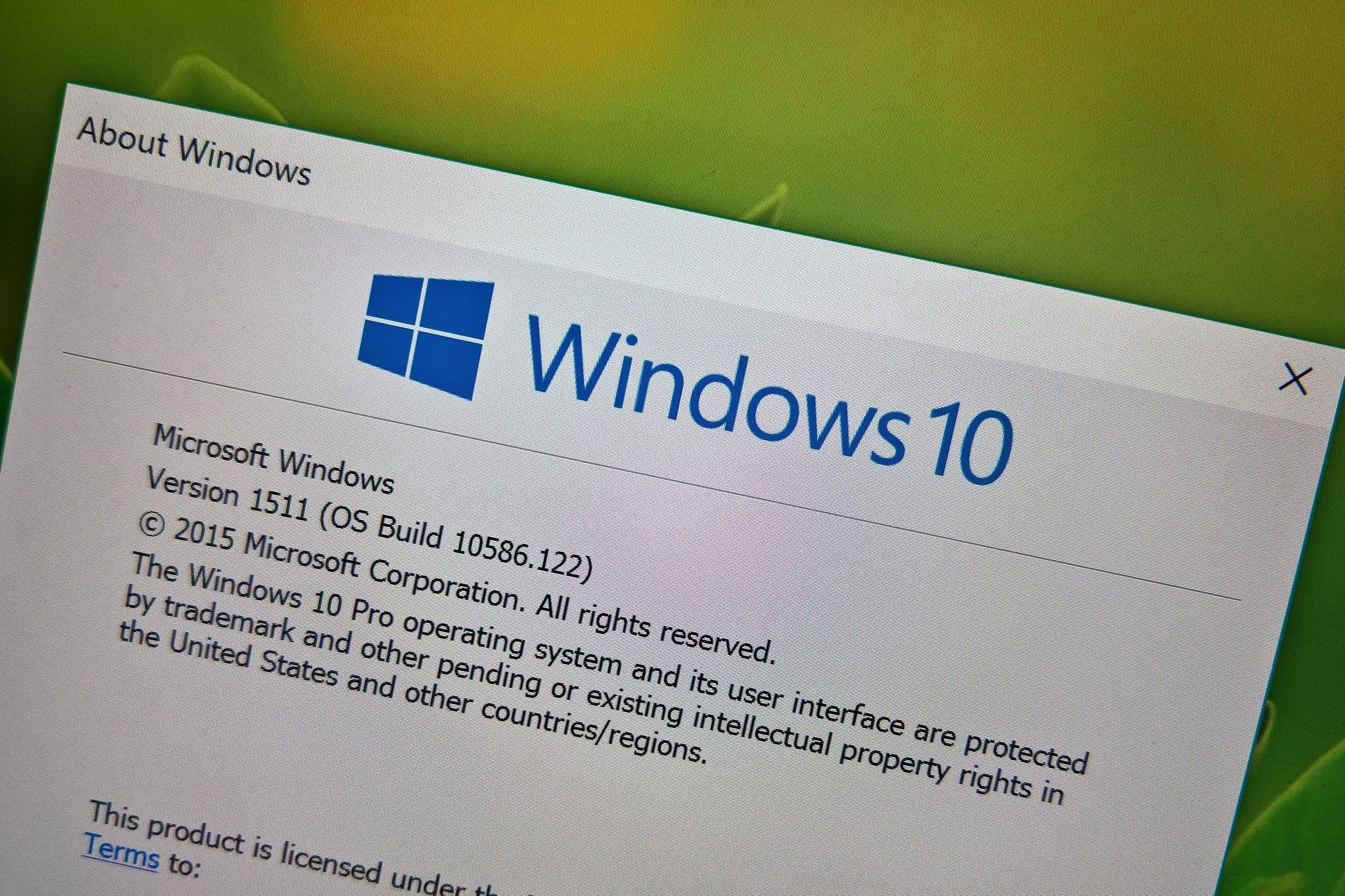
Microsoft will soon stop providing free security updates, bug fixes, and improvements for Windows 10. This has understandably caused confusion for those still using the operating system, and it’s smart to confirm the details.
With Windows 10 support ending, Microsoft offers Windows 11 as the upgrade path. However, many people still use older computers that aren’t powerful enough to run the newer operating system, meaning they won’t be able to upgrade.
Even after the last Windows 10 security update on October 14th, your computer won’t be vulnerable right away. That update will continue to protect you for quite some time – likely weeks or months.
If you don’t keep your Windows 10 PC updated with the latest security and features, it could become vulnerable to threats over time. I suggest either upgrading to a new computer with Windows 11, or choosing one of the best available options to continue using Windows 10 safely.
How can I continue using Windows 10 securely after October 14?
As a researcher looking into options for users after Windows 10’s support ends, I’ve been working with my colleague, Mauro Huculak, a Windows expert. He’s identified three main paths you can take to keep using your current computer.
The simplest first step is to join Microsoft’s Extended Security Update (ESU) program. It’s free to sign up and will provide an additional year of free security updates, helping to keep your Windows 10 computer protected.
You’ll eventually need to decide whether to upgrade, but you now have an additional year to consider your options.
First, it’s important to check if your Windows 10 computer meets the hardware requirements for upgrading to Windows 11. Upgrading on a compatible computer will help ensure you stay protected from future security threats.
There’s a third way to try and get Windows 11 on an older PC, even if it doesn’t officially meet the requirements. However, we strongly advise against this, as Microsoft won’t offer help if things go wrong. Still, it is possible.
Will Battlefield 6’s TPM and Secure Boot requirements cause issues on Windows 10?
To play Battlefield 6, your computer needs to be able to run a security program called Javelin, which works deep within your system. This requires two things: a TPM 2.0 chip and Secure Boot enabled in your computer’s settings.
Windows 11 needs specific security features to work best, so people with newer computers shouldn’t have any problems. However, if you’re trying to play Battlefield 6 on Windows 10 – which doesn’t require those same features – you might encounter some extra steps or requirements.
Here’s a simple guide to help you turn on Secure Boot for Battlefield 6 on Windows 10 and Windows 11. It will also show you if your computer meets the requirements.
Will Steam stop supporting Windows 10 anytime soon?
Steam announced it will no longer support 32-bit Windows 10 starting January 1, 2026. However, because almost all (99.99%) PC gamers use the 64-bit version of Windows 10, this change shouldn’t affect most players.
Steam continues to support Windows 10 64-bit, so you shouldn’t have any problems using it for the time being.
However, EA hasn’t said they’ll stop supporting the EA app on Windows 10.
Wrap up
The good news is that Battlefield 6 won’t suddenly stop working on Windows 10 once support ends.
If players continue using older operating systems without security updates, they’ll be increasing their risk and might have to adjust their settings to play the game. For those considering Windows 11 or new hardware, this game’s release highlights that PC gaming is evolving quickly, and keeping up requires more than just a new graphics card.

Stay up-to-date with the latest news, insights, and features from Windows Central by following us on Google News!
Read More
- Best Controller Settings for ARC Raiders
- Stephen Colbert Jokes This Could Be Next Job After Late Show Canceled
- DCU Nightwing Contender Addresses Casting Rumors & Reveals His Other Dream DC Role [Exclusive]
- Ashes of Creation Rogue Guide for Beginners
- 7 Home Alone Moments That Still Make No Sense (And #2 Is a Plot Hole)
- 10 X-Men Batman Could Beat (Ranked By How Hard It’d Be)
- Is XRP ETF the New Stock Market Rockstar? Find Out Why Everyone’s Obsessed!
- Gold Rate Forecast
- Gwen Stefani Details “Blessing” of Her Holidays With Blake Shelton
- New PS5 Update Brings a Major Quality-of-Life Upgrade to Many Players
2025-10-11 17:10