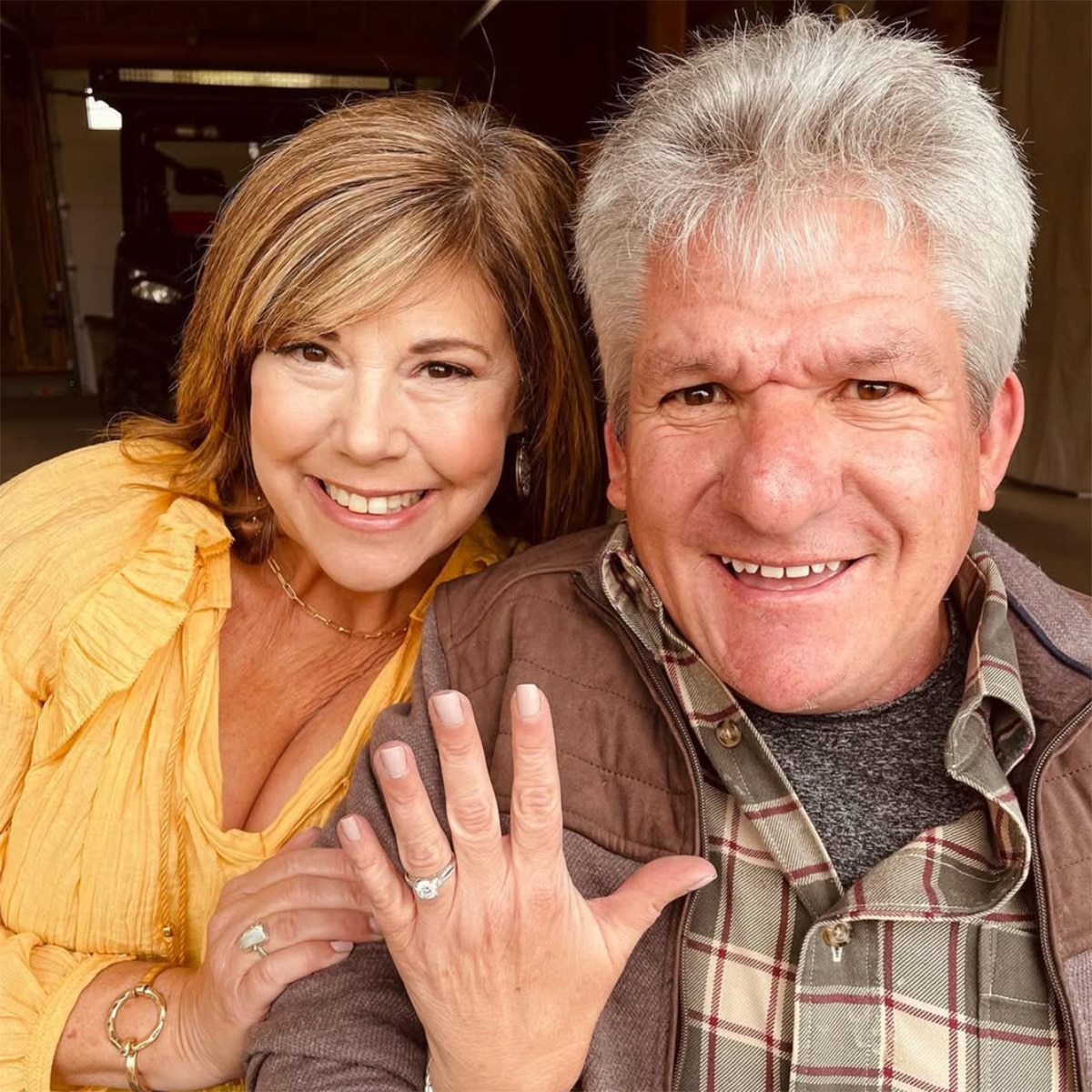James Gunn’s Upcoming DCU Crossover Event Mystery Is Perfectly Explained by This Huge Theory

In a recent chat with Screen Rant, James Gunn hinted at a significant occurrence where the stories from the first chapter of the DC Universe, titled “Gods and Monsters,” will intersect. Although he mentioned it’s not what people might expect, BobbensArtsDen speculates that following Superman and trailers for Peacemaker Season 2, the live-action DCU could be gearing up for an adaptation of Earth-Three from DC Comics. This potential crossover event would be thrilling for the DC Universe, and the introductions of Ultraman and a double of Peacemaker might suggest this narrative’s unfolding.