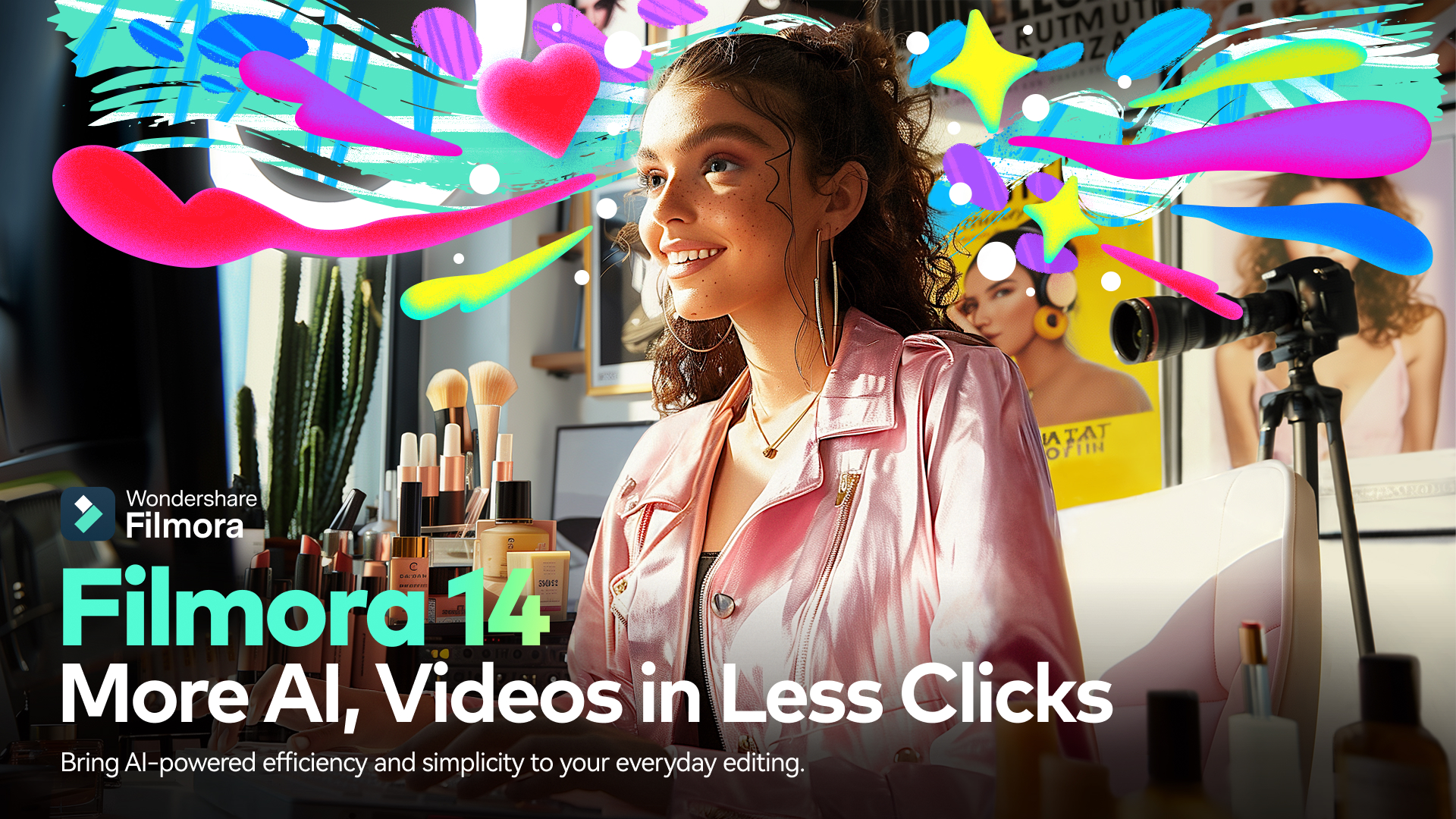
As a seasoned content creator with decades of experience under my belt, I have seen the evolution of digital media from text-based forums to the current video-dominated landscape. The sheer amount of content being churned out daily is staggering, and standing out among the sea of creators can be a daunting task. However, tools like Wondershare Filmora 14 are making it easier than ever for us old-timers to keep up with the times.
In this digital age, videos rule supreme on social media platforms. To make an impact among video-centric content creators and influencers, you need exceptional editing skills. With only a few seconds to grab attention, your video should be captivating from start to finish, preventing viewers from swiping away. Thankfully, the video editing tools provided by Wondershare Filmora can assist in crafting impressive content for both personal and professional endeavors. The recently released version 14 of Filmora brings new features to simplify enhancing your content like never before.
Transform your footage with Smart Short Clips
One notable aspect of Filmora 14 is its Smart Short Clips functionality. This advanced AI tool examines your video recordings closely, pinpointing crucial scenes that encapsulate the heart of your content. It streamlines longer videos into captivating, well-edited short clips, tailored for popular social media outlets like Instagram Reels, TikTok, and YouTube Shorts. Smart Short Clips goes beyond basic trimming by adding captions for accessibility, applying customizable templates to improve the visuals, and even incorporating subtitles. This feature is particularly beneficial for influencers or content creators looking to consistently deliver top-tier content in a time-efficient manner, without sacrificing quality during the editing phase.
Take your best shots with Multi-Camera Editing
One way to keep your audience engaged is by piecing together multiple camera angles. For example, an interview is more interesting when the camera can cut between different subjects who are speaking for close-ups and occasionally panning back out for wide shots. However, editing multiple camera angles together can be daunting for beginners or editors on a tight schedule. Filmora 14 introduces smart automatic clip creation and Multi-Camera Editing tools that simplify editing footage from multiple cameras on a single timeline. Importing videos from various cameras is easy, and with all video content on the same track, you can effortlessly switch between views without worrying about resyncing audio to match.
Video tutorial creation or product promotion is ideally suited for Multi-Camera Editing. This method allows a speaker to articulate an idea, followed by visual demonstrations of the associated task. It’s also useful for showcasing a small business’s products, with close-ups and multiple demonstrations highlighting the product’s features. Wondershare Filmora empowers users to select the most suitable camera footage, keeping the editing process efficient by managing everything on a single timeline.
Planar tracking enhances your creative freedom
Occasionally, crafting top-notch video content might necessitate some creative flexibility. For instance, let’s say you’re producing a short movie and there’s a scene that requires a billboard displaying one of your film characters. The cost of renting a real billboard could be prohibitive for smaller productions. However, with the new planar tracking tool in Filmora 14, it’s straightforward to affix visual elements onto flat surfaces such as billboards, computer screens, or backdrops. These elements will then convincingly move along with the camera, resulting in a smooth and uninterrupted shot.
In the process of collaborating with a brand, an influencer might stumble upon an unintended object appearing in their photo’s backdrop. Planar tracking can be employed to conceal the item without necessitating laborious reshoots. Furthermore, promotional content could be incorporated onto computers, TV screens, walls, or any other flat surfaces within a video, thereby facilitating effective brand promotion.
Enhancing video and adding sound with AI
While visuals grab attention, high-quality audio is just as important. Viewers will click away quickly if a video’s audio content is poor. With Filmora 14, you can help kick off your video with high quality, custom sound effects with just a simple text prompt. Filmora’s AI Sound Effect tool can generate context-appropriate sounds that enhance and improve the flow of your video, and keep your viewers’ engaged.
One example is the sound of a gentle rain drizzle. Filmora’s AI generated sound effect tools can create your own light rain sounds, which make your scenes more immersive without the overhead cost of creating your own high-quality ambient sound. From the gentle purr of a cat to a rumbling thunderstorm in the distance, Filmora’s environmental sound generator lowers the bar for entry in crafting ambient audio.
AI technology isn’t only beneficial for adding sound effects; it also plays a crucial role in enhancing video quality. The AI Video Enhancer tool employs sophisticated AI algorithms to upgrade the visual aspect of videos. Factors like dim lighting conditions, low-resolution selfie cameras, and others can lead to distortion in our footage. The AI video enhancer within Filmora 14 can assist in restoring details by clarifying blurry content, thereby improving the overall quality of your scenes.
Award-winning editing tools at your fingertips
Wondershare Filmora is an established video editing suite for content creators, influencers, filmmakers, and small businesses looking to stand out in today’s digital video landscape. Trusted by more than 100 million users globally, and with accolades from The Shorty Awards, G2, and Get App, Wondershare Filmora is leading the way to a more creative and productive work flow for all your video editing needs. You can download Wondershare Filmora 14 today to try the powerful new features for yourself.
Read More
- The Lowdown on Labubu: What to Know About the Viral Toy
- Street Fighter 6 Game-Key Card on Switch 2 is Considered to be a Digital Copy by Capcom
- We Loved Both of These Classic Sci-Fi Films (But They’re Pretty Much the Same Movie)
- Masters Toronto 2025: Everything You Need to Know
- Mario Kart World Sold More Than 780,000 Physical Copies in Japan in First Three Days
- ‘The budget card to beat right now’ — Radeon RX 9060 XT reviews are in, and it looks like a win for AMD
- Valorant Champions 2025: Paris Set to Host Esports’ Premier Event Across Two Iconic Venues
- Karate Kid: Legends Hits Important Global Box Office Milestone, Showing Promise Despite 59% RT Score
- Microsoft Has Essentially Cancelled Development of its Own Xbox Handheld – Rumour
- There is no Forza Horizon 6 this year, but Phil Spencer did tease it for the Xbox 25th anniversary in 2026
2024-10-02 05:39