
As a tech-savvy individual who has spent countless hours gaming and streaming movies at home, I can confidently say that the TP-Link Archer BE800 is a game-changer. With its sleek design, user-friendly features, and impressive performance, this router truly sets itself apart from others in the market.
Individuals often strive to optimize their internet network’s efficiency for numerous purposes. Yet, not everyone seeks an extravagantly large, visually striking gaming router that typically meets performance expectations. Luckily, TP-Link has introduced the Archer BE800 router, which boasts the features of a gaming router but with a more subtle, home (or office) suitable design.
This incredibly swift router surpasses the performance of most residential internet connections in Australia, yet it consistently delivers a strong and dependable connection – a feat that many other rapid routers often struggle to achieve. Additionally, the TP-Link Archer BE800 comes equipped with cutting-edge technology, like Wi-Fi 7, ensuring it’s prepared for the coming years ahead.
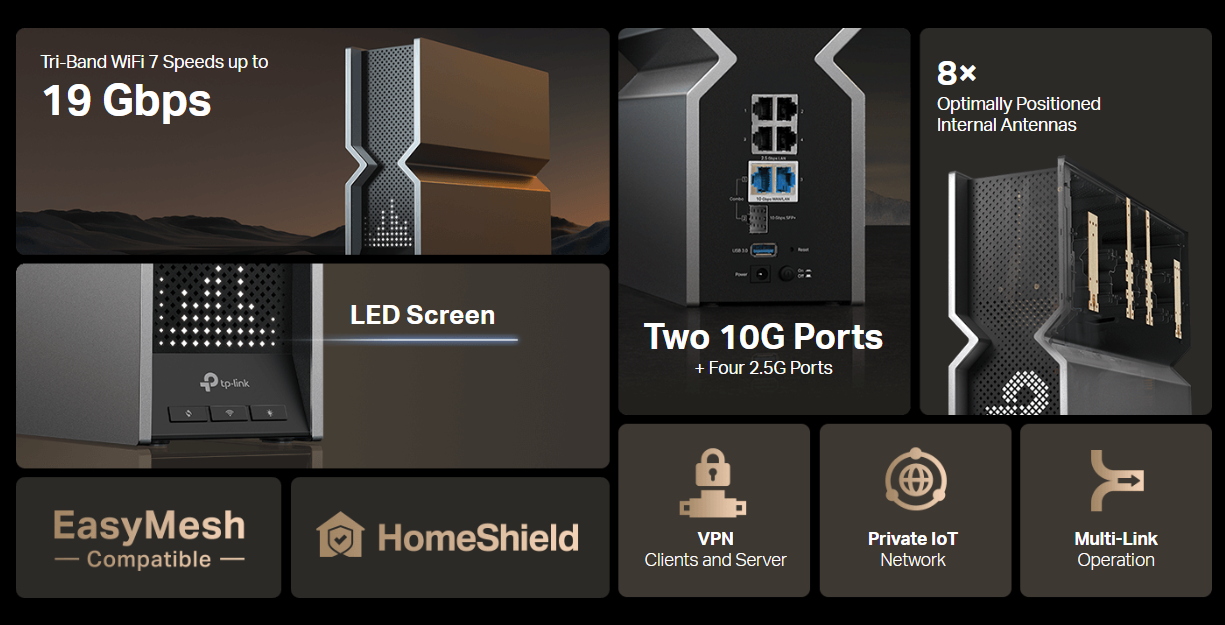
Design and Features
The BE800 router by Archer boasts a distinct hourglass-like structure, reminiscent of a compact desktop computer. It sports a monochrome LED display up front, capable of displaying emojis, messages, time, and weather information, all customizable or switchable off. The device comes with three front buttons for WPS, Wi-Fi, and LED control, and its back offers an array of ports, such as 10GbE and 2.5GbE LAN connections. Although I appreciate the design’s elegance and minimalistic shape, it remains somewhat bulky compared to other routers on the market, a common issue I’ve noticed with many gaming routers as well.

This BE19000 router offers swift performance across the 2.4GHz, 5GHz, and even 6GHz frequencies, facilitated by eight antennas, a powerful quad-core processor, and 2GB of RAM. It employs cutting-edge Wi-Fi 7 technologies such as beamforming, Multi-User Multiple Input Multiple Output (MU-MIMO), and TP-Link’s EasyMesh system for seamless connectivity.
This mobile app allows you to adjust settings, monitor traffic, and manage security features, some of which are more advanced and may require a web interface. Parental controls and enhanced security options are included, although certain features may only be accessible with premium subscriptions. The app also provides daily usage graphs, customization options for the screen, and the ability to set up guest networks, Quality of Service (QoS), and additional features. Although these capabilities are beneficial, it’s important to note that most modern devices, including your PlayStation 5 and Xbox Series X, do not support Wi-Fi 7 at the moment, so you can’t make use of this technology on the latest gaming consoles. However, when the PlayStation 5 Pro is released, it will be compatible with Wi-Fi 7 technology.
Performance and User Experience
The Archer BE800 consistently provides outstanding results on all its compatible Wi-Fi frequencies. In my tests, the 6GHz Wi-Fi 7 network demonstrated speeds comparable to my top Australian NBN speed, effortlessly and stably. Regarding wireless signal strength, a robust signal was detected across both 2.4GHz and 5GHz bands throughout the house, however, the 6GHz range showed significantly less strength compared to the others.

The BE800 model demonstrated impressive results in file transfer tasks. In tests where I moved files within my local network, consistent speeds above 100 Megabytes per second (MBps) were observed, whether it was reading or writing files. This makes it an ideal choice for users seeking a fast and dependable solution for handling data between various devices. To sum up, the router’s performance, notably on the 5GHz and 6GHz frequencies, delivers a robust and reliable connection that caters well to intensive applications such as streaming, gaming, and large file transfers.
Integration and Configuration
Setting up the Archer BE800 is hassle-free and intuitive. After linking the router to your modem through the 10GbE WAN port and connecting a desktop computer to the 10GbE LAN port, the setup process proved smooth. I turned on the router, opened a web browser, and navigated to the router configuration page using the provided link. I chose dynamic connection type, retained the default MAC address, and tailored my wireless settings. To facilitate testing, I split the wireless bands for improved management during setup. Upon completion of a swift connection test and firmware update, the router was ready for operation.

As a thrilled user, I can vouch for how seamlessly the Archer BE800 syncs with TP-Link’s mobile app. This empowering feature simplifies my Wi-Fi and LAN adjustments, guest networks management, and parental control settings with just a few taps on my phone. The app also lets me manage the LED display, track network traffic, and activate TP-Link’s HomeShield security features. For those who need more advanced tweaks like setting up a VPN server or customizing DHCP settings, the web-based console offers the perfect tools. The user-friendly interface of the app makes it effortless to switch between basic settings, traffic monitoring, and security scans. In essence, this blend of mobile and web-based management grants me the flexibility to control my network with ease, ensuring that even complex settings remain hassle-free to adjust.
Value for Money
The TP-Link Archer BE800 delivers a powerful performance with cutting-edge technology, such as Wi-Fi 7. If you’re eager to be among the first to try out new features and utilize the latest tech that your devices might not yet fully support, this device is ideal for you. For those anticipating the PlayStation 5 Pro release, it may also be worth considering a router with exceptional connectivity capabilities.

For me, the AU$999 price tag is currently too much to justify something as feature-rich as the Archer BE800. Most of my devices do not support Wi-Fi 7 capabilities, and the internet speed of the average Australian NBN-connected home does not come close to the performance this device can handle.

Read More
- PI PREDICTION. PI cryptocurrency
- WCT PREDICTION. WCT cryptocurrency
- Guide: 18 PS5, PS4 Games You Should Buy in PS Store’s Extended Play Sale
- LPT PREDICTION. LPT cryptocurrency
- Gold Rate Forecast
- Playmates’ Power Rangers Toyline Teaser Reveals First Lineup of Figures
- Shrek Fans Have Mixed Feelings About New Shrek 5 Character Designs (And There’s A Good Reason)
- SOL PREDICTION. SOL cryptocurrency
- FANTASY LIFE i: The Girl Who Steals Time digital pre-orders now available for PS5, PS4, Xbox Series, and PC
- Here’s What the Dance Moms Cast Is Up to Now
2024-10-07 06:34