
As an analyst, I find myself drawn to monitoring the number of concurrent players in popular (and less mainstream) games on Steam. This metric is straightforward yet valuable in assessing a game’s popularity within the gaming industry. For some of us, it offers peace of mind knowing there’s a substantial player base, whether for multiplayer interactions or single-player experiences.
After all, if a lot of people play a game then it should be good, right?
Generally, we rely on SteamDB, an external source for Steam-related data, which often necessitates using a web browser. However, this is no longer necessary if you own a Steam Deck (or any future device running SteamOS in handheld mode). A new plugin called PlayCount, part of the Decky Loader, takes care of everything for you, automatically updating both the store and library with data.
Here’s how you can get it for yourself.
Installing Decky Loader on SteamOS
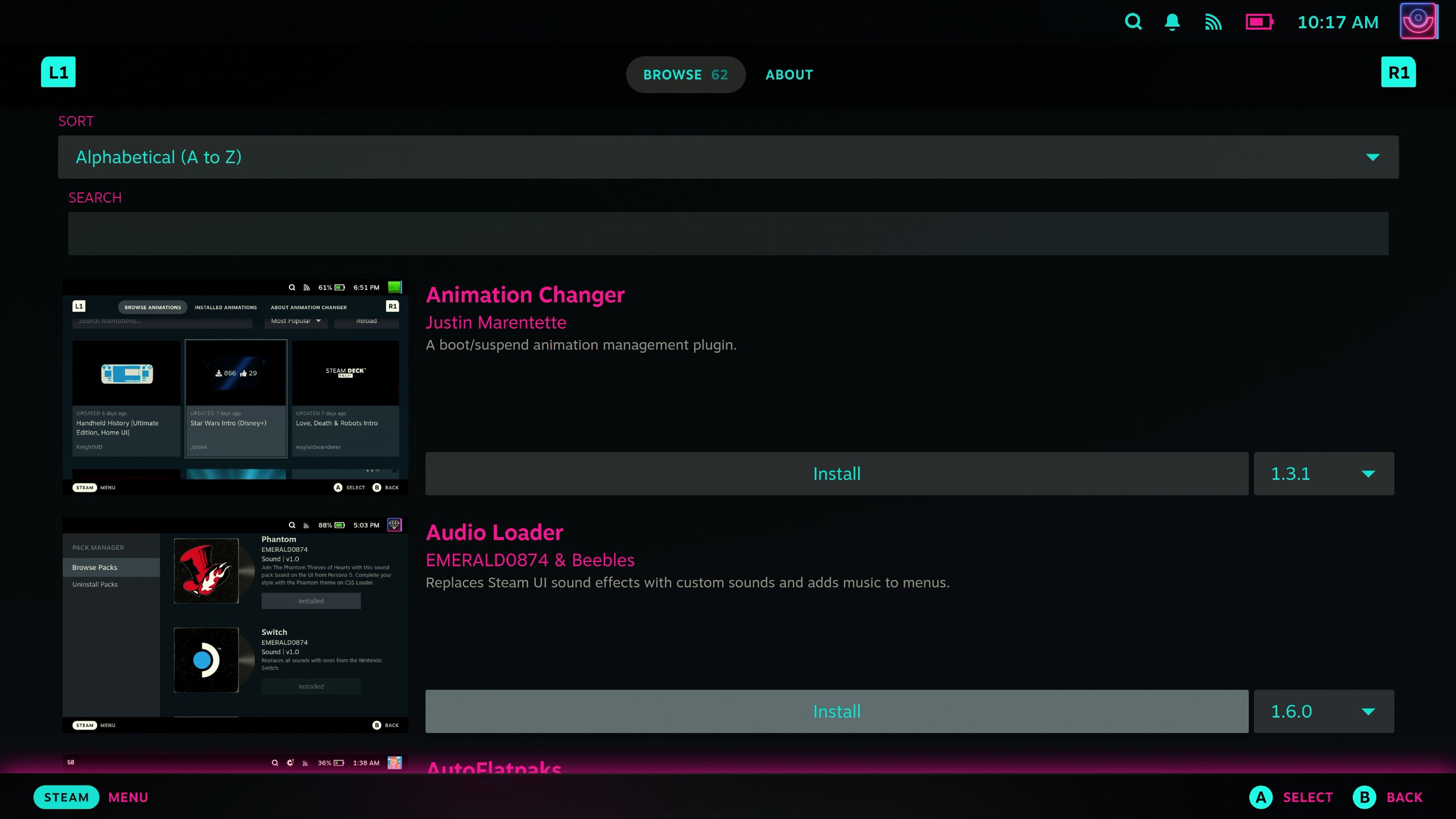
If you haven’t used Decky Loader yet, we provide a comprehensive guide on how to set it up on your Steam Deck. Since this operation requires desktop mode, make sure you have a mouse and keyboard handy. The process is straightforward: download the file, click to install it, then follow the on-screen instructions.
After setup is complete, you’ll find a fresh icon in your QAM Menu (represented by the three dots button on the Steam Deck). This icon serves as your gateway to Decky Loader.
The process will also be the same on any other handheld running SteamOS later in 2025 and beyond.
Installing and using PlayCount for live player data on SteamOS
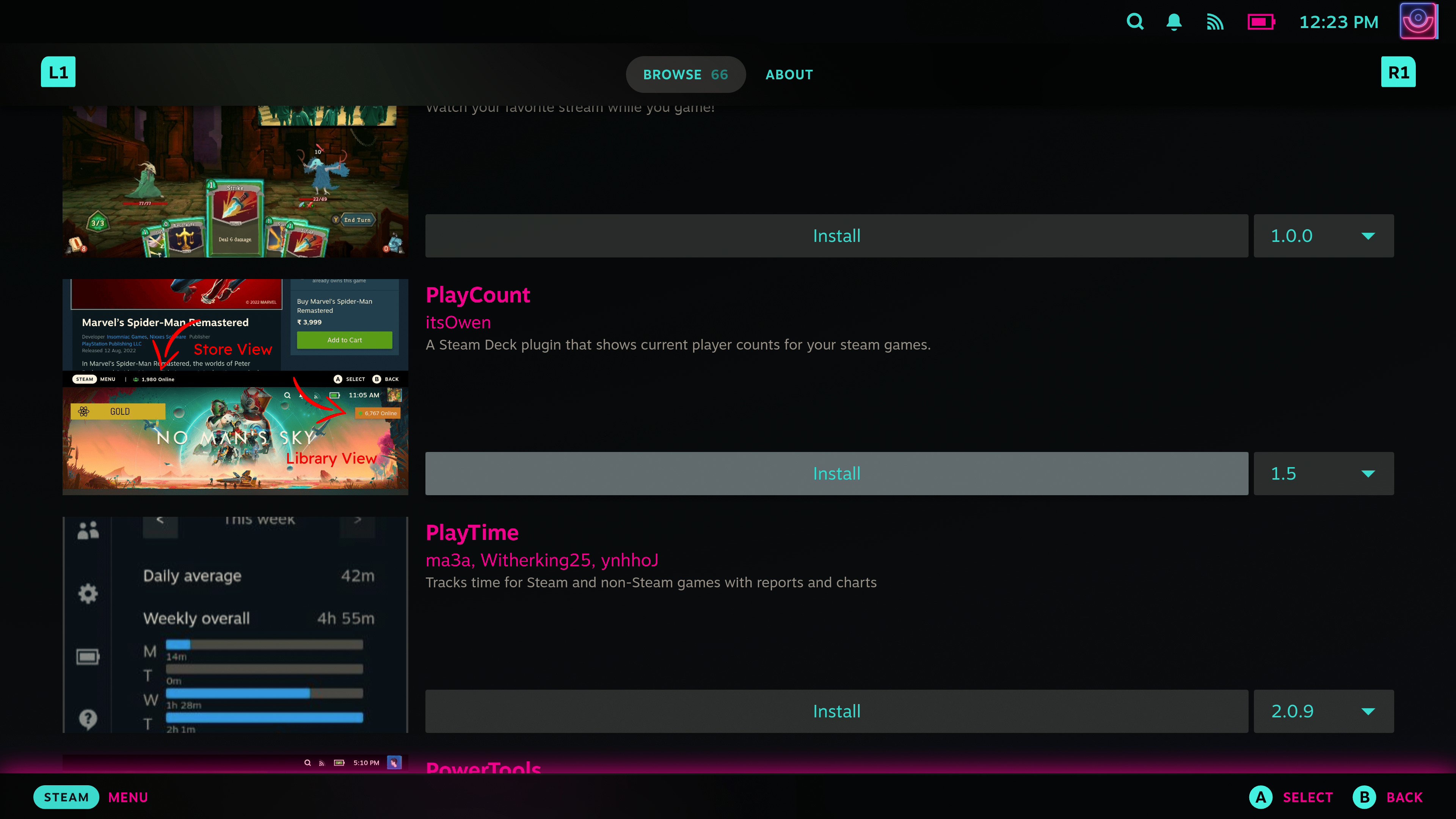
In your QAM Menu, open Decky Loader. Tap on the store-like icon. Look for ‘PlayCount’ in the menu or scroll to find it. Once found, just tap the ‘Install’ button.
Just as with any Decky Loader plugin, you will now find Playcount’s settings conveniently located within the QAM Menu. There aren’t many adjustments to make, primarily focusing on modifying visual aspects. You can position the counter at your preferred location and customize its appearance according to your preference.
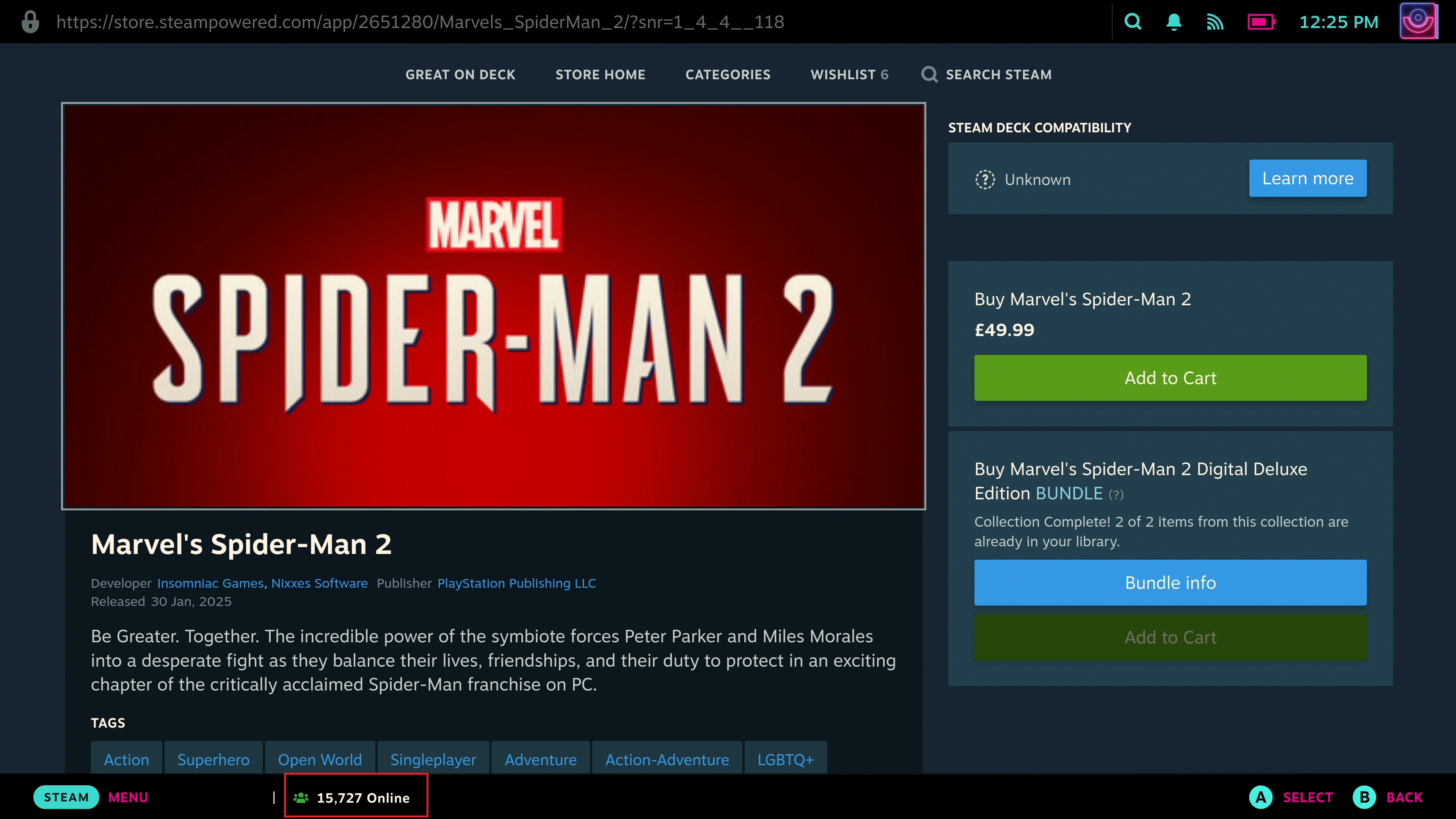
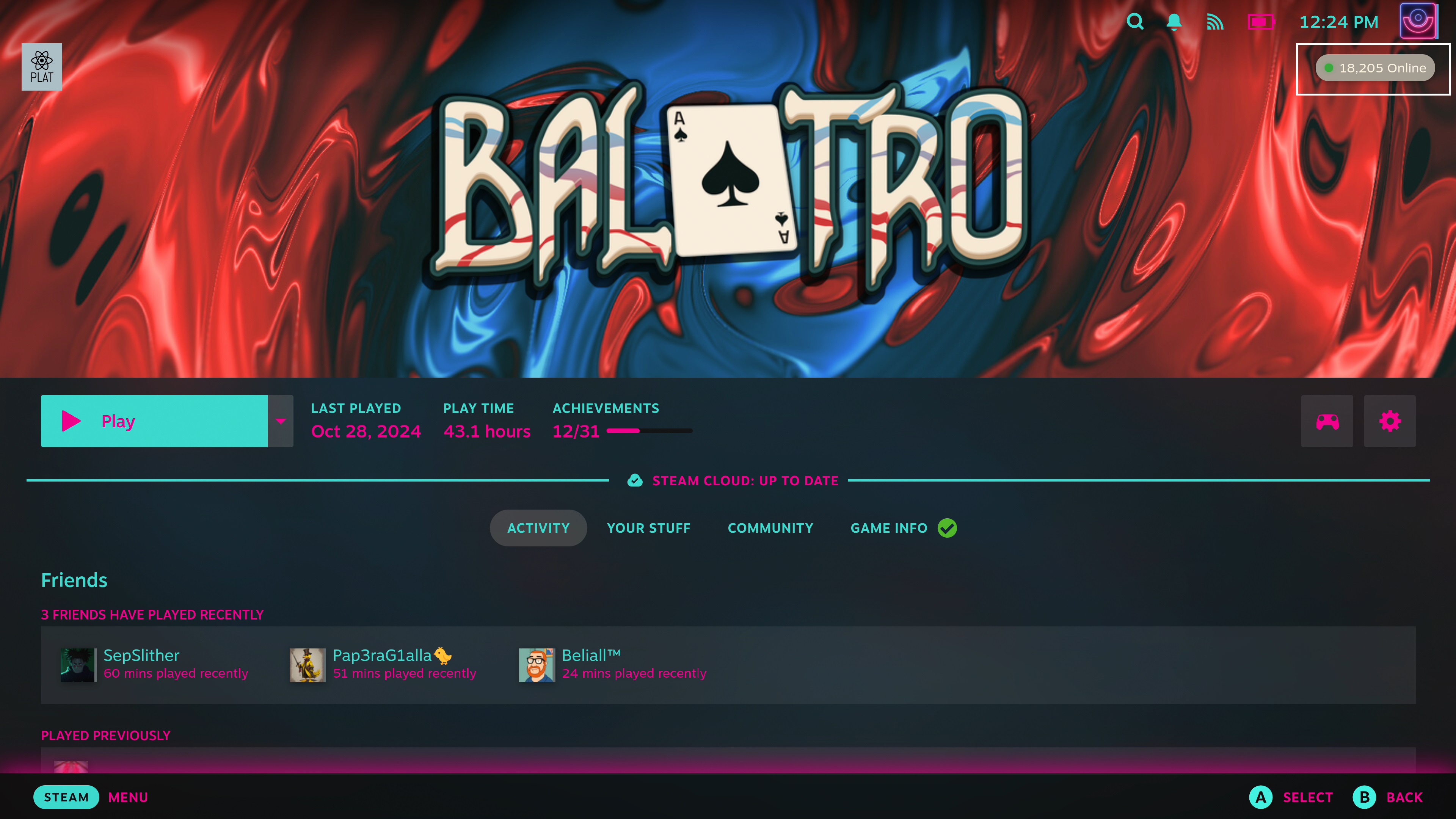
Similar to the ProtonDB Badges plugin I discussed earlier, Playercount provides more than just in-SteamOS information; it also allows you to open a webview with complete data on SteamDB by simply tapping on it. However, please note that this feature only applies to games available on the Steam Store. Any software installed from another source won’t prompt the plugin to connect to SteamDB.
For data enthusiasts like us, this tool might not be for everyone, but for those who can’t get enough of this kind of information, it offers a sleek and practical means of access. The ability to search any game in the store or your own library for real-time player counts makes it far more convenient than manually checking each time. It’s just a handy addition to have!
Read More
- Gold Rate Forecast
- PI PREDICTION. PI cryptocurrency
- Rick and Morty Season 8: Release Date SHOCK!
- Discover Ryan Gosling & Emma Stone’s Hidden Movie Trilogy You Never Knew About!
- Masters Toronto 2025: Everything You Need to Know
- We Loved Both of These Classic Sci-Fi Films (But They’re Pretty Much the Same Movie)
- Mission: Impossible 8 Reveals Shocking Truth But Leaves Fans with Unanswered Questions!
- SteelSeries reveals new Arctis Nova 3 Wireless headset series for Xbox, PlayStation, Nintendo Switch, and PC
- Discover the New Psion Subclasses in D&D’s Latest Unearthed Arcana!
- Linkin Park Albums in Order: Full Tracklists and Secrets Revealed
2025-01-31 16:10