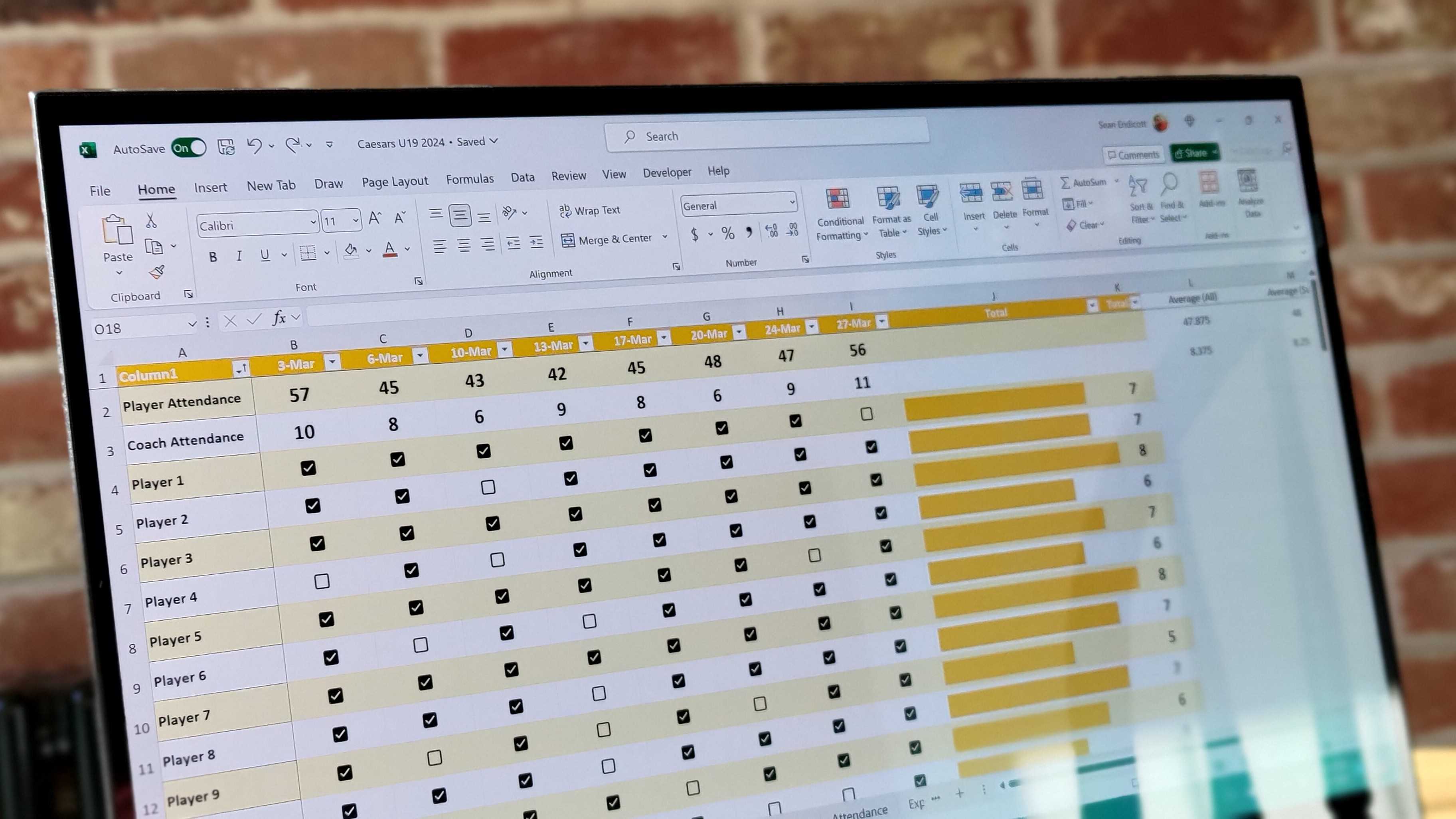
Microsoft is currently developing a new aspect that aims to strengthen the bond between Excel and the entire Microsoft 365 suite. The upcoming Co-pilot in Excel will allow for referencing of Word, Excel, and PowerPoint documents. A functionality under development also enables an Excel worksheet to draw data from PDF files. Furthermore, this feature is expected to gather information directly from the web as well.
Currently, the “search and import” functionality for Copilot within Excel is being tested among Microsoft Insiders. This feature was recently highlighted by Microsoft Senior Project Manager Jonathan Kahati in a recent Tech Community post.
The function will significantly reduce time spent on gathering info from the web or files. For example, creating a list of dates or incorporating data from another document will now be accomplished more swiftly than previously. Although these features are beneficial, I believe the most significant enhancement lies in the ability to import data directly from other Excel spreadsheets.
Importing data from another Excel file using Power Query currently requires some technical proficiency, but with the new Copilot feature in Excel, you can accomplish this task more intuitively by simply using natural language. The imported data is then refreshed automatically, so if any updates are made to the source document, your tables will also be updated accordingly.
Here’s a list of ways to use the new feature that was shared by Kahati:
- Web content: You can seamlessly search the web directly within Copilot in Excel to find public information like dates, statistics, and more without disrupting your workflow. For instance, you can look up a list of countries and their exchange rates, and easily paste these results into a table.
- Internal content: For example, you can ask Copilot in Excel to list the announcements from a newsletter drafted in Word, and Copilot will respond with a list that you can insert into a new spreadsheet.
- Organizational information: You can ask Copilot for all the employees who report to a specific manager and insert this list into a spreadsheet.
- Data from another Excel file: One of our top user requests is to import data from another Excel file. This is possible with Power Query, but doing so takes time and knowledge – not to mention, searching for the right file can be frustrating. Now you can ask Copilot for help finding and importing a table from an Excel file using everyday language. For example, say you want to add budget details from another Excel spreadsheet to your sales team table: You can describe the data that you need, and Copilot will help you import it. Because this import is powered by Power Query, it brings precise data directly from your organization’s data sources as a refreshable connection. As data is updated in the budget file, it also updates in your sales team table.
A forthcoming enhancement for Excel‘s Copilot will enable you to gather information directly from the web and other files.
The latest addition to Microsoft 365 is now accessible for users in the Beta Channel. To use this feature, you will need either Excel version 2503 (Build 17729.20000) or later if using Windows, or Excel version 16.87 (Build 24053110) or newer for Mac systems. Microsoft has indicated that the update will be distributed to all users soon.
What is Microsoft 365 Copilot?
Although they share similar names, it’s important to note that Copilot (on the web) and Microsoft 365 Copilot are distinct entities. While Copilot on the web might be familiar to you, don’t confuse Microsoft 365 Copilot with it. The latter is an assistant designed to work seamlessly across applications within Microsoft 365, enhancing your workflow efficiency.
With the PC application, Copilot interacts somewhat with Windows 11, but it still feels separate from the device you’re using. On the other hand, Microsoft 365 Copilot functions like a true digital assistant by pulling information across various apps, streamlining your workflow for better management.
Microsoft offers multiple license options which provide access to Copilot for Microsoft 365. Among these plans, the most economical ones are the Microsoft 365 Business Basic and Copilot, priced at $37.50 per user on a monthly basis.
Read More
- Gold Rate Forecast
- PI PREDICTION. PI cryptocurrency
- Masters Toronto 2025: Everything You Need to Know
- We Loved Both of These Classic Sci-Fi Films (But They’re Pretty Much the Same Movie)
- Mission: Impossible 8 Reveals Shocking Truth But Leaves Fans with Unanswered Questions!
- SteelSeries reveals new Arctis Nova 3 Wireless headset series for Xbox, PlayStation, Nintendo Switch, and PC
- Eddie Murphy Reveals the Role That Defines His Hollywood Career
- LPT PREDICTION. LPT cryptocurrency
- Rick and Morty Season 8: Release Date SHOCK!
- WCT PREDICTION. WCT cryptocurrency
2025-02-20 17:47