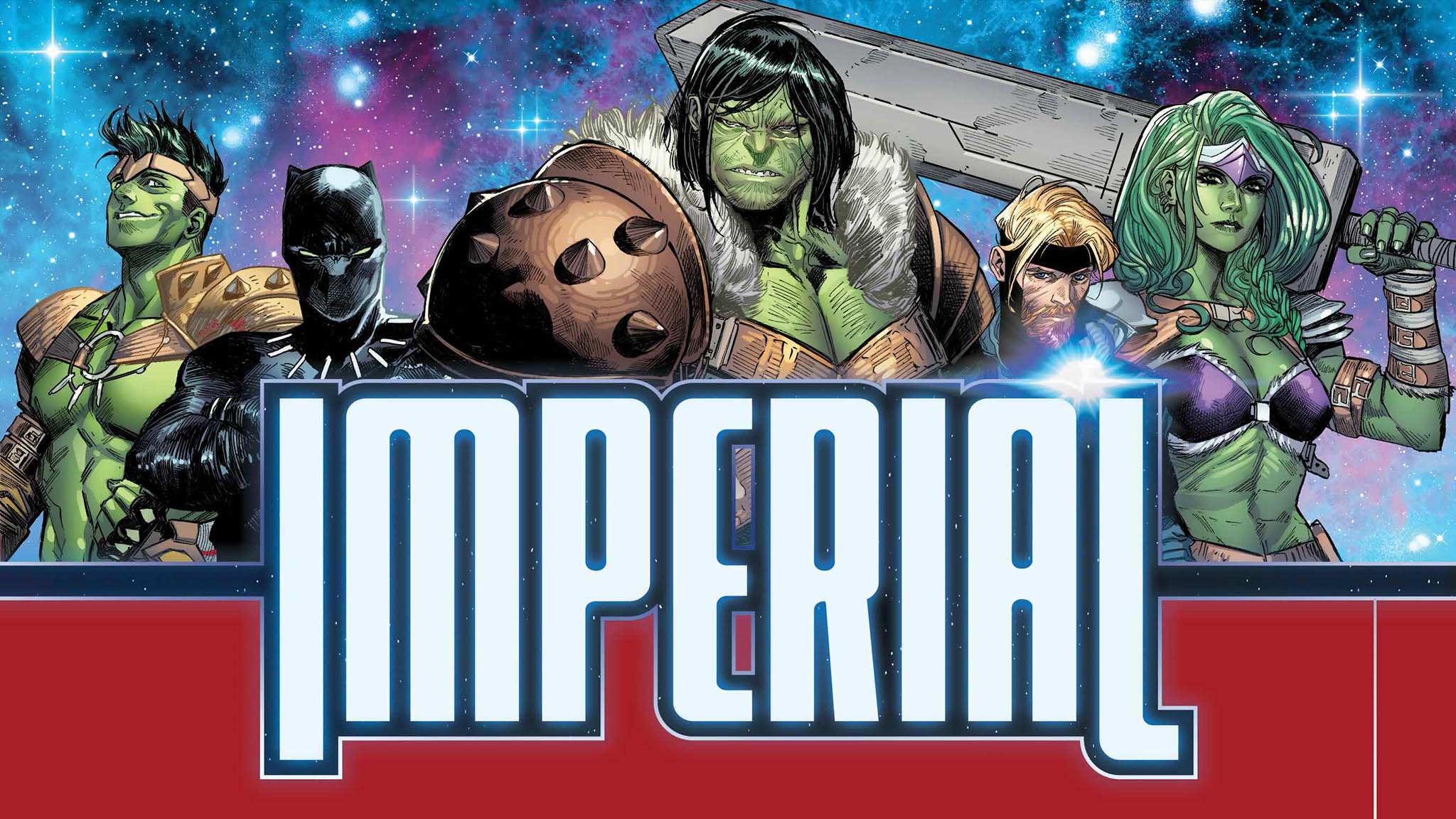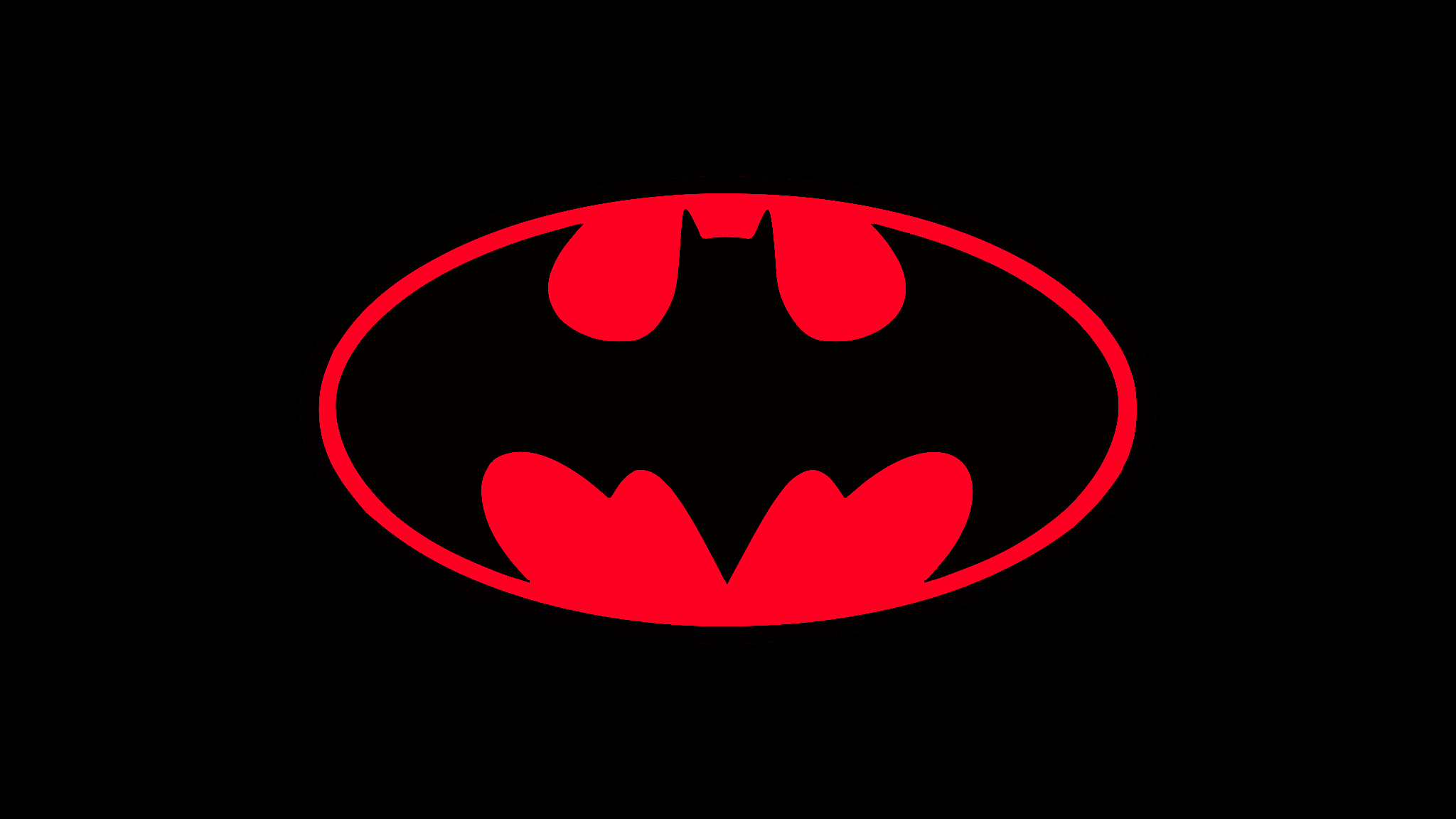Predator: Killer of Killers Gets All-New End-Credits Scene, Revealing Major Franchise Cameos

In the final scene of “Killer of Killers,” it was disclosed that the Predator species, specifically the Yautja, don’t just hunt their adversaries in different movies for entertainment; they also gather humans who have bested them. This notion is supported by the image of Comanche warrior Naru (played by Amber Midthunder), found in a cryogenic freezing chamber, hinting at her victory over a Predator dating back to 18th century America. Naturally, fans of Predator are left pondering: if Naru has been collected, then what about other successful warriors such as Arnold Schwarzenegger’s Dutch from the first film and Danny Glover’s Lt. Mike Harrigan from “Predator 2”?