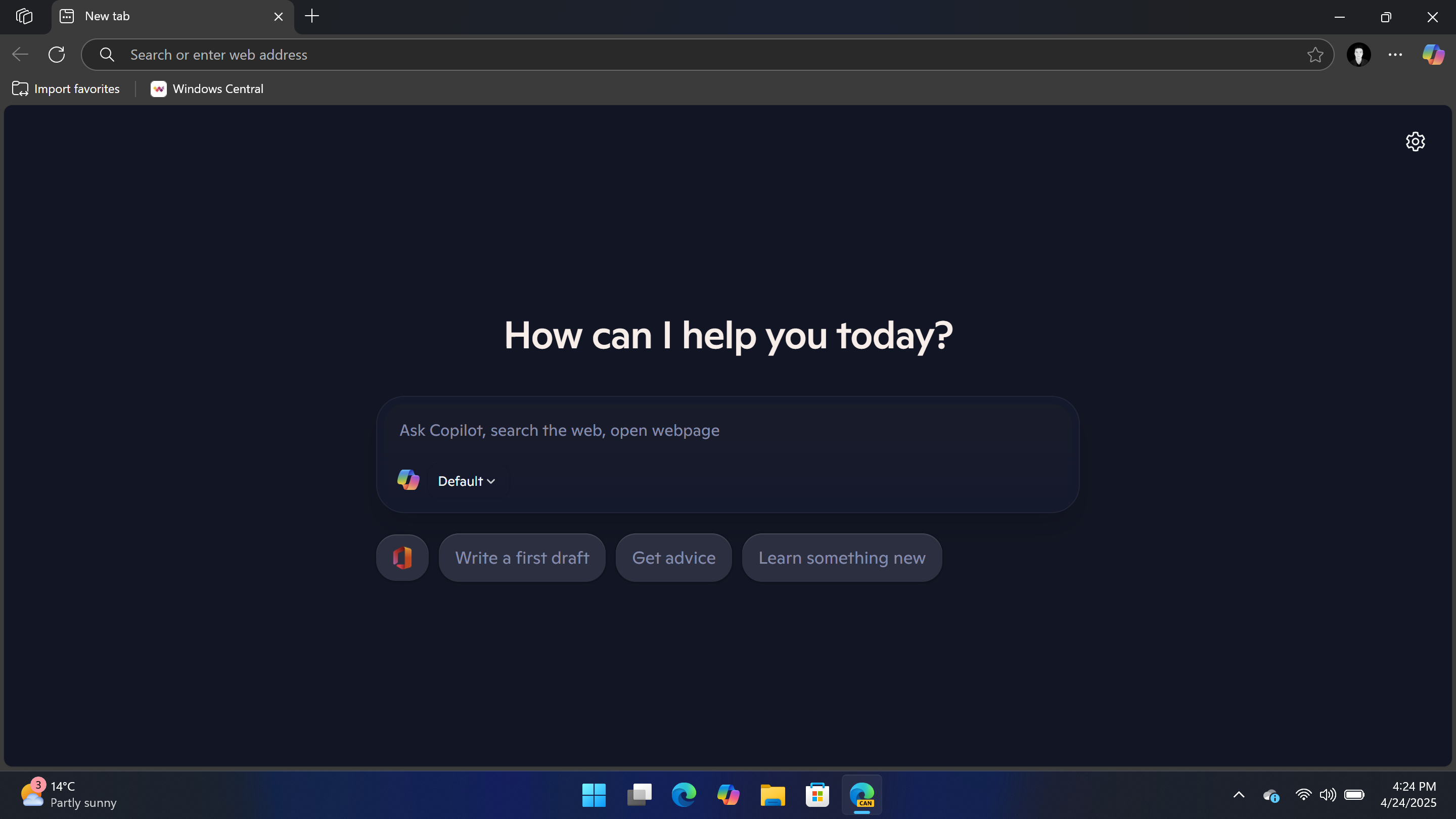
Microsoft is developing a revamped New Tab Page for the Edge web browser that centers around the feature called Copilot. This new design, found in the most recent Edge Canary build, can be activated by adjusting several flags under “NTP.” The updated tab page will incorporate a chat box for Copilot, suggested search results, and frequently visited websites.
The revamped interface bears a strong resemblance to the Copilot app and site, replacing the conventional MSN news feed found beneath the search bar on the existing New Tab Page. This modification leads to a more streamlined user experience, with the chat box taking center stage over other elements.
The interface of Copilot displays your frequently visited sites along with some proposed suggestions and search phrases that can be clicked for Copilot to explore. However, it’s unfortunate that the Copilot UI doesn’t offer more functionality as entering a search query redirects you to the Copilot Search site on Bing.
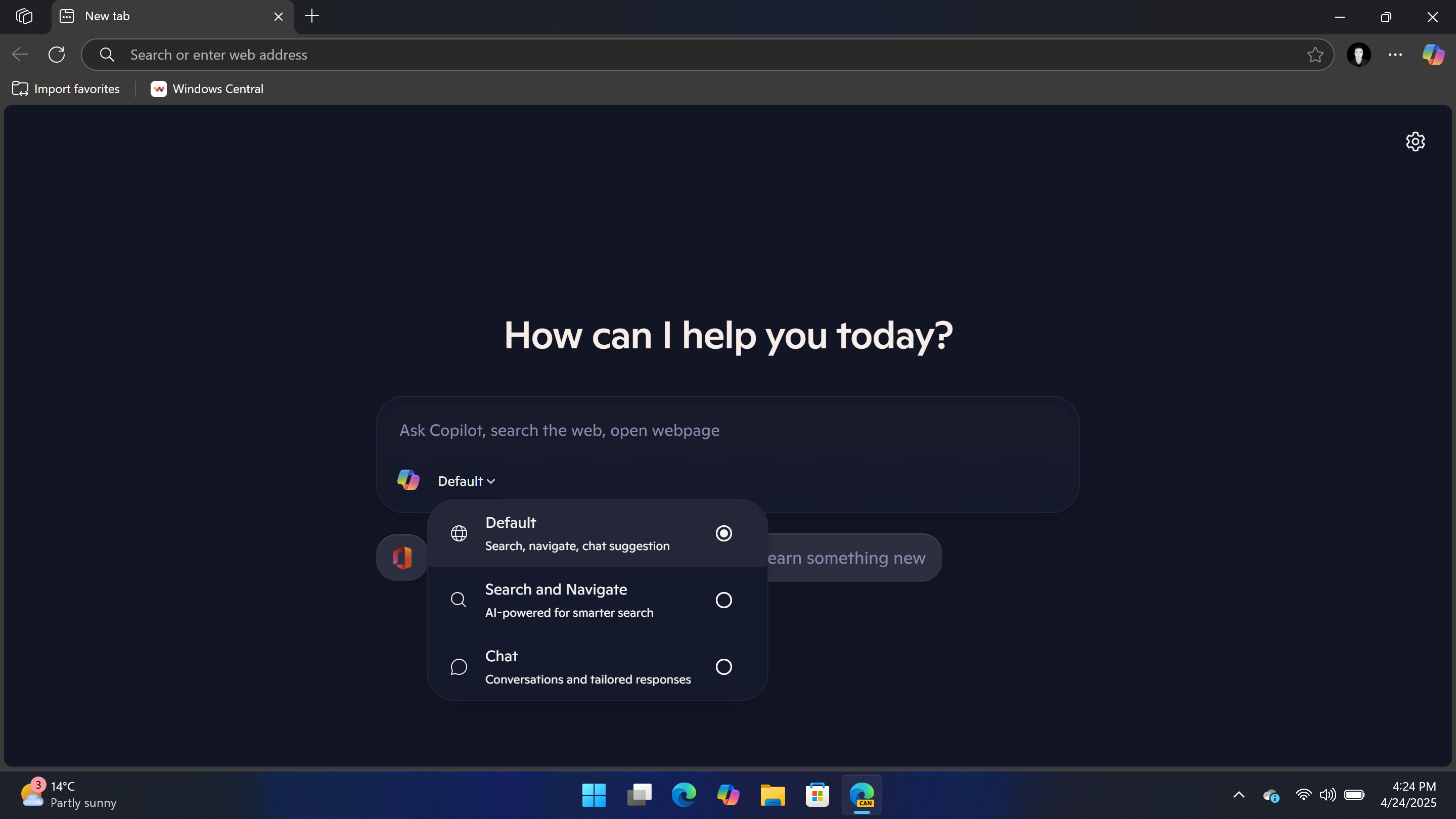
It’s evident that Microsoft aims to make Copilot more accessible, and placing it right in the center of the New Tab Page experience is one strategy they’re using. This setup seems to encourage users to view a browser search as identical to a Copilot search.
This month, Microsoft unveiled several significant upgrades for Copilot. One of these updates is Copilot Memory, a feature that enables the assistant to create a personalized profile about you by recalling information from various conversations and devices over time. Additionally, there’s Copilot Vision for Edge and Windows, which empowers Copilot to view your screen and provide assistance instantly.
Indeed, the New Tab Page powered by Copilot is currently undergoing testing and hasn’t been officially released. As a result, it might not become available just yet. However, it’s intriguing to observe Microsoft delving into these innovative paths to boost Copilot’s popularity.
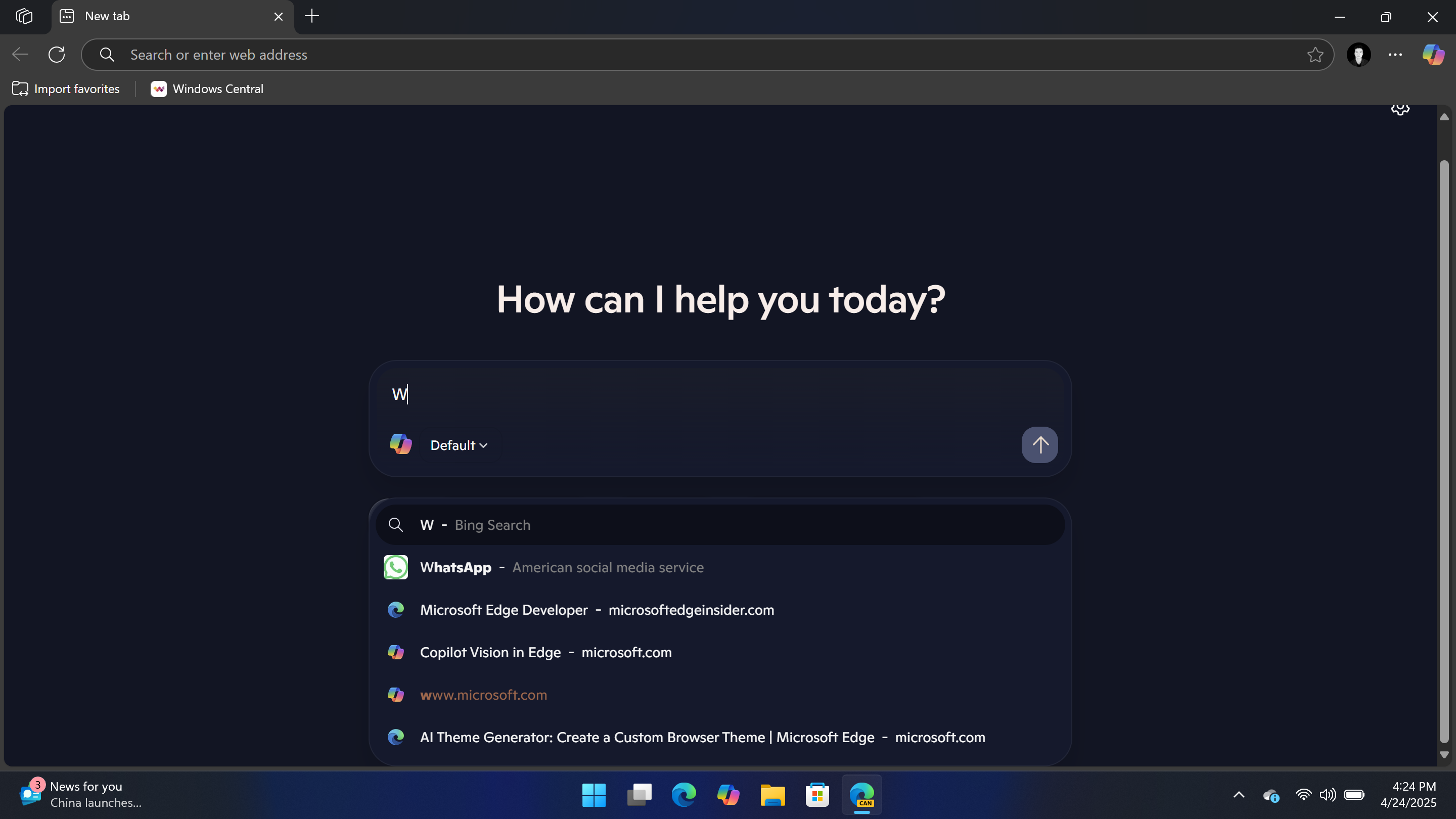
To enjoy the New Tab Page experience on Edge Canary, navigate to the address bar and input “edge://flags”. Press Enter, then look for “New Tab Page” near the top of the page. Activate each related flag by setting it to ‘Enabled’, and finally, restart your Edge browser.
Read More
2025-04-24 19:09