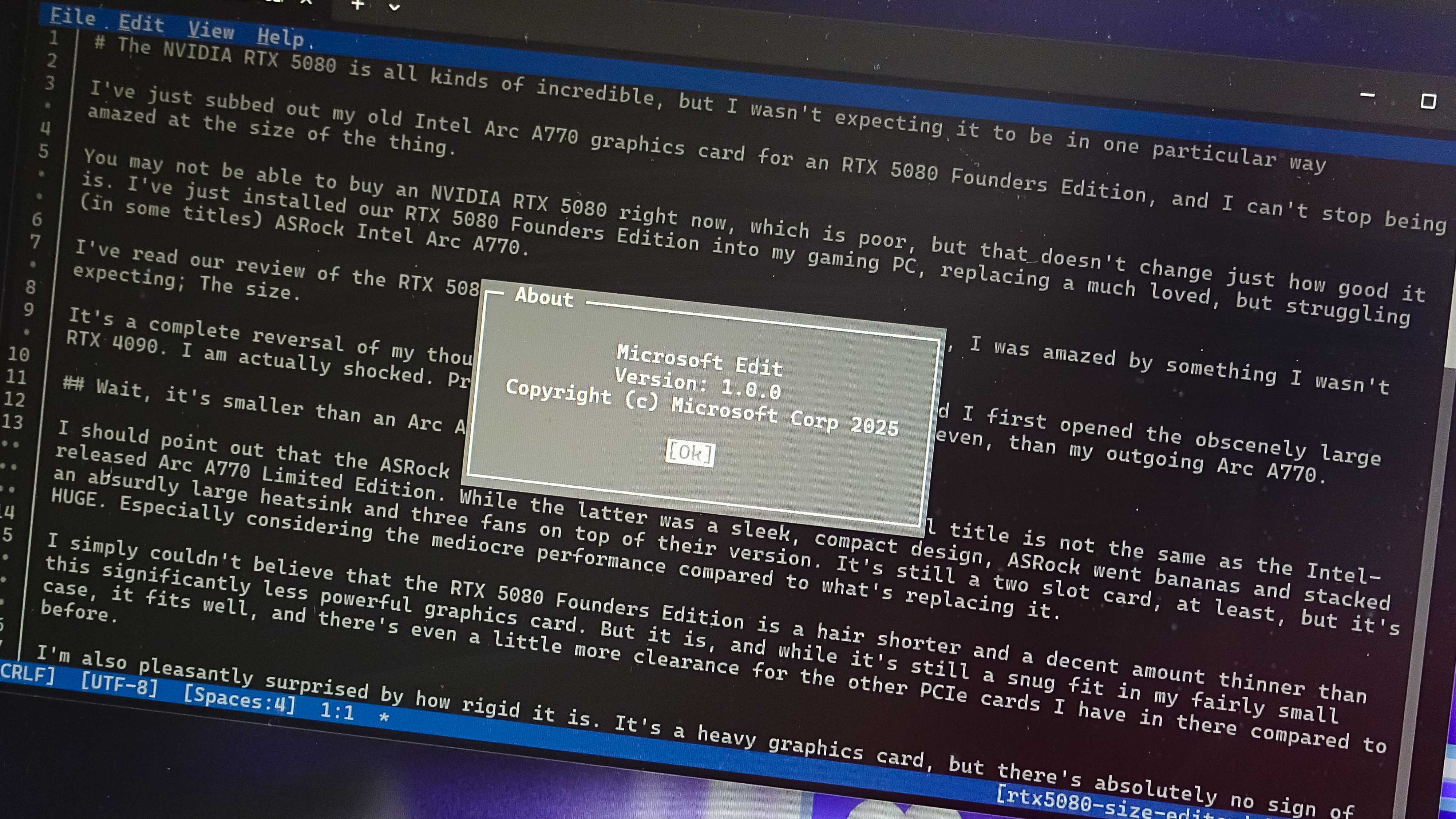
Amongst all the headlines and advancements in AI at this year’s Build event, you might have overlooked an intriguing development: Microsoft has crafted a fresh text editor specifically designed for Windows 11, but with a twist – it’s geared towards command lines.
Referred to as “Edit”, this is a versatile, open-source text editor specifically designed for terminal use. If you’ve ever dabbled with Nano or Vim, you’ll find it familiar.
But why bother? Because Microsoft didn’t have one. From the announcement:
We developed Edit primarily because there was no default command-line text editor included in 64-bit editions of Windows. While 32-bit versions come with the MS-DOS editor, this is not available for 64-bit systems directly.
In addition to this, Microsoft avoided creating a tool similar to Vim due to its steep learning curve for beginners. The existing alternatives either proved too bulky to include within the software package, or lacked compatibility with the Windows operating system.
And so Edit.
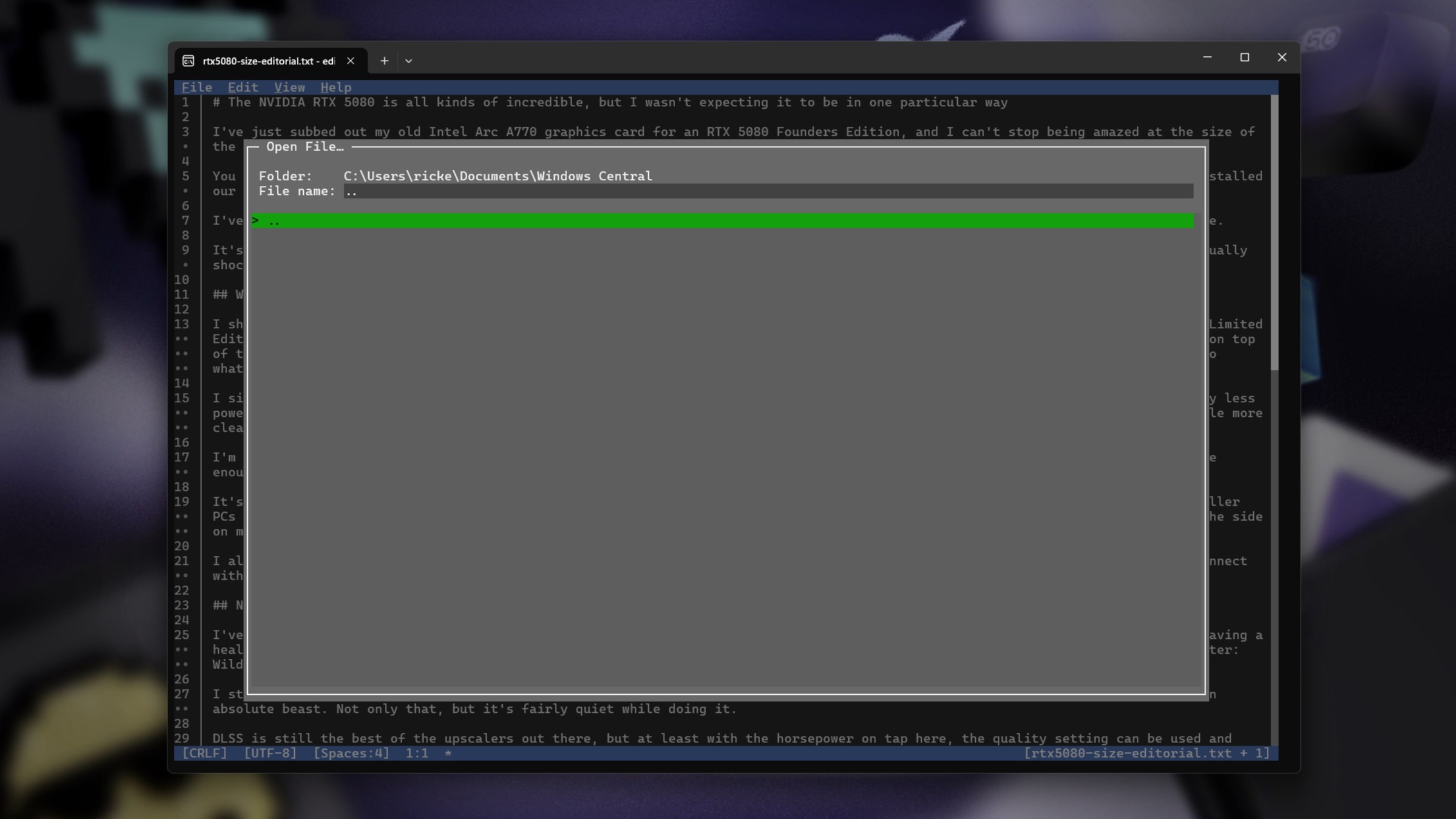
As a tech enthusiast, I’ve given it a spin, and I must say, I’m quite taken aback by its capabilities so far. It effectively fills the void for a user-friendly command-line text editor on Windows, without drowning you in an ocean of complex keyboard shortcuts that one might need a cheat sheet for.
Though primarily functioning as a Terminal User Interface (TUI) client, it also offers mouse support similar to a Graphical User Interface (GUI) application, along with keybinds for convenient navigation. It allows you to open multiple files simultaneously, adjust text wrapping to fit lines on the screen, and utilize search-and-replace functions.
One convenient aspect that appeals to me is the ability to manage your computer’s file system directly within the editor, and do so with a mouse if desired. While users can open files directly into the editor from the command line, having multiple accessibility options, particularly those that are user-friendly, adds significant value.
Initially, the edit feature is set to be released via the Windows Insider Program within the next few months. However, if you’re eager to try it out ahead of time, feel free! Since it’s open-source software, you have two options: either construct it yourself or download it directly from its GitHub repository.
Interestingly, this software is primarily designed for Windows operating system, but surprisingly, there’s also a Linux variant available. This means that once you become accustomed to using it on Windows 11, you can also utilize it within the Windows Subsystem for Linux (WSL)!
Read More
- WCT PREDICTION. WCT cryptocurrency
- The Bachelor’s Ben Higgins and Jessica Clarke Welcome Baby Girl with Heartfelt Instagram Post
- Royal Baby Alert: Princess Beatrice Welcomes Second Child!
- Guide: 18 PS5, PS4 Games You Should Buy in PS Store’s Extended Play Sale
- The Elder Scrolls IV: Oblivion Remastered – How to Complete Canvas the Castle Quest
- New Mickey 17 Trailer Highlights Robert Pattinson in the Sci-Fi “Masterpiece”
- AMD’s RDNA 4 GPUs Reinvigorate the Mid-Range Market
- Chrishell Stause’s Dig at Ex-Husband Justin Hartley Sparks Backlash
- SOL PREDICTION. SOL cryptocurrency
- Studio Ghibli Creates Live-Action Anime Adaptation For Theme Park’s Anniversary: Watch
2025-05-21 20:09