
I’m really enjoying NVIDIA’s GeForce NOW, which surpasses Xbox’s cloud gaming service in performance. As promised by NVIDIA earlier this year, you can now download the NVIDIA GeForce NOW app directly onto your Steam Deck, designed for SteamOS. This allows you to stream top-tier games at up to 4K resolution and 60 frames per second, with HDR10 support and DLSS4 enhancement on select titles.
I’ve been using it on my Steam Deck for a few weeks, and it not only helps save battery life and prolong the device’s lifespan by up to 50%, but it’s the only way I can play games at the desired performance levels that the Steam Deck doesn’t always manage with local rendering.
Here are some key details announced today during GFN Thursdays.
NVIDIA GeForce NOW is on Steam Deck

As a tech enthusiast, I’m thrilled to share that at CES 2025, the native NVIDIA GeForce NOW app for Steam Deck was unveiled, offering an effortless way to utilize my NVIDIA subscription and access my entire gaming library. Previously, we could use it through a web browser, but this app runs directly from “gaming mode” on SteamOS, making setup smoother and gameplay more immediate.
Graphically demanding AAA games are now within reach on my handheld device, with support for up to 2,200 games across Steam, Epic Games, Xbox, Ubisoft, and Battle.net, including over 180 PC Game Pass titles. The native app is expected to deliver the performance of an RTX 4080 GPU with an Ultimate subscription, with a predictable drop if you choose the mid-tier Performance option.
Notably, while you can experience up to 4K gaming at 60 FPS when the Steam Deck is docked, NVIDIA is exploring possibilities for 90 FPS support in future releases. Since everything is processed on GeForce NOW cloud servers, there’s no need to worry about storage space, streaming textures, or downloading game updates.
How to install GeForce NOW on Steam Deck

- Put your Steam Deck into Desktop mode (Steam button > Power > Switch to Desktop)
- Open your browser
- Head to the official NVIDIA download page to download an installer that will add GeForce NOW to your Steam Library.
- Once downloaded, double click on “GeForceNowSetup”, select “Execute” and follow the instructions.
- Click “Return to Gaming Mode” from the desktop and navigate to “Non-Steam” games in your Steam Library to launch GeForce NOW:
Tips and tricks for GeForce NOW on Steam Deck
To enable trackpad control for the mouse, adjust your Steam Controller settings:
- Open GeForce NOW and press the Steam button.
- Navigate to NVIDIA GeForce NOW > Controller Settings.
- Locate Current Button Layout and set it to Gamepad with Mouse Trackpad.
- Then, go to Edit Layout > Trackpads and configure the Right Trackpad behavior: set Click to Mouse > Left Mouse Click.
To display the GeForce NOW Streaming overlay during streaming, press and hold the Start key to open the overlay.
Note that for certain games like DOOM: The Dark Ages when using an external gamepad, only one gamepad is supported. If your external gamepad isn’t functioning properly:
- Press the Steam button (on the Steam Deck) or the center button (on the external controller).
- From the NVIDIA GeForce NOW menu, select Controller Settings > Reorder Controllers.
- Move the built-in controller down the list.
- Return to the game and retry the external controller.
Additionally, remember to reopen the GeForce NOW application every time you switch from handheld to docked mode, so the resolution settings can be correctly adjusted during streaming.
Breathing new life into my Steam Deck

For a while now, I’ve been relying on NVIDIA GeForce NOW, which I’ve used not just on devices like the Logitech G Cloud, a portable device designed exclusively for cloud gaming, but also on my Razer Blade 14 occasionally. With GeForce NOW, I can savor graphically intense games without worrying about turning my laptop into an oven that could cook a full English breakfast.
To begin with, the Steam Deck hadn’t caught my attention as a suitable platform for NVIDIA. I was quite satisfied with its built-in game library and how it handled a good variety of games.
More recently, I’ve been feeling let down because the ROG Ally and Lenovo Legion Go are outperforming the Steam Deck in terms of running demanding games such as Avowed and The Elder Scrolls IV: Oblivion Remastered – games I had anticipated would run smoothly on my Deck. Despite the ‘Steam Deck Verified’ label, my personal experience with Oblivion was less than satisfactory, leading me to eventually request a refund.
Regardless, I continue to be devotedly loyal to my Steam Deck and choose not to spend money on a more advanced device, given that Microsoft’s Project xCloud handheld is approaching swiftly.
That’s where NVIDIA GeForce NOW has truly met my needs. It fills the divide between what the Deck can run on its own and the games I wish to play, provided I maintain a stable Wi-Fi connection.
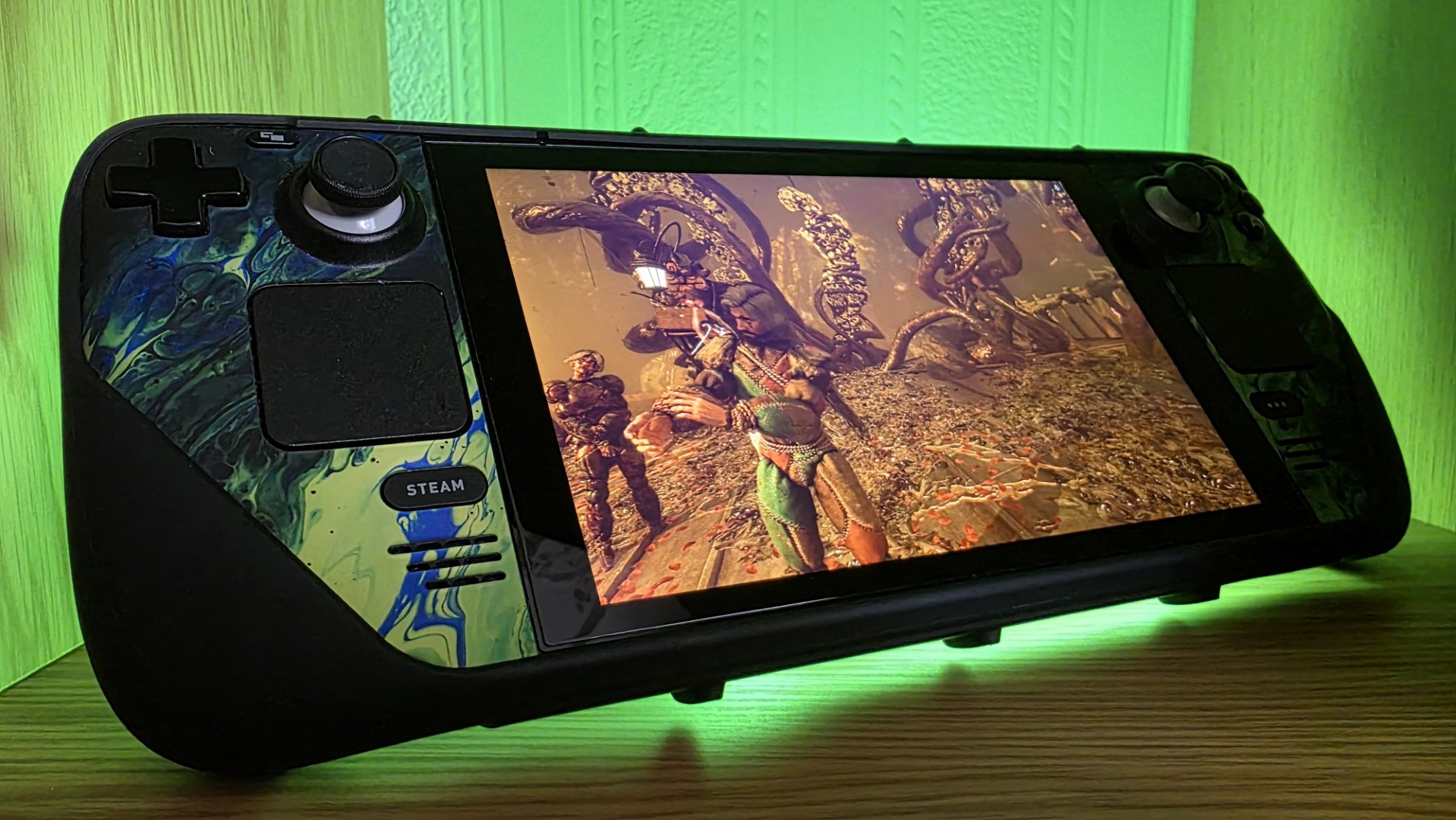
Initially, I employed GeForce NOW on the Deck via a web browser. The setup functioned smoothly, but there were some minor inconveniences, such as frequently readjusting controls, particularly for titles like Clair Obscur: Expedition 33.
After a few weeks, when I finally gained access to the native app, I wasn’t certain about how different the experience would be, but it’s astonishingly smoother. The app functions flawlessly, just as I anticipated, without the inconvenience of constantly navigating between menus to troubleshoot issues.
As a tech enthusiast, the Steam Deck has once again become significant to me, reviving my interest in games I thought I had left behind. With NVIDIA GeForce NOW, I can stream my existing game library (including titles from PC Game Pass) without having to own them outright. While it’s an additional cost, as a dedicated gamer with a Steam Deck, I feel it’s a worthwhile investment that enhances my gaming experience.
If you’d like to broaden the variety of games your Deck can support, it’s definitely worth exploring GeForce NOW. Moreover, since they’re offering a 40% discount during their Summer Sale, this could be an excellent opportunity to give it a try!
Read More
- PI PREDICTION. PI cryptocurrency
- Gold Rate Forecast
- WCT PREDICTION. WCT cryptocurrency
- Guide: 18 PS5, PS4 Games You Should Buy in PS Store’s Extended Play Sale
- LPT PREDICTION. LPT cryptocurrency
- Elden Ring Nightreign Recluse guide and abilities explained
- Despite Bitcoin’s $64K surprise, some major concerns persist
- Solo Leveling Arise Tawata Kanae Guide
- ETH Mega Pump: Will Ether Soar or Sink Like a Stone? 🚀💸
- Shrek Fans Have Mixed Feelings About New Shrek 5 Character Designs (And There’s A Good Reason)
2025-05-29 16:09