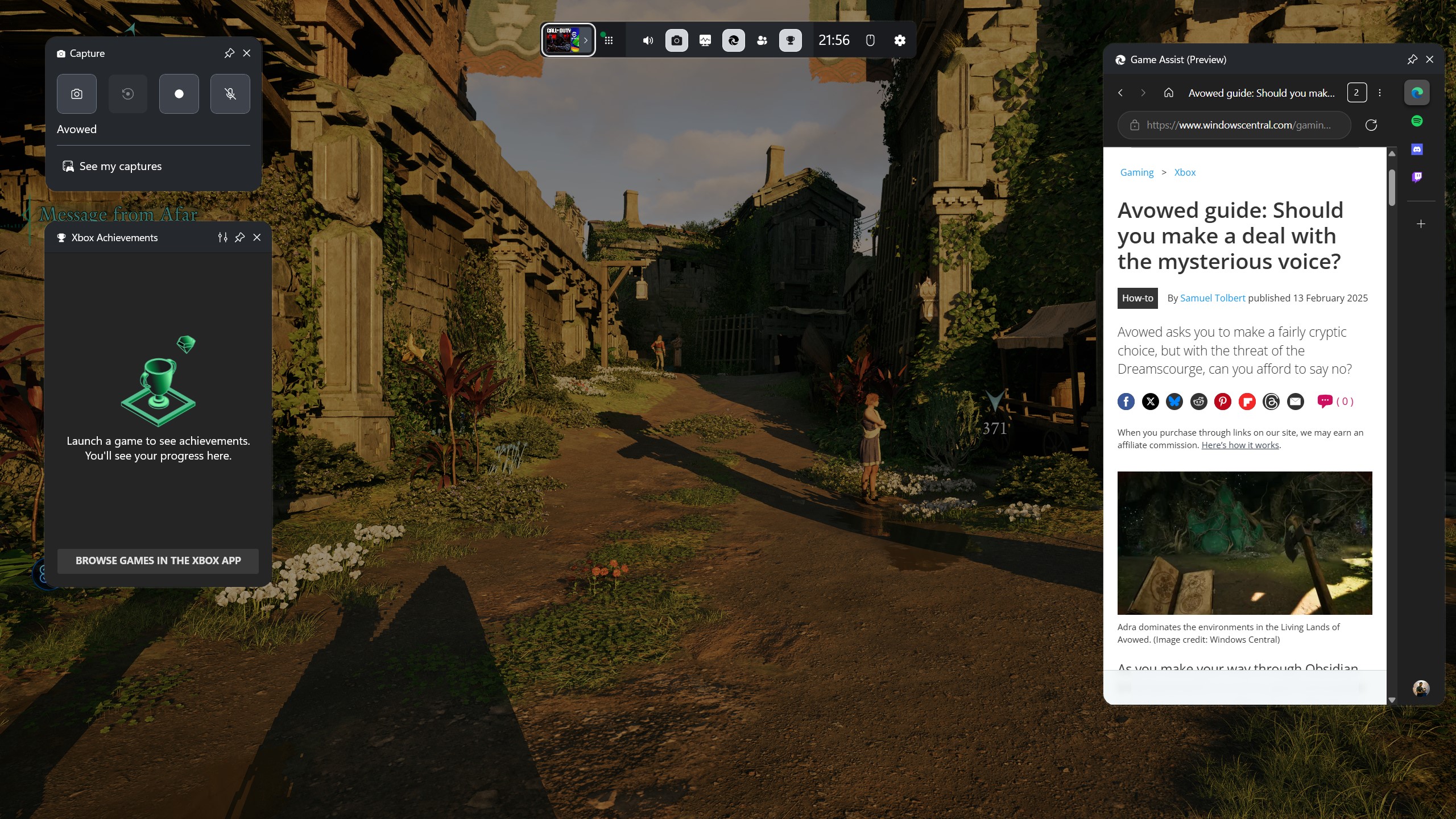
Microsoft Edge’s latest addition, Edge Game Assist, is now accessible to all users. This feature shrinks down Edge into a compact form and places it directly within the Game Bar, improving your gaming experience with your preferred titles.
It seems unclear as to why Edge Game Assist is now more accessible across devices running Windows 11, given that it was already available prior to the update to Edge version 137. Microsoft’s blog post suggests that “Edge Game Assist is now open to all users on Windows 11,” but its previous availability has left us puzzled about this expansion.
Initially, it seemed like Edge Game Assist had left its preview stage, but upon closer inspection, it appears that’s not true. If you navigate to Edge’s settings to activate this feature, you’ll notice that “(Preview)” is still displayed alongside it.
It’s possible that Edge Game Assist was initially released on a smaller scale but has now become widely accessible. In any case, Edge Game Assist is a valuable addition to highlight due to its usefulness.
What is Edge Game Assist?
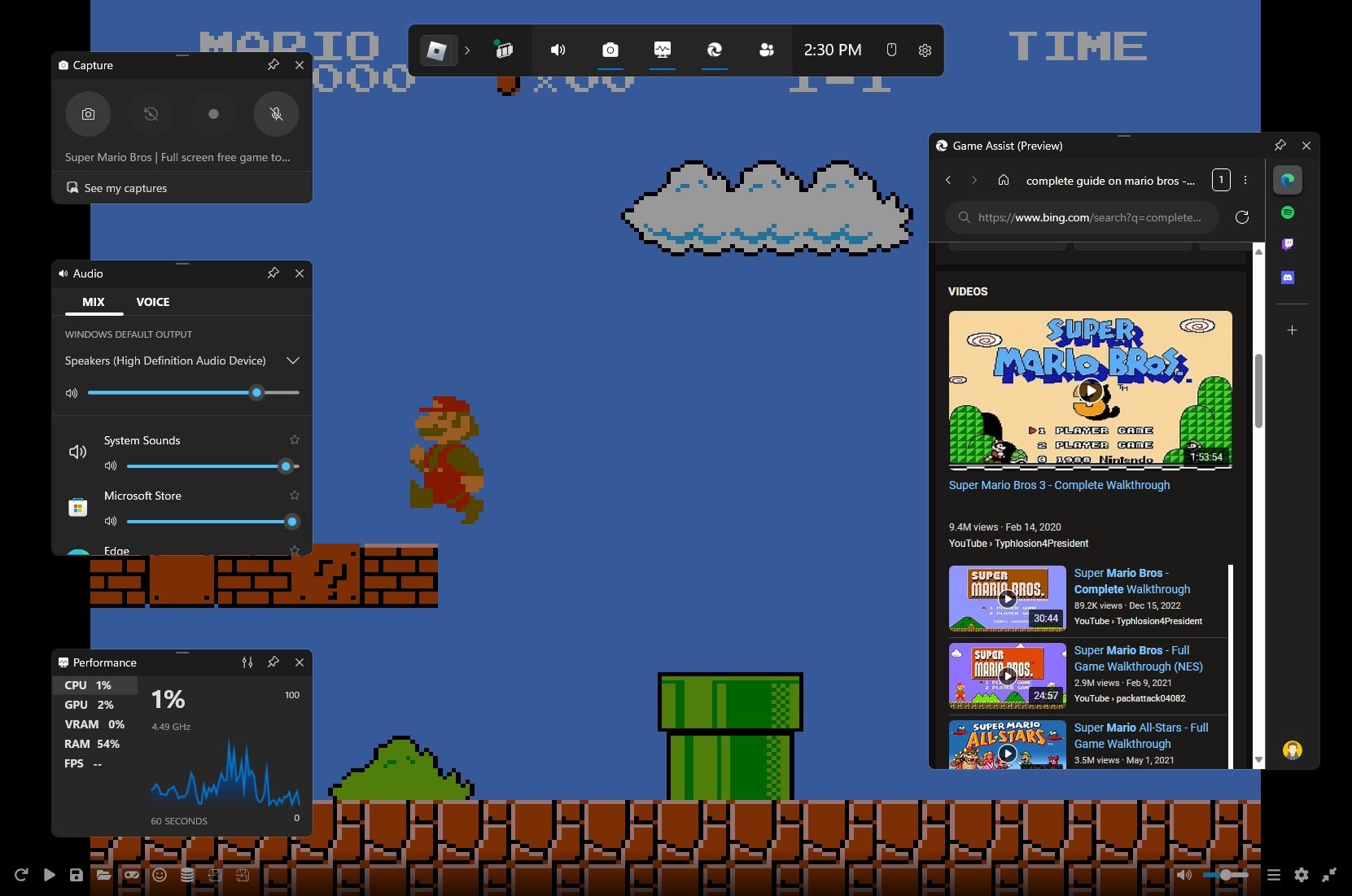
On Windows 11, Edge serves as the default browser, yet it boasts unique features that set it apart from rivals like Chrome, Firefox, and others. Among these distinctive elements, I particularly admire the Sidebar feature; however, Split Screen, Tab Groups, and Workspaces also garner significant attention.
Edge primarily concentrates on enhancing your web browsing, making it a superior experience. However, Edge Game Assist is designed to transform the web into a helpful ally while you enjoy top-tier PC gaming.
Edge Game Assistant functions as a compact web browser that hovers above other open applications, like games. By utilizing this floating Edge version, you can search for tutorials, view videos, and stream additional content without having to switch windows or interrupt your gameplay.
This feature is able to recognize the game you’re currently playing and provide suggestions for related content, provided that the game is among those that it supports.
Using Edge Game Assist, you’ll be able to access helpful tips and content all within your game window, eliminating the need to switch tabs or pause your gameplay. This functionality is compatible with platforms like Discord, Spotify, Twitch, and others as well.
The Edge Game Assist tool, recently introduced including its trial phase, receives continuous attention from Microsoft regarding user feedback. To illustrate, they have incorporated support for ad blockers within Edge Game Assist.
Microsoft frequently extends the roster of compatible games; for instance, incorporating Call of Duty: Black Ops 6, Avowed, among others, in March 2025.
Read More
- PI PREDICTION. PI cryptocurrency
- Gold Rate Forecast
- WCT PREDICTION. WCT cryptocurrency
- LPT PREDICTION. LPT cryptocurrency
- Guide: 18 PS5, PS4 Games You Should Buy in PS Store’s Extended Play Sale
- Shrek Fans Have Mixed Feelings About New Shrek 5 Character Designs (And There’s A Good Reason)
- SOL PREDICTION. SOL cryptocurrency
- FANTASY LIFE i: The Girl Who Steals Time digital pre-orders now available for PS5, PS4, Xbox Series, and PC
- Playmates’ Power Rangers Toyline Teaser Reveals First Lineup of Figures
- Solo Leveling Arise Tawata Kanae Guide
2025-05-30 19:09