
Modern Windows laptops often feature USB-C ports as their primary physical connections, however, it’s essential to note that not all these ports offer the same performance capabilities.
USB-C consists of multiple specifications, with the latest one being USB4. Notably, USB4 itself offers various levels of performance to manage.
Although I frequently test and utilize multiple types of laptops each month, I find myself often perplexed about the exact functionalities of a given USB port. How can an average user prevent such confusion?
Microsoft has recognized the issue and plans to fix it with a new initiative.
Microsoft is ‘ending USB-C port confusion’

The USB-C naming schemes and standards remain a big problem for PC users in 2025.
Based on a blog post from Microsoft, penned by Senior Product Manager Ugan S., it’s been reported that approximately one out of four Windows computers equipped with a USB4 port have been flagged with a warning about reduced functionality.
When a pop-up message appears while connecting an external device, it often indicates that your USB-C port may not have all the necessary features required for seamless operation of the connected accessory, particularly when attaching a display. This issue is commonly encountered in such scenarios.
The issue essentially revolves around the inconsistencies in USB-C functionality. Many computer manufacturers add one or two USB-C ports to their devices without providing detailed specifications, making it challenging to determine their actual performance.
Microsoft shares a theoretical scenario that is undoubtedly quite common around the world:
Just a few minutes prior to the customer presentation, I connected my 4K screen to the USB-C slot of a freshly purchased laptop. However, the screen didn’t illuminate, leaving me puzzled – the cable seemed to fit properly, yet it failed to function as expected.
What’s Microsoft’s approach to resolving this issue? They’re addressing it through an update to the Windows 11 Hardware Compatibility Program (WHCP).
Moving ahead, computers preloaded with Windows 11 version 24H2 will obtain WHCP certification. As per Microsoft’s declaration, this certification guarantees the inclusion of two assured USB-C ports in Windows 11 devices.
- USB data, charging, and display support will work on ALL USB-C ports. No more confusion when using older USB peripherals. They’ll “just work.”
- USB4 ports with 40Gbps performance will be fully compatible with Thunderbolt 3 and USB4 peripherals. Any USB4 or TB3 peripheral will “work every time on every port.”
Each USB-C version comes with a set of essential features, which are outlined in a clear table on the Microsoft blog post.
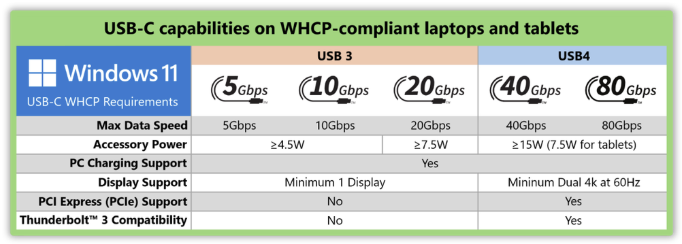
Applying these minimum standards via the WHCP certification process results in various implications.
Primarily, you can rely on your USB devices functioning smoothly due to a new Microsoft rule, which mandates the inclusion of USB Implementers Forum (USB-IF) certified silicon within laptops.
On a certified computer, every USB-C port is designed to support USB Power Delivery functionality, ensuring compatibility for charging devices without any ambiguity regarding which devices can be charged and which cannot.
Moving forward, we’ll discuss the necessity of external display support. To ensure seamless connectivity, DisplayPort Alternate Mode has become mandatory for all USB-C ports. Furthermore, these ports should undergo VESA certification, which guarantees hassle-free screen plugging experience.
Lastly, a Microsoft driver stack condition guarantees that your computer consistently receives the most recent USB driver updates, ensuring smooth operation at all times.
What about USB4’s 40Gbps and 80Gbps standards?

USB4 represents the most recent iteration, utilizing the universal USB-C port. To make things a bit more intricate, it’s available in several speed or functionality levels.
Previously, computer manufacturers didn’t always highlight distinctly the availability of two bandwidth options: 40 Gigabits per second (Gbps) and 80 Gbps. However, this lack of differentiation was problematic because these options have a significant difference in their capabilities.
As a researcher delving into the realm of USB technology, I’ve noticed an interesting evolution. While the USB Implementers Forum (USB-IF) has introduced additional naming guidelines to differentiate USB4 performance tiers, Microsoft is pushing boundaries by introducing a more distinctive approach.
In simpler terms, to fully leverage the 40Gbps speeds of USB4 connections in the latest Windows laptops, they must support both USB4 and Thunderbolt 3 peripherals. So, if your laptop claims a USB port with such high-speed performance, you can trust it to maintain that speed consistently when used with compatible accessories.
In addition, WHCP certification ensures that USB4 ports can deliver 80Gbps data transfer speeds in both directions, and they also provide a special asymmetrical mode of 120Gbps for sending and 40Gbps for receiving, which is ideal for high-resolution external displays.
That puts it in line with Thunderbolt 5, which is Intel’s branded and licensed take on USB4 v2.
On select, freshly-released laptops running Windows 11 version 24H2, you’ll find the latest WHCP certification for USB-C connectivity. This certification is implemented through its Hardware Lab Kit, which combines user feedback and telemetry, automated test cases, and OEM validation to ensure compliance.
It’s expected that this program will receive updates with every major Windows 11 release.
Read More
- Gold Rate Forecast
- PI PREDICTION. PI cryptocurrency
- Rick and Morty Season 8: Release Date SHOCK!
- Masters Toronto 2025: Everything You Need to Know
- We Loved Both of These Classic Sci-Fi Films (But They’re Pretty Much the Same Movie)
- Mission: Impossible 8 Reveals Shocking Truth But Leaves Fans with Unanswered Questions!
- SteelSeries reveals new Arctis Nova 3 Wireless headset series for Xbox, PlayStation, Nintendo Switch, and PC
- Eddie Murphy Reveals the Role That Defines His Hollywood Career
- LPT PREDICTION. LPT cryptocurrency
- Elden Ring Nightreign Recluse guide and abilities explained
2025-06-02 16:39