
In the game “RoboCop: Rogue City – Unfinished Business“, one effective method for enhancing your character is the Auto 9 system, which operates by employing Chips and Boards. To put it simply, you utilize the Chips to complete the board and gain enhancements as you progress. While this concept may appear straightforward on paper, in practice, it can initially seem complex and overwhelming. However, fear not! This guide will assist you in mastering this system!
Auto 9 Upgrade – Chips and Boards | RoboCop: Rogue City – Unfinished Business
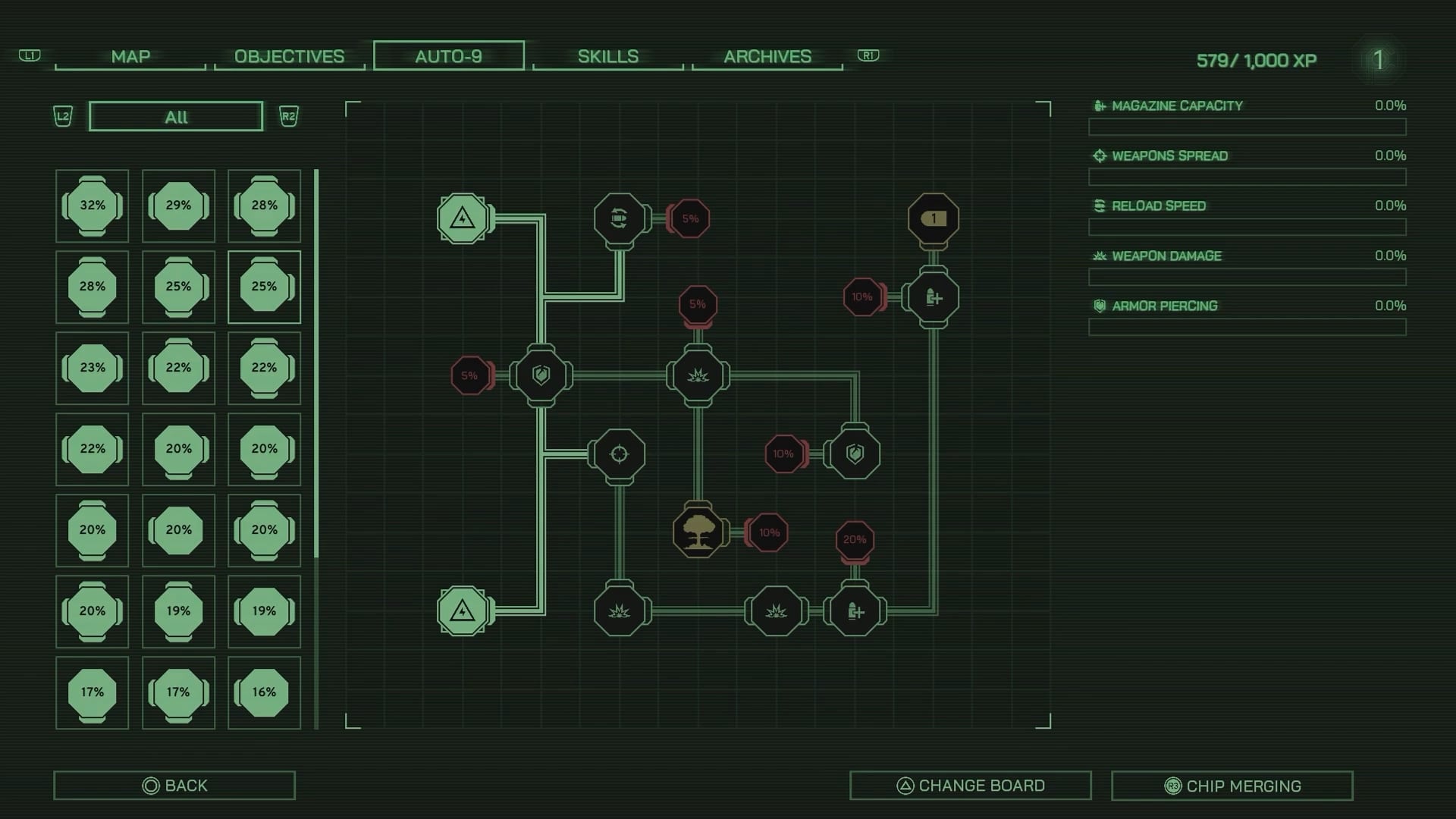
Previously, we explained that the Auto 9 upgrade system is divided into two components: Boards and Chips. As you advance in the game, you’ll gain access to greater quantities of each, making them a natural part of your progression.
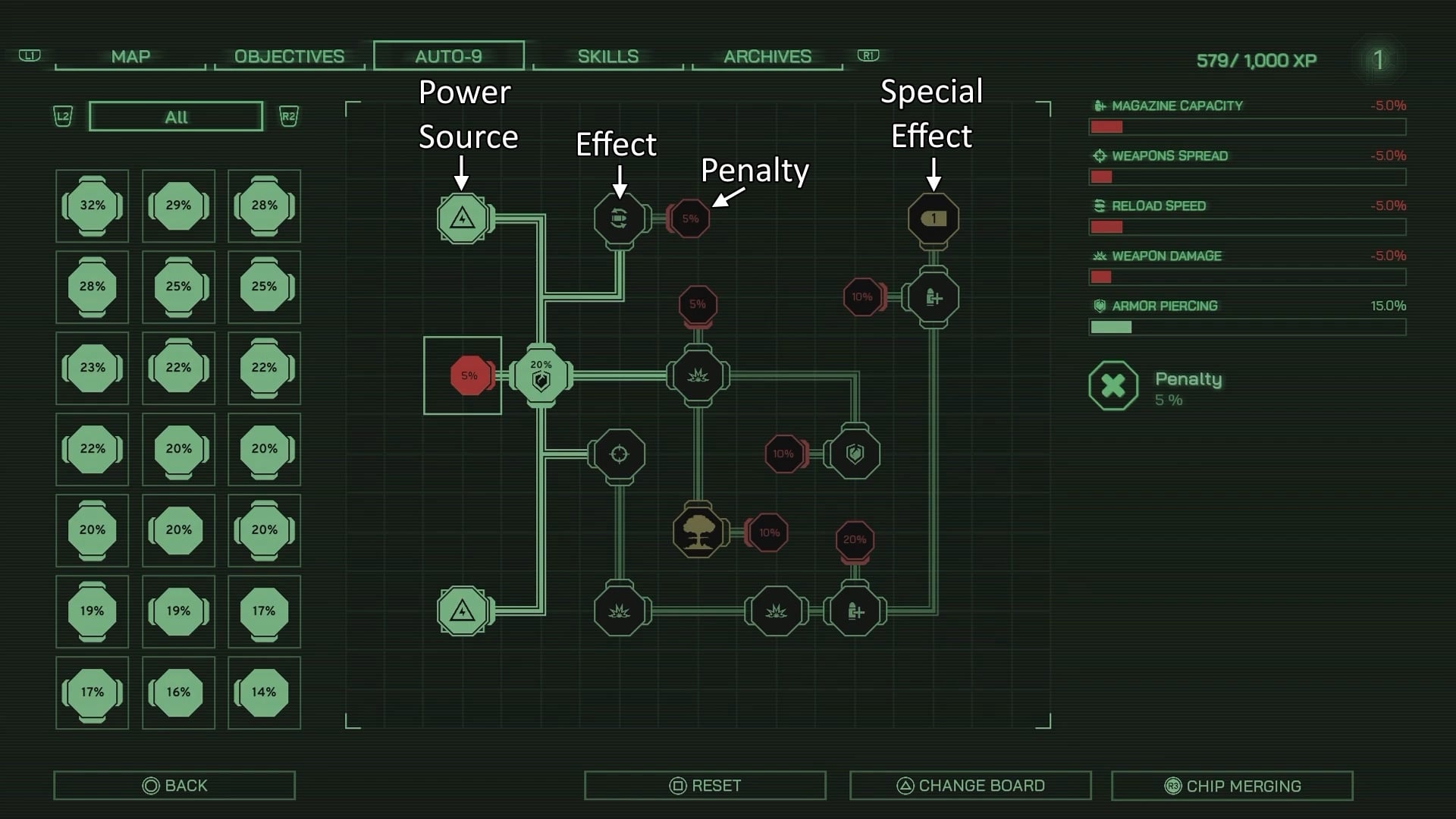
Let’s begin by examining the composition of each board. The boards consist of various kinds of panels, which can be summarized as follows:
Let’s kick things off by taking a look at what each board is made up of. Each one contains several types of panels, as described below:
- Power Source Panels – These are the starting points of each board and provide power to other panels when you add chips. They are marked by a triangular power symbol. The white lines connecting them to other panels let you know which panels are receiving power.
- Effect Panels – Panels that you can fill by slotting chips on them. Green lit ones are active, while black empty ones are inactive. Each one of these panels offers a different bonus, such as Reload Speed or extra Armor.
- Penalty Panels – Red panels that apply a percentage-based penalty to all your stats when powered. Ideally, avoid placing chips that provide power to these panels.
- Special Effect Panels – Yellow panels that provide special and unique bonuses, which are unique to each board. These can be activated by simply providing power to them via adjacent panels. You don’t need to place chips on them, so they can’t be customized. Some of them force you to take a penalty panel when activated, sadly, so consider if the effect is worth the penalty!
Powering Up Panels and Using Chips
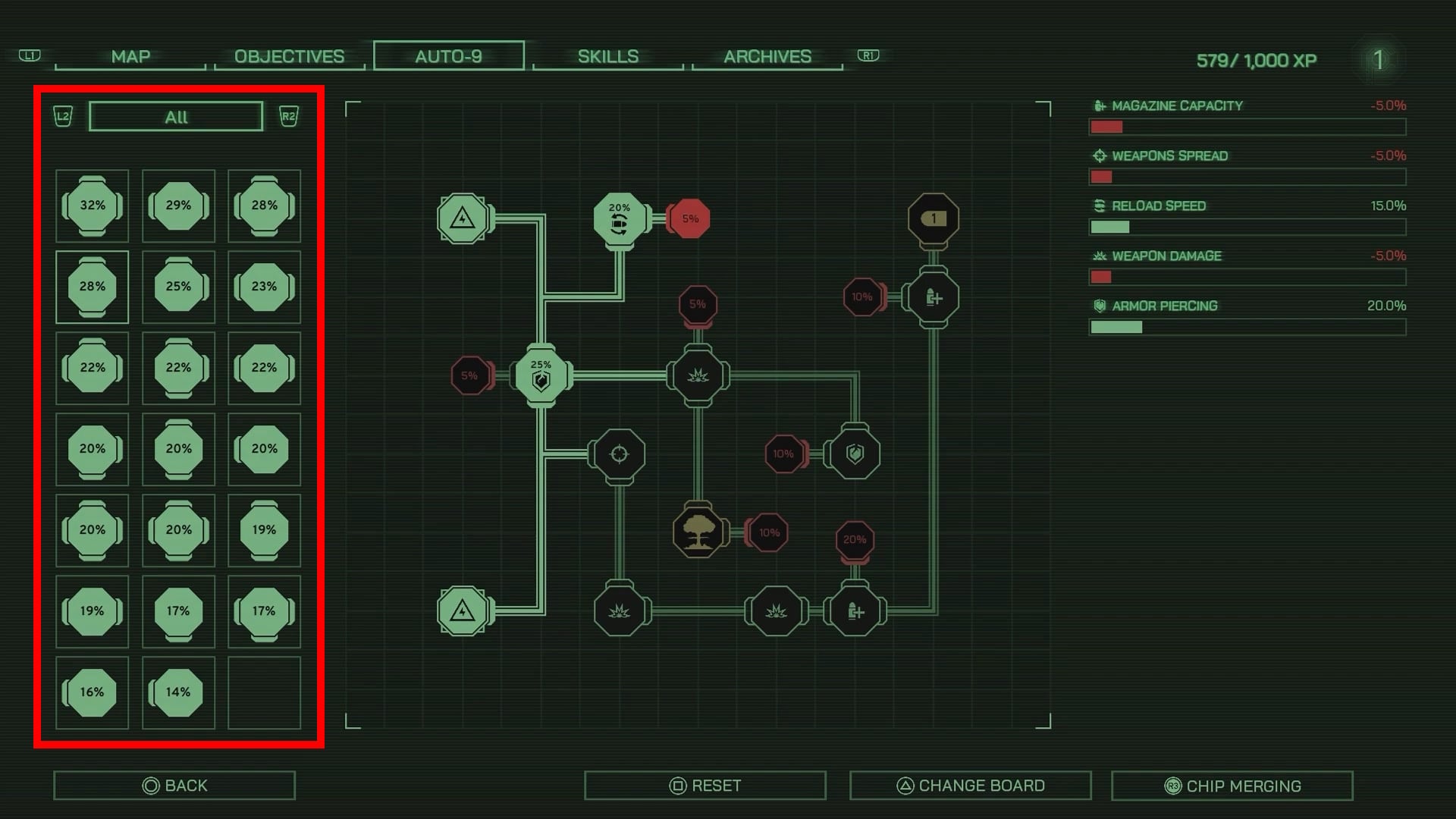
To clarify, you previously learned that activating effect panels requires directing power via Chips. These Chips are conveniently located on the screen’s left side. As you advance in the game, you will collect various Chips, each with unique directional indicators and percentage values.
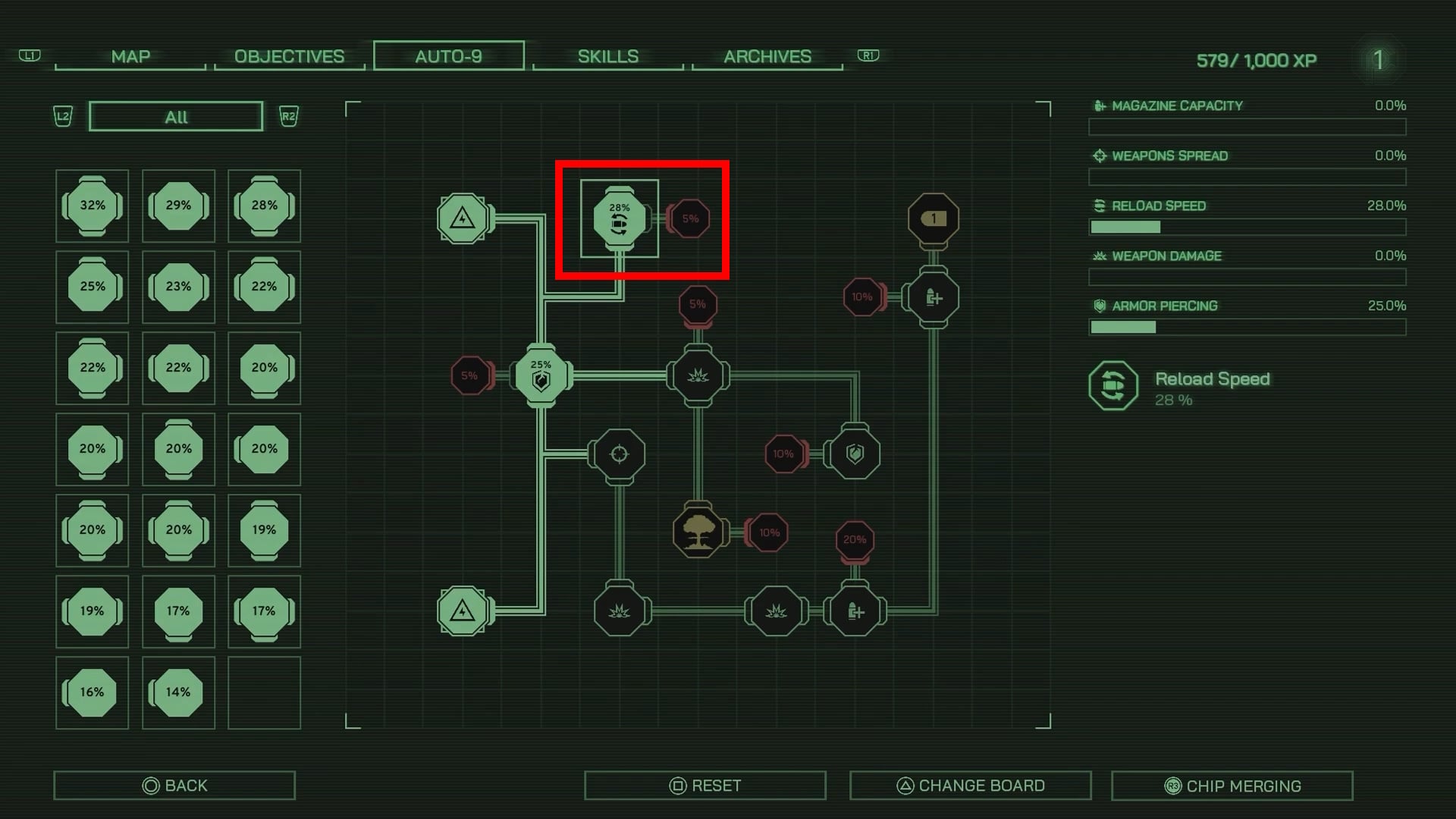
As a fan, I’d put it this way: When I position my Chip, it determines where it can draw power and where it can distribute power. It’s important to note that not every direction requires an input or output for placement. For instance, in the image you provided, there’s a Chip with upward and downward directions. The Chip receives power from the line coming down, but doesn’t send power elsewhere. This arrangement also prevents the penalty panel on the right from getting activated!
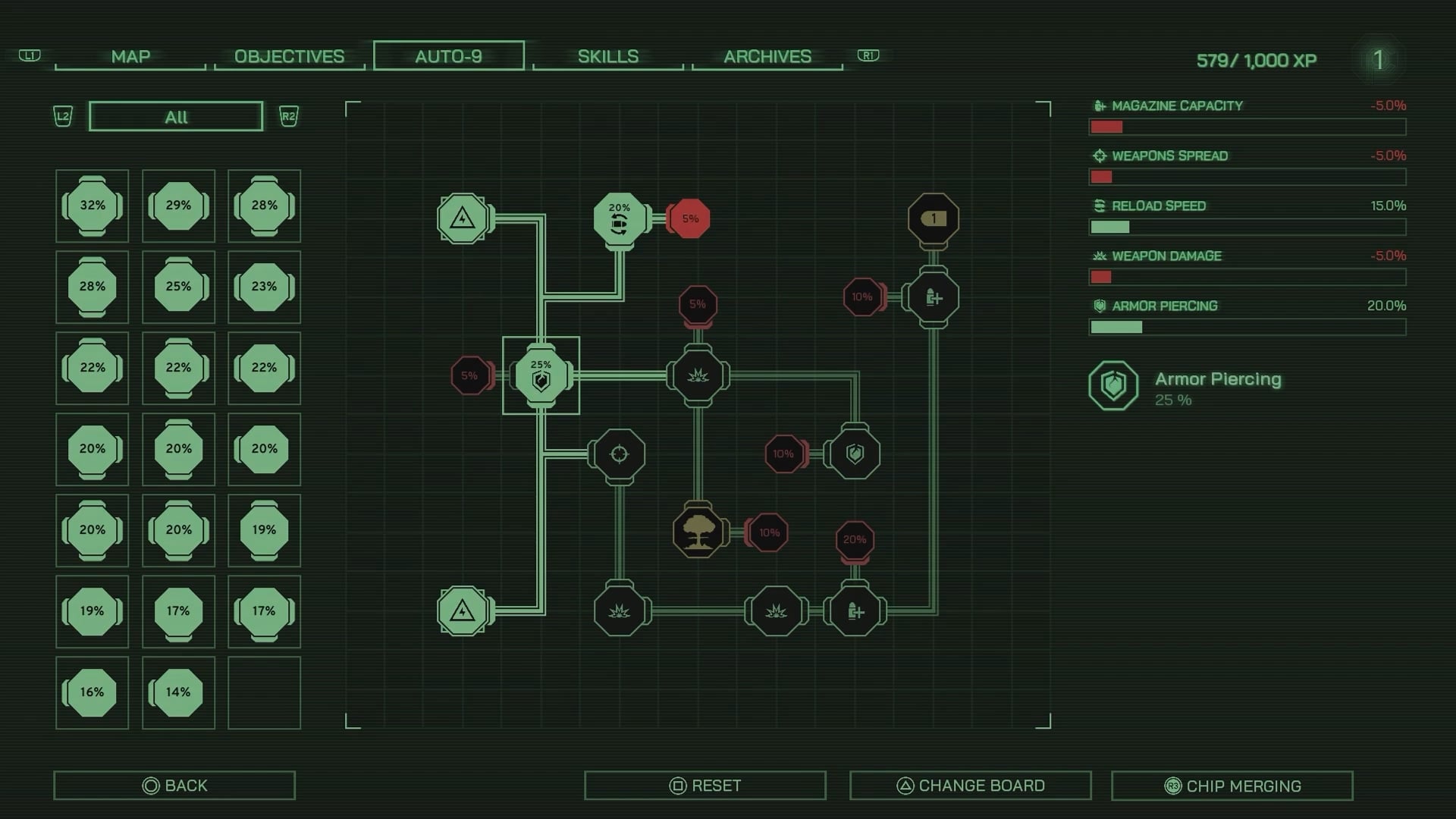
Regarding the numbers on each Chip, they signify the degree of enhancement you receive from each panel. For instance, placing a 25% Chip onto an Armor Piercing panel will provide you with a +25% bonus for Armor Piercing. It’s quite straightforward!
Essentially, this system becomes quite straightforward once you grasp its basics: Place your Chips onto vacant spots for activation and enjoy bonus features. Remember not to activate Penalty Panels’ Chips to prevent negative effects. Strive to activate numerous effects to maximize your power level!
In essence, utilizing the Auto 9 upgrade system in RoboCop: Rogue City – Unfinished Business is quite similar to its use in the original Rogue City. If you’re a seasoned player, you’ll find it rather familiar. Just as the bomb-disarming puzzle in this separate expansion operates, the system functions mostly the same way as it did in the predecessor.
Read More
- How to Get the Bloodfeather Set in Enshrouded
- The Pitt Season 2, Episode 7 Recap: Abbot’s Return To PTMC Shakes Things Up
- 4 TV Shows To Watch While You Wait for Wednesday Season 3
- Every Targaryen Death in Game of Thrones, House of the Dragon & AKOTSK, Ranked
- Best Controller Settings for ARC Raiders
- The Best Members of the Flash Family
- Where Winds Meet: How To Defeat Shadow Puppeteer (Boss Guide)
- Duffer Brothers Discuss ‘Stranger Things’ Season 1 Vecna Theory
- Fishing Guide in Where Winds Meet
- Ghost of Yotei Boss Says Sequel Will Fix Ghost of Tsushima’s Biggest Problem
2025-07-18 04:36