
As an observer, I can’t help but notice that the performance of the Xbox Series S has been a buzzing topic since its launch in conjunction with Xbox Game Pass. It seems like the Xbox Series S is always a hot discussion! One question on many players’ minds is how does the game Avowed perform on the Xbox Series S? Here are some insights into its frame rate, graphical settings, and the steps to toggle between Balanced and Quality modes.
How to enable alanced and Quality modes for Avowed on Xbox Series S
Changing between Balanced and Quality modes can be a breeze once you’ve properly configured your settings. Yet, not all users might find these options due to variations in their display configurations.

To switch between two modes, navigate to Settings > Display. If, like some users who have previously connected a low-resolution screen to their Xbox console, you don’t see the modes option, it’s because only the options shown in the provided image will appear for you. In this case, close your game and access the Xbox settings directly instead.
How to enable Balanced and Quality modes on Avowed Xbox Series S
- Make sure your Xbox Series S is connected to a suitable monitor or television capable of high resolutions.
- Press the Xbox button to open the guide.
- Navigate to the Settings (gear icon).
- Go to General TV & Display options.
- In the dropdown for resolution, change to 4K. (Your TV can upscale some games to 4K even if it’s not native to the Series S, so the option is there and you may as well activate it)
- In the dropdown for refresh rate, change to 120Hz.
- In Advanced select Video modes and check the box for ‘Allow variable refresh rate.’
- Restart your console (ensure Avowed is not in Quick Resume).
- Open Avowed and go to the Display settings to select between Balanced and Quality modes.
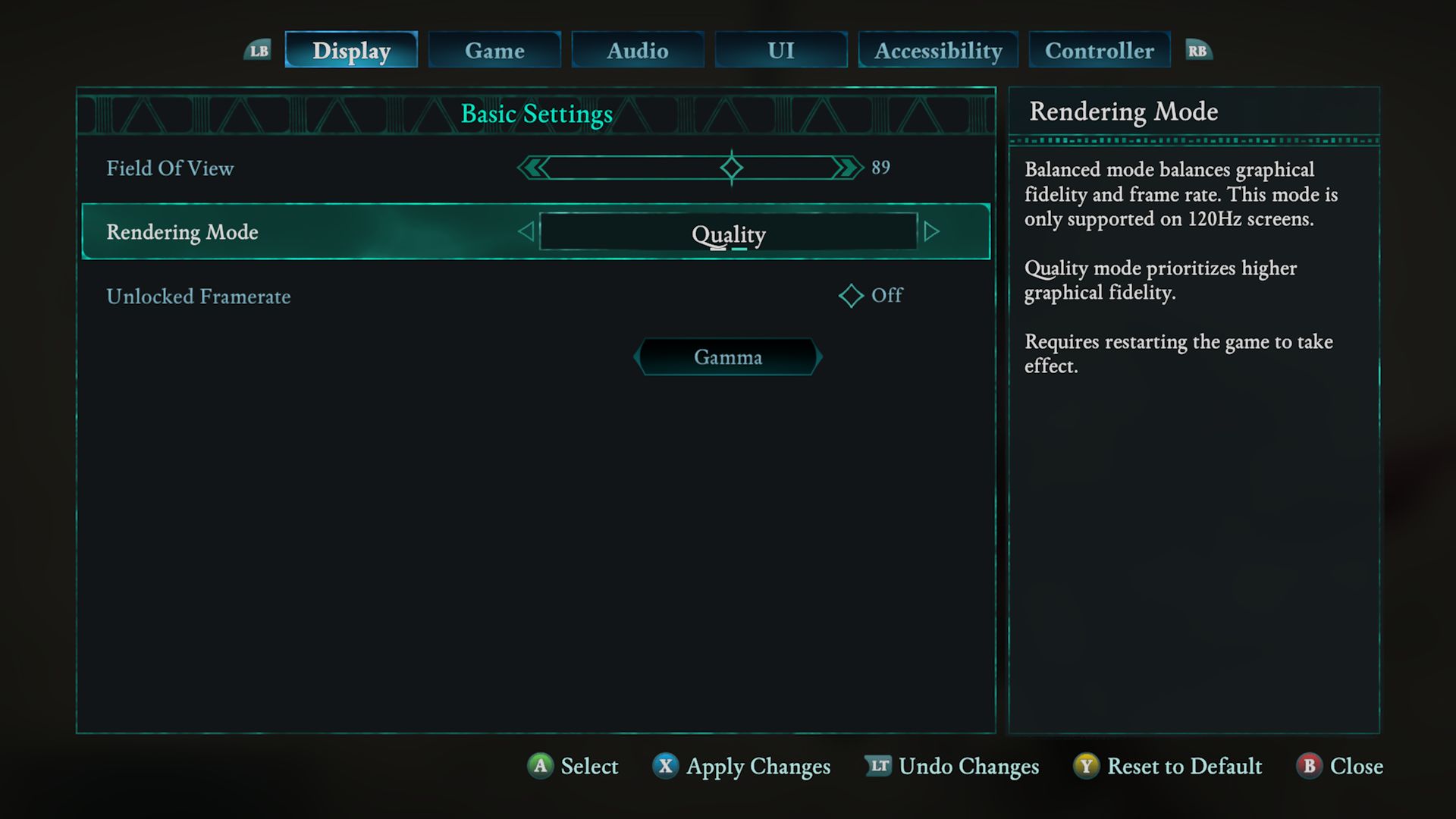
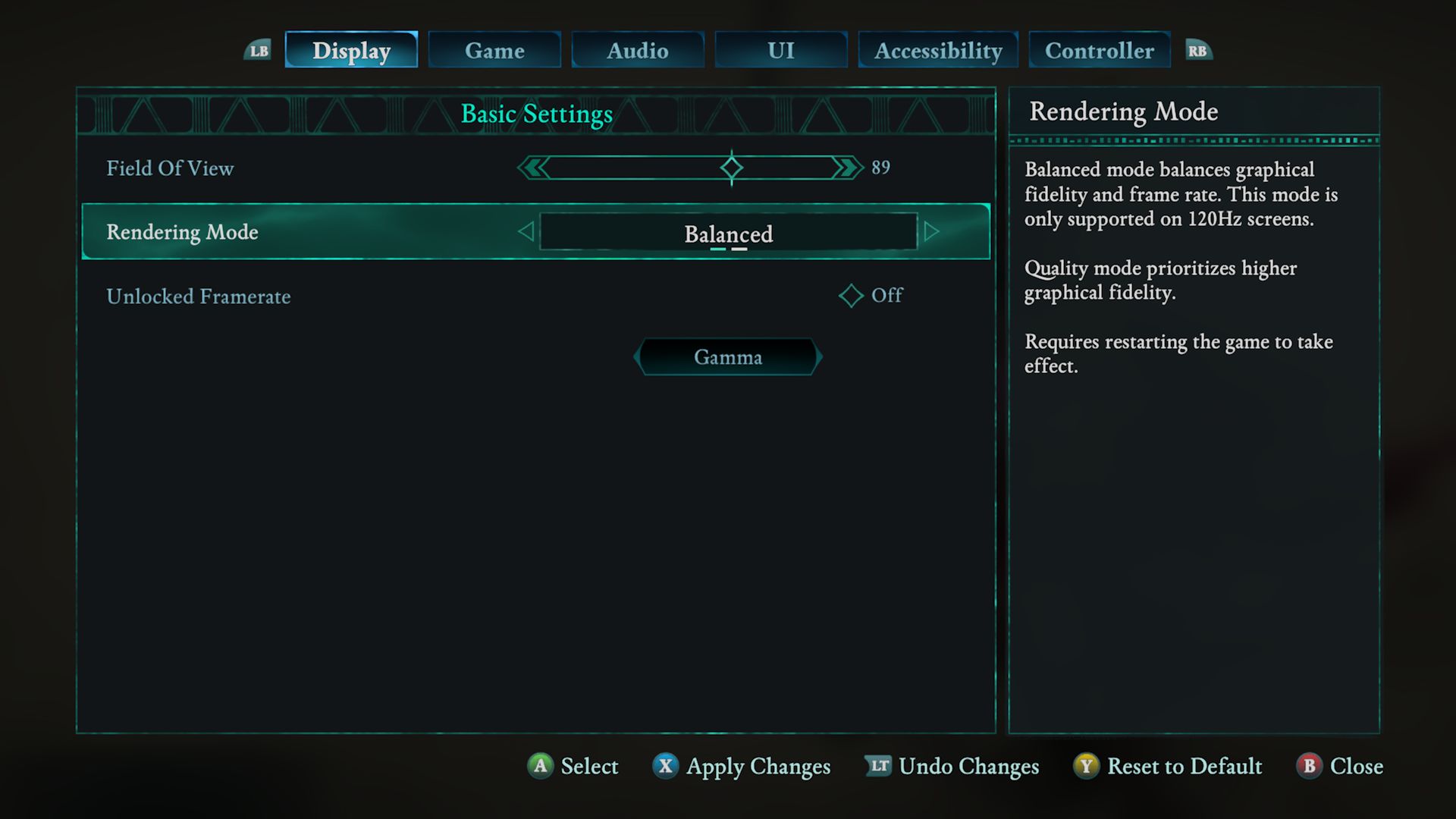
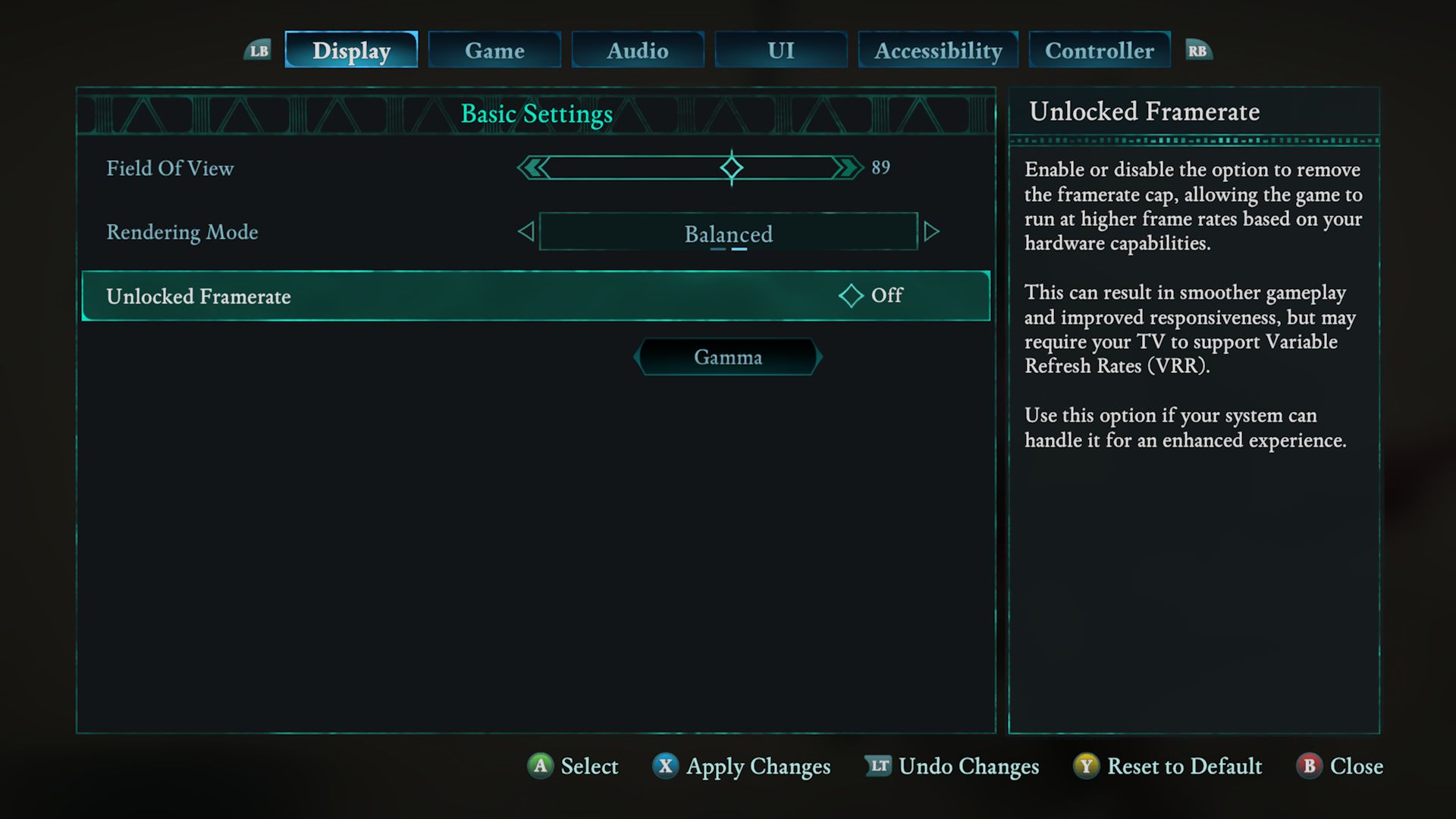
What is the difference between Avowed Balanced and Quality modes on Xbox Series S?
- Quality mode will prioritize the visuals, giving you enhanced textures, lighting and effects so you may see more detailed foliage and shadows. However this will run at the lower frame rate of 30FPS.
- Balanced mode trades visual fidelity for improved performance, running at a stable 40FPS. While it reduces graphical details like shadows and foliage, it provides smoother combat and traversal.
Can I run Avowed at 60FPS on the Xbox Series S?
On the Xbox Series S, the game “Avowed” can only reach a maximum of 40 frames per second (FPS) when set to Balanced mode. For smoother, 60FPS gameplay, it’s necessary to use an Xbox Series X.
How does Avowed play on Xbox Series S?

After mostly finishing my gameplay on the Xbox Series S, I can vouch for Avowed running smoothly. In the Balanced setting, the game consistently maintains approximately 40 frames per second, even during heavy combat with numerous enemies or while navigating congested urban areas.
The Series S generally operates at a resolution of 1080p in the Quality mode, but when switching to Balanced, it tends towards 720p. While this difference wasn’t particularly striking when observing the overall scenery, it does lead to a decrease in shadow quality and water effects. So, the choice between smooth gameplay during combat or visually stunning landscapes is yours. I’ve added some screenshots below from Digital Foundry that illustrate this point quite effectively.



Where to buy the best portable screen for Xbox Series S

I prefer playing Avowed on my portable Depgi screen, an Xbox Series S companion, as the intricacies of graphics hardly matter for me since I’m using a compact screen where resolution doesn’t count much. On small screens, convenience often overshadows graphical detail. This screen is quite similar to the official UPSpec X-screen recommended by Xbox, making it easily accessible worldwide. Interestingly, they now offer this screen in black to complement the 1TB Xbox Series S.
Read More
- ‘The budget card to beat right now’ — Radeon RX 9060 XT reviews are in, and it looks like a win for AMD
- Forza Horizon 5 Update Available Now, Includes Several PS5-Specific Fixes
- Masters Toronto 2025: Everything You Need to Know
- We Loved Both of These Classic Sci-Fi Films (But They’re Pretty Much the Same Movie)
- Gold Rate Forecast
- Valorant Champions 2025: Paris Set to Host Esports’ Premier Event Across Two Iconic Venues
- Street Fighter 6 Game-Key Card on Switch 2 is Considered to be a Digital Copy by Capcom
- Karate Kid: Legends Hits Important Global Box Office Milestone, Showing Promise Despite 59% RT Score
- The Lowdown on Labubu: What to Know About the Viral Toy
- Eddie Murphy Reveals the Role That Defines His Hollywood Career
2025-02-17 23:10