In this write-up, we’ve outlined the optimal configurations for your RTX 4060 to run Tainted Grail: The Fall of Avalon smoothly at resolutions of 1080p and 1440p.

It’s worth mentioning that well-optimized games such as Tainted Grail: The Fall of Avalon are worthy of recognition. In 2025, a D3D11 title that employs rasterization in its entirety while still managing to look stunning and deliver an utterly immersive gaming experience is quite impressive. Notably, this game has been exceptionally optimized, as evidenced by the nearly flat frame time graph. Players with RTX 4060 graphics cards can feel confident using these settings without worrying about performance issues.
Remark – As this guide primarily focuses on Native AA rendering, you might consider employing Deep Learning Anti-Aliasing (DLAA) instead. Utilize the DLSS Swapper to replace it with the most recent DLSS Transformer model since the game employs DLSS 3, not even the latest version 3.5.
Best Settings for RTX 4060 in Tainted Grail: The Fall of Avalon (1080p / 1440p Optimized)
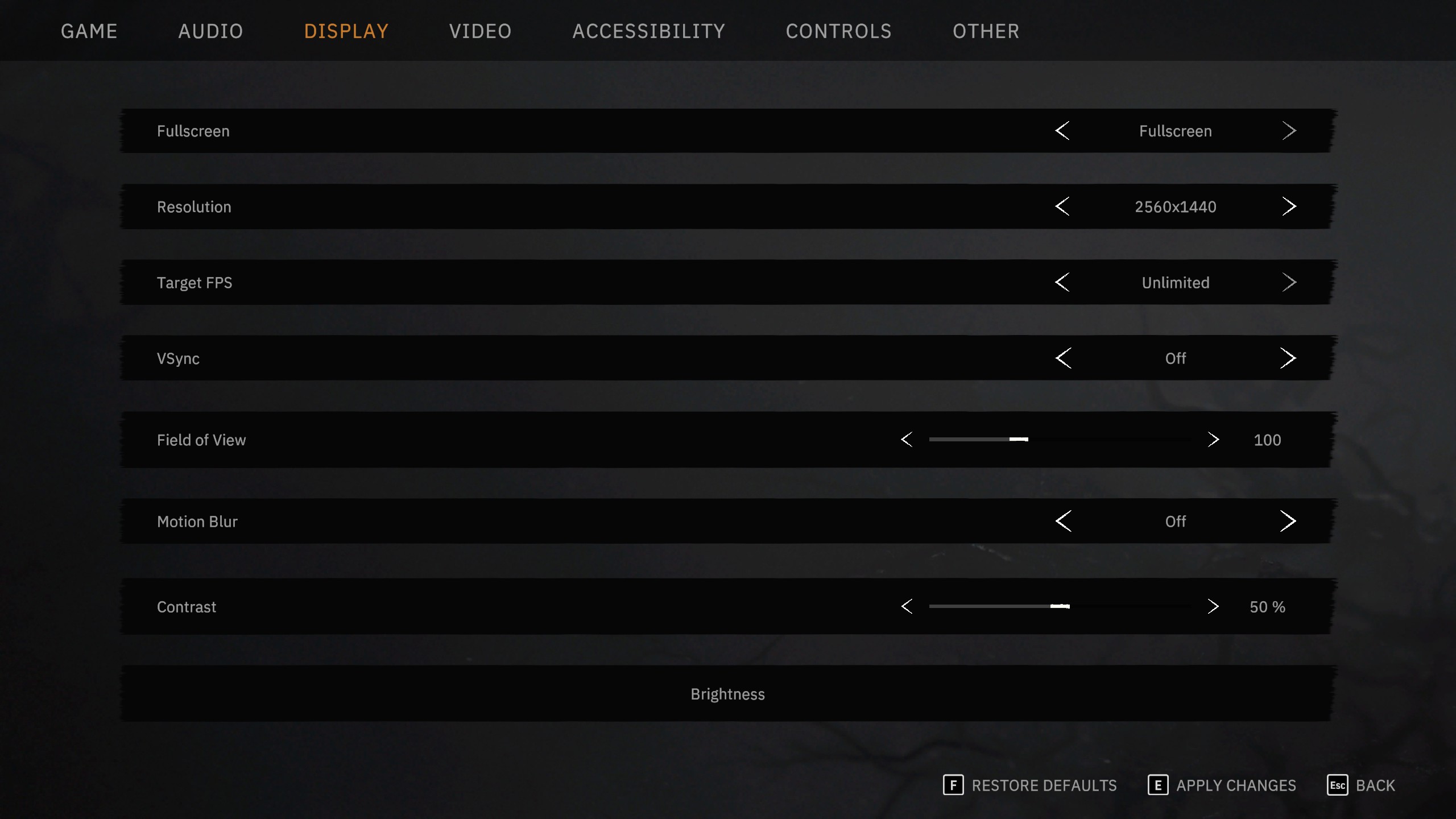
In this game, choose DLSS within the dynamic resolution settings and adjust its quality level to 100%. This will allow the game to exclusively employ DLSS’s algorithm for smoothing out jagged edges or aliasing.
| \Setting | 4060 at 1080p | 4060 at 1440p |
| Fullscreen | Fullscreen | Fullscreen |
| Resolution | 1920 x 1080 | 2560 x 1440 |
| Target FPS | Unlimited | Unlimited |
| VSync | Off | Off |
| Field of View | 100 | 100 |
| Motion Blur | Off | Off |
| Contrast | 50% | 50% |
| Graphics Preset | Ultra | Custom |
| Dynamic Resolution | DLSS | DLSS |
| Quality | 100% | 100% (If FPS drops, switch to DLSS by dropping this below 100) |
| Antialiasing | N/A | N/A |
| Misc | High | High |
| View Distance | 100% | 100% |
| Texture Quality | High | High |
| Mipmaps Bias | 100% | 100% |
| Vegetation | Ultra | Medium |
| VFX Quality | High | Medium |
| Fog Quality | High | Medium |
| SSAO | On | On |
| Chromatic Aberration | On | On |
| Shadows | On | On |
| Shadows Distance | 100% | 70% |
| Contact Shadows | On | On |
| Subsurface Scattering | On | On |
| Subsurface Scattering Quality | High | Medium |
The Fall of Avalon on an RTX 4060. If you plan to use Frame Generation, keep in mind that the game doesn’t natively support it (this is a fact).
Read More
- The Bachelor’s Ben Higgins and Jessica Clarke Welcome Baby Girl with Heartfelt Instagram Post
- WCT PREDICTION. WCT cryptocurrency
- Royal Baby Alert: Princess Beatrice Welcomes Second Child!
- SOL PREDICTION. SOL cryptocurrency
- PI PREDICTION. PI cryptocurrency
- Sea of Thieves Season 15: New Megalodons, Wildlife, and More!
- PGA Tour 2K25 – Everything You Need to Know
- ETH Mega Pump: Will Ether Soar or Sink Like a Stone? 🚀💸
- Shrek Fans Have Mixed Feelings About New Shrek 5 Character Designs (And There’s A Good Reason)
- `SNL’s Most Iconic SoCal Gang Reunites`
2025-05-26 16:53