In contrast to several modern Role-Playing Games (RPGs), Avowed does not provide an option for altering your character’s appearance after you finish creating it.

In the game Avowed, developed by Obsidian Entertainment, players assume the role of an emissary traveling through treacherous territories known as the Living Lands. A key aspect of modern RPGs is character customization, and this game is no exception. When creating your character, you can personalize various aspects such as facial features, hairstyles, and more.
In case you’re pondering if the RPG lets you alter your character’s look after the initial creation process, I regret to inform you that it doesn’t. After finalizing character creation in Avowed, there’s no option for modifying your character’s appearance.
How To Change Your Clothing or Armor Appearance in Avowed
As an avid RPG player, I appreciate the flexibility in customizing my character’s look that some modern games provide. However, Avowed takes a different approach by not allowing modification of one’s appearance on demand. Yet, to cater to fans like me who desire variety in their character’s wardrobe, Avowed introduces a Transmog system. With this feature, I can switch up my character’s clothing and armor aesthetics without altering their stats. This means I can don my preferred outfit while still reaping the benefits of high-stat gear!
To change or transmog your clothing or armor in Avowed, follow these steps:
- Open the Inventory and head to the armor section.
- Hovering over the item and clicking on it will bring up two options — Equip and Transmogrify.
- Choose the Equip option if you want to keep the stats of the specific item.
- Then, hover over the item that you wish to wear or transmog, and then select the transmogrify option to apply its appearance without worrying about stats.
Utilizing the Transmogrification feature can prove extremely useful for players seeking to preserve their character’s appearance while simultaneously keeping powerful equipment statistics.
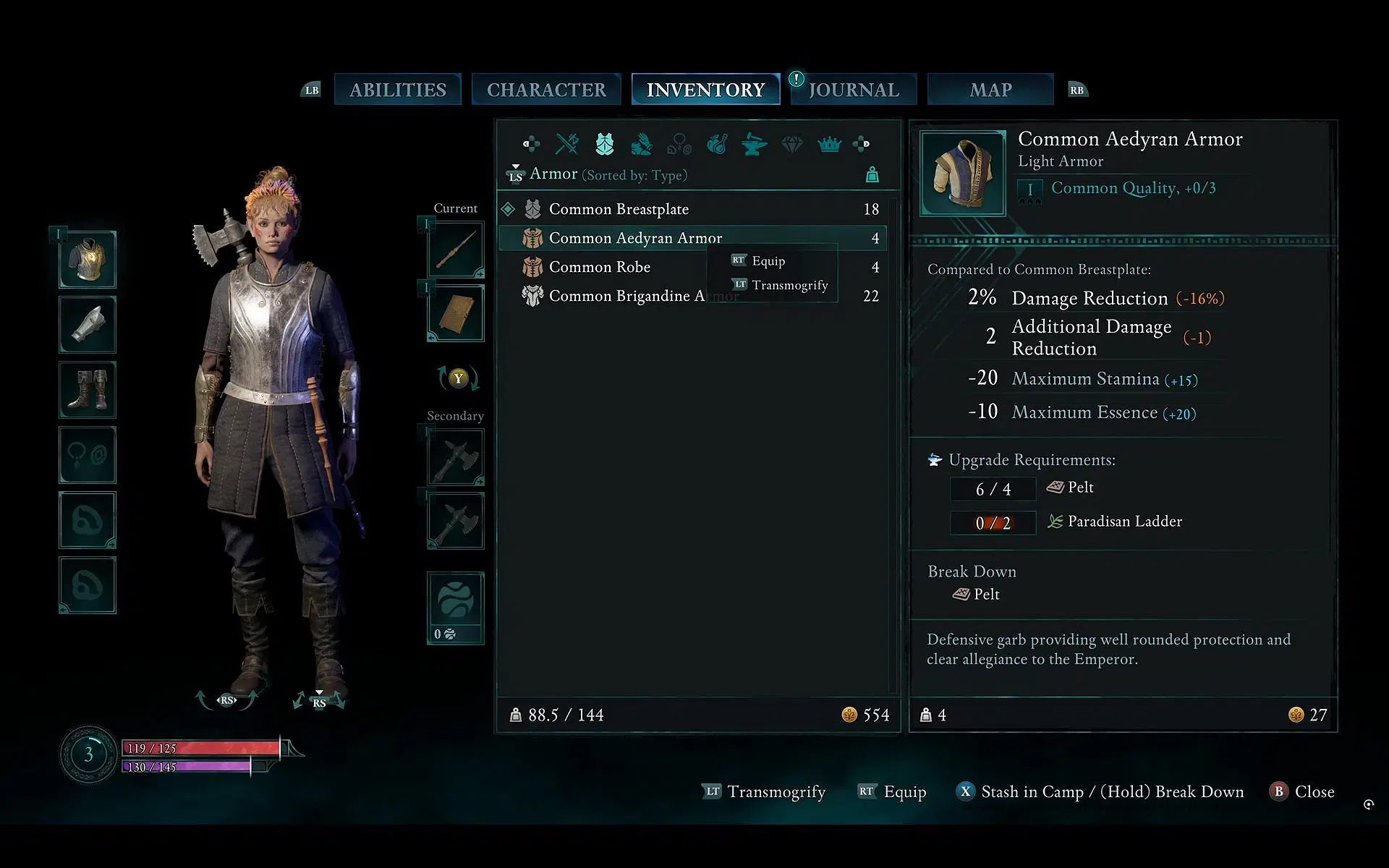
Can You Change Your Companions’s Appearance in Avowed?
In contrast to customizing your character’s looks, changing a companion’s appearance in Avowed isn’t as simple as it might seem.
- First, you need to set up a Party Camp at one of the green and crystalline Adra Waystones.
- Once done, head to the Main Camp Tent and interact with it to change your companion outfits.
- Before using this feature, you must acquire outfits for your companions — unless you own the Premium Edition, which rewards several outfits for your companions.
Read More
2025-02-19 16:12