
Previously, I provided instructions on performing a factory reset and reselling your ASUS ROG Ally for a potential upgrade to a superior handheld device.
Unfortunately, it’s often found that when resold or traded, the initial value of ASUS ROG Ally gaming handhelds tends not to hold up over time.
For example, despite maintaining it in excellent shape and still possessing the charger, Best Buy provides $160 when you exchange either the standard Z1 model or the Z1 Extreme variant. However, selling your pre-owned Ally on eBay, Facebook Marketplace, or comparable platforms can be a challenging task.
Rather than exchanging your current Ally device and opting for an upgraded handheld like the ROG Ally X with enhanced battery life, it could save you money in the long run if you choose to simply upgrade your existing Ally with a more powerful battery (and perhaps a larger storage drive as well).
Here’s a tip for those who have recently upgraded their ROG Ally: I’ve compiled a guide detailing the proper steps to perform the battery upgrade effectively. Enjoy!
What you’ll need to upgrade your battery
The standard ROG Ally sports a 40 Whr battery, whereas its counterpart, the ROG Ally X, boasts an 80 Whr battery. In my JSAUX ROG Ally Battery Upgrade Kit review, I found that this upgrade provides a larger 65 Whr battery, which surpasses the original’s capacity but doesn’t offer as much endurance as the stock battery in the ROG Ally X.
JSAUX Battery Upgrade Kit: Tips and things to know
At the JSAUX website, you can find both a video guide and detailed, pictorial instructions on how to upgrade the battery of your ROG Ally. I’ve conveniently placed the tutorial video here for your viewing pleasure.
To put it simply, the upgrade process itself isn’t particularly challenging, but there are a few things you ought to be aware of and factors to ponder over prior to starting the process.
- As with most tech upgrades, if you aren’t careful during the upgrade process, you could permanently damage your handheld. Follow the instructions and use the proper tools correctly to avoid complications.
- You’ll want to perform this upgrade on a clean, dry surface. I did mine on this self-healing mat, which sells for $8.99 at Amazon.
- Unlike the other ROG Ally back screws, the bottom middle screw isn’t intended to come out all of the way. You’ll want to unscrew it as much as possible and then open the casing with it still in the screw hole.
- I found it easiest to pry the Ally casing open by using the triangular prying tool in the seam near the bumper area.
- The included blue gloves are shock resistant, so you should wear the gloves during the upgrade to prevent accidentally damaging any of the Ally’s internals.
- The prying bar is helpful for interacting with latches, such as opening and shutting the ribbon clasps or locking and unlocking the piece of metal holding the battery cable in place.
- Pull up from behind the ribbon latch to move it. Meanwhile, gently press down on the metal above the cable and then slide it up and down to safely unlock the wires.
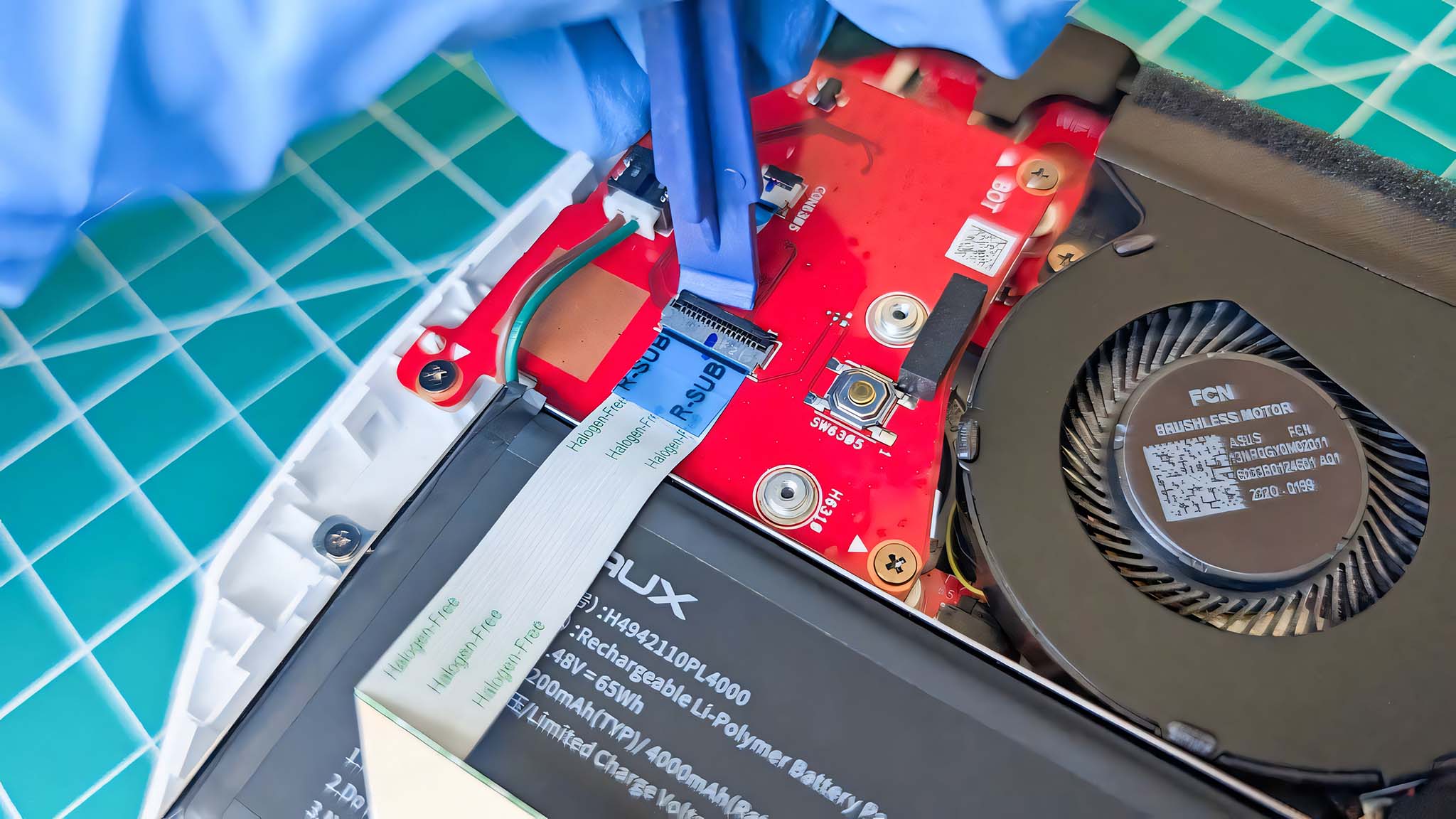
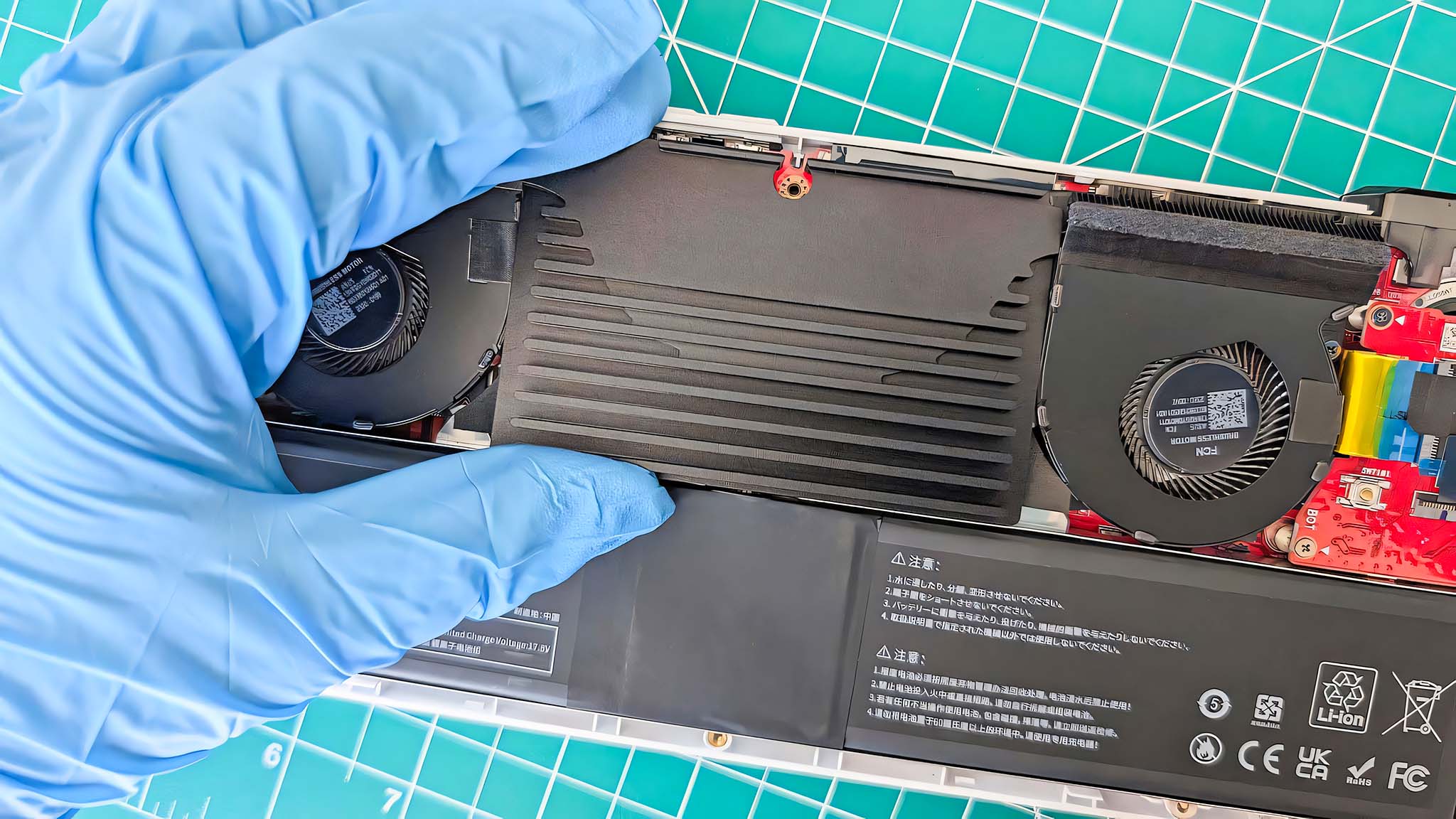
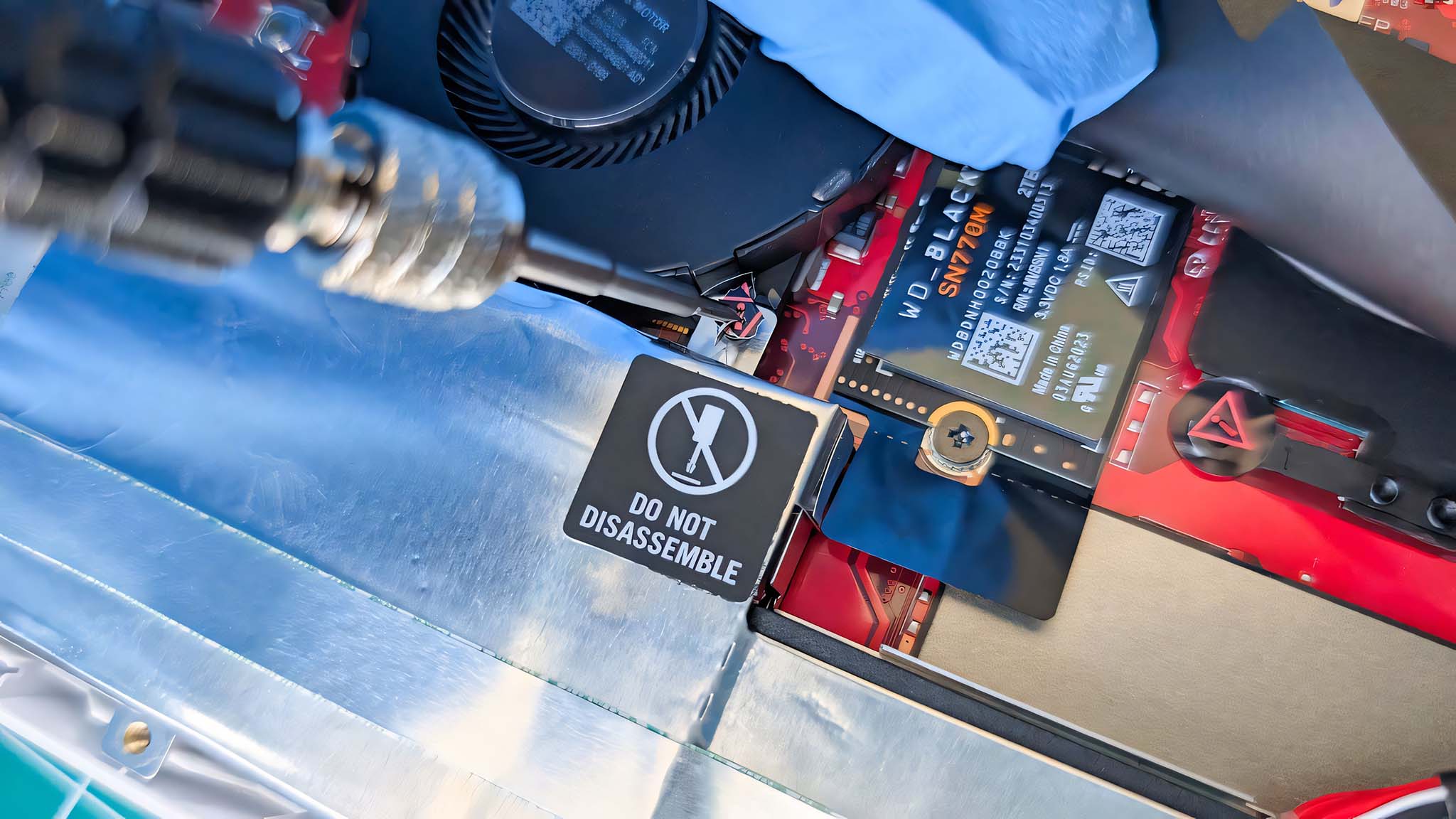


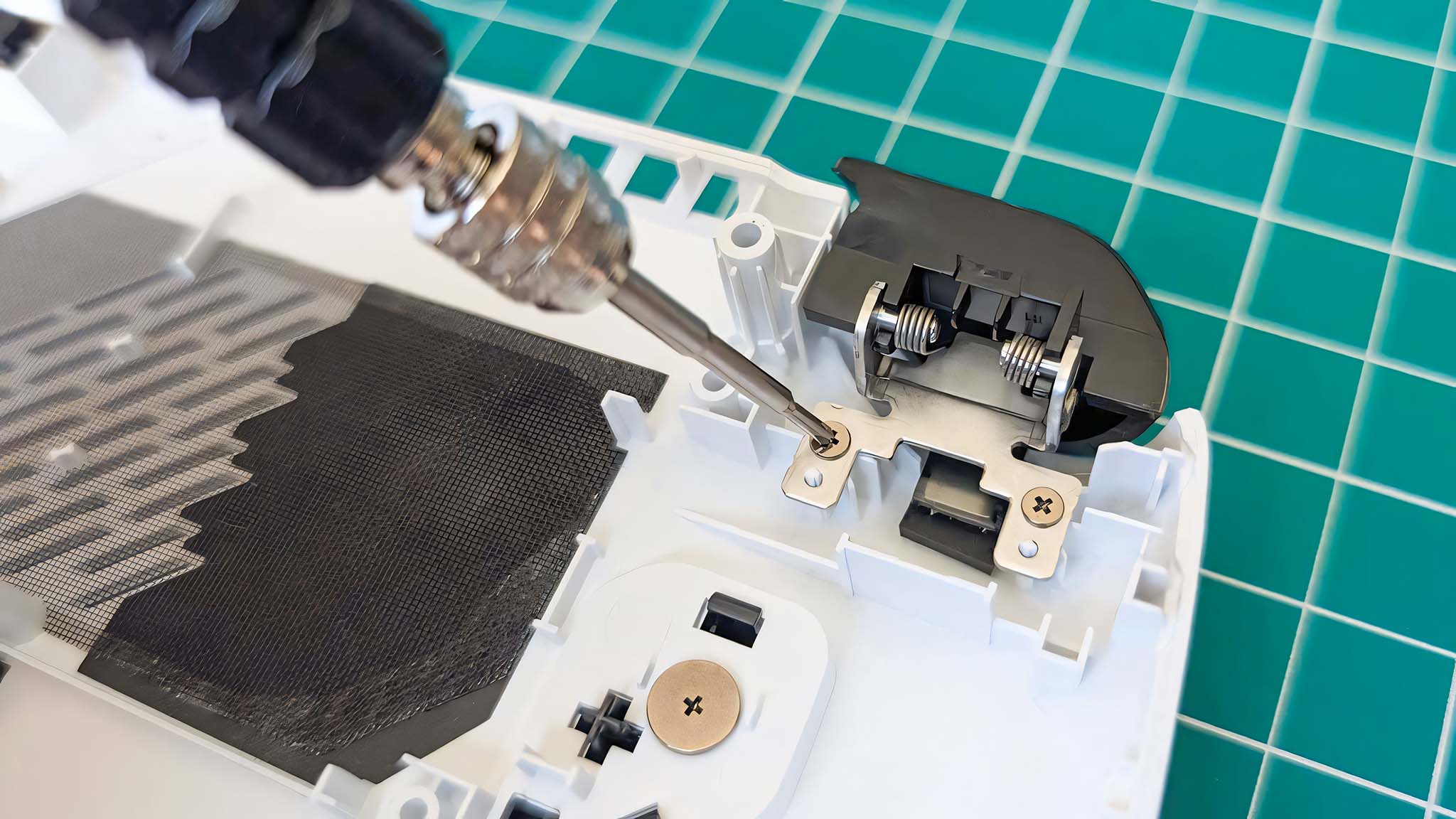

- It’s also worth noting that after installing the new battery, you will need to plug your handheld into its power cable before it will turn on again. This is expected, considering you’ve just swapped out the battery, and the new one won’t have any juice.
- After the upgrade, your handheld might take a while to start up after showing the initial Republic of Gamers logo, but that is to be expected. Leave the handheld alone and allow it to start up at its own pace.
- Going through with this upgrade will void any active warranty that you have for your Ally. So keep that in mind.
- The new ROG Ally back plate doesn’t have textured grips and feels a little too smooth. To fix this, you might want to purchase non-slip grip stickers from Amazon.
- Since the new backplate makes the ROG Ally 1mm thicker than it originally was, form-fitting protective cases, decal wraps, and vinyl skins might not fit the upgraded Ally.
- You’ll want to reach out to JSAUX customer support if you have any issues during the upgrade process.
After a successful battery upgrade, you should expect the ROG Ally to function as usual when turned back on, but this time offering extended battery life.
ROG Ally trade-in and upgrade FAQ

How much do the ASUS ROG Ally and ROG Ally X cost?
As a product analyst, I’ve noticed that the standard version of the ROG Ally Z1 (not the Extreme variant) originally retailed for $599.99. However, it appears this model has been discontinued. Interestingly, open-box deals for this product can now be found at Best Buy, starting from as low as $305.99.
Meanwhile, the better ROG Ally Z1 Extreme has a $649.99 price tag at Best Buy.
Additionally, you might be interested in the recently introduced ROG Ally X models: one with a storage capacity of 1TB, priced at $799.99 on Best Buy, and another with 2TB of storage, available for $899.99 on the same platform.
Do ROG Ally and ROG Ally X handheld have good resale value?
Currently, you might find that used ASUS ROG Ally and ROG Ally X gaming handhelds are priced several hundred dollars lower than their original retail prices on platforms such as eBay, Facebook Marketplace, and others. However, the price a used item like this can fetch depends on its condition, with items in better shape commanding higher prices – provided there are buyers willing to make a purchase.
Can I trade-in my ROG Ally or ROG Ally X to GameStop?
Currently, it appears that GameStop is not accepting trade-ins for the ROG Ally or ROG Ally X at this moment. You may have more success selling your gaming device on platforms like eBay, Craigslist, Facebook Marketplace, or alternative resale services.
Does Best Buy offer good trade-in value for ROG Ally?
No. Best Buy’s trade-in service barely gives you anything for your ROG Ally.
Despite maintaining your Ally in excellent shape and possessing its original adapter, Best Buy will offer you a maximum trade-in value of $160 for your pre-owned Z1 or Z1 Extreme handheld device. This equates to just 27% of the original price of the $599.99 Z1 Ally and only 25% of the original price of the $649.99 Z1 Extreme Ally, meaning you’ll receive significantly less than what you initially paid for these devices when new.
Do ROG Ally and ROG Ally X handheld retain resell value?
As a researcher, I’m happy to report that at the moment of compilation, a pre-owned ASUS ROG Ally and ROG Ally X gaming handheld are generally available for a significant discount compared to their original prices, usually around a few hundred dollars less.
Read More
- PI PREDICTION. PI cryptocurrency
- WCT PREDICTION. WCT cryptocurrency
- Gold Rate Forecast
- Guide: 18 PS5, PS4 Games You Should Buy in PS Store’s Extended Play Sale
- LPT PREDICTION. LPT cryptocurrency
- Solo Leveling Arise Tawata Kanae Guide
- Despite Bitcoin’s $64K surprise, some major concerns persist
- SOL PREDICTION. SOL cryptocurrency
- Gayle King, Katy Perry & More Embark on Historic All-Women Space Mission
- Jack Dorsey’s Block to use 10% of Bitcoin profit to buy BTC every month
2025-04-22 14:10