
As a seasoned gamer with decades of experience under my belt, I must admit that the recent revelations about Final Fantasy 16 running on Valve’s Steam Deck have left me utterly astounded! It’s like witnessing the impossible – a game as graphically demanding as FF16 humming along on a handheld device!
In June 2023, Final Fantasy 16 made its debut as an exclusive title for PS5 consoles. This game revolves around Clive Rosfield, the eldest son of the ruling family in Rosaria. For quite some time, PC gamers were left out of the loop, but that situation is soon to improve with a port planned. This port will retain all the features found in the PS5 version while adding additional settings for PC users to optimize their gaming experience fully. If you’re eager to learn more about what this game has been preparing, keep reading to uncover its secrets.
A PC Demo is Available

For some gamers, there might be hesitation about buying Final Fantasy 16. Luckily, a demo is at hand for those who are undecided or need additional persuasion. Just like the PS5 demo, PC users have an opportunity to test the game’s prologue and experiment with a unique “Eikonic Challenge” mode. The PC demo might be even more significant than its console equivalent since it enables PC players to assess how the game performs on their personal computer specifications. It is available for download on Steam and the Epic Game Store.
PC Minimum Requirements

In essence, Final Fantasy XVI delivers a lot of action, making it understandable that its PC requirements are somewhat high. Yet, developers have designed the game to be scalable, meaning modern computers shouldn’t face too much trouble running it. However, you might need an SSD upgrade because it’s necessary for the system. With these minimum requirements, you can anticipate FF16 to operate at 30 frames per second in 720p resolution, which is sufficient to present Clive Rosfield’s tale effectively. The base specs require Windows 10 or 11, an AMD Ryzen 5 1600 or Intel Core i5-8400 processor, and 16GB of RAM. For graphics cards, the options include an AMD Radeon RX 5700, Intel Arc A580, or NVIDIA GeForce GTX 1070. Additionally, it needs Version 12 of DirectX and 170GB of storage.
PC Recommended Requirements
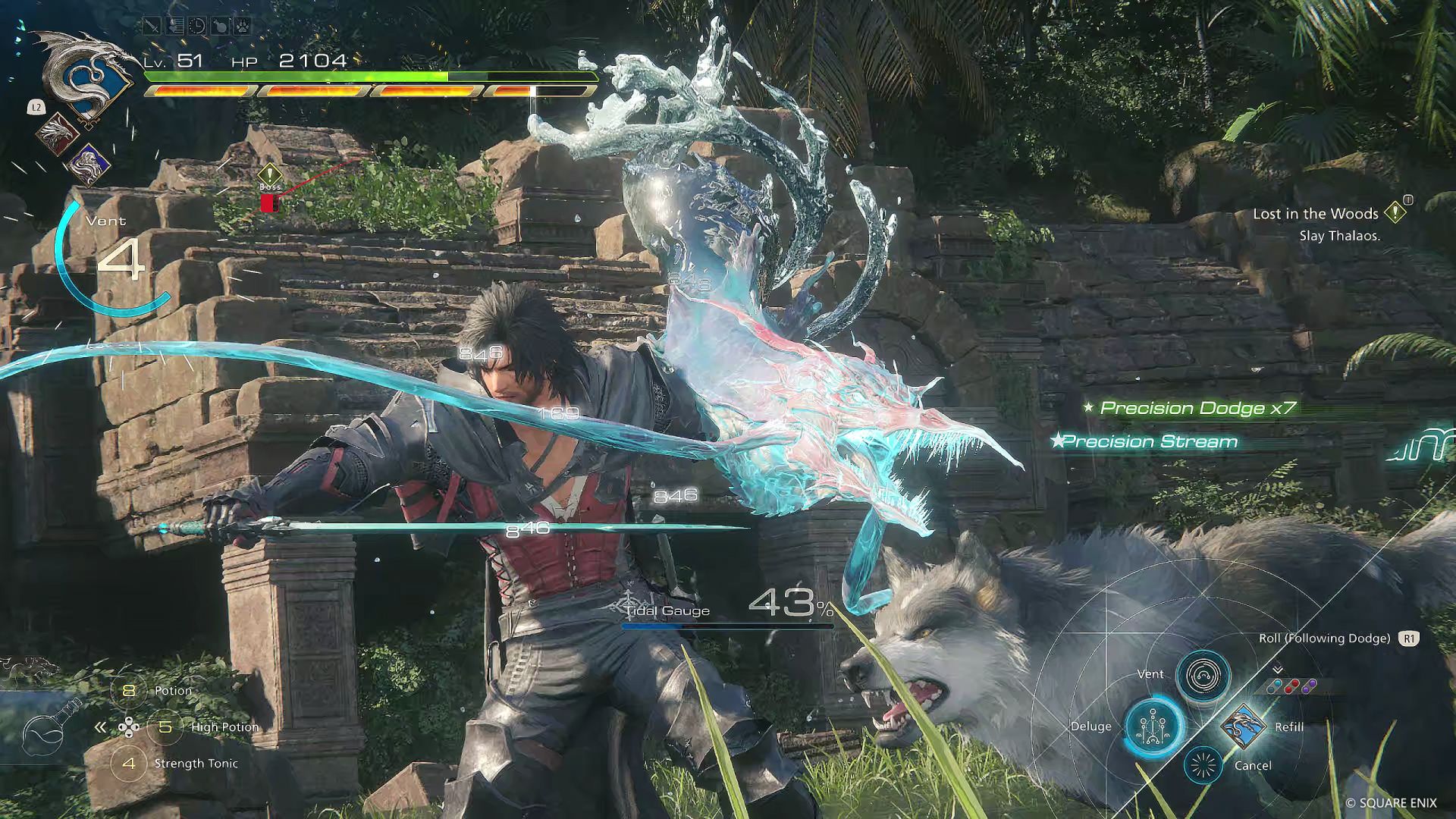
If you have a beefier PC build, you can shoot for the recommended PC requirements, which will have the game running at 60FPS at 1080p. Once again, as expected, an SSD is required. These are the specs that the developer recommends Windows 10 or 11 OS, an AMD Ryzen 7 5700X or Intel Core i7-10700 processor, and 16GB RAM. As far as graphics cards go, an AMD Radeon RX 6700 XT or NVIDIA GeForce RTX 2080 is recommended. Developers also recommend Version 12 DirectX, and you should have 170GB of available space.
Supports Up to 240fps
For PS5 users, there are two play modes: a quality setting that operates at 30 frames per second (fps) and a performance setting that runs smoothly at 60fps. However, developers on PC have the freedom to push beyond these limits with an official 240fps support. Achieving such a high framerate requires a powerful PC, along with upscaling techniques.
FF16 Will Feature Dynamic Resolution Options

As an enthusiastic player, I’m thrilled to share that FF16 will offer the exciting feature of dynamic resolution, enabling the game to automatically adjust its graphics based on the system demands. The developer has also confirmed a variety of upscaling options at their disposal. In the demo, it was shown that dynamic resolution settings will include NVIDIA DLSS 3, AMD FSR 3, Intel XeSS 1.3, and Legacy (TSCMAA + AMD FSR 1). It’s important to note, however, that upscaling is unavailable when the dynamic resolution is activated.
Various Graphical Settings Will be Available
When you buy Final Fantasy 16 for PC, you’ll gain control over various graphical options, allowing you to customize the game according to your computer’s capabilities. As demonstrated during the demo, these adjustments include modifying the screen brightness, selecting between upscaling options, and activating dynamic resolution. Additional graphics settings that can be tailored are sharpness, frame generation rate, motion blur, vignette, chromatic aberration, NVIDIA Reflex Low Latency, graphic detail, texture quality, terrain detail, shadow quality, water quality, clutter density, number of NPCs, screen space reflection, ambient occlusion, bloom shader, and variable rate shading (VRS). It’s essential to remember that these settings might be tweaked in the final released version.
Save Data from the Demo Will Transfer to the Retail Version
There’s no need to worry about replaying the entire game if you dive into the trial version of FF16 for your PS5, since any progress made in the demo will carry over to the full game. This means you won’t have to start from scratch when the game officially releases on September 17. With more than two hours of content available, this demo is a great opportunity to make some headway without worrying about losing your progress later on!
A Normal and Complete Edition Are Available
Pre-orders for the PC version of Final Fantasy 16 are now open, offering fans a choice between the standard and complete editions. The standard edition includes just the core game, priced at $49.99. Alternatively, players can opt for the complete edition at $69.99 which comes bundled with the “Echoes of the Fallen” and “Rising Tide” DLCs.
Fixes Have Been Pushed Out Following Demo Feedback
In the interview with Rock Paper Shotgun, the developer revealed that optimizing the PC version of the game wasn’t straightforward as the original game was designed with the PS5 in mind in numerous aspects. After launching the demo, developers have been collecting feedback about the game’s performance, and they released Update 1.01 to tackle some of these concerns.
This update tackles various problems, such as Dynamic Resolution being stuck on its lowest setting and certain battles showing enemies incorrectly. Additionally, it fixes graphical glitches that occurred under specific states, rectifies tearing issues during borderless screen mode, and addresses situations where special effects didn’t work correctly. The update also handles UI malfunctions, resolution changes in particular conditions, occasional GPU crashes, as well as other minor bugs. However, the developers are still working on improving the game and are currently looking into stuttering issues in certain environments.
Steam Deck Users Shouldn’t Have High Expectations
The Steam Deck has proven it can handle games beyond its expected capabilities, even running titles like the newly released Final Fantasy 16. However, playing this game requires some adjustments. The default graphics settings on Valve’s device are set to a lower level, and AMD FSR 1 is activated. With these settings, the FF16 demo generally maintains around 30 frames per second, though it may drop as low as 19fps during intense scenes. Those familiar with the PS5 version will notice a decrease in graphics quality, but it’s impressive that the game runs at all on the Deck.
Numerous Cutscenes are Capped at 30fps
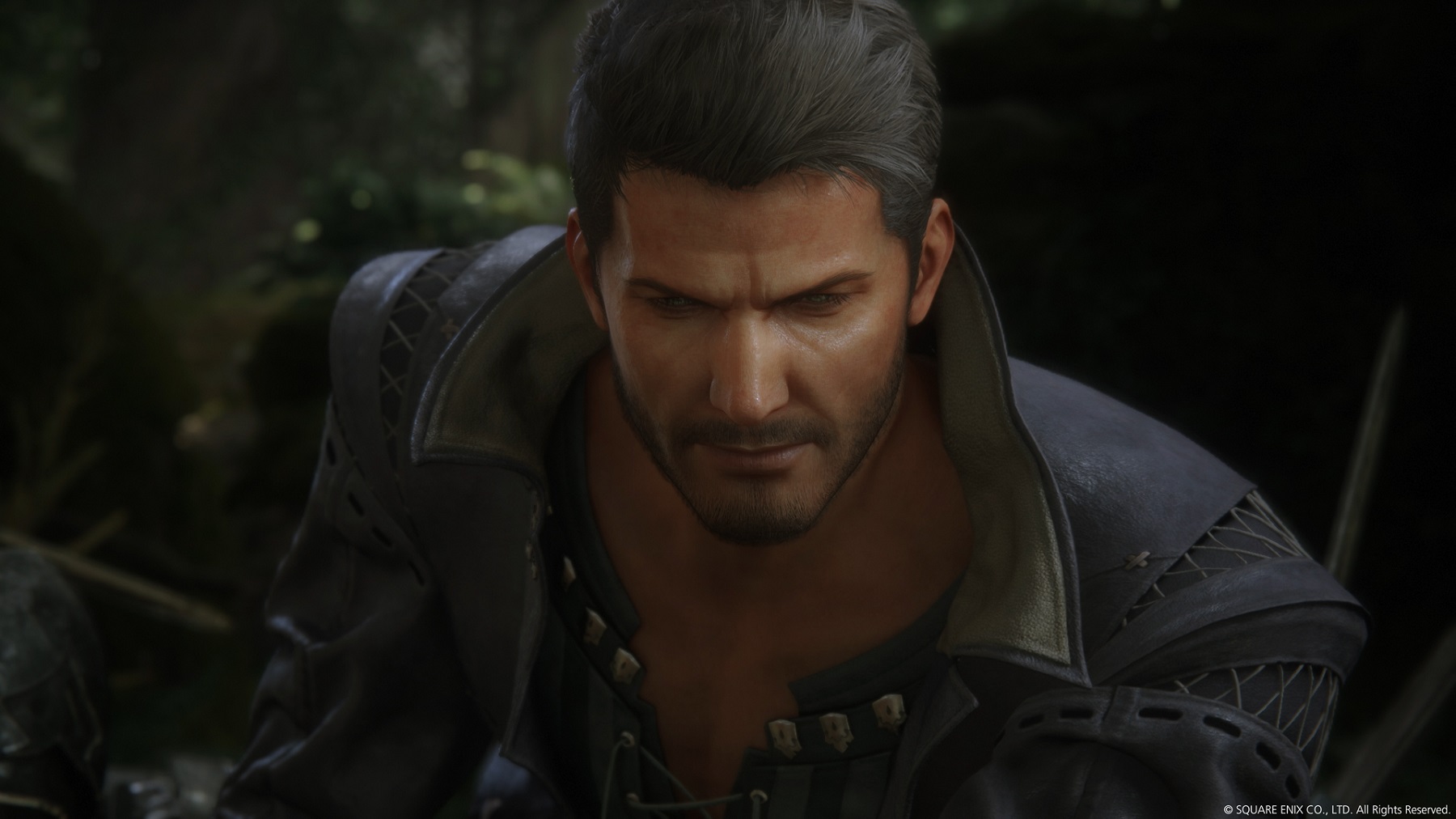
In the game FF16, Clive Rosfield’s journey and his fights against the Eikon are illustrated through captivating cinematics. Some of these scenes are created in real-time, while others are pre-produced and limited to 30fps. This might cause inconvenience for players accustomed to faster framerates, though it shouldn’t be a significant issue. For those who find it distracting, a mod is accessible for the PC demo that allows users to adjust the cutscene framerate.
PC Performance Impressions

The demo has been tested with minimum and recommended specs, and the results are good, although there are a few complaints, as per Youtuber Daniel Owen. Even on an RTX 4090 with the game running at 60fps, there is some stuttering though, as previously stated, developers are aware of the issue and are investigating it. On a GTX 1070, it’s possible to hit 1080p but the game won’t hold a consistent 30FPS. For players using an RX 6700 XT, it’s possible to hit medium settings, with the game hovering slightly above the 60fps mark.
No Native Ultrawide Support
Unfortunately, FF16 doesn’t offer native ultrawide screen compatibility on PC. However, the community has come up with a straightforward solution: by installing a mod, you can activate both standard and ultrawide display settings. This helpful modification also lets you customize your gameplay field of view and eliminates pillarboxing and letterboxing in borderless/fullscreen mode.
Final Fantasy 16 Has DirectStorage
Microsoft’s DirectStorage technology is designed to maximize the potential of Solid State Drives (SSDs). It offers several perks, such as quicker loading times, less strain on CPU resources, and efficient data flow management. Titles like Forspoken demonstrate these benefits by significantly cutting down load times from approximately 10 seconds to just a second. FF16 is also set to incorporate DirectStorage, so players can anticipate swift loading times.
Has support for Adaptive Triggers + ability to switch controller button icons

Some PC gamers find gaming with a keyboard and mouse less satisfying compared to others, and they might prefer using a controller, particularly when playing third-person RPGs like Final Fantasy 16. On the PS5, this game leverages the DualSense’s distinctive features to enhance immersion, such as employing adaptive triggers at various instances, like when opening doors or pulling levers. PC gamers can experience the PS5 version of the game, thanks to its support for adaptive triggers. Moreover, players have the option to customize their controller button icons according to their preference.
Read More
- Masters Toronto 2025: Everything You Need to Know
- We Loved Both of These Classic Sci-Fi Films (But They’re Pretty Much the Same Movie)
- ‘The budget card to beat right now’ — Radeon RX 9060 XT reviews are in, and it looks like a win for AMD
- Forza Horizon 5 Update Available Now, Includes Several PS5-Specific Fixes
- Gold Rate Forecast
- Valorant Champions 2025: Paris Set to Host Esports’ Premier Event Across Two Iconic Venues
- The Lowdown on Labubu: What to Know About the Viral Toy
- Karate Kid: Legends Hits Important Global Box Office Milestone, Showing Promise Despite 59% RT Score
- Street Fighter 6 Game-Key Card on Switch 2 is Considered to be a Digital Copy by Capcom
- Mario Kart World Sold More Than 780,000 Physical Copies in Japan in First Three Days
2024-09-16 15:42