
The Sony PlayStation 5 has been flying off shelves ever since its debut in 2020. Packing an impressive 10 TFLOPs of raw computing power, the PS5 is a formidable gaming machine that delivers stunning visuals across current generation titles, whether they’re first-party or third-party productions.
Let’s explore the common belief that consoles are less expensive than PCs for gaming purposes. Is this gap significant today? To find out, we’ll attempt to construct a PC with comparable power to the PlayStation 5 (PS5).
We want to know if it’s still true that consoles are cheaper than PCs in gaming circles. So, let’s build a computer as powerful as the PS5 and compare the costs.
Note: Prices mentioned are as of the time of writing and may change.
Ryzen 5 5600X
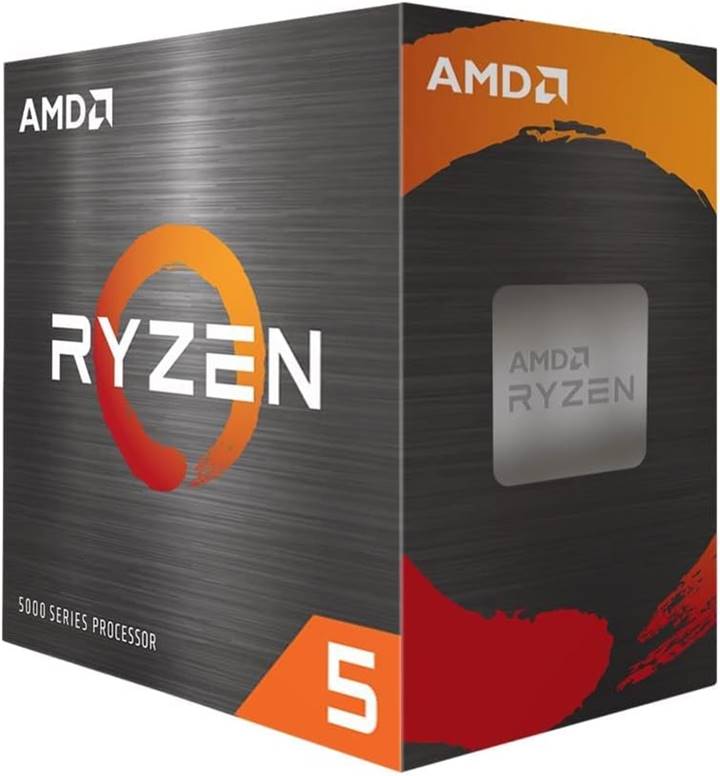
Kicking things off, the PS5 sports a CPU built on Zen 2 architecture and equipped with 8 cores and 16 threads. This CPU can dynamically adjust its frequency, reaching speeds as high as 3.5 GHz. Previous console generations faced challenges in terms of single-threaded performance, but Sony has addressed these concerns this time around by delivering a more balanced experience for developers, ensuring robust performance across various aspects.
AMD’s innovations in the field likewise apply to the PC market, and the Ryzen 5 5600X demonstrates this well. While it has fewer physical cores at 6, it boasts a larger number of logical units at 12. However, its base frequency reaches up to 3.7 GHz, and with a boost clock, it can reach as high as 4.6 GHz. The Ryzen 5 5600X is built on the Zen 3 architecture, making its cores more efficient than those offered by Sony. This means we can anticipate similar performance, and overclocking further enhances its future-proof capabilities. It’s available for approximately $202 on Amazon.
RX 6650 XT

In any gaming setup, the GPU serves as the primary engine, and the PS5 boasts an impressive GPU that works seamlessly with its CPU to produce breathtaking visuals. Based on RDNA2 architecture, the graphics core of the PS5 has 36 compute units operating at 2.23 GHz, delivering approximately 10 TFLOPs of raw computational power. One of the major upgrades from previous console generations is the inclusion of hardware-enhanced ray-tracing and scaling technologies, which greatly simplifies rendering at higher resolutions.
Our chosen graphics card for our system is the RX 6650 XT, boasting 32 compute units operating at a maximum of 2.2 GHz, and backed by 8 GB of GDDR6 memory. Although it lags slightly behind the PS5 in certain aspects, it doesn’t compromise on hardware-accelerated ray tracing and includes FidelityFX Super Resolution to enhance performance. It can be purchased for approximately $286 on Amazon.
RAM: Kingston Fury Beast 16GB (2x8GB) DDR4 3200MHz CL16
The PlayStation 5 features 16 GB of GDDR6 RAM, which can be utilized by both its CPU and GPU according to the specific game demands. While it might seem limited compared to current market standards, an effective blend of hardware and software optimizations ensures efficient performance across various situations.
For our PC setup, we’re reserving a full 16GB of DDR4 RAM for the system as such optimization isn’t feasible on this specific platform. Ryzen CPUs tend to perform optimally with high-speed RAM, so we’ll opt for a 3200 MHz RAM kit. This should benefit our build, and using dual-channel RAM instead of a single channel could also provide additional benefits. The Kingston Fury RAM kit, priced at $42 on Walmart, seems to be a good choice for this purpose.
SSD: 1TB WD SN770
Among the significant advancements offered by PS5 compared to its previous generation, one noticeable improvement lies in the area of storage. Replacing the traditional HDD with a PCIe 4.0 SSD has resulted in a substantial decrease in load times, making it less cumbersome to launch games, and providing developers with an opportunity to store game assets on the SSD rather than RAM, which could lead to new creative possibilities.
To achieve PS5-like performance and ensure smooth gameplay with current generation titles, we’ll utilize the WD SN770, a PCIe 4.0 drive delivering comparable results. While it’s possible to save some money by choosing a slower or smaller drive (especially if budget is an issue), for authentic gaming experience, we won’t compromise. The SSD, priced at only $70 on Amazon, offers excellent value for its performance.
Thermaltake Smart BX1 650W Bronze

When assembling a PC, selecting a reliable power supply unit (PSU) is crucial. Look for one that holds either bronze or gold ratings, provides sufficient power to run your components with some extra watts in reserve, and hails from a trusted manufacturer. The Thermaltake Smart BX1 650W fits these criteria without costing too much, which makes it an ideal choice. You can get the Thermaltake Smart BX1 for approximately $67 on Amazon.
NZXT H510
As a discerning enthusiast, I can wholeheartedly recommend the NZXT H510 as my go-to case selection. It stands out due to its compact design, sleek aesthetics, and stylish appeal – all while remaining budget-friendly. Of course, there are more visually appealing or roomier cases with enhanced lighting available, but I personally lean towards functionality over form. Therefore, the H510 fits my requirements perfectly, and can be yours for approximately $85 on Amazon.
ASUS TUF Gaming B550-Plus WiFi

The ASUS TUF Gaming B550-Plus WiFi is going to house all of our components. Much like the power supply, it’s also important to invest in a motherboard from a reputable brand that ensures compatibility with all of our parts. It supports the AM4 slot and the Ryzen 5000 series right out of the box, features a PCIe 4.0 slot for storage, and has 3 memory channels, ensuring future proofing in case you want to add another stick later down the line. The ASUS TUF is avaiable on Amazon for $149.
LG WH14NS40 Internal Blu-ray Drive
As a PC enthusiast, if you’re aiming to create a system that rivals the PS5 in terms of media support, this drive is just what you need. It plays Blu-ray discs, accommodates BDXL and M-DISC, and slides comfortably into any standard case such as the NZXT H510. You can grab it for 92 USD on Amazon. Of course, if you’re going for a digital-only library, feel free to pass on this.
PlayStation 5 DualSense

To use with our PC gaming setup, we’ve decided to choose the PlayStation 5 DualSense controller. This controller offers an exceptional gaming experience, and its unique selling point is the advanced haptic feedback it provides. This feature greatly enhances the player’s experience, making games more immersive. Many popular games are compatible with the DualSense and its haptics, making it a crucial addition for authenticity. On Amazon, you can find this controller priced around $75, depending on the color options available.
OS: Windows 11 Home (64-bit)
Furthermore, it’s important that we obtain a version of Windows 11 (64-bit) for our system as well. This costs $139, and this substantial expense on an operating system will considerably increase the price difference between the PC and console. However, necessary actions must be taken.
Keyboard And Mouse: Redragon S107 Gaming Keyboard & Mouse

And of course, we would also need a keyboard and mouse for our day-to-day operations and playing games that are not suited for a controller. The Redragon S10 Gaming Keyboard and Mouse combo helps build a complete gaming aesthetic with its RGB lighting, and the quality of those individual components is also quite decent for the price. All in all, it should serve its purpose quite well for a measly price of just $34 on Amazon.
HDMI Cable: Monoprice 8K Certified HDMI 2.1 Cable 3.
When considering the cost for the PlayStation 5, remember that it includes an HDMI 2.1 cable compatible with 8K resolution. In this discussion, we’ll opt for a similar Monoprice 8K Certified HDMI 2.1 cable, which typically retails for around $10 on Amazon.
Conclusion
Returning to our initial discussion, constructing a personal computer (PC) is generally more costly compared to purchasing a console. Companies like Sony, Microsoft, and others actually lose money on hardware sales but compensate through subscription services and software profits. If you’re aiming for a digital-only library, the total investment would be approximately $1,159, or $1,251 if you prefer a Blu-ray player too. To put it into perspective, the PS5 Slim Digital Edition is priced at 450 USD, while the disc drive version costs 500 USD.
As a devoted admirer, I find myself pondering over something quite intriguing: this setup turns out to be significantly pricier compared to the one we’ll be constructing in 2023. There are numerous factors contributing to this price hike that I believe you’d find interesting. To break it down for you, here are the costs of Windows 11, DualSense controller, Blu-Ray player, and a superior keyboard-mouse combo – all items that can swiftly escalate our overall expenditure.
In specific situations, it’s expected to surpass the PS5’s performance, but during the latter part of the console generation, it’s likely to offer similar results as developers fully leverage the computational power of both systems.
Read More
- How to Get the Bloodfeather Set in Enshrouded
- 4 TV Shows To Watch While You Wait for Wednesday Season 3
- The Pitt Season 2, Episode 7 Recap: Abbot’s Return To PTMC Shakes Things Up
- Gold Rate Forecast
- Every Targaryen Death in Game of Thrones, House of the Dragon & AKOTSK, Ranked
- One of the Best EA Games Ever Is Now Less Than $2 for a Limited Time
- Goat 2 Release Date Estimate, News & Updates
- Best Controller Settings for ARC Raiders
- 10 Movies That Were Secretly Sequels
- Auto 9 Upgrade Guide RoboCop Unfinished Business Chips & Boards Guide
2025-07-11 16:12