
Microsoft’s Xbox Series S was a smart move, offering gamers an economical console option while maintaining the ease of use associated with gaming consoles. With Game Pass included, this setup offers a wealth of games to explore at a budget-friendly price. However, as more demanding next-gen games are released, some users have found that the console struggles to keep up, raising concerns about its longevity. Despite these issues, many gamers view the Xbox Series S as an accessible and affordable gateway into contemporary gaming.
Let’s explore how the Xbox Series S stacks up against a comparable PC setup, considering the unique aspects of both devices, particularly focusing on the budget-friendly nature of the Series S. We will attempt to construct a PC with similar specifications and performance by listing individual components that we will use in our build.
Firstly, let’s take a look at the Xbox Series S specs:
– CPU: Custom AMD Zen 2 8-core/16-thread processor
– GPU: Custom RDNA 2 52CU @ 2.0GHz (14.09 TFLOPs)
– Memory: 10GB GDDR6
– Storage: 512GB NVMe SSD
Now, let’s start building our PC with the following components based on similar specifications:
– CPU: AMD Ryzen 3 3100 (4 cores/8 threads)
– GPU: XFX Radeon RX 6500 XT (4GB GDDR6)
– Memory: Corsair Vengeance LPX 16GB DDR4 RAM
– Storage: Crucial MX570 500GB NVMe SSD
– Power Supply: EVGA 500 W1, 80+ WHITE 500W 24/7 Power Supply
– Case: Cooler Master MasterBox Q300L Micro ATX Tower
– Operating System: Windows 10 Home (64-bit)
The total cost of this PC build comes to approximately $500, which is competitive with the Xbox Series S’s price point. Keep in mind that you may need additional components such as a mouse, keyboard, monitor, and operating system if you don’t already have them. Also, it’s essential to ensure that all parts are compatible before purchasing to avoid any potential issues during assembly.
By constructing this PC, we can compare the performance of the Xbox Series S with a similar budget gaming setup and see which one suits your preferences better.
Just a heads up, the prices shown here might be different later on due to potential changes.
CPU
The CPU in the Xbox Series S offers impressive power for its cost. It’s a custom-built Zen 2 chip with eight physical cores that run at 3.6 GHz, but can also lower to 3.4 GHz when multiple threads are being processed simultaneously. This generation of consoles has seen a significant improvement in CPU performance, providing a good balance between single-core and multi-core efficiency.
For the preferred system, we’ll opt for the AMD Ryzen 5 3600. This processor includes 6 cores and 12 threads that can reach 4.2 GHz when in boost mode. Although it doesn’t have a larger L3 cache or the most recent architecture of newer Ryzen chips, it boasts a substantial number of cores. It is expected to work harmoniously with our GPU without compromising performance.
Choosing a more traditional generation CPU can help save some money without sacrificing the integrity of the build. You can even find the Ryzen 5 3600 priced at approximately $75 on Amazon.
GPU

In terms of its GPU, the Xbox Series S utilizes a pared-down version of the custom processor shared with the Xbox Series X. This GPU is built upon RDNA2 architecture and comprises 12 Compute Units (CUs) running at 1.55 GHz. Collectively, these CUs offer approximately 4 teraflops of computing power, which is about a third compared to the raw power of the Xbox Series X. Nevertheless, it includes hardware ray-tracing support, ensuring it can hold its own in budget competition.
We’ve selected all necessary options and our preferred GPU is the RX 6600, boasting 8 GB of GDDR6 RAM. This GPU, like the Series S, uses the RDNA2 architecture, but it offers considerably better performance with almost 9 teraflops of power. However, the Series S benefits from hardware-specific optimizations, which means there’s a smaller difference in performance than it appears at first glance. Nevertheless, we do have an edge in this situation.
The GPU complements the CPU well, allowing for full usage by both components without any hindrances or delays. It’s available for approximately $220 on Amazon.
RAM
For our RAM selection, we’ve chosen the Crucial 16 GB DDR4 kit operating at 3200MHz. It may not have the flashy RGB features, but it performs well and is priced affordably at only $54 on Amazon, making it a hard-to-beat choice.
In simpler terms, while the Xbox Series S uses a shared 10GB GDDR6 memory for both CPU and GPU, our device has an edge due to its separate memory for CPU and GPU, each of which is ample for our needs of gaming at resolutions ranging from 1080p to 1440p at smooth frame rates.
SSD: 1 TB and 500 GB

In recent years, one significant leap forward has been incorporating PCIe 4.0 SSDs, significantly reducing load times and providing developers with new opportunities. With this technology, they can now opt to load certain assets directly from the disk instead of RAM in specific scenarios. Modern games often demand similar high-speed storage on PCs as well, and Windows DirectStorage API allows developers to mimic this behavior on personal computers.
We require a hard drive with comparable speed, and we’re leaning towards the Crucial P310. The 500GB version is approximately $46 on Amazon, while the 1TB option will cost an additional $30, bringing the total to about $76 on Amazon.
Motherboard
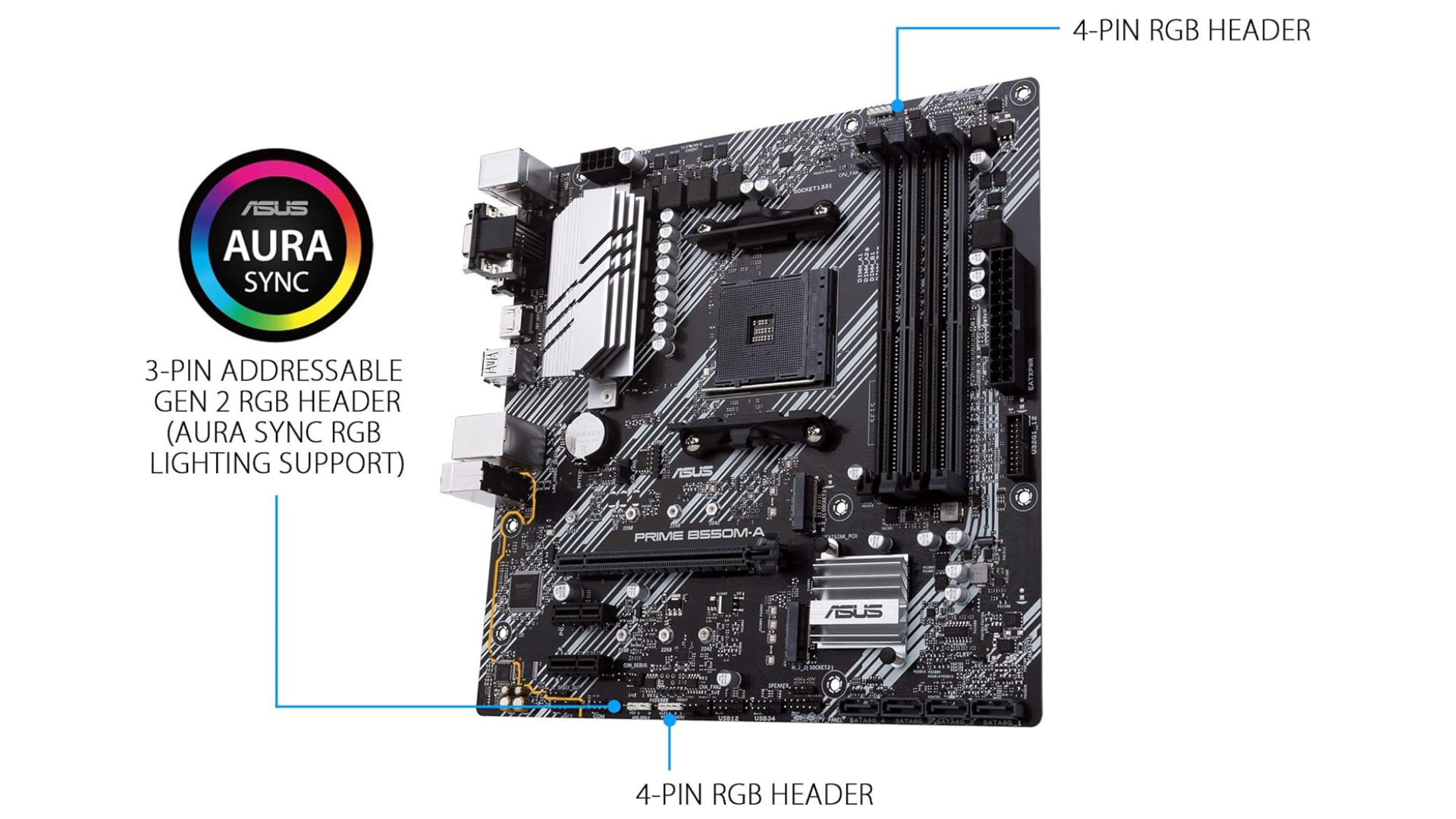
The ASUS B550M serves as the home for all our components, boasting essential features without breaking the bank. It’s not the most luxurious motherboard, but it certainly gets the job done with its cost-effective pricing. This motherboard is compatible with the CPU and doesn’t require any BIOS updates, offers 2 RAM slots, and supports PCIe 4.0. You can find it listed on Amazon for $120 in the microATX form factor. Given its price, there’s not much to complain about.
PSU

Choosing a high-quality power supply unit (PSU) is crucial since the overall performance and longevity of your system’s components rely on it providing consistent, stable power. Therefore, it’s recommended to opt for an 80+ certified PSU from a trusted brand. For instance, we suggest considering the MSI 650W 80+ Bronze power supply, which typically retails for approximately $70 on Amazon.
Case

Our preferred choice is the Cooler Master Q300L. This model hails from a trustworthy brand and although it might not be the trendiest case available, it offers several practical benefits. It fits perfectly with our MicroATX motherboard, boasts ample space for cable management, and its tempered glass side panel is an added perk. You can purchase it for around $40 on Amazon.
Keyboard, Mouse, And HDMI

For our daily tasks, we’ll definitely require a wireless Verbatim keyboard and mouse setup. While gaming-grade low latency might not be its strong suit, it should serve well for regular use. Available for only $20 on Amazon, this budget-friendly combo is a smart choice indeed.
To link our system with a screen, we’ll definitely require an HDMI cable. Specifically, we plan to use the Anker Certified High-Speed HDMI cable, which is well-known and suitable for our needs. The best part? It’s only $10 on Amazon!
Controller

To truly mimic the gaming console playing experience, it’s essential to have a compatible controller. We’ve chosen the Xbox Series S wireless controller, priced at around $70 on Amazon. This premium device boasts excellent ergonomics, low latency, and intricate haptic feedback that significantly enhances the overall player experience. Of course, there are less expensive options available, but for authenticity’s sake, we will be utilizing this controller in our build.
OS: Windows 11 Home (64-bit)

The Xbox Series S is equipped with its unique operating system right out of the box. On the other hand, if you prefer using a PC, you’ll need to purchase a licensed version of Windows 11, which costs approximately $140. Choosing Windows provides access to all current AAA games, and the Windows DirectStorage API enhances performance by streamlining it.
Conclusion
To summarize, our suggested PC will set you back approximately $865 if you opt for a 500 GB SSD, or around $895 if you prefer a 1 TB SSD. This is pricier than the Series S, which retails at $380 for its 512 GB version and $430 for the 1 TB variant. However, this PC’s performance surpasses the console significantly, allowing most modern AAA games to run smoothly at 60fps on 1440p resolutions with good graphics settings. Furthermore, it offers better future-proofing, as many current-gen games already struggle on the Xbox Series S, and we are now halfway through this generation’s lifecycle.
Although there’s a significant price disparity between them, you can narrow it down by considering second-hand components or older technology versions. However, the purpose of this discussion isn’t to decide which is superior, console vs PC, but rather to provide an accurate cost estimate for building something comparable today since the system is approximately 5 years old. Additionally, it will be intriguing to observe how the price difference evolves over time, so keep an eye out for further updates.
Read More
- Best Controller Settings for ARC Raiders
- Donkey Kong Country Returns HD version 1.1.0 update now available, adds Dixie Kong and Switch 2 enhancements
- How To Watch A Knight Of The Seven Kingdoms Online And Stream The Game Of Thrones Spinoff From Anywhere
- Ashes of Creation Rogue Guide for Beginners
- Darkwood Trunk Location in Hytale
- Hytale: Upgrade All Workbenches to Max Level, Materials Guide
- PS5’s Biggest Game Has Not Released Yet, PlayStation Boss Teases
- When to Expect One Piece Chapter 1172 Spoilers & Manga Leaks
- Sega Insider Drops Tease of Next Sonic Game
- Hazbin Hotel season 3 release date speculation and latest news
2025-07-20 20:42