
right now is an exceptional moment to enhance your monitor, as the newest models deliver top-tier image clarity, maximum resolutions, and fluid refresh rates, all without sacrificing performance.
HP’s OMEN Transcend 32 is one of the newest additions to the lineup of OLED gaming monitors. This model boasts a sizeable 31.5-inch display with a high-definition 4K resolution, yet it also offers a swift 240Hz refresh rate and rapid 0.03ms response time. The combination of these features makes the OMEN Transcend 32 versatile for various screen activities. HP has put in extra effort to ensure this monitor stands out from its competitors.
The HP OMEN Gear Switch serves as a convenient single-button KVM switch that allows seamless transition between multiple devices, preserving your peripherals in the process. Moreover, it offers robust 140W charging for both laptops and mobile devices, while most premium monitors max out at only 90W. Its impressive display, stylish design, and user-friendly nature make it an outstanding monitor choice… However, I can’t help but wish that HP had redesigned the stand from the ground up instead of using the existing one.
HP OMEN Transcend 32: Pricing and specifications

- The HP OMEN Transcend 32 retails for $1,299.99, but does go on sale.
- This pricing is right in line with similar monitors from ASUS and Samsung.
- It’s a premium display with premium features, justifying that price.
This 31.5-inch QD-OLED screen is undeniably a high-end, top-tier gaming monitor, and it certainly doesn’t come cheap. The HP OMEN Transcend 32 can be found at Best Buy for $1,299.99, matching the price range of similar models from brands like ASUS, Samsung, LG, and more. However, I’ve seen this monitor drop to as low as $900 during sales, which makes it a more palatable expense and a great value for the quality you’re getting.
Beyond its impressive 4K, 240Hz Quantum Dot OLED screen, the OMEN Transcend 32 stands out from other monitors by featuring HyperX-tuned speakers, a USB Type-C port equipped with full 140W Power Delivery, the convenient one-button OMEN Gear Switch function, and a stylish two-toned design with vibrant RGB lighting. You have the option to use the provided stand or mount it using a standard VESA bracket.
Inside the box, you will discover:
1. The HP OMEN Transcend 32 OLED gaming monitor.
2. A two-piece stand for the monitor.
3. A cable management clip for organizing cables connected to the stand.
4. A magnetic hook for your headphones (attached to the box).
5. Two cables: a DisplayPort 2.1 cable and an HDMI 2.1 cable, each measuring 1.8 meters in length.
6. Three USB Type-C cables: one 1m long USB Type-C to USB Type-C cable, one 1.8m USB Type-C to USB Type-A cable, and another 1.8m USB Type-C to USB Type-A cable.
7. A 1.8m AC power cord.
8. An external power adapter (quite large).
9. The factory calibration report.
This monitor comes with a standard 3-year warranty.
HP OMEN Transcend 32: The good

- This monitor boasts an attractive two-tone design with prominent lighting.
- The display is also excellent across the board, especially with performance.
- Gear Switch, built-in speakers, and a great OSD help this monitor stand out.
I’m really fond of the two-colored black-and-white style on the HP OMEN Transcend 32, which pairs particularly well with the HP OMEN 35L Desktop PC I’m currently evaluating. HP representatives refer to this as the “panda” design, and I find it quite appealing. However, while there are areas for improvement (which I’ll discuss later), the striking RGB light strip that wraps around the device seamlessly connects the curved white back and the central black rectangle that gradually merges into the stand, creating a visually pleasing effect.
The required ports are positioned centrally at the bottom of the monitor’s backside, with ventilation located both at the top and bottom to ensure proper cooling. Inside the OMEN Transcend 32, a fan is present though it seldom makes noise. Towards the lower right corner at the rear panel, you can find the power button, a joystick for managing the On-Screen Display (OSD), and a separate button for the HP OMEN Gear Switch, which we’ll delve into later on.
As a researcher, I must emphasize that the AC power cord securely connects to the back of this monitor with an reassuring click, ensuring no slippage or dislodging over time. If you’re intrigued about why I’m highlighting this feature, feel free to read my review on the ASUS ROG Swift OLED 32 (PG32UCDM).
As a tech enthusiast, I must say that the RGB lighting on the OMEN Transcend 32 is more than just an added feature – it’s a game-changer! The bright and vivid light strip casts a stunning spectrum of colors onto the wall behind my monitor, seamlessly complementing my Razer Gamer Room lights. It’s not just functional, but also adds a touch of style to my gaming setup.
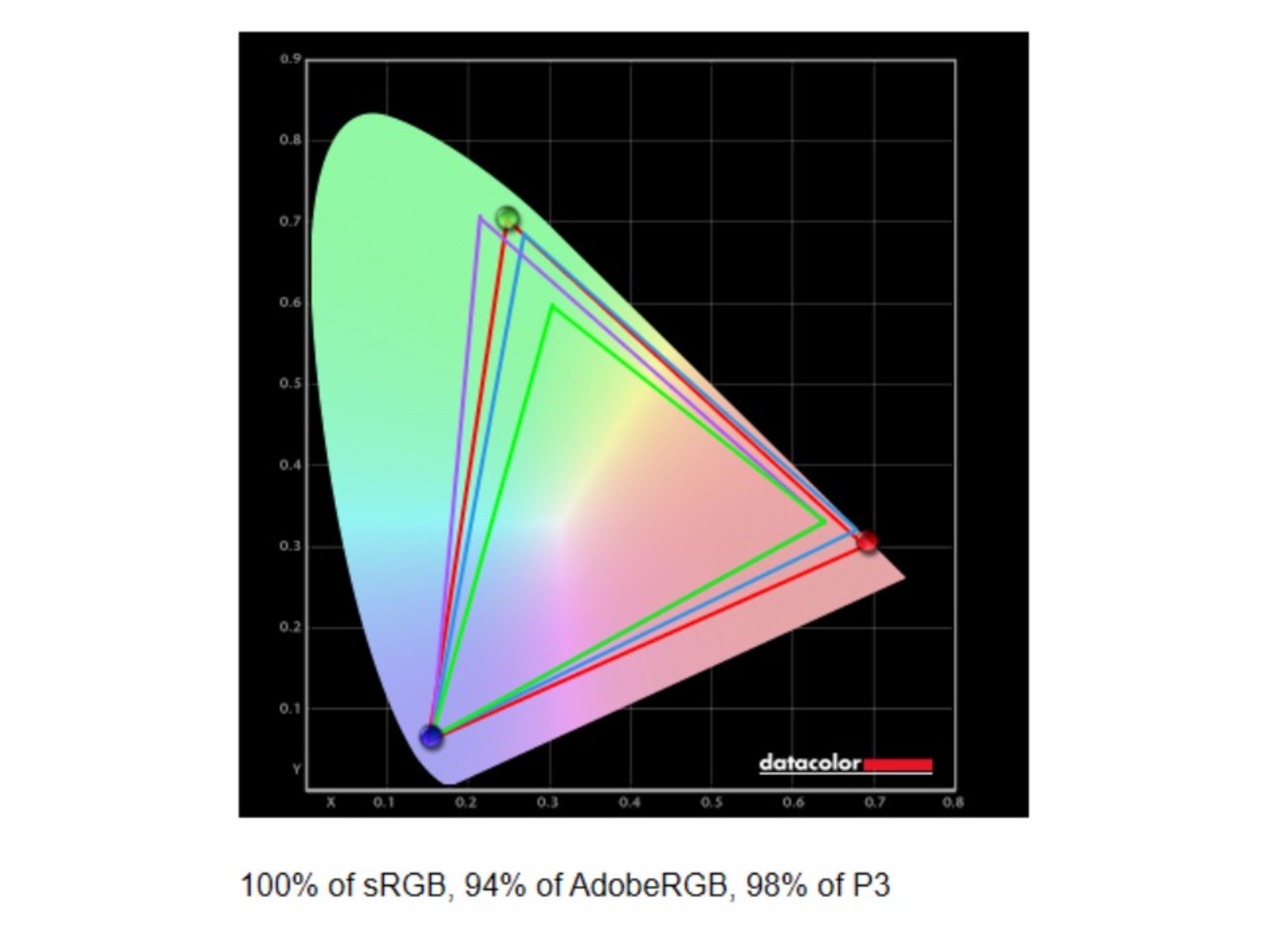
Let me shift the focus now to the main attraction: the screen itself. With a whopping 31.5-inch expanse, it’s quite spacious indeed. However, its 4K resolution guarantees that every detail in your content or text stays crisp and clear. Although some monitors boast 5K and even 6K resolutions at the same size, those are typically geared towards productivity or professional creative work, making them less ideal for gaming.
With a blazing 240Hz refresh rate once thought unattainable in combination with other specifications and features, the OMEN Transcend 32 truly soars. Not only does it boast an astonishingly fast 0.03ms response time, but it also supports both AMD FreeSync and NVIDIA G-Sync adaptive sync technologies. In essence, this display is incredibly swift, smooth, and hard to beat in terms of responsiveness.
In terms of performance, I see hardly any issues to point out. The image quality comes remarkably close to achieving those high standards as well. HP claims 100% coverage for sRGB, 97.5% for AdobeRGB, and 99% for DCI-P3 color gamuts, respectively. In the “Native” color profile, the OMEN Transcend falls slightly short with 94% and 98% of the latter two gamuts. However, if precision in a specific color space is crucial, there are separate color profiles available for each gamut.
Generally speaking, this screen isn’t just clear and fluid, it’s breathtakingly beautiful. The brightness is evenly distributed, contrast ratios are ideal (as you’d expect from an OLED screen), colors are vibrant and accurate. The OMEN Transcend will flawlessly showcase any content you enjoy, be it games, movies, or anything in between. The white balance leans slightly towards the warm end, but it remains consistent across different brightness levels.

To summarize, the HP OMEN Transcend 32 stands out from its competitors with three unique characteristics. One of these features is the HP OMEN Gear Switch, which is an enhanced version of Keyboard, Video, Mouse (KVM). For those who may not be familiar, KVM enables you to connect your peripherals to a monitor and control multiple devices using them. The HP OMEN Gear Switch goes beyond this by offering additional functionality.
As a researcher examining the OMEN Transcend 32, I’ve discovered that it comes equipped with two USB Type-C Gen 2 upstream ports. One of these is designed to accommodate devices that can also be connected via HDMI or DisplayPort, while the other serves a versatile purpose: it handles both data and video transmission, and offers 140W Power Delivery – enough to maintain a full charge for most devices.
Furthermore, this device offers three additional USB Type-A ports, one of which is specifically designed for mice. Additionally, there’s an extra USB Type-C port as well.
Lastly, a handy Gear Switch button positioned at the back of the OMEN Transcend 32 allows you to effortlessly switch between devices and modes.
On the OMEN Transcend 32 monitor, you’ll find the usual KVM setup. This allows you to link your desktop and laptop concurrently, showing them both at the same time in either picture-by-picture or picture-in-picture modes. You can also connect accessories such as mice, keyboards, headsets, microphones, webcams, external storage devices, and more to the available USB ports. By doing so, you can utilize all these peripherals with both devices simultaneously. Additionally, the OMEN Gaming Hub offers an extra feature through its Gear Switch function, allowing for effortless file transfers between devices, as well as the sharing of copied clipboard data.
This feature is fantastic, and when paired with its 140W Power Delivery, the OMEN Transcend 32 becomes an exceptional tool for productivity as well as a formidable gaming monitor.

Regarding the OMEN Gaming Hub, it allows you to adjust all settings for the OMEN Transcend 32 monitor, but I found little reason to utilize it. This is due to the fact that the OMEN Transcend 32 monitor boasts an exceptional on-screen display (OSD) – one of the best I’ve encountered on a monitor. The OSD can be managed via the standard joystick located at the rear, offering a contemporary, stylish, and appealing user interface and experience. It comes with numerous features, is straightforward to navigate, and provides a smooth, dependable response. While you can benefit from additional functionalities such as the unique Gear Switch features and the ability to modify settings using your mouse in the OMEN Gaming Hub, the OSD on its own offers an impressive range of capabilities.
As a researcher, I can confirm that the HP OMEN Transcend 32 comes equipped with four built-in speakers expertly tuned by HyperX. The speakers offer multiple audio profiles and a 10-band EQ for personalized sound adjustments. While the default tune was satisfactory to my listening preferences, I found that these speakers may not replace your preferred sound system for intense gaming or music production. However, they deliver adequate audio quality for casual video streaming, light gaming sessions, and extensive video conferencing. Their presence is a convenient addition that doesn’t compromise on delivering decent sound quality.
HP OMEN Transcend 32: The bad

- The all-plastic design has drawbacks, especially with the stand.
- It’s shaky, does a poor job with cable management, and can’t swivel.
- I also wish you had more flexibility with customizing the color profile.
I’ve previously expressed my appreciation for the HP OMEN Transcend 32’s design, but it’s important to note that it’s not without its flaws and may not be the epitome of premium quality in its category. Compared to the ASUS ROG Swift OLED 32, which sports a sleek metallic frame and narrower borders, the all-plastic construction of the OMEN Transcend 32 seems more fitting for a monitor at around $1,300 price point. Furthermore, the monitor’s curved back can make it somewhat challenging to position webcams and other accessories effectively on top of it.
While the OMEN Transcend 32 has some flaws, the most glaring issue is its unstable stand. Unlike the squarer bases of other monitors like ASUS, the OMEN’s triangular legs cause it to wobble even with normal typing. It offers decent adjustability for height, tilt, and pivot, but lacks the essential left-to-right swivel support – a feature that is surprising to find absent on a high-priced monitor. Additionally, the cable management could use improvement as the provided plastic clip is not a comprehensive solution, leaving cables still visible.
Another way of putting it is: I share your dislike for HP’s stand attachment method. While it can be unclipped with a simple button press, if you prefer to switch to a monitor arm or wall mount, be aware that it requires some effort. You’ll need to undo a plastic fastener at the back of the OMEN Transcend 32, remove four screws, and then carefully detach the stand bracket. After that, you can attach the monitor to your VESA-compatible mount by screwing it in.
I noticed that ASUS offers a VESA bracket within their package. This small yet lightweight piece can be easily attached to your monitor arm or wall mount using screws. Afterward, you just need to clip the monitor onto it – much like attaching it to its stand. The installation process is straightforward and swift, with an added benefit of quick release functionality for easy adjustments or detachment when needed.

Additionally, my primary concerns revolve around the screen’s brightness. Despite being an OLED monitor, its maximum brightness of 250nits is relatively low compared to other OLED screens, which often limit their max brightness to manage heat production. Furthermore, the peak HDR brightness is average at best, implying that this monitor may not deliver optimal performance with high dynamic range (HDR) content. To put it straightforwardly, I personally find the ASUS ROG Swift OLED 32’s display more appealing; however, these preferences would be irrelevant if I had greater control over the settings on this particular model.
As a researcher exploring the visual aspects of HP displays, I’ve noticed that both the OSD and OMEN Gaming Hub offer limited flexibility when it comes to default color profiles. While I can adjust brightness and RGB gain, I yearn for more options to fine-tune my viewing experience.
Specifically, I’d like to see adjustments for contrast, gamma levels, saturation, and color temperature. Additionally, I find it challenging to achieve the ideal balance due to the various filters or post-processing effects applied to the color profiles other than “Native.” These effects include artificial sharpening which, in my opinion, could be more subtle.
Moreover, I’d appreciate the ability to toggle effects like upscaling and sharpening that HP has built into these displays. Ultimately, I aim for vibrant colors without compromising on accuracy, and I believe the “Native” profile is a good starting point for this endeavor.
As an analyst, I too am keen on having greater control over the OLED care features for optimal display health. HP has certainly spared no expense in this area, yet the pixel refresh function, while generally effective in maintaining quiet operation when the display is idle, occasionally disrupts usage by forcing the screen off for extended periods, which can be quite inconvenient and disruptive to workflow. Although it’s a step above ASUS’ solution in terms of silent operation, it could still benefit from refinements to allow more flexibility in managing its execution without compromising display longevity.
HP OMEN Transcend 32: Final thoughts

You should buy this if …
✅You want a well-rounded, high-end monitor for work and play
Among numerous outstanding gaming monitors available, the HP OMEN Transcend 32 stands out with added advantages such as exceptional KVM support, integrated speakers, and superior color precision, complementing its superb performance.
✅You want to connect multiple devices to your monitor
On most gaming monitors, including high-end models, KVM support is scarcely found. However, HP has taken it a step further with the OMEN Transcend 32. This monitor offers 140W Power Delivery to your laptop and an effortless method for transferring files and clipboard contents between connected devices, making it indispensable for individuals who frequently use multiple devices.
You should not buy this if …
❌You need a stable stand with excellent adjustability
The top-tier HP OMEN Transcend 32 monitor boasts premium features, yet its stand appears to belong to a lower price range. It wobbles, offers less adjustability than high-end monitors typically provide, and the mounting solution provided by HP could use some improvements.
❌You’re looking for a killer value
OLED screens have significantly decreased in cost, allowing for affordable monitors that showcase rich colors and deep blacks typically associated with OLED displays without overspending. It’s essential to note that while these are top-tier OLED models, affordability might not be their main selling point.
While I wouldn’t call the HP OMEN Transcend 32 the ultimate top pick, it’s hands down my preferred monitor among those I’ve tried thus far. Its impressive performance, captivating RGB lighting, and practical additional features make it an effortless suggestion for anyone seeking a versatile monitor – just be prepared to pay for its quality.
The ASUS PG32UCDM display holds its ground with exceptional image vividness and sleek design, yet HP has crafted the OMEN Transcend 32 into something truly special. This isn’t just a cluster of top-tier components; it’s a fully-fledged product that delivers an unparalleled luxury gaming experience, boasting a distinct set of unique features. I would recommend considering a monitor arm for the setup; while the initial process might be challenging, it’ll likely prove to be more beneficial than the included stand.
The HP OMEN Transcend 32 QD-OLED gaming monitor has joined the ranks of advanced 4K, 240Hz OLED gaming monitors, and it holds its own amongst them, albeit with a slight wobble. Currently, you can purchase the HP OMEN Transcend 32 at Best Buy for $1,299.99. However, be on the lookout for sales that could drop the price as low as $899.99.
Read More
- PI PREDICTION. PI cryptocurrency
- WCT PREDICTION. WCT cryptocurrency
- Gold Rate Forecast
- Guide: 18 PS5, PS4 Games You Should Buy in PS Store’s Extended Play Sale
- LPT PREDICTION. LPT cryptocurrency
- Elden Ring Nightreign Recluse guide and abilities explained
- Solo Leveling Arise Tawata Kanae Guide
- Despite Bitcoin’s $64K surprise, some major concerns persist
- Chrishell Stause’s Dig at Ex-Husband Justin Hartley Sparks Backlash
- Playmates’ Power Rangers Toyline Teaser Reveals First Lineup of Figures
2025-02-01 18:11