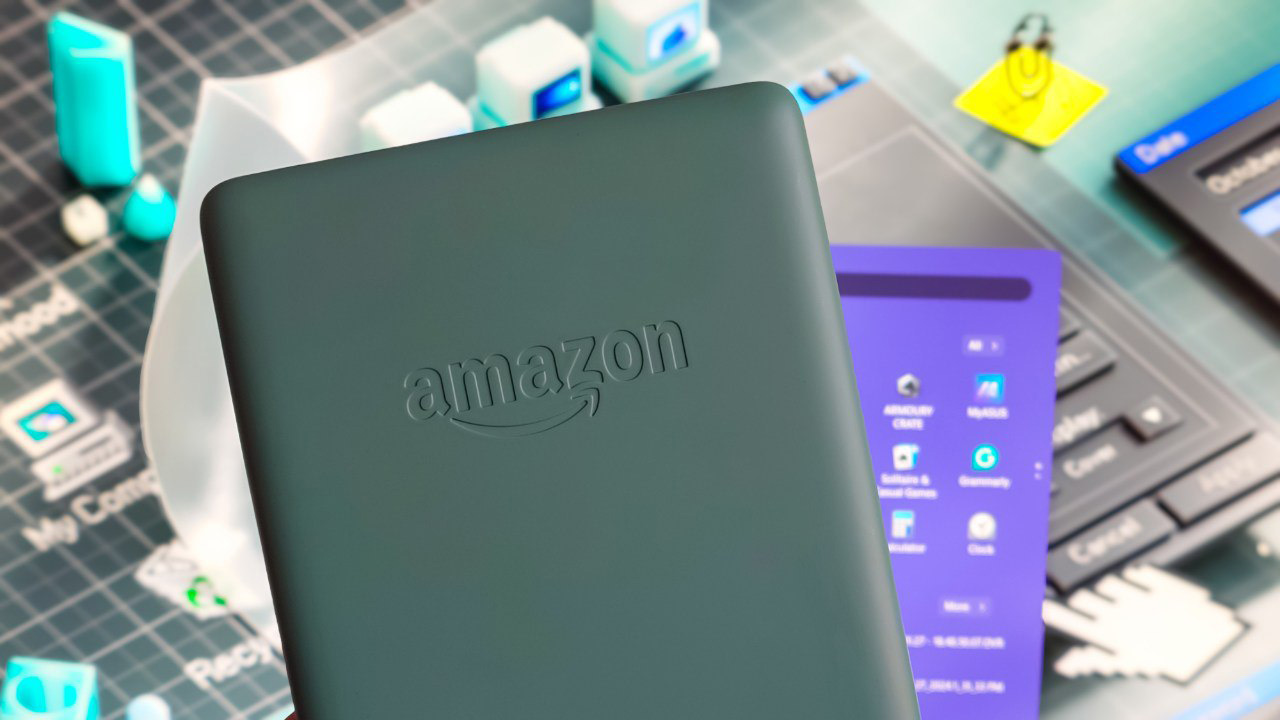
On February 26, 2025, Amazon will no longer allow you to download Kindle ebooks onto your personal computer. This change applies even to ebooks that you’ve previously purchased and linked to your Amazon account.
This incident serves as yet another clear message that nothing in a digital format truly belongs to us. What makes it more troubling is that Amazon seems to be trying to phase out this feature without much fuss or fanfare, potentially ending it stealthily.
If it’s been a while since you last downloaded an eBook from Kindle, you might not have encountered the reminder yet. It’s a short message that appears in the eBook menu pop-up, cautioning about:
From February 26, 2025 onwards, the “Download & Transfer via USB” feature will cease to exist. However, you can continue to deliver or remove books from your Wi-Fi compatible devices by using the “Deliver/Remove from Device” option instead.
After February 26, you can still easily download Amazon ebooks directly to your Kindle via Wi-Fi. However, the option to save copies of these ebooks on your computer for backup or to convert them into formats suitable for other e-readers will no longer be available.
For some users, this update may not significantly alter their Kindle usage habits. On the contrary, for others, this change could be more substantial.
Why does Amazon’s Kindle ebook download ban matter?
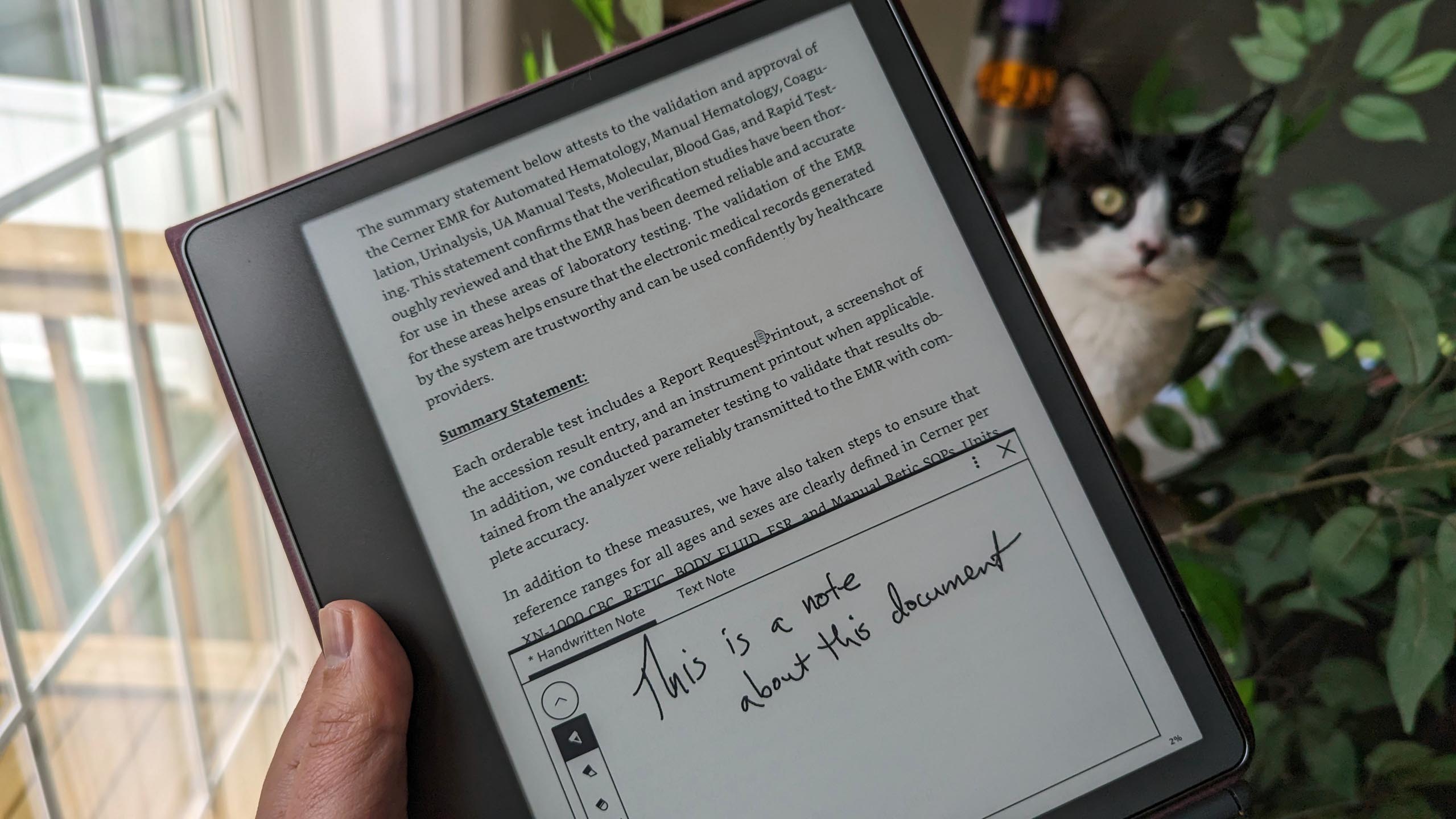
Imagine stepping into a traditional bookshop with physical shelves. You browse through the collections, select your desired titles, make the payment, and off you go, owning those books to use as you please. Whether you decide to read them yourself or share them with others, the choice is yours!
Books are designed to circulate among friends, relatives, and acquaintances for a long time, bringing joy. However, this method doesn’t generate maximum profit for large corporations such as Amazon.
It’s clear to me that digital books (ebooks) can be easily distributed widely, which raises concerns about unauthorized copying or piracy. Additionally, it’s apparent that companies such as Amazon aim to safeguard their Kindle platform from any potential threats.
However, if you eliminate a significant function from the widely recognized leader in e-reader hardware and digital platforms, it’s not surprising that users might express dissatisfaction.
Additionally, there is the issue of Amazon sometimes removing e-books without notice. Imagine this scenario: You purchase an e-book through Amazon and it automatically downloads onto your Kindle device, as there are no other methods available.
Amazon has discovered that the book you purchased might not have been lawfully distributed, or it may not meet their standards for sale (possibly because of inappropriate language or content). As a result, the book has been removed from your library.
In previous instances, this situation has arisen with certain well-known books, and it’s possible that it could occur again. Since you can no longer transfer your Kindle eBooks to a computer, Amazon now holds all the rights to the digital content you’ve bought.
In simpler terms, if you don’t download files onto your computer, you won’t be able to convert documents into formats that other e-readers or devices can understand. If a book is only available on Amazon and you don’t have a Kindle device, then you’re in a tight spot. And if your old Kindle doesn’t have Wi-Fi connectivity, it won’t be able to access any new content from Amazon either.
How can I save my Kindle ebooks before the download ban?
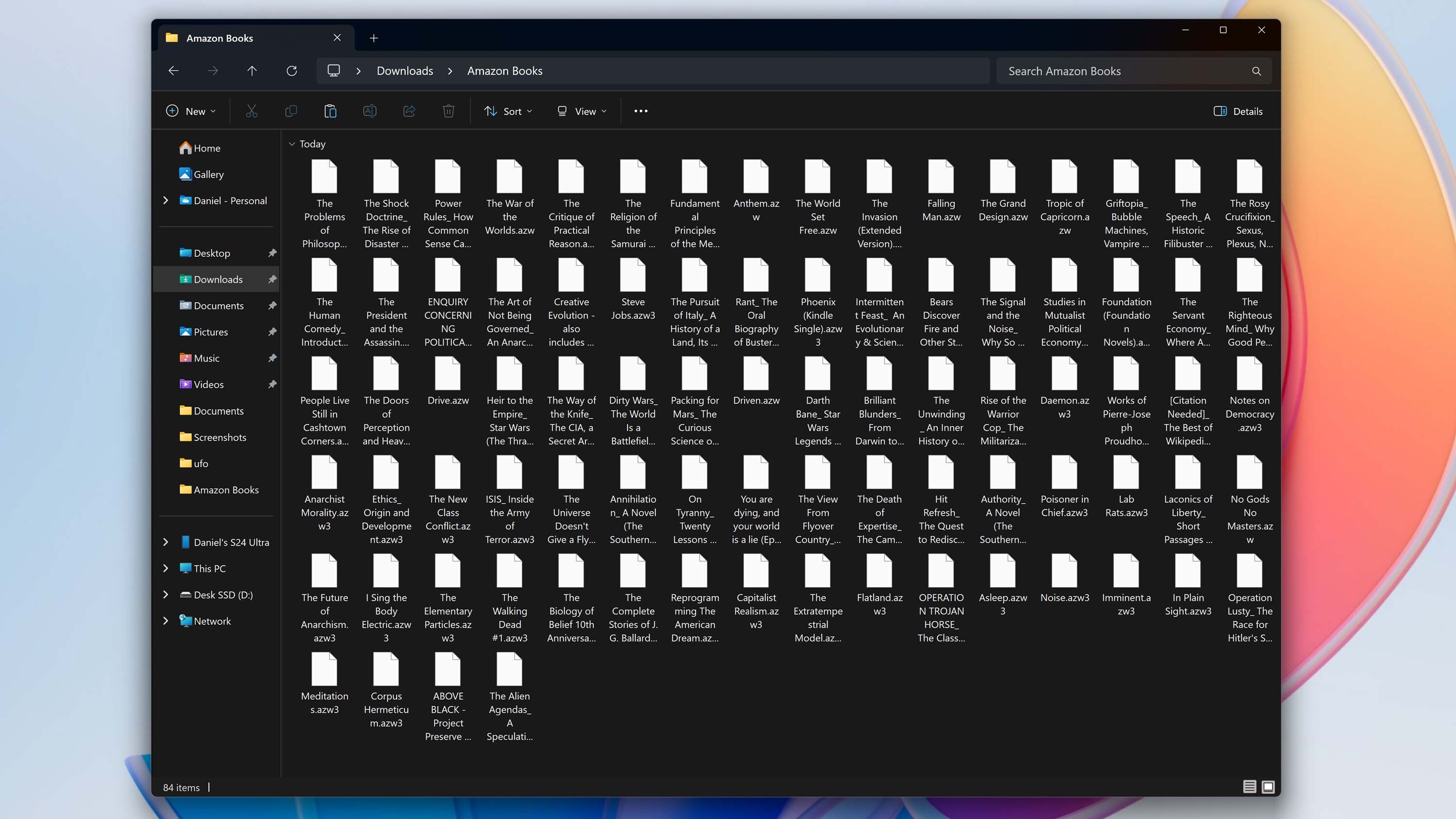
There are a few more days until the ban on downloading Kindle ebooks takes effect on February 26th. To ensure you don’t lose access, here’s a simple way to save them onto your computer:
1. Connect your Kindle device to your PC using a USB cable.
2. Locate the “My Kindle Content” or “Documents” folder on your device.
3. Copy and paste the ebooks you want to keep from this folder into a safe location on your PC.
4. Disconnect your Kindle device once the transfer is complete.
- Head to Amazon.com and log into your Amazon account.
- Hover over Accounts & Lists in the top-right corner.
- Click on Content & Devices.
In this location, you can access a compilation of your connected Amazon devices along with the Kindle books that you’ve bought using your account.
You’re able to download specific ebooks by clicking on them. To do this, navigate to the More options menu and choose Download & Transfer via USB.
If you’re dealing with a large collection of Kindle ebooks linked to your account and find yourself short on time, manually downloading each book individually might not be feasible. In such cases, is there an alternative way to handle this situation more efficiently?
The YouTube channel “How To Do Stuff” has prepared an excellent tutorial on utilizing Tampermonkey and GitHub browser scripts to mass-download your Kindle ebooks directly from Amazon.
As a tech enthusiast, here’s an easier way I like to approach bulk downloading my Kindle eBooks from Amazon: First, install Tampermonkey on your preferred browser – Edge, Chrome, Firefox, Safari, or Opera Next. Once installed, find and add Daniel Winkler’s GitHub script to Tampermonkey. This method empowers me to effortlessly save my Kindle eBooks directly from the Amazon website!
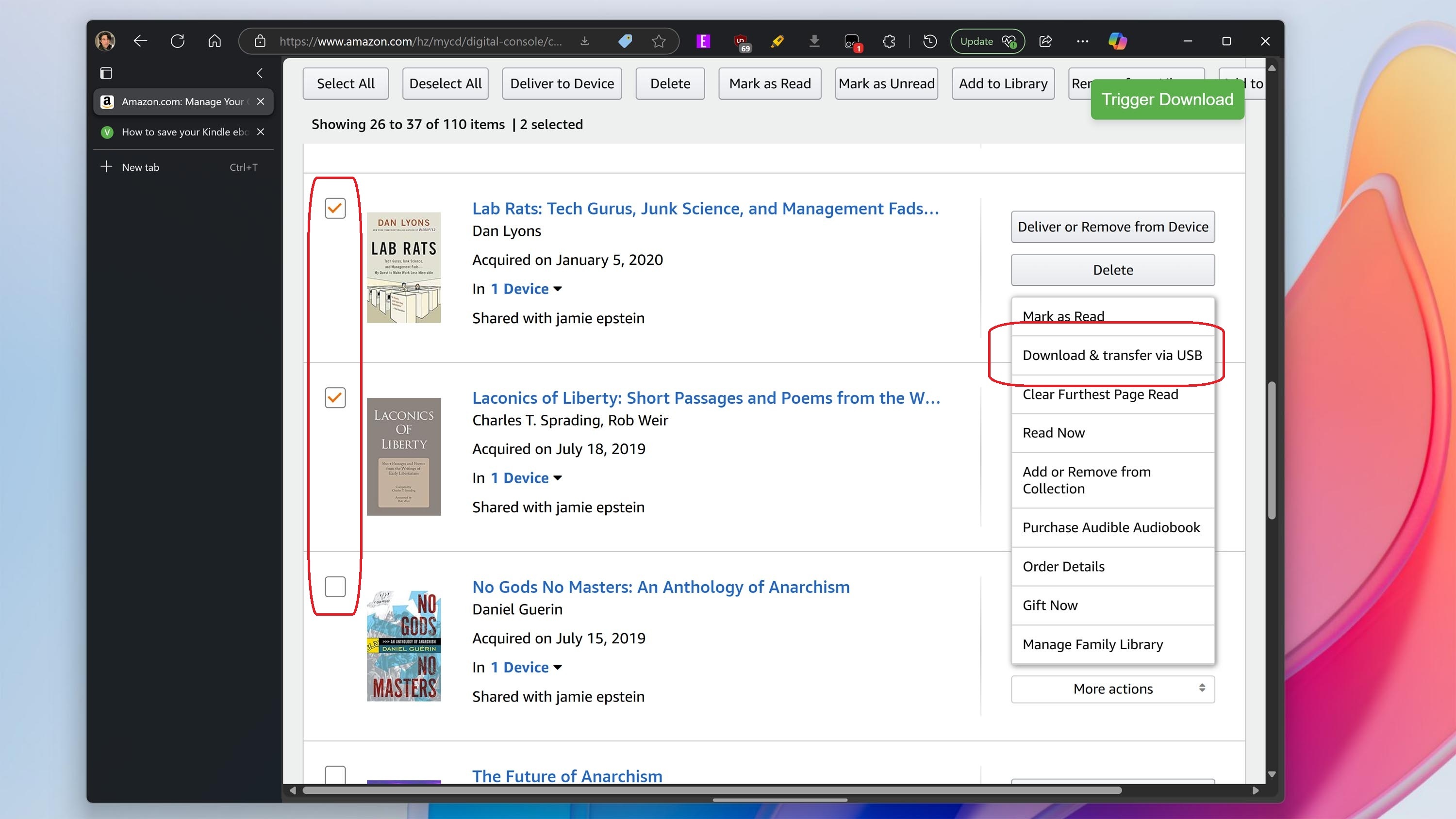
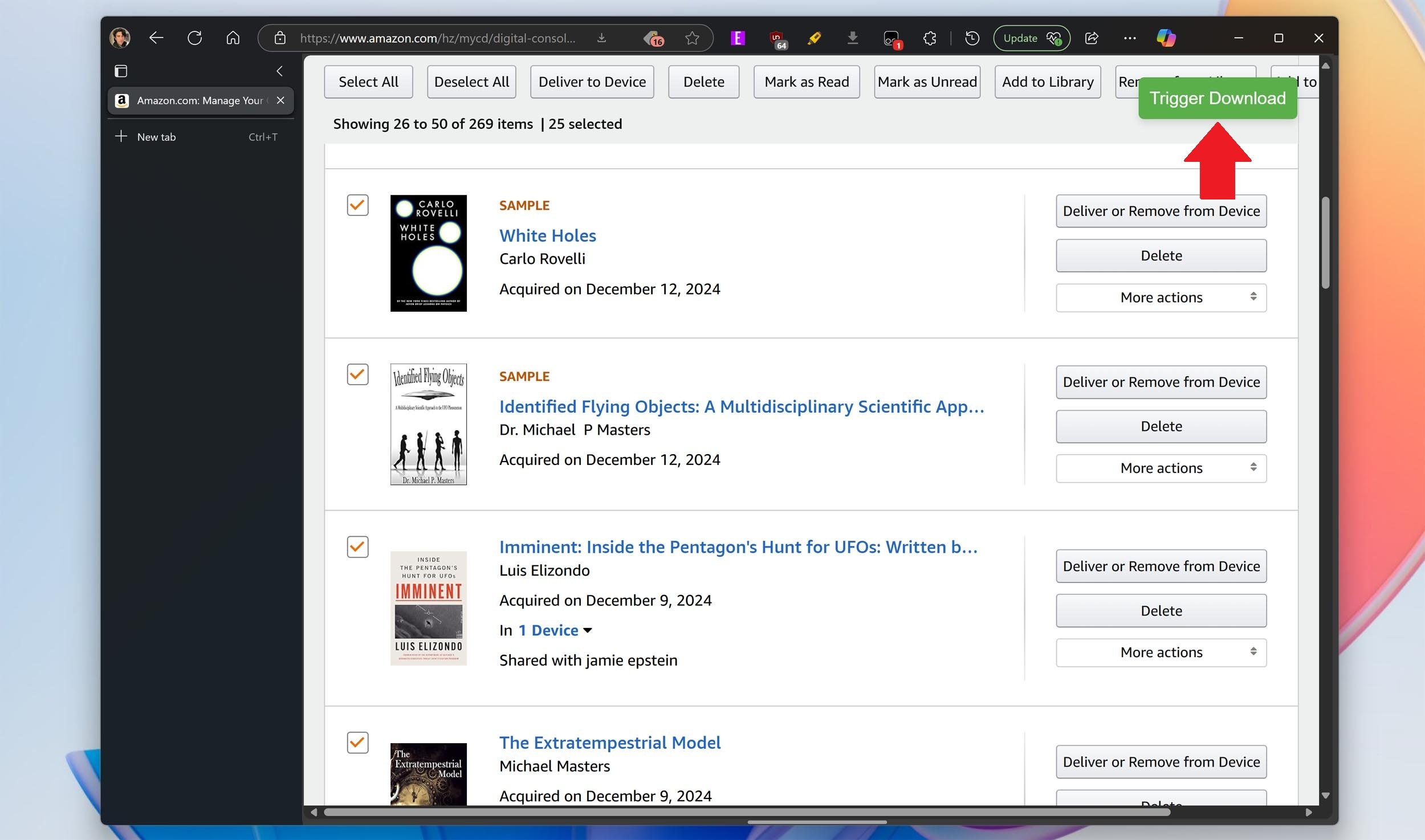
Windows Central’s Daniel Rubino employed a method to download all his Kindle ebooks before the deadline on February 26th. He even shared some images illustrating the process with me. As you can observe, it features an intuitive layout that checks off your books for easy selection, expediting the process of deciding which ones to download.
Once you’ve selected the books, just click the “Trigger Download” button in the top-right corner.
The management of your personally acquired Kindle ebooks is entirely your choice. Rest assured, I’m not endorsing any illicit activities; rather, this serves as a means to retain the licensed content that you own.
Is there a better alternative to Kindle?
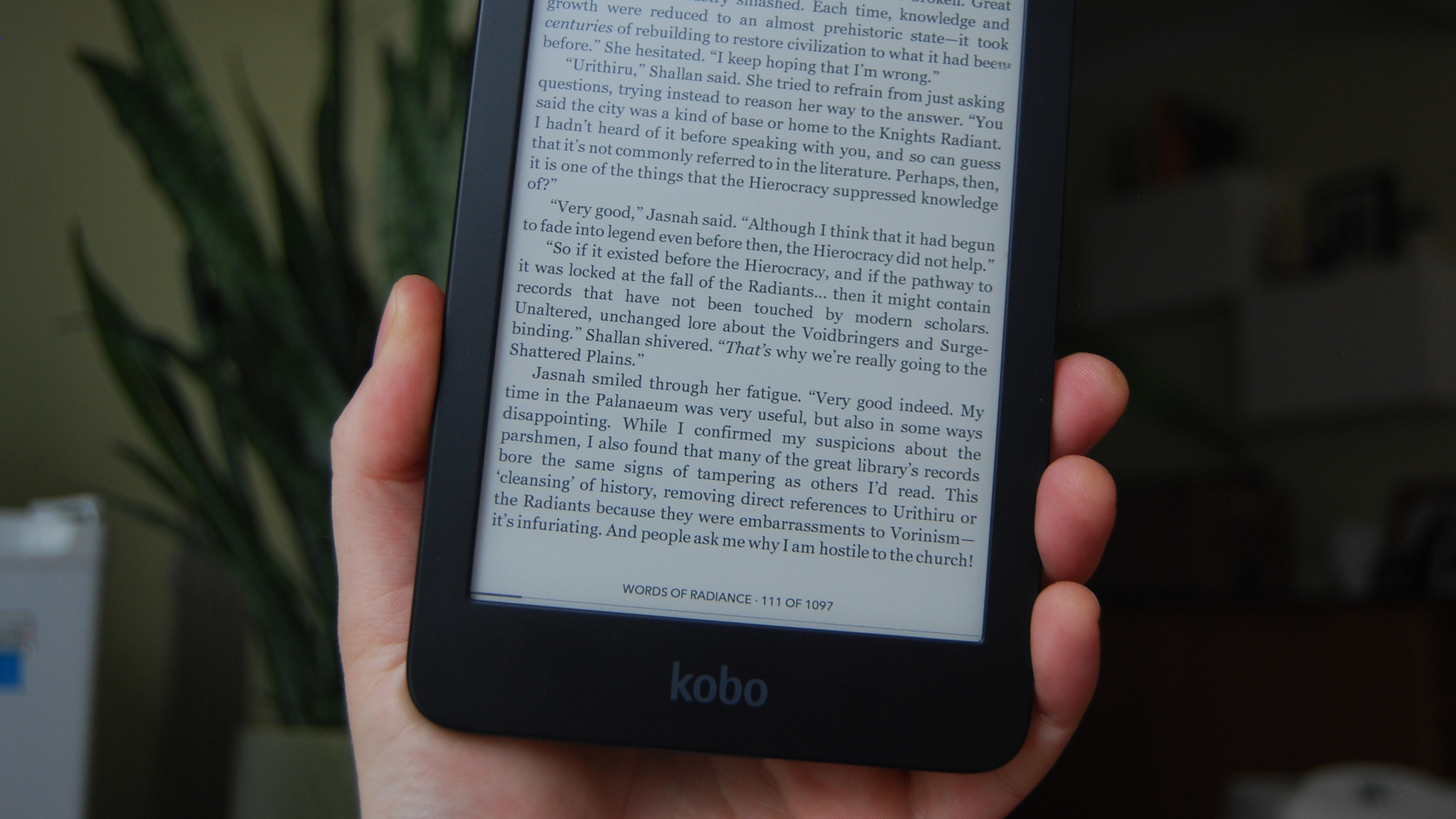
There are plenty of excellent e-readers out there besides Amazon’s Kindle. For instance, I personally prefer my Kobo Clara 2E, but you also have alternatives like the Nook, Boox, and reMarkable devices to choose from.
As a book enthusiast, I prefer devices like the Kobo Clara that utilize EPUB files over others such as the Kindle. Why? Because EPUB files are universally compatible across various e-readers, making it a breeze for me to move my digital library between my devices without any hassle.
Absolutely! It’s possible to remove Digital Rights Management (DRM) from your Kindle ebooks and convert them into a format like EPUB. However, I encourage you to explore the appropriate techniques yourself for legal reasons.
For me, it’s disheartening not to find specific ebooks on Amazon for use with my non-Kindle e-reader anymore. I understand Amazon’s goal of securing its Kindle platform, but this decision might inadvertently drive more individuals towards illegal book sharing.
Read More
- Forza Horizon 5 Update Available Now, Includes Several PS5-Specific Fixes
- Gold Rate Forecast
- ‘The budget card to beat right now’ — Radeon RX 9060 XT reviews are in, and it looks like a win for AMD
- Masters Toronto 2025: Everything You Need to Know
- We Loved Both of These Classic Sci-Fi Films (But They’re Pretty Much the Same Movie)
- Valorant Champions 2025: Paris Set to Host Esports’ Premier Event Across Two Iconic Venues
- Eddie Murphy Reveals the Role That Defines His Hollywood Career
- Karate Kid: Legends Hits Important Global Box Office Milestone, Showing Promise Despite 59% RT Score
- Discover the New Psion Subclasses in D&D’s Latest Unearthed Arcana!
- Street Fighter 6 Game-Key Card on Switch 2 is Considered to be a Digital Copy by Capcom
2025-02-24 19:39