
For members of the Windows Insider program, Microsoft’s Copilot app has become more user-friendly today. Now, you can call upon its AI assistant by speaking the phrase, “Hey, Copilot,” much like the way you could summon Windows 10’s “Hey, Cortana.” This new feature echoes the functionality of the latter.
💥 Trump Tariff Shockwave: EUR/USD in Crisis Mode?
Find out what experts predict for the euro-dollar pair this week!
View Urgent ForecastDon’t worry—the feature is off by default, and you must go into Copilot’s settings to enable it.
The newly introduced feature complements the previously released Copilot Vision, launched to Insiders in early April, as well as the “memory capabilities” that were unveiled during Microsoft’s 50th anniversary event.
The function operates intuitively – just say “Hey, Copilot,” and a tiny interactive microphone pops up at the bottom of your screen through the Floating UI, all without needing you to physically touch your keyboard or mouse.
In a similar manner to how the user interface graphics adapt on Android and iOS devices when selecting Copilot as the primary assistant, they float seamlessly, adding a thoughtful detail.
Alternatively, holding down the ALT + Space keys on your keyboard for a couple of seconds performs a similar function to the wake word, enabling voice interaction without requiring a vocal command to initiate it.
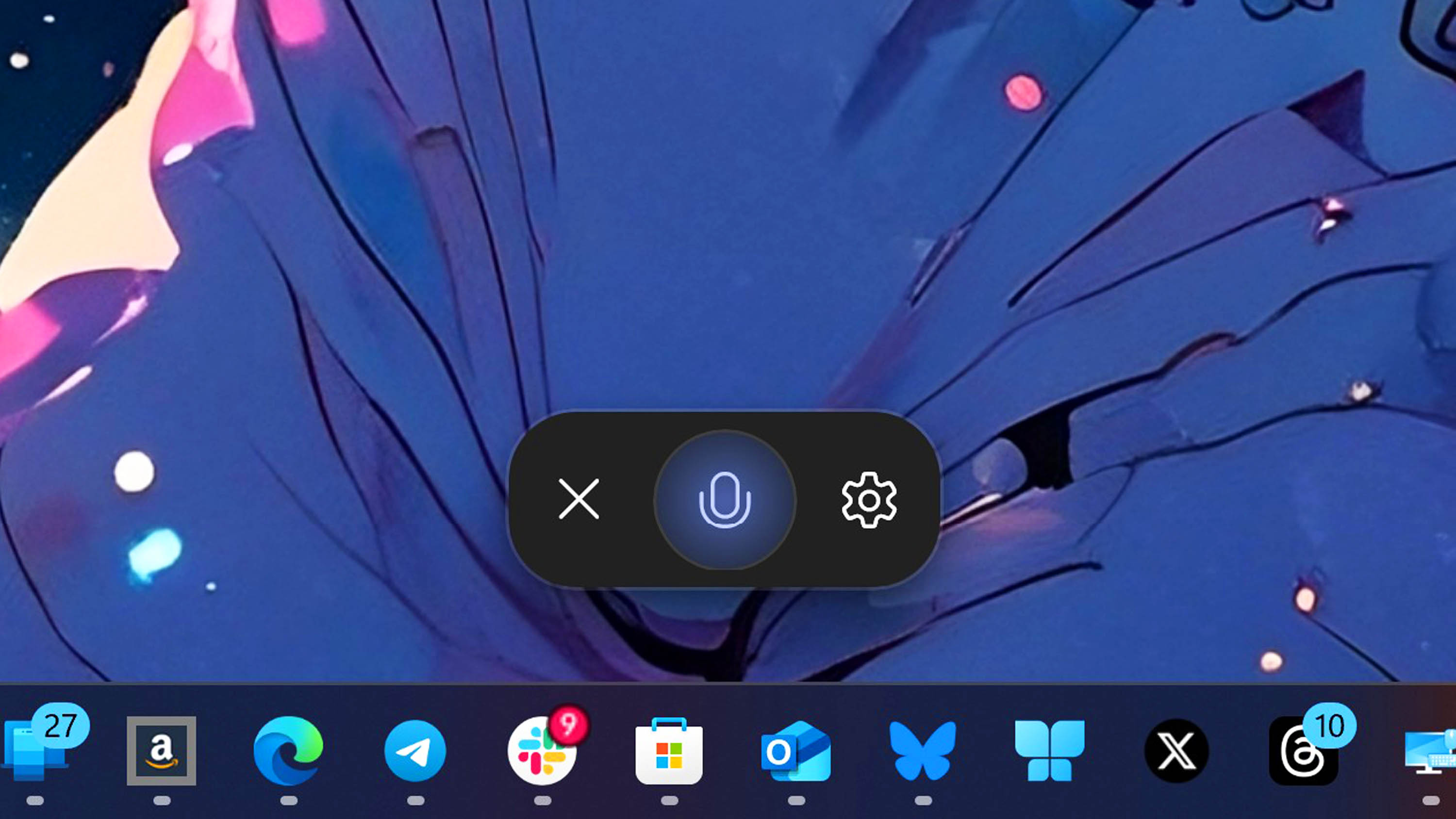
The latest feature, as revealed on the Windows Blog, has been made accessible to members of the Windows Insider program, including those in the Release Preview channel (where we can now utilize it).
In Windows 11, users should visit the Microsoft Store, verify if there are any updates available, and then proceed to download the most recent version of the Copilot app, which is 1.25051.10.0 or a later version.
Navigating to Copilot’s settings, you will find an option within Voice mode labeled “Enable ‘Hey, Copilot’ to initiate a conversation.” This allows the assistant to start interacting with you when you say its name.
In our testing, the latest voice command function operates smoothly on our setup. While the floating UI merely serves as a microphone, it saves transcripts of the discussions in the main Copilot app’s history of previous interactions, which can be reviewed later or deleted by the user if desired.
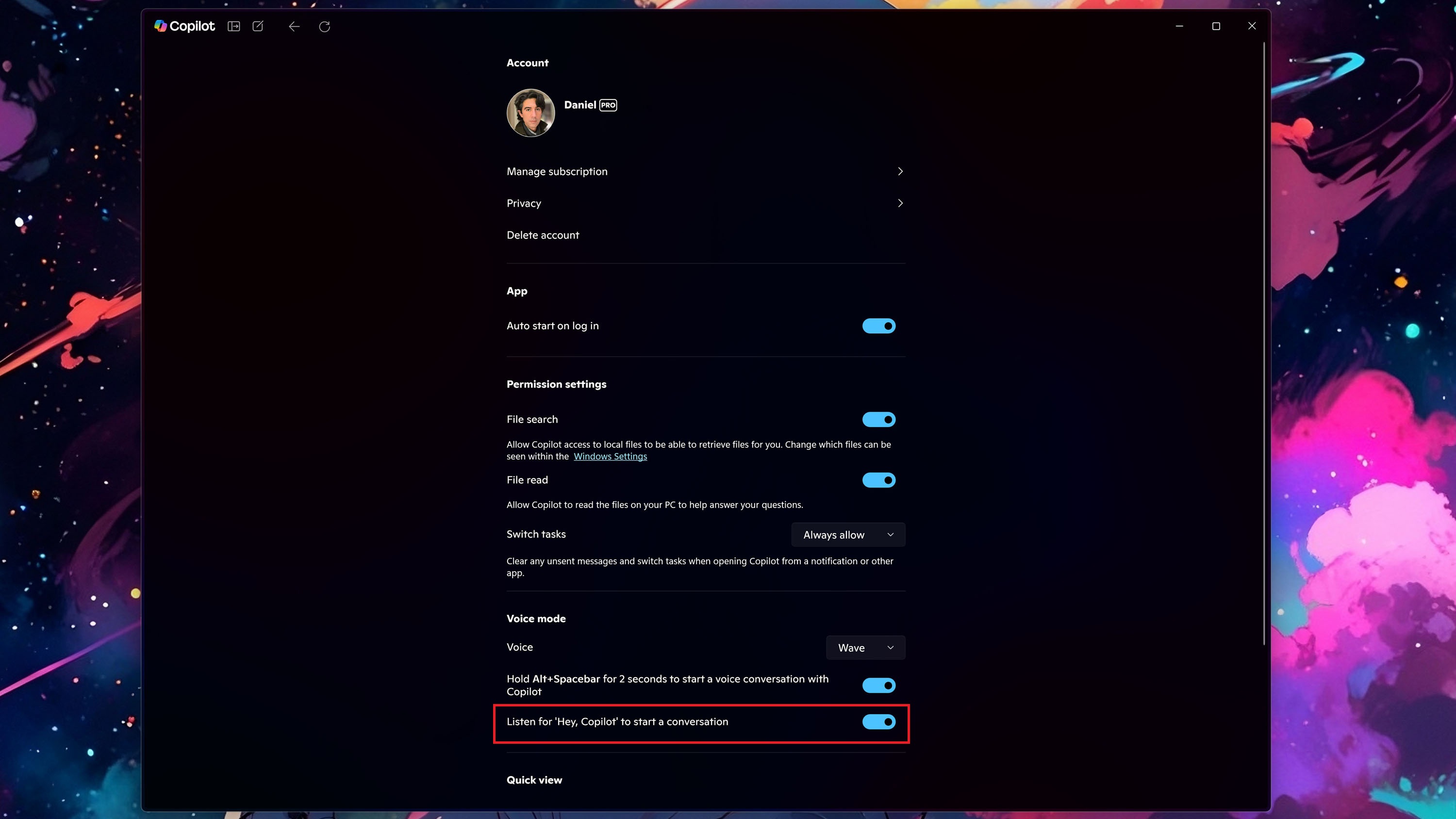
Privacy is key for Copilot
Microsoft clarifies that during usage of Hey, Copilot, data/voice/recordings aren’t transmitted to the cloud. The device only uses a short-term buffer (approximately 10 seconds) to listen for the wake word. Importantly, this temporary buffer never saves, stores on your computer, or transmits these 10 seconds to the cloud.
After waking up the AI, it will process your audio files using cloud services (but no recordings or storage of these files occur on your computer). Additionally, Microsoft won’t use or keep your audio data unless you choose to share it for model training, which can be adjusted in Copilot’s settings under Privacy > Copilot Service Settings.
This function won’t operate when your computer is turned off or locked, and at the moment, it’s been educated only in English. Future updates may include support for more languages.
You can read more about how the feature works, privacy, and more on the Windows Blog.
Are you more comfortable with voice commands when using Microsoft Copilot, or do you prefer typing data instead?” Feel free to share your thoughts on this new feature in the comments below!
Read More
- Masters Toronto 2025: Everything You Need to Know
- We Loved Both of These Classic Sci-Fi Films (But They’re Pretty Much the Same Movie)
- ‘The budget card to beat right now’ — Radeon RX 9060 XT reviews are in, and it looks like a win for AMD
- Valorant Champions 2025: Paris Set to Host Esports’ Premier Event Across Two Iconic Venues
- Forza Horizon 5 Update Available Now, Includes Several PS5-Specific Fixes
- Gold Rate Forecast
- Street Fighter 6 Game-Key Card on Switch 2 is Considered to be a Digital Copy by Capcom
- The Lowdown on Labubu: What to Know About the Viral Toy
- Karate Kid: Legends Hits Important Global Box Office Milestone, Showing Promise Despite 59% RT Score
- Mario Kart World Sold More Than 780,000 Physical Copies in Japan in First Three Days
2025-05-14 23:09