
Although Windows Phone enthusiasts may not witness the revival of their beloved operating system, they can find comfort in the fact that Microsoft Edge now offers the option to position the web address/search bar at the bottom of the browser.
Over the past week, I’ve observed a new feature emerging, particularly on iOS devices, and it appears to be in a trial phase for Android as well. Interestingly, Microsoft has recently introduced the option for users to customize the location of their address bar, a feature that Samsung Browser users have enjoyed for quite some time.
By default, this feature is deactivated, but you can effortlessly activate it. Just locate the settings gear icon in Microsoft Edge and select ‘Appearance’. Scroll down to find a section labeled “Address Bar”. Clicking on it will transport you to another screen displaying a model of where the bar would be placed, allowing you to choose whether to place it at the top or bottom.
In our recent podcast discussion with senior Windows reporter Zac Bowden, he pointed out a new Microsoft Edge feature that I couldn’t find in my Android device settings, even though it was accessible on iOS. I suspect this is because they are testing the feature or gradually releasing it. However, you can make the feature appear quickly by using a simple browser “flag.” Here’s how to do it:
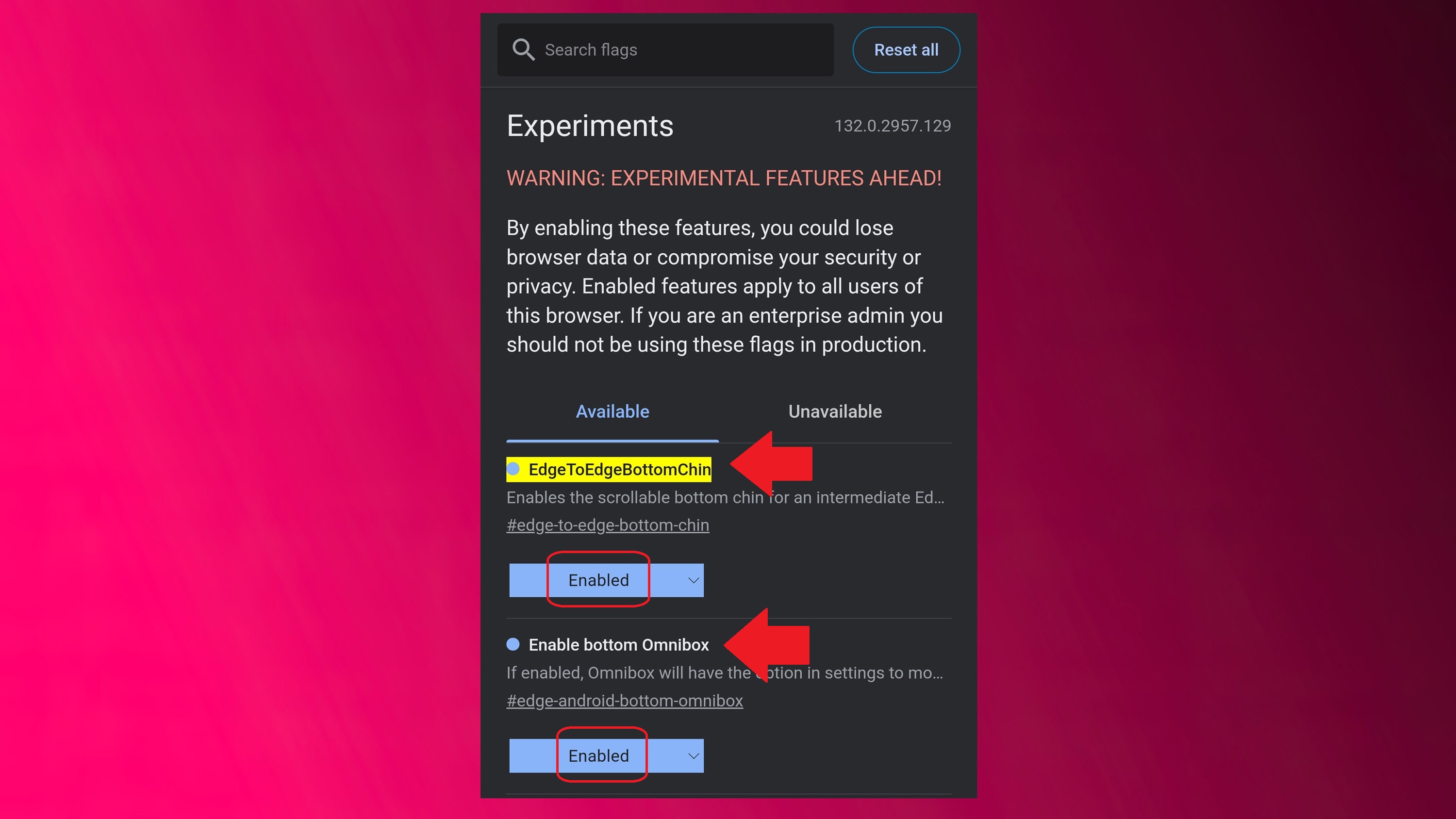
- Type “edge://flags/” (without quotes) into the Microsoft Edge address bar
- Hit enter
- Search for “EdgeToEdgeBottomChin”
- Choose “Enabled”
- Search for “Enable bottom Omnibox”
- Choose “Enabled”
- Hit restart
(For some reason, in my testing, you must enable both flags above.)
Navigating to Settings > Appearance will now reveal an option for moving the address bar to the bottom of your browser interface.
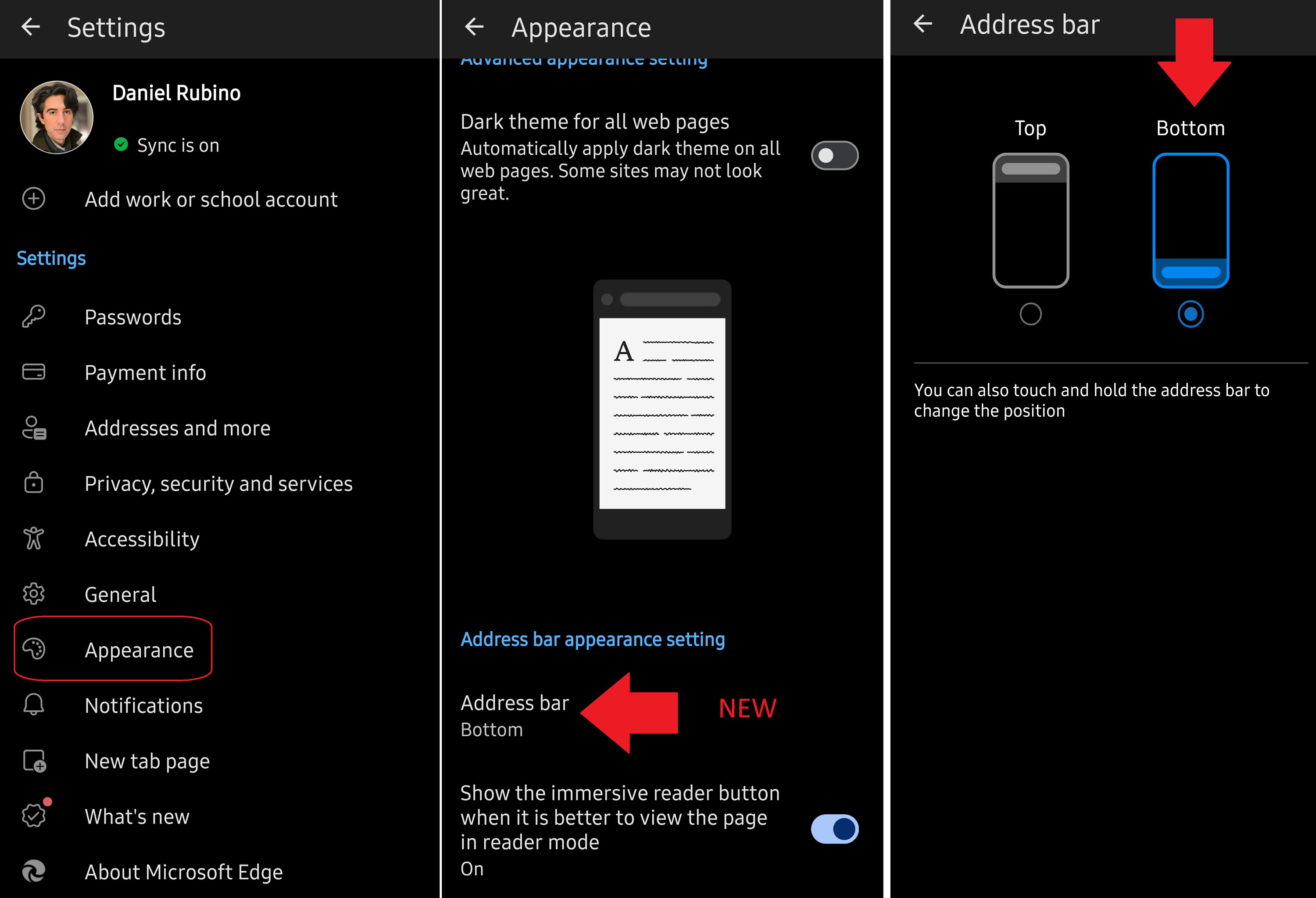
Why the bottom address bar is better for smartphones
In simpler terms, placing the address bar at the bottom of the screen is more convenient when using the phone with one hand. This way, you can easily access it with your thumb without having to stretch up to the top of the screen. If you’re holding the phone with two hands, this isn’t as much of an issue since both hands can reach the address bar comfortably.
It’s perplexing why certain elements of a phone’s user interface, such as the search bars at the top of the screen (for example, device or app search), are designed this way. Some designers (let’s call them ‘cough, Apple’) have chosen to make mobile browsers resemble desktop browsers, even though the ways we interact with these devices and the overall user experience are significantly different.
Absolutely, if you believe all that I’ve written here is utter rubbish and feel strongly that web address bars should be placed at the top, then you are free to ignore this suggested change.
It’s great that Microsoft has decided to place the web address bar at the bottom of their browser, a feature I’ve longed for since the launch of Microsoft Edge. At last, my wish comes true!
Read More
- Gold Rate Forecast
- PI PREDICTION. PI cryptocurrency
- Mission: Impossible 8 Reveals Shocking Truth But Leaves Fans with Unanswered Questions!
- SteelSeries reveals new Arctis Nova 3 Wireless headset series for Xbox, PlayStation, Nintendo Switch, and PC
- Masters Toronto 2025: Everything You Need to Know
- Eddie Murphy Reveals the Role That Defines His Hollywood Career
- LPT PREDICTION. LPT cryptocurrency
- WCT PREDICTION. WCT cryptocurrency
- We Loved Both of These Classic Sci-Fi Films (But They’re Pretty Much the Same Movie)
- Elden Ring Nightreign Recluse guide and abilities explained
2025-02-06 01:39