
What you need to know
- Microsoft Teams will soon support setting the skin tone of emojis within the app.
- Your skin tone of choice will then extend across emojis and reactions and sync across clients.
- Skin tone customization is now in testing among those in Teams Public Preview or Microsoft 365 Targeted release.
- The feature is supported on Teams clients on Windows, macOS, Web, Android, and iOS.
As someone who has spent countless hours navigating the digital landscape, I find it truly heartening to witness the evolution of technology towards inclusivity and representation. Microsoft’s latest addition to Teams – the ability to customize emoji and reaction skin tones – is a significant step forward in this direction.
Microsoft Teams is currently developing a new inclusive feature, which is skin tone customization for reactions and emojis within the app. This setting lets you tailor the skin tone of these elements to better represent those communicating within Teams. Microsoft officially announced this feature recently, and it’s now being tested among users in the Teams Public Preview or Microsoft 365 Targeted release.
On many operating systems, including Windows 11, you can already send emojis with different skin tones. For instance, in the people section of the emoji panel on Windows 11, you can pick your preferred skin tone. However, incorporating skin tone customization into Teams synchronizes these settings across devices, streamlining the process.
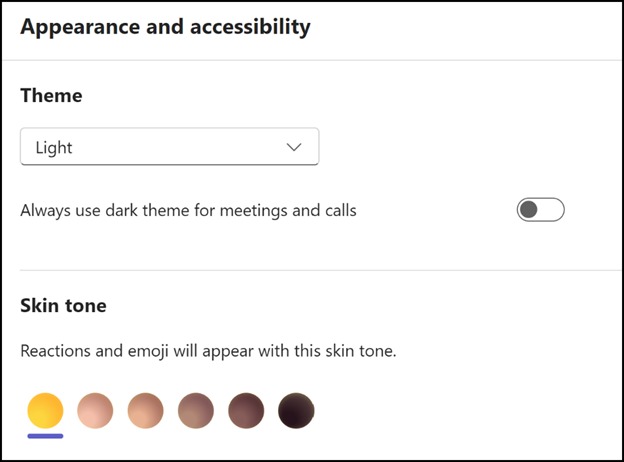
Microsoft explained that by allowing users to adjust their emoji and reaction skin tones, it provides a more accurate representation of individuals’ physical appearances during digital interactions. This enhances self-expression and fosters a more inclusive, tailored, and immersive experience.
Modifying your skin tone preferences adjusts the standard color for all emojis and reactions across Teams. However, you can also customize the skin tone of a particular emoji or reaction in Teams. To do this, simply right-click an emoji or reaction if you’re using Teams on Windows, macOS, or the web, or long-press an emoji or reaction on Teams for Android and iOS devices.
Here’s how to change skin tone settings within Teams, as listed by Microsoft:
- To change skin tone settings, select Settings and more (…) > Settings >Appearance and accessibility, and then select the option you want under Skin tone. Applies to Windows, Mac, Web, Android and iOS.
- Or set your skin tone directly in the emoji and reaction menus. Just hover over a message in a chat or select the Emoji, GIFs and Stickers button in the message box, select the Customize button next to the Search box, choose the skin tone you want, and then save. Applies to Windows, Mac, and Web
Big changes for Teams
Skin tone customization for emojis is a welcome change to Teams, but it’s not the only new feature in the works. Microsoft just announced arguably the biggest change in Teams history recently. The app will revamp how chats, channels, and teams are organized. The new chat and channels experience will bring all text-based communication under a single section that you can then customize.
In November, we’ll start a public test of the updated chat and channel feature for Teams. This is expected to roll out soon on iOS, Android, and all desktop versions.
Read More
- PI PREDICTION. PI cryptocurrency
- Gold Rate Forecast
- WCT PREDICTION. WCT cryptocurrency
- Guide: 18 PS5, PS4 Games You Should Buy in PS Store’s Extended Play Sale
- LPT PREDICTION. LPT cryptocurrency
- Solo Leveling Arise Tawata Kanae Guide
- Despite Bitcoin’s $64K surprise, some major concerns persist
- Planet Coaster 2 Interview – Water Parks, Coaster Customization, PS5 Pro Enhancements, and More
- Shrek Fans Have Mixed Feelings About New Shrek 5 Character Designs (And There’s A Good Reason)
- Chrishell Stause’s Dig at Ex-Husband Justin Hartley Sparks Backlash
2024-10-30 17:08