
In this MSI Cubi NUC 13MQ review, I’ve spent a week using the mini PC as my daily work machine, and I’ve put it through its paces with standard benchmark tests to assess its performance relative to other similar devices on the market. Although it doesn’t outshine other mini PCs in every aspect, the MSI Cubi NUC 13MQ is a dependable computer. Here’s where it shines and where it could improve.
MSI Cubi NUC 13MQ: Pricing and specifications

- The MSI Cubi NUC 13MQ is a rather costly mini PC, given the configuration options.
- It’s difficult to find the exact configuration that I reviewed, but there are a few different options to choose from.
- Value rating: ⭐⭐⭐
This mini PC model I assessed boasts an Intel Core i7-1365U vPro processor, coupled with integrated Intel Iris Xe Graphics, 16GB of memory, and a 1TB solid-state drive (SSD). It comes with a 24-month warranty from the manufacturer. As stated by MSI, its suggested retail price is $667.
I searched extensively online for the exact setup of the Cubi NUC 13MQ, but I couldn’t seem to locate it anywhere. In fact, there were hardly any listings for the Cubi NUC 13MQ, and most of them were significantly higher than the Manufacturer’s Suggested Retail Price (MSRP) MSI provided me with. The closest match I found had the same CPU, GPU, and SSD, but it came with 32GB RAM instead of 16GB. Unfortunately, this configuration is available at B&H for a high price of $1,229.00, which seems excessive considering the device’s components.
Currently, one significant issue with the compact computer is its pricing. Fingers crossed, future listings might offer a more reasonable price. In the meantime, there are plenty of affordable alternatives available on the market for your consideration.
MSI Cubi NUC 13MQ — What’s in the box?

Apart from the mini computer, the package contains a power adapter, a power cord, a VESA mount, and an external power button. Unlike most mini PCs I’ve examined, no HDMI cables were provided with the Cubi NUC 13MQ. Therefore, you will need to obtain your own HDMI cable to connect this device to your monitor or TV.
MSI Cubi NUC 13MQ: Design and build quality

- The black casing is simple and professional-looking.
- A good range of ports make it easy to connect accessories.
- Design rating: ⭐⭐⭐⭐⭐
There are various mini PCs available that aim to catch your eye with vibrant RGB illumination or a modern aesthetic, yet these may seem out of place in professional environments. However, the MSI Cubi NUC 13MQ excels in both casual and business settings due to its sleek black enclosure.
1. In terms of desk space, it’s about as large as a bagel, and it can slide neatly beneath your monitor. Additionally, the VESA mount allows for easy attachment to the rear of a suitable monitor or under a desk for a sleeker appearance.
2. Space-wise on your desk, it’s approximately the size of a bagel, making it convenient to position it below your monitor. The included VESA mount offers hassle-free connection to the back of compatible monitors or beneath your desk for a more organized setup.
The mini PC from MSI comes equipped with an external power button located at the end of a cable, allowing it to be inserted into the side of the device. This button has an adhesive backing, enabling you to securely place it in a spot where it won’t shift, making it effortless to turn the system on or off without having to search for the power button on the mini PC itself.

For accessorizing purposes, this device offers numerous ports for connecting displays, headphones, keyboards, mice, and additional devices. It includes 2 Thunderbolt 4 ports, 2 USB-A 3.2 Gen 2 ports, 2 HDMI ports, a microSD card reader, 2 LAN ports, a headphone jack, and an external power switch slot. Furthermore, the Cubi NUC 13MQ allows for up to four connected displays, making it an ideal setup for a functional workstation.
Component access and upgradability
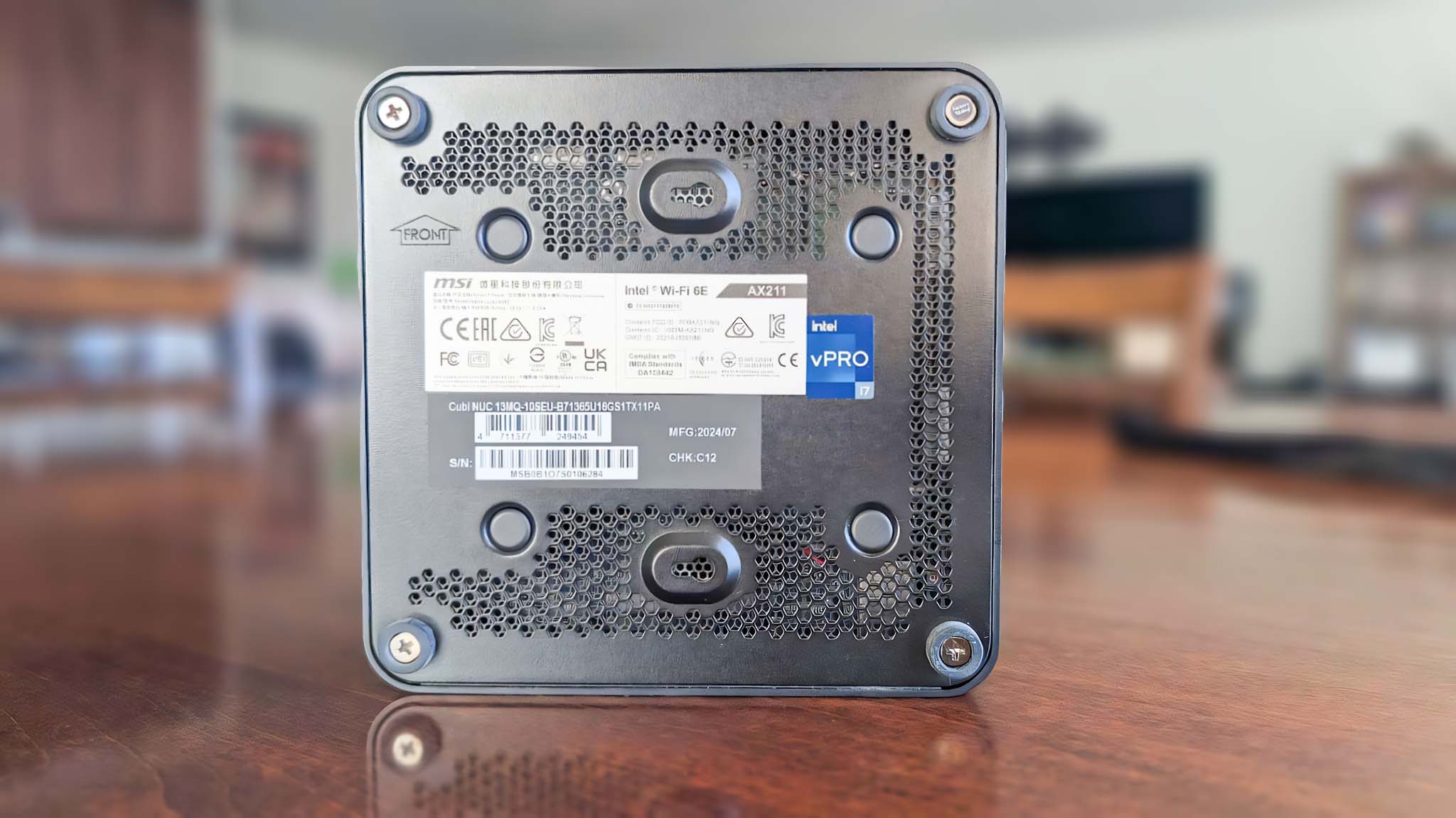
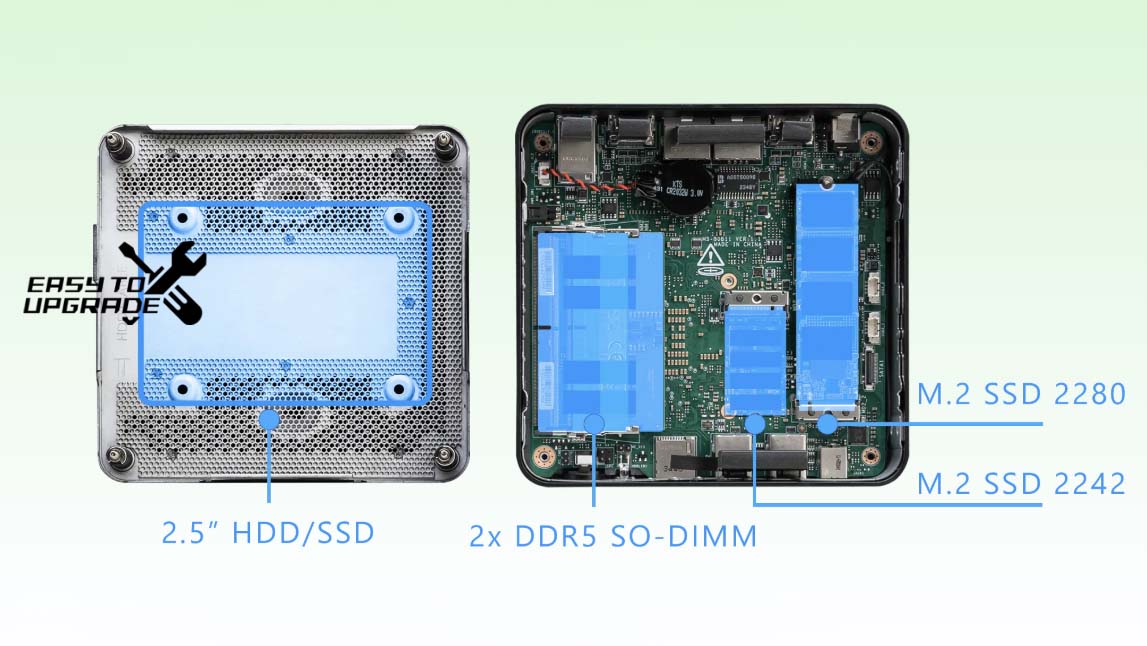
To open the MSI Cubi NUC 13MQ, first locate the four screws hidden beneath the rubber feet at the bottom of the device. Unscrew these screws to remove them. Once they’re out, you can gently lift off the metal shield that covers the interior of the device. Inside, you’ll find spaces for upgrading two SO-DIMM slots, two M.2 SSDs (in sizes 2280 and 2242), as well as one 2.5″ drive bay for an HDD or SSD.
MSI Cubi NUC 13MQ: Performance and thermals
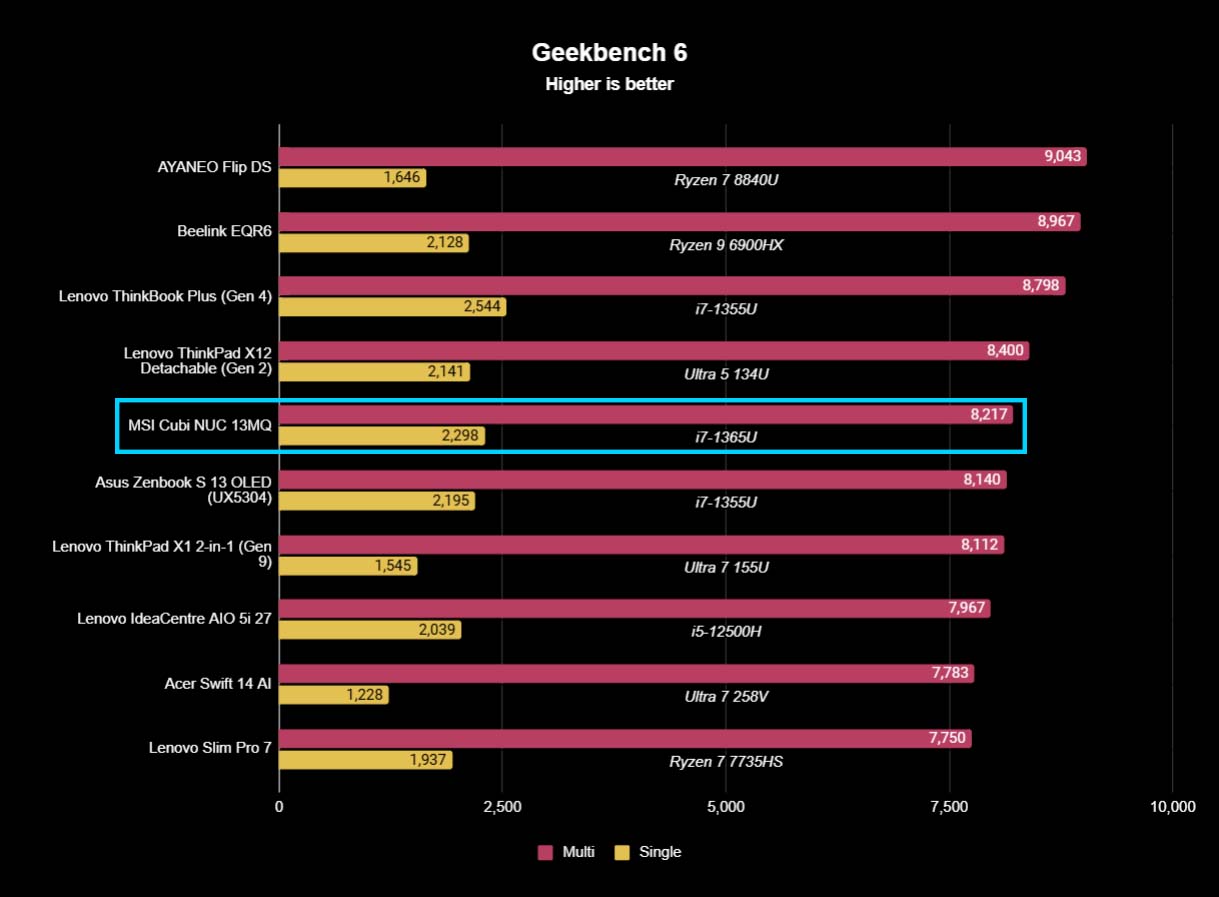
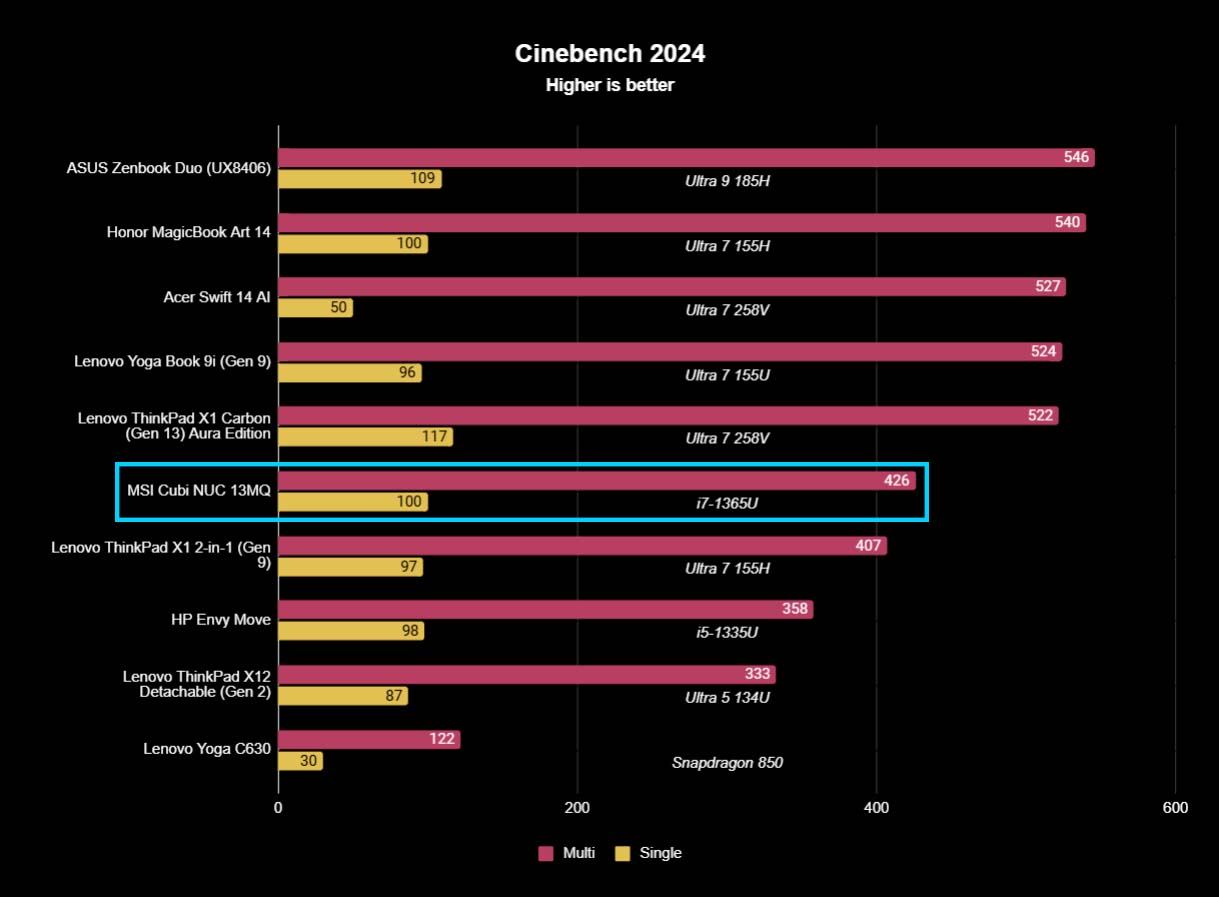
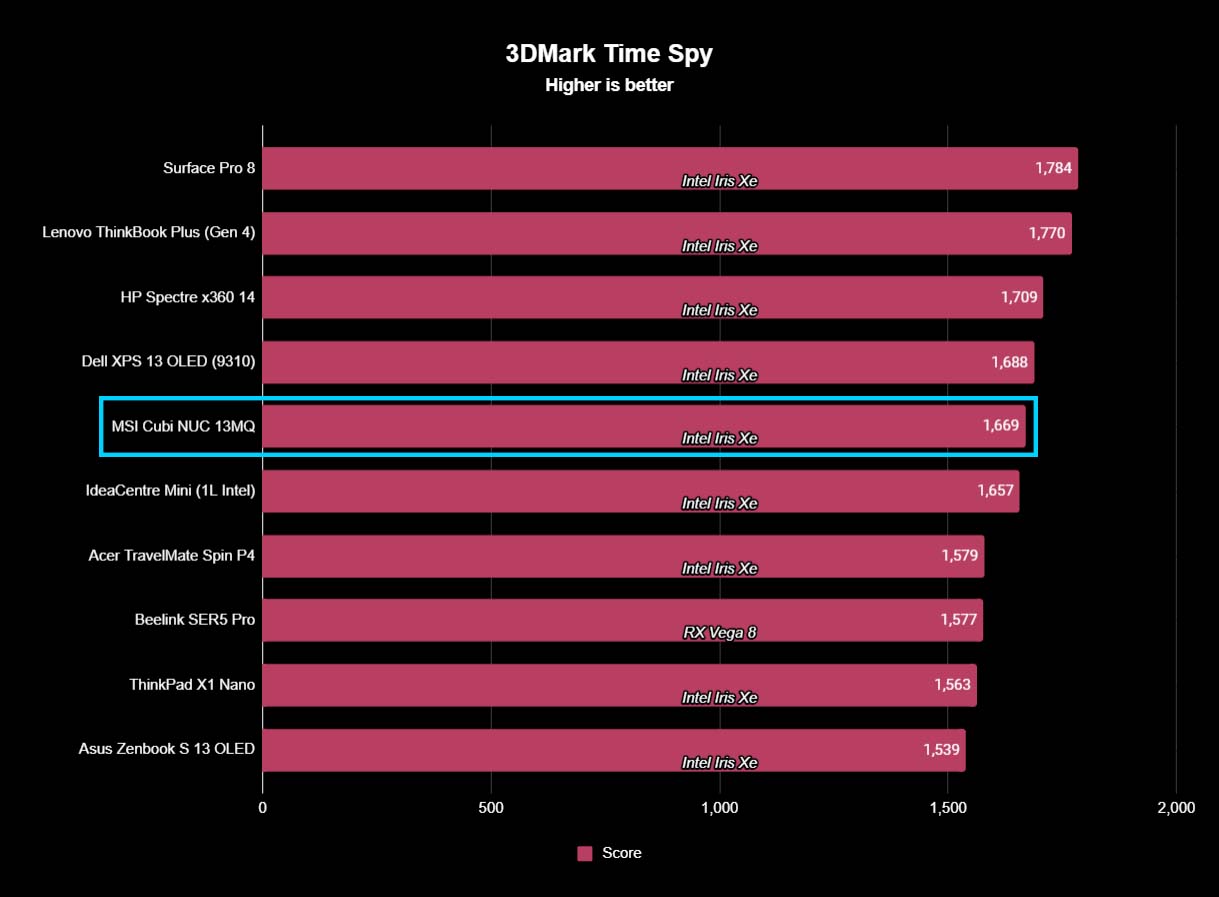
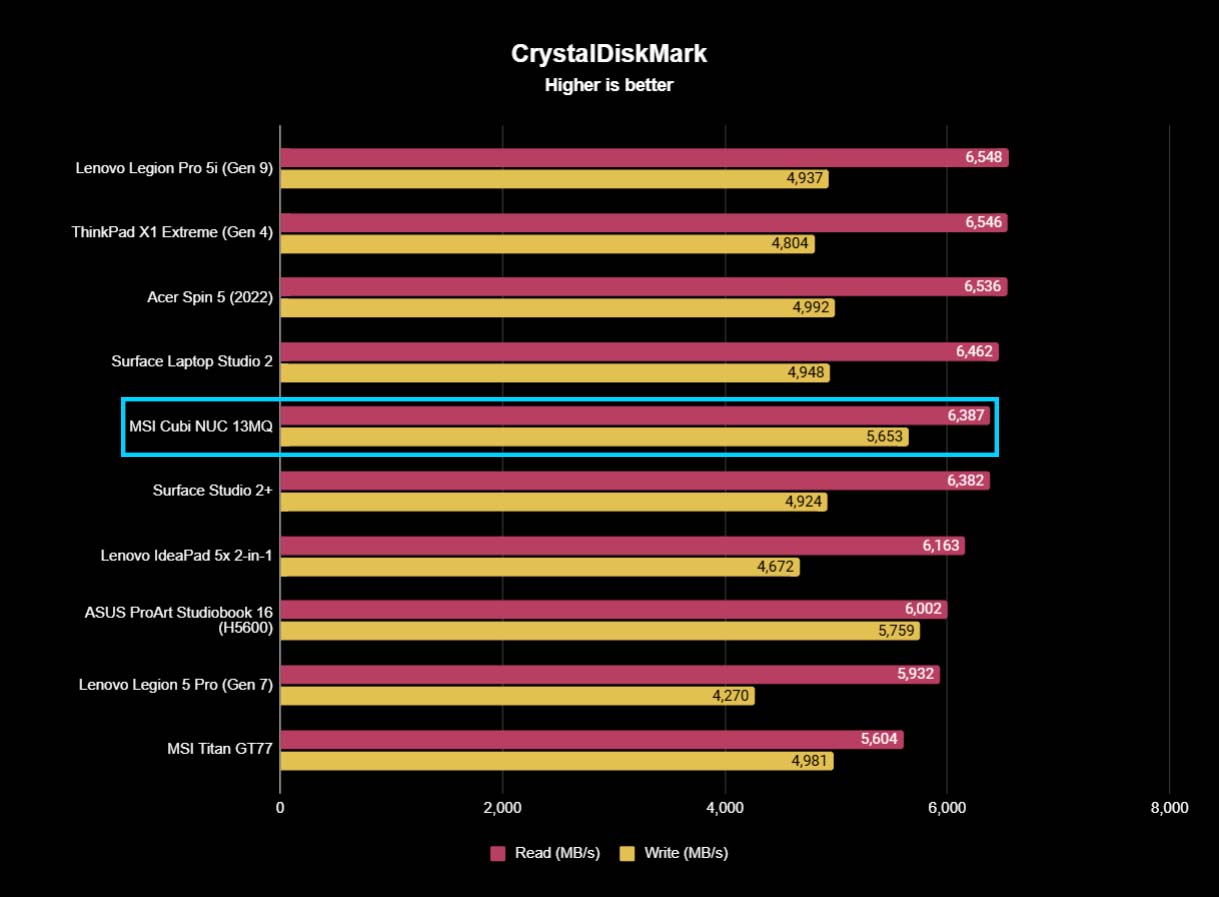
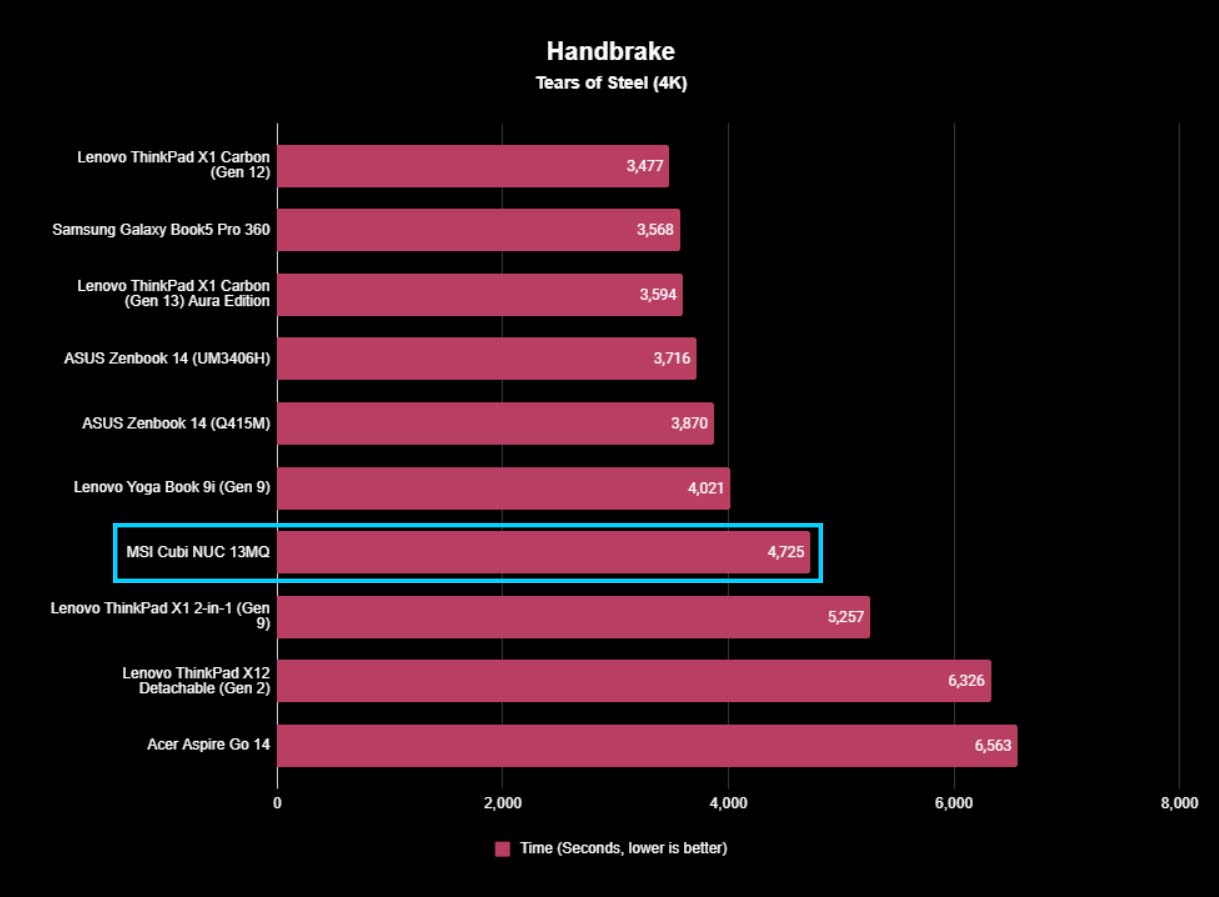
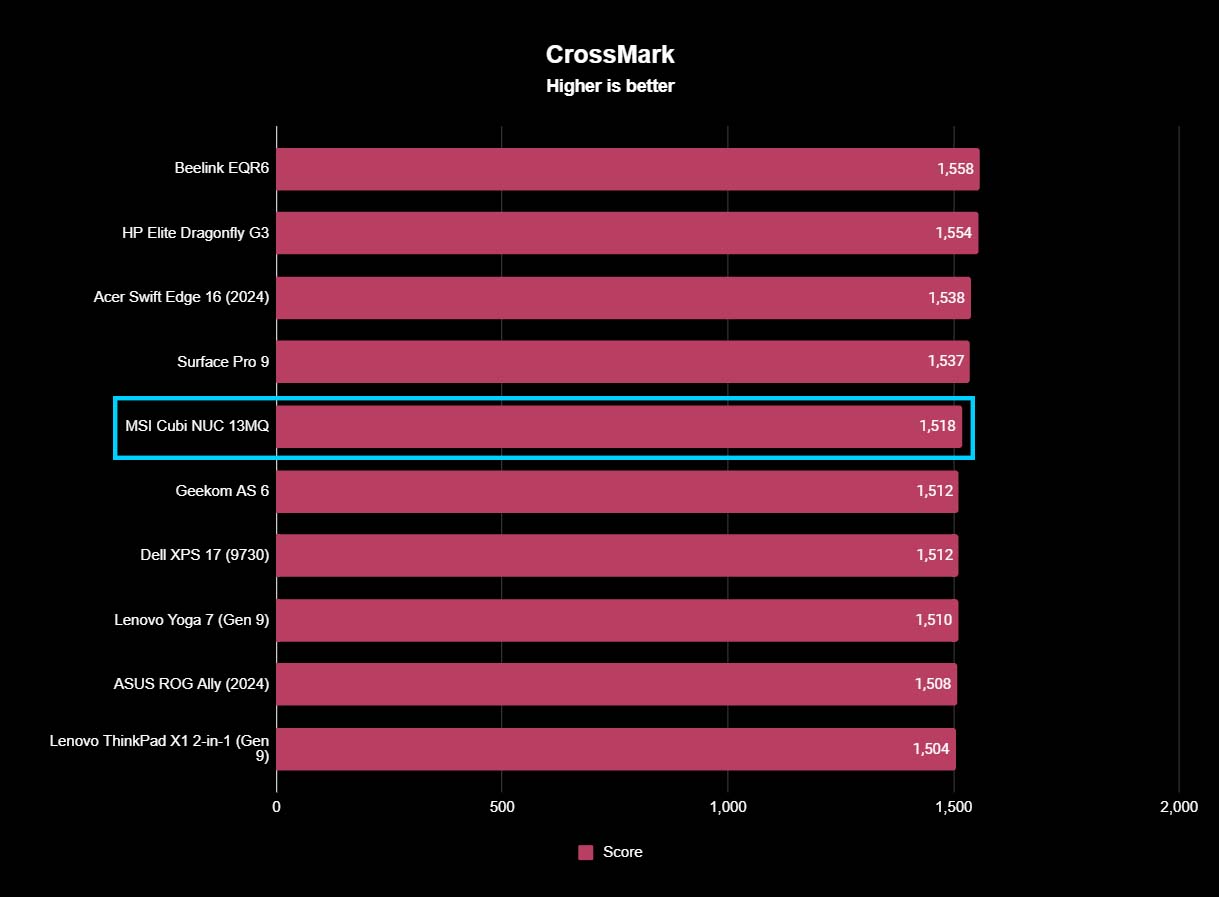
- The Cubi NUC 13MQ scored lower than expected in certain benchmarks.
- A high-pitched whine is heard from the mini PC at all times.
- Performance rating: ⭐⭐⭐
As a devoted enthusiast, I found myself exercising considerable restraint with the MSI Cubi NUC 13MQ, as it occasionally took longer than anticipated for certain tasks to finish. For example, there was a noticeable pause between clicking on Photoshop and the program materializing. And while using Adobe’s editing tools, I often had to endure delays while the software performed edits at a speed that fell short of my usual expectations. However, it’s worth mentioning that this mini PC remained stable throughout, never crashing or failing to execute assigned tasks.
Every time, I initiate performance evaluations on the mini PC by launching Geekbench 6 for a CPU test. The Intel Core i7-1365U delivered a single-core score of 2,298 and a multi-core score of 8,217. These scores align with our expectations for this processor. In addition, I opened Cinebench to let the mini PC perform a CPU rendering stress test. However, it achieved only a single-core score of 100 and a multi-core score of 426, which is quite low.
Following an examination of the CPU, I shifted my focus towards the GPU by executing 3DMark Time Spy. The mini PC yielded a commendable score of 1,669 with Intel Iris Xe Graphics. Nevertheless, I additionally conducted the integrated graphics benchmark, Night Raid, and the mini PC delivered an impressive score of 15,940.
To examine the performance of the SSD, I utilized CrystalDiskMark’s sequential read and write test. The Cubi NUC 13MQ demonstrated a remarkable read speed of 6,387 MB/s and a write speed of 5,653 MB/s during this test, which was more swift than anticipated considering occasional delays when issuing specific commands to the mini PC.
As an additional method for evaluating the SSD, CPU, and GPU capabilities, I also attempted transcoding a 4K version of Tears of Steel using Handbrake on the mini PC. The Cubi NUC 13MQ completed this task in 4,725 seconds, which equates to 1 hour and 18 minutes. This time is significantly longer than what I’ve observed with other mini PCs I’ve recently tested, indicating a less-than-ideal performance.
To wrap things up, I glanced at CrossMark to evaluate the general system performance. The Cubi NUC 13MQ, with a score of 1,518, fell slightly short of the ideal mark yet remained within an acceptable level.
Thermals and noise
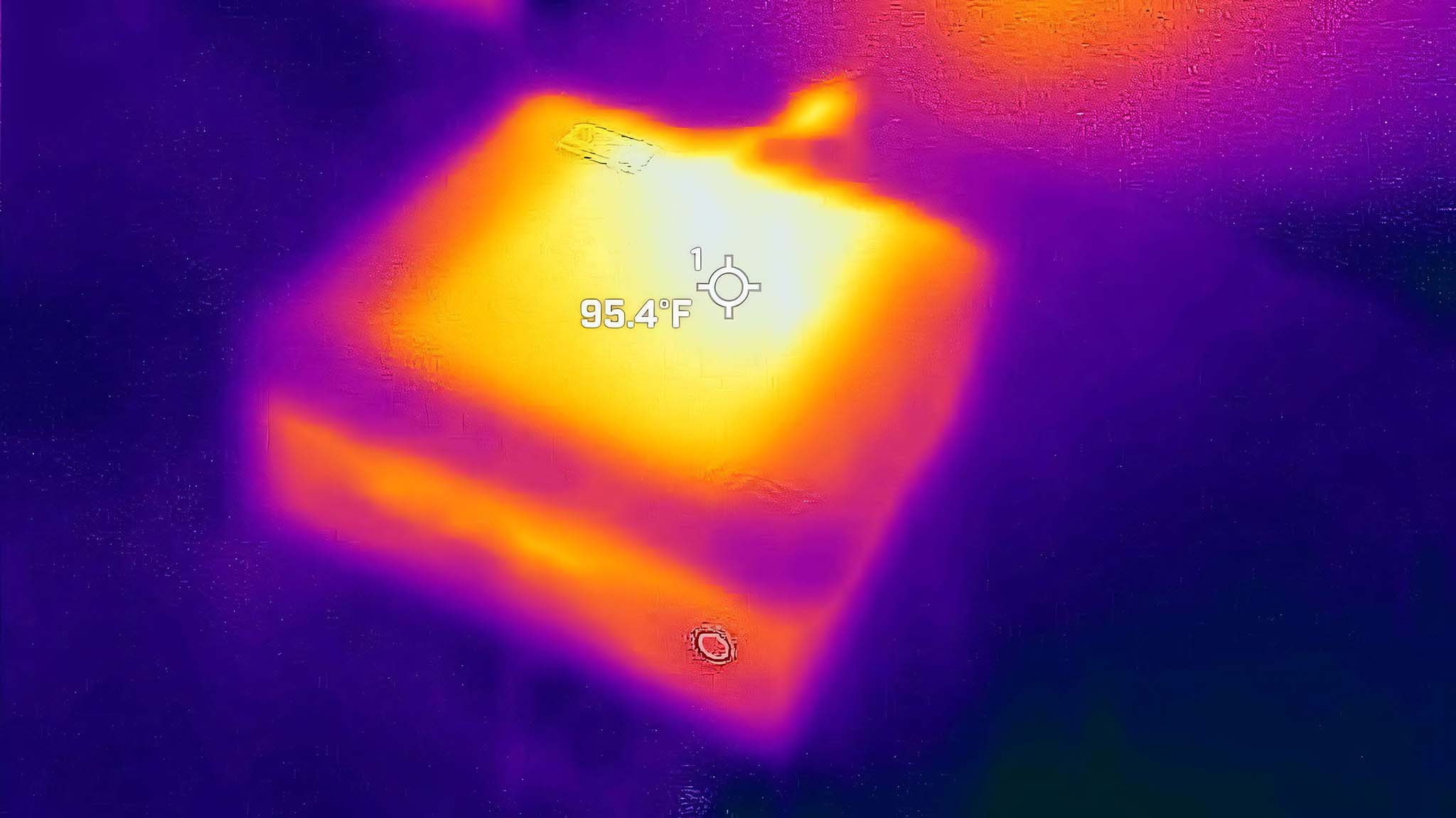
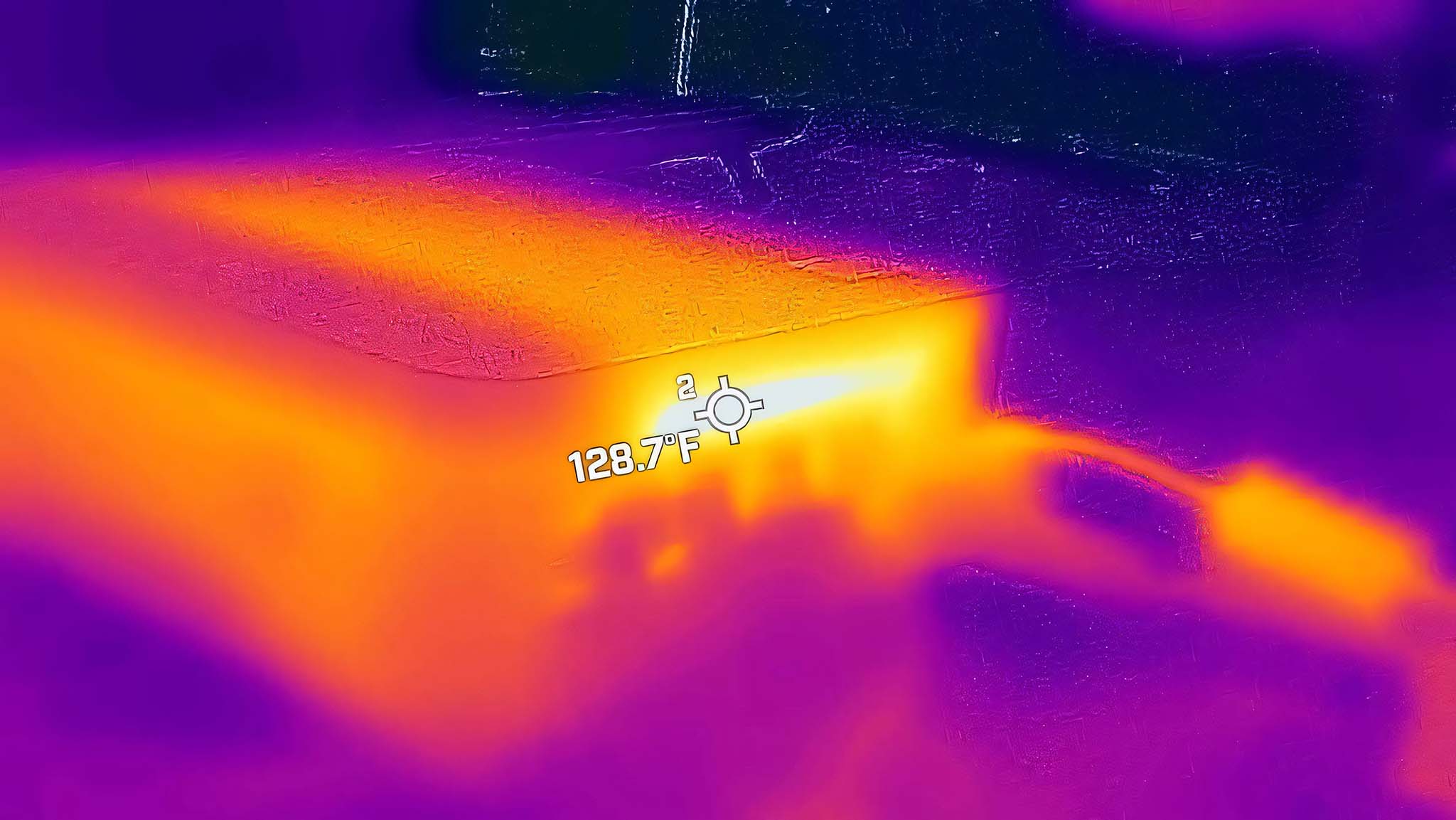
Following a 20-minute CPU stress test using Cinebench, I utilized my thermal imaging device to measure the temperatures of the Cubi NUC MQ13 mini PC. The top rear section reached a maximum of 95.4 degrees Fahrenheit (35.2 degrees Celsius), while the back vent area peaked at 128.7 degrees Fahrenheit (53.7 degrees Celsius). This temperature level is relatively cool.
During the ongoing CPU stress test, I grabbed a sound meter and started taking readings. Similar to other compact PCs, this one lacks a fan, but air flowing through the vents does produce some noise. The Cubi NUC 13MQ reached a maximum of 49.8 decibels, which isn’t particularly loud. However, a persistent high-pitched hum that activates as soon as the device is turned on can sometimes make it challenging for me to focus effectively.
MSI Cubi NUC 13MQ: Alternatives

MSI Cubi NUC 13MQ: Final thoughts

You should buy this if …
✅You are limited on space and want a small computer
As an analyst, I find the compactness of the MSI Cubi NUC 13MQ quite appealing. It barely occupies the space of a bagel on my desk, making it ideal for workspace efficiency. Moreover, the VESA mount included with this device allows me to conveniently mount it behind my monitor, keeping my work area uncluttered and organized.
✅ You’d like to find a way to securely place your compact computer somewhere inconspicuous, yet ensure that the power button is easily reachable.
The external power button that comes with this compact MSI PC allows for effortless on/off control, enabling you to manage the device even when it’s positioned somewhere hidden from view.
You should not buy this if …
❌You specifically want a fast device that can handle gaming and graphically intensive programs
This mini PC does not have the power necessary to handle demanding games or software.
❌You would rather buy a less expensive mini PC
There are plenty of less expensive mini PCs on the market that offer solid performance.
Read More
- WCT PREDICTION. WCT cryptocurrency
- The Bachelor’s Ben Higgins and Jessica Clarke Welcome Baby Girl with Heartfelt Instagram Post
- PI PREDICTION. PI cryptocurrency
- AMD’s RDNA 4 GPUs Reinvigorate the Mid-Range Market
- Guide: 18 PS5, PS4 Games You Should Buy in PS Store’s Extended Play Sale
- Chrishell Stause’s Dig at Ex-Husband Justin Hartley Sparks Backlash
- Royal Baby Alert: Princess Beatrice Welcomes Second Child!
- SOL PREDICTION. SOL cryptocurrency
- Studio Ghibli Creates Live-Action Anime Adaptation For Theme Park’s Anniversary: Watch
- Dragon Ball Z: Kakarot DLC ‘DAIMA: Adventure Through the Demon Realm – Part 1’ launches between July and September 2025, ‘Part 2’ between January and March 2026
2025-02-15 17:10