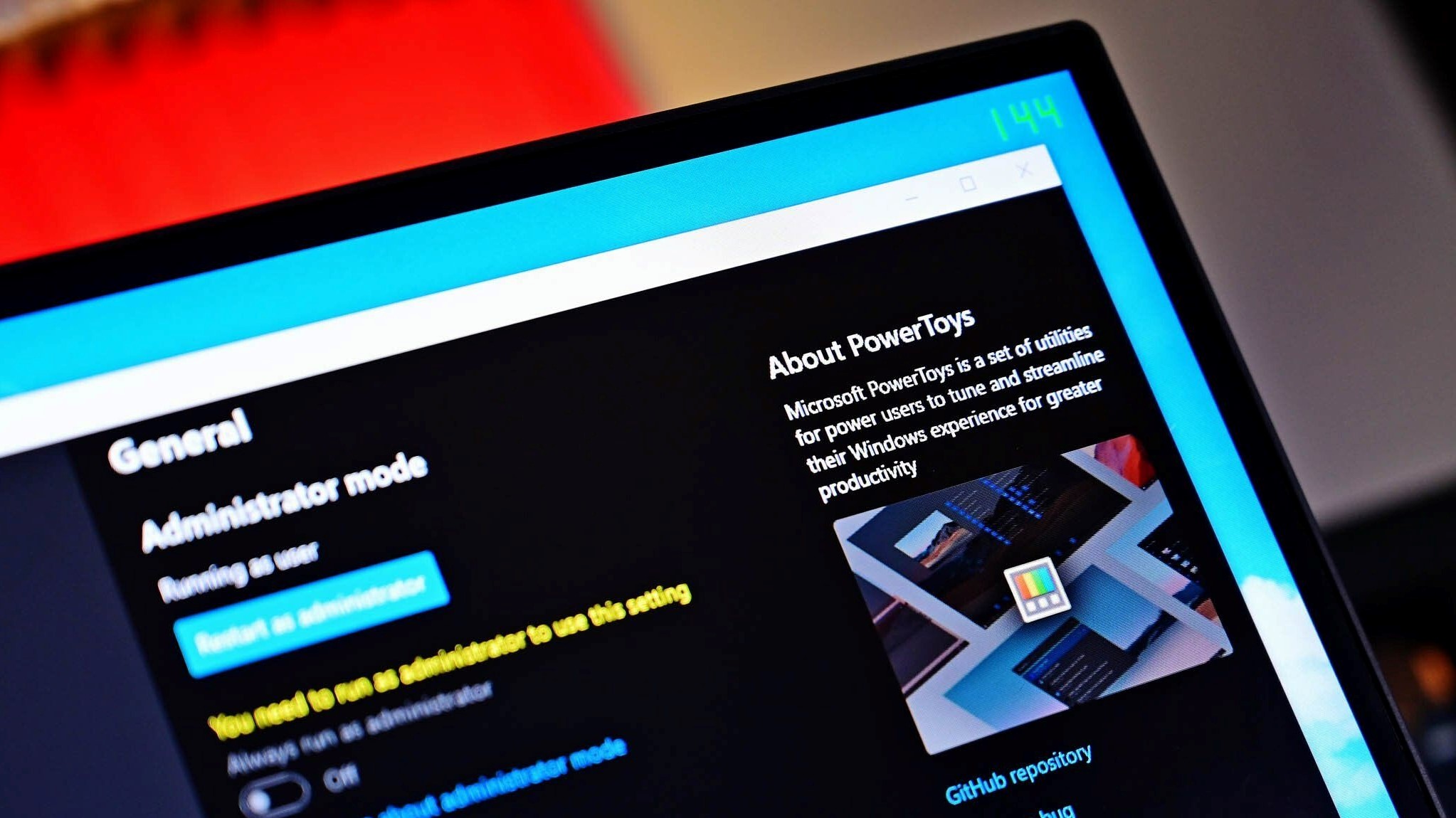
One fantastic free Windows application has received an upgrade: PowerToys now incorporates ZoomIt, a widely-used tool for magnifying screens, adding annotations to content, and recording screen activity. This enhancement is thanks to Sysinternals, the organization behind ZoomIt, making the source code of the app publicly available.
In the latest release of PowerToys, the software has been upgraded to version 0.88.0. This new version, however, no longer includes the Video Conference Mute feature. Instead, it focuses on addressing multiple issues with various improvements.
The updates for PowerToys are typically quite comprehensive. For instance, the alterations made in PowerToys version 0.88 encompassed adding the “ć” character to the Slovenian character set – a detail that not all app developers would include in their documentation. However, the team behind PowerToys is known for meticulously recording even minor adjustments. The change log they’ve shared below also contains appreciative messages and acknowledgements.
PowerToys change log
Highlights
- New utility: ZoomIt – a screen zoom, annotation, and recording tool for technical presentations and demos. This utility from Sysinternals has had its source code released and included in PowerToys. ZoomIt will still continue to be updated and shipped by Sysinternals for users who prefer to have it as a standalone utility outside of PowerToys. Thanks @markrussinovich, @foxmsft and @johnstep for contributing the original code and reviewing the PowerToys integration!
- Video Conference Mute has been deprecated and was removed from PowerToys.
- .Net 9.0.1 fixed many issue in WPF, improving stability for PowerToys Run.
General
- Applied a workaround for the Windows App SDK applications title bar override that was causing accent color to not be shown on the top bar of applications on Windows 10. Thanks @pingzing!
- Improved the “admin application running” notification checking logic to be less demanding on resources. Thanks @davidegiacometti!
- Fixed an issue causing many utilities to crash when the GPO to disable data diagnostics was applied.
Advanced Paste
- Fixed a crash when the application was exiting. (This was a hotfix for 0.87)
- Added a Json format validation step to verify if a conversion to Json should be applied.
- Fixed accessibility issues when using a screen reader.
- Added support for all BitmapDecoder supported image file types to the Image to Text functionality. Thanks @daverayment!
- Fixed an issue causing Advanced Paste initialization errors to hang the PowerToys main process.
FancyZones
- Removed Workspaces Editor from the exclusions list so it can be snapped by FancyZones.
Keyboard Manager
- Added an option to make a shortcut remapping only trigger with exact modifiers.
Monaco Preview
- Added support for .resx and .resw files in Peek and File Explorer add-ons. Thanks @asif4318!
- Added a setting to make the code minimap toggle-able in Peek and File Explorer add-ons. Thanks @PesBandi!
- Fixed an issue causing Json format preview setting to not be applied correctly.
- Fixed an issue causing the wrong Monaco assets to be used at runtime.
Mouse Without Borders
- Fixed an issue causing clipboard to stop working after going through a UAC screen when using the Service mode. Thanks @YDKK!
New+
- Fixed an issue causing New+ to override the New file or folder creation from the File Explorer Ribbon buttons or keyboard shortcuts on Windows 10.
- When creating file or folders through a template, they should now have the current time as the last modified date. Thanks @cgaarden!
PowerToys Run
- Fixed a transparent border issue on Windows 10. (This was a hotfix for 0.87)
- Fixed a crash in the OneNote plugin after the .Net 9 update. (This was a hotfix for 0.87)
- Fixed an issue causing the Calculator plugin to return division by zero errors when dividing by hexadecimal numbers. Thanks @plante-msft!
- Improved handling of non-base 10 numbers to add support for binary and octal numbers in the Calculator plugin. Thanks @PesBandi!
- Added a setting to enable selection of which units to use for trigonometric functions. Thanks @OldUser101!
- Fixed a .NET 9 regression causing the PowerToys Run dialog to not be draggable. Thanks @davidegiacometti!
- Added context menu buttons for the VS Code Workspaces plugin, for copying the path, opening in File Explorer or in Console. Thanks @programming-with-ia!
- Added some telemetry to gather data on which hotkey is used to trigger PowerToys Run.
- Removed the workarounds that were in place to fix some WPF issues that were fixed in .NET 9.0.1.
- Fixed a typo in the Value Generator plugin messages. Thanks @OldUser101!
Quick Accent
- Added the ć character to the Slovenian character set. Thanks @dsoklic!
- Added the Proto-Indo-European character set.
Registry Preview
- Fixed an issue causing line breaks to not be parsed correctly for REG_MULTI_SZ values. Thanks @htcfreek!
- Added a tooltip to values to show multiple lines of data. Thanks @htcfreek!
- Added a context menu to enable copying type, value and key paths. Thanks @htcfreek!
Settings
- Made the Advanced Paste paste OpenAI configuration modal scrollable.
- Fixed the text on the Quick Accent page to refer to “character sets” instead of “character set”. Thanks @PesBandi!
- Added the plugin’s dll file version and website to the PowerToys Run plugin settings. Thanks @htcfreek!
- Added the Workspaces file to the list of files that gets backed up by the Back up / Restore functionality.
- Fixed an issue causing some of the selected character sets to be unselected when opening the character set expander in the Quick Accent page.
- Improved GPO logic, icons, info bar layout and enabled state of all modules settings pages. Thanks @htcfreek!
- Fixed some accessibility issues and refactored and improved quality of the code related to image sizes in the Image Resizer page. Thanks @daverayment!
- Fixed mentions of “Backup” to “Back up” when it should be used as a verb. Thanks @JackStuart!
- Added a “New” label to Settings to better highlight new utilities that get released. Thanks @niels9001 for the UI tweaks!
Text Extractor
- Fixed many accessibility and UI issues on the overlay UI. Thanks @davidegiacometti!
Workspaces
- Fixed an issue causing the Workspaces Editor to start outside of visible desktop area.
- Fixed an issue to maintain command line arguments for applications when trying using the “Launch and Edit” feature.
Video Conference Mute
- The module has been deprecated in 0.88.0, being removed from PowerToys.
ZoomIt
- New utility: Zoom It – a screen zoom, annotation, and recording tool for technical presentations and demos. This utility from Sysinternals has had its source code released and included in PowerToys. ZoomIt will still continue to be updated and shipped by Sysinternals for users who prefer to have it as a standalone utility outside of PowerToys. Thanks @markrussinovich, @foxmsft and @johnstep for contributing the original code and reviewing the PowerToys integration!
Read More
2025-01-31 20:40