
Hey there, fellow gamer! If you’re finding it hard to navigate Schedule 1, don’t sweat it. To solve that puzzle, you’ve got to free up the Brick Press and then make good use of it to churn out some handy bricks for your gaming adventure!
This compact press is perfect for condensing multiple product layers into a single tidy block. Besides providing significant space savings, it’s also an excellent tool for distributing to your retailers, allowing them to sell more of your items! However, there are certain idiosyncrasies within the system that we can assist you in addressing.
Continue reading, and we’ll provide all the essential information required for operating and maximizing the potential of the Brick Press efficiently.
How to Unlock and Use the Brick Press and Product Bricks | Schedule 1
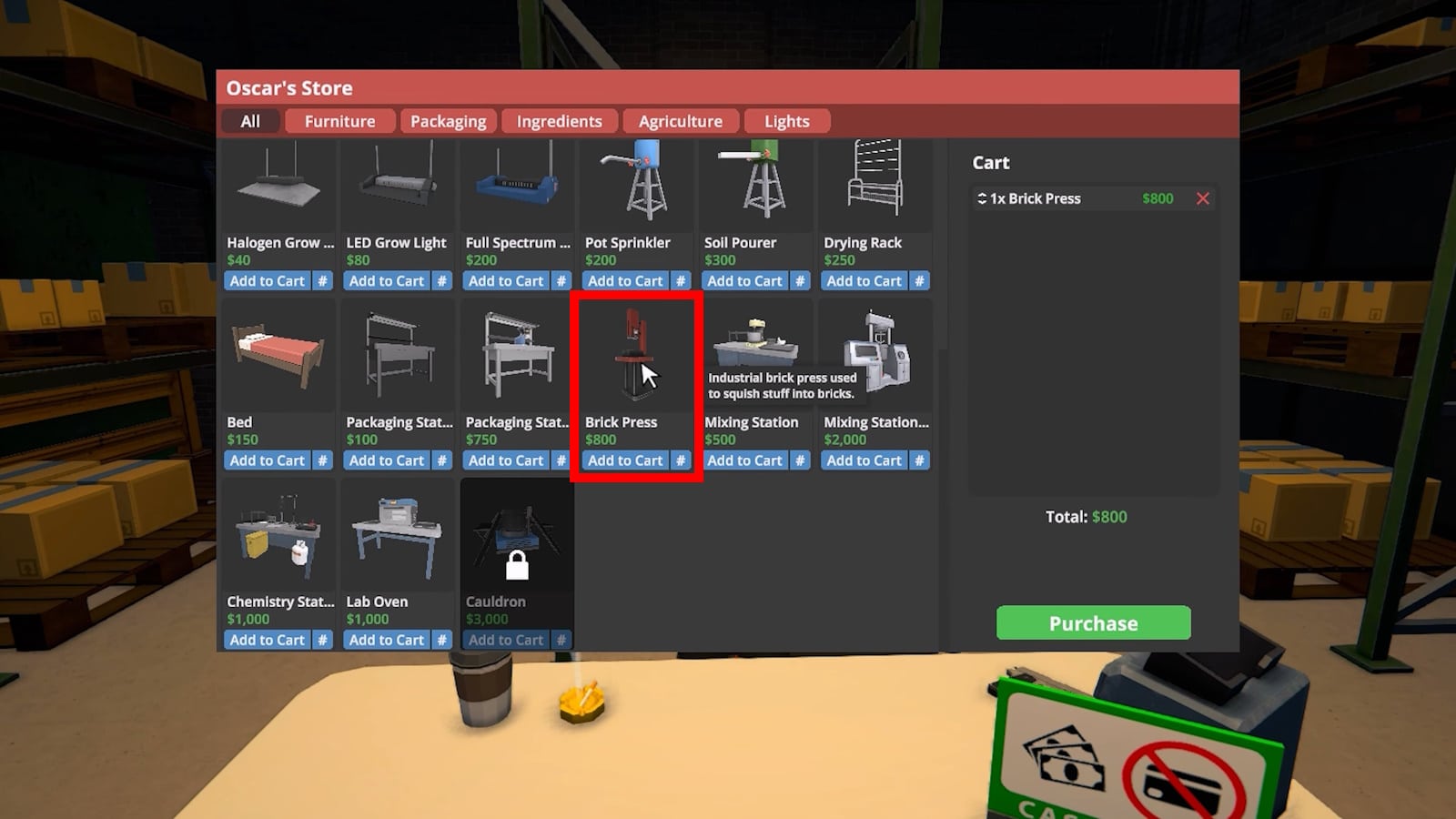
To access the Brick Press machinery, you need to attain the Bagman V rank. Once achieved, you can acquire it from Oscar’s Store located within the Warehouse in Westville. Each station will cost you $800.

After obtaining a Brick Press, find a suitable location in one of your workspaces to set it up. Interact with it by adding up to 20 units of the specified item as input. Follow the mini-game instructions to fill the mold and use the valve at the top to press the material. As a reward for your efforts, you will receive 1 Brick!

In essence, one Brick is equivalent to a pile of 20 units of the Product, making it an excellent choice for space-saving purposes. It’s more compact than using jars because you don’t have to purchase the jars themselves. Additionally, it’s important to mention that up to 20 Bricks can be stacked in your inventory, provided they are all of the same product type.

Currently, these bricks can’t be sold directly by you. Instead, consider partnering with brick dealers who can help distribute them for you. We’ve provided a guide on how to work effectively with dealers; the process is outlined in that document. Essentially, provide them with your bricks and they will break them down according to their sales needs for your products.
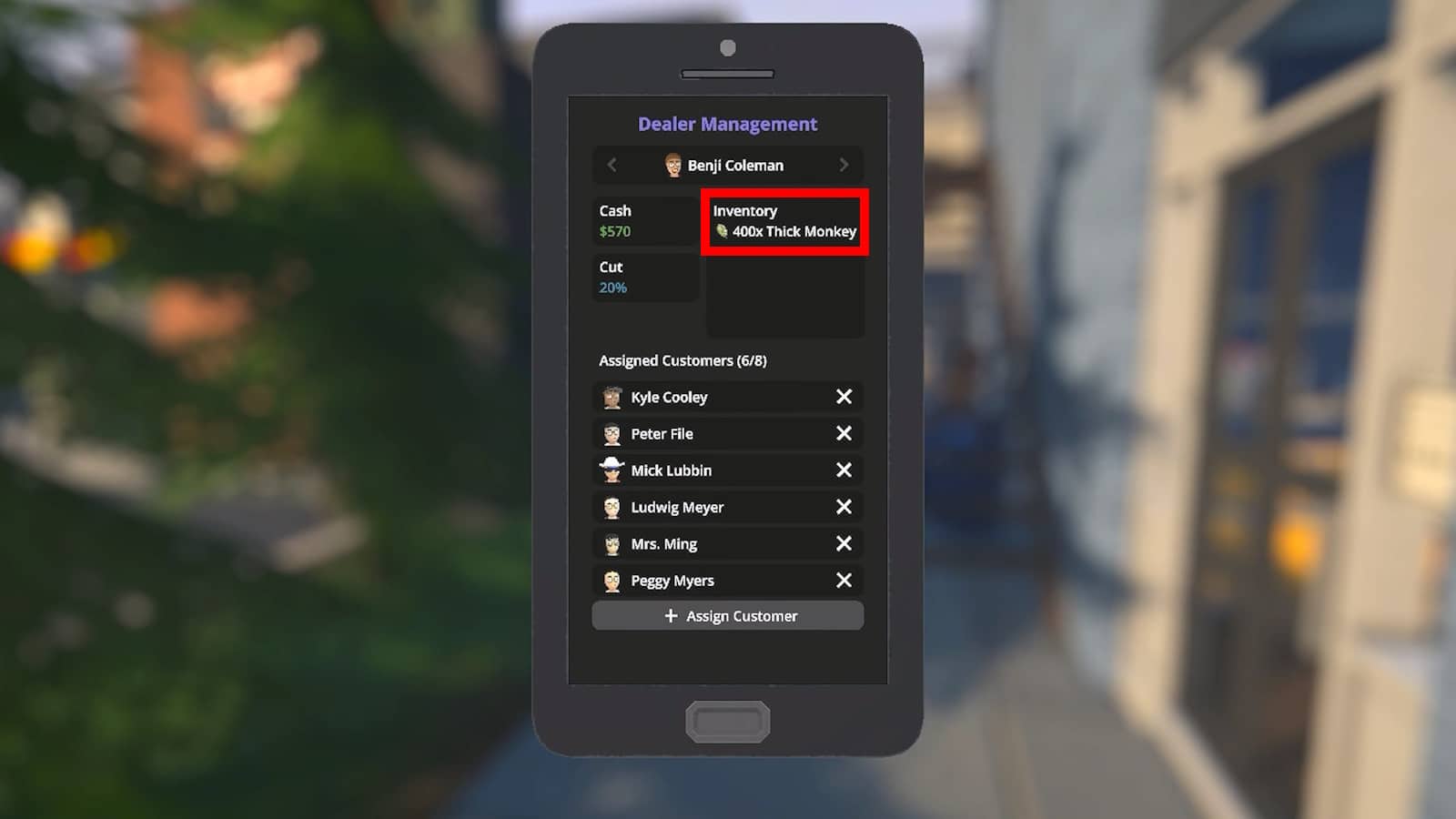
What’s crucial is that dealers can receive complete sets of 20 Brick bundles. This means they will subsequently divide these into a total of 400 individual Products. This setup is perfect for bulk sales! Therefore, the optimal method to utilize bricks is by providing full stacks to dealers. Let them manage the process of breaking and selling the bricks.
How to Break Bricks Yourself

If you prefer to smash the bricks independently, feel free to do so at any Packaging Station. Simply position the brick on the designated area and press the “Package” button until it switches to “Unpackage”. Make sure it resembles the example shown earlier.

After clicking the Unpack button, the brick will break on its own and you’ll receive twice as many of the product used to create the brick. To put it simply, it’s similar to opening a jar. Surprisingly, it’s quite straightforward when you think about it!
Here it is: Now you’re all set! You have all the essential information about operating the Brick Press from Schedule 1 – tips on how to maximize its usage and effectively crush bricks. Make use of this practical device to condense your items, freeing up plenty of storage room for you.
Read More
2025-04-02 04:06