
As a seasoned tech enthusiast with years of experience under my belt, I must say that Microsoft’s Windows Insider Program is a dream come true for early adopters like myself. It’s like being a kid in a candy store, but instead of sweets, it’s the latest and greatest features for Windows!
The Windows Insider Program by Microsoft welcomes thousands of individuals passionate about Windows, whether they are fans, experts or simply curious, to try out upcoming Windows features and updates. Here’s a brief overview of the program and how you can become a part of it.
What is the Windows Insider Program?
Microsoft’s Windows Insider Program offers an exclusive opportunity for users to test out upcoming Windows features, bug fixes, and platform upgrades ahead of their official launch. These tests come in the form of “releases,” or builds, which are distributed across various channels based on your chosen preference.
The program is designed for individuals who are eager to try out new, developing software before it’s officially launched, often referred to as tech enthusiasts.
Apart from merely using the software, Microsoft invites Insiders to share their experiences by using an exclusive tool known as the Feedback Hub. This application enables users to submit ideas, report bugs, and vote on issues and concepts.
Click here to join the Windows Insider Program.
Windows Insider Channels
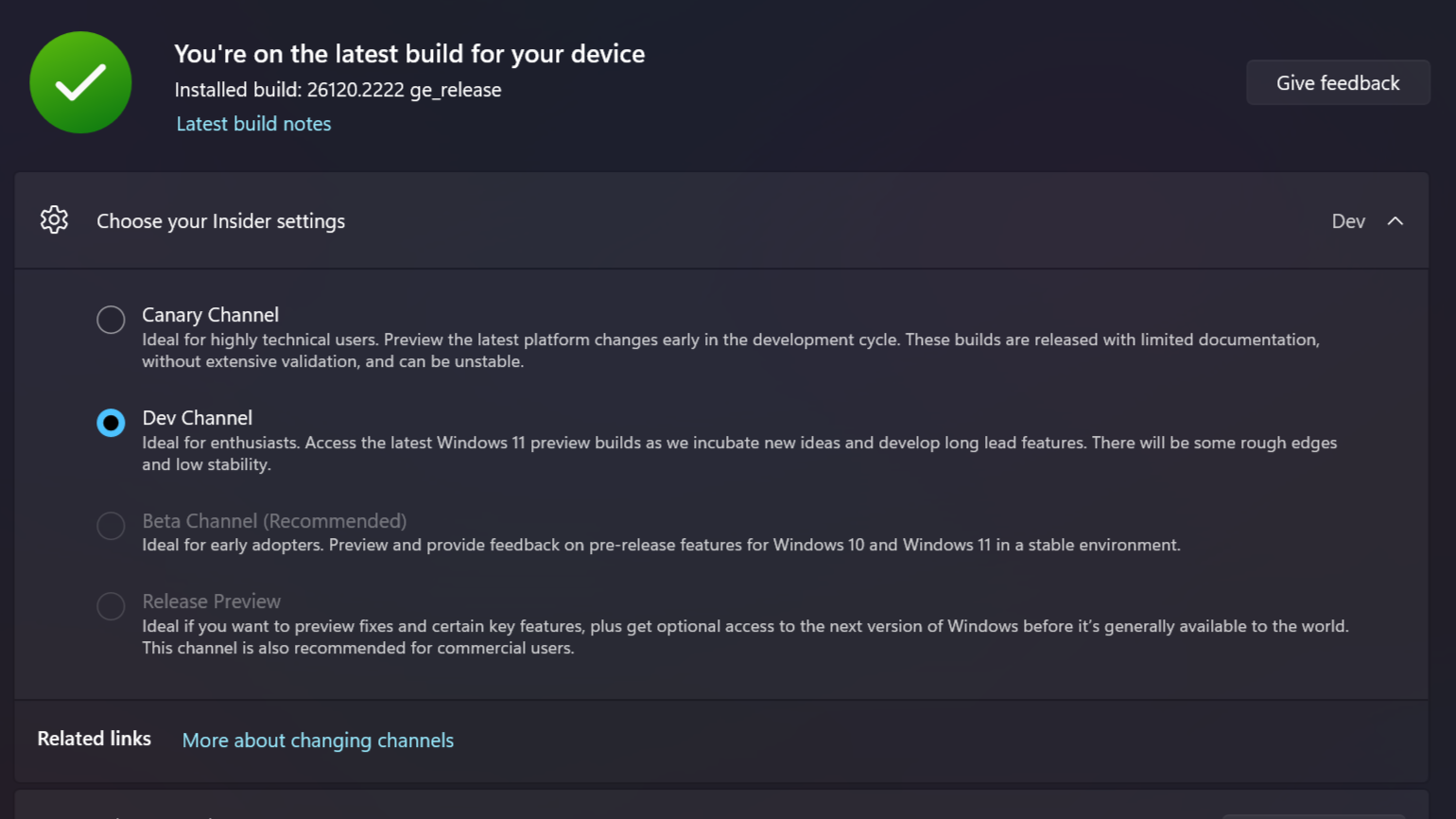
When you enroll in the Insider Program, you’ll find yourself with four distinct testing options to select. Each option offers unique preview material, and their level of risk associated with feature and platform reliability differs.
Canary Channel
The Canary Channel serves as Microsoft’s pioneering ground for Windows, where they trial cutting-edge alterations to the platform yet to be fully developed. This experimental channel suits tech-savvy users with a deep understanding of the Windows system who are prepared to handle and resolve potential technical problems when needed.
Currently testing: Windows 11 25H2
Risk level: High
Dev Channel
For tech-savvy Windows users eager to try out the latest features before anyone else, the Dev Channel serves as an optimal choice. Microsoft typically unveils newly developed features in this channel ahead of any other, allowing early access for enthusiasts.
In the Dev Channel, Microsoft develops and tests new feature concepts. Not all these features you get will eventually be released, as some may fail to progress beyond the initial testing stage due to user feedback or changes in Microsoft’s overall approach.
Currently testing: Windows 11 24H2
Risk level: Medium
Beta Channel
For beginners to the software, Microsoft advises that most users should opt for the Beta Channel. This is where Microsoft trials new features that are set to be released. Since these features are deeper into the development process, they’re generally more stable.
Currently testing: Windows 10 22H2 / Windows 11 23H2
Risk level: Low
Release Preview Channel
In simpler terms, the Release Preview Channel is ideal for those who wish to try out the next stable version of software prior to its general release. Once Microsoft has fully developed and approved new features, they are sent to this channel for a final round of testing to catch any last-minute glitches or problems before making them available to the public.
Currently testing: Windows 10 22H2 / Windows 11 24H2
Risk level: Very low
Feature Rollouts

It turns out that signing up for an Insider Channel doesn’t guarantee immediate access to new features. Instead, Microsoft employs methods like A/B testing and gradual release for several upcoming preview features, which implies not all users can enjoy the new features immediately.
One way to rephrase the sentence in a more natural and easy-to-understand manner is: The most frustrating aspect of the Windows Insider Program is that you can’t always count on testing the new features you’re eager to try, since it’s a gamble whether or not you’ll receive them when upgrading to the latest preview builds.
Feedback Hub
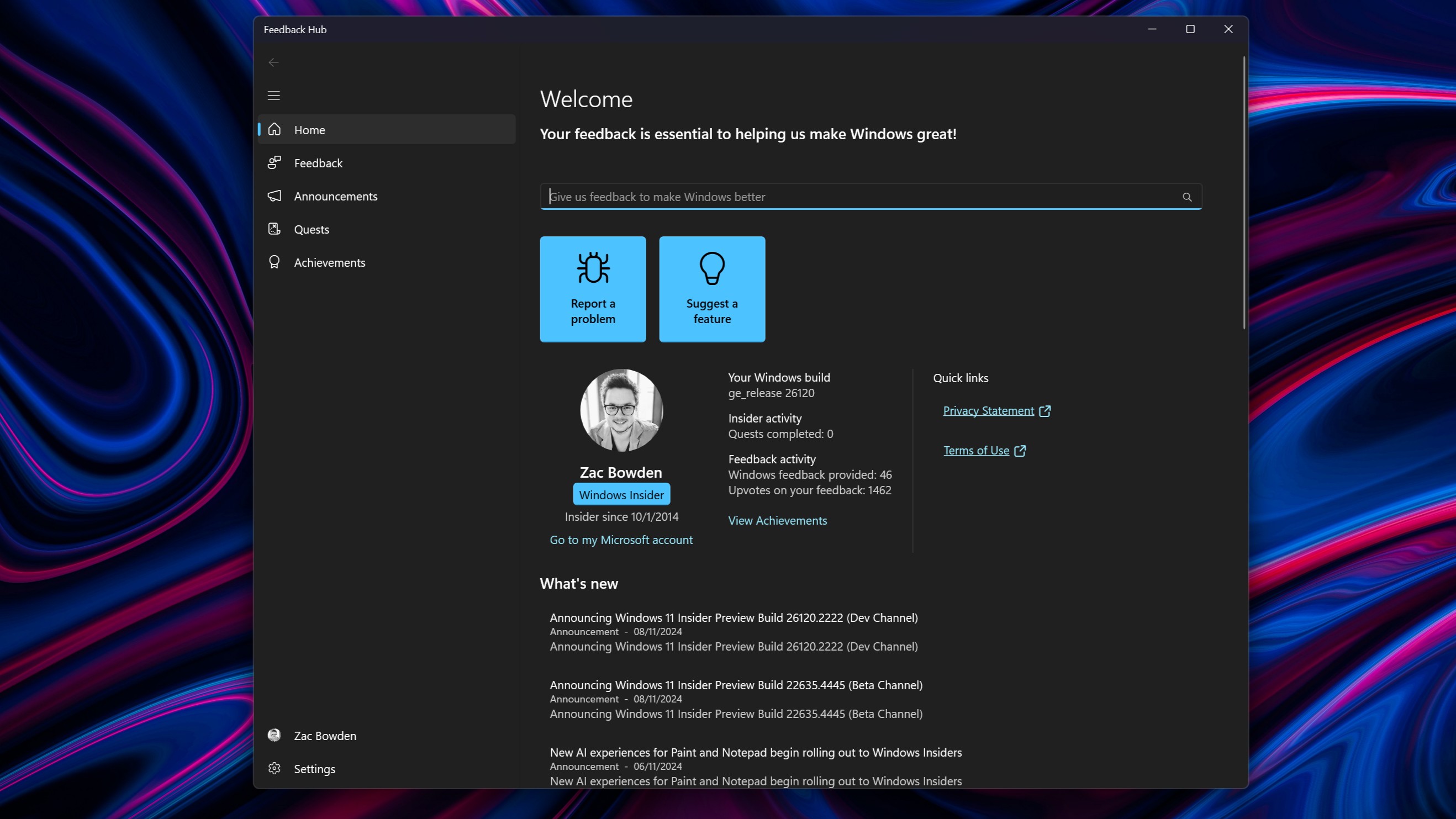
Participating in the Windows Insider Program grants you access to the Windows Feedback Hub application, where you can easily submit problems or ideas for new features directly to Microsoft. This platform allows you to browse feedback provided by other Windows Insiders, upvote suggestions that align with your thoughts, and participate in tasks when Microsoft introduces new features they’d like users to test out.
The Feedback Hub application not only provides a platform for your feedback but also rewards you with accomplishments as you finish tasks and significant steps. Microsoft frequently bestows a fresh achievement or emblem upon the release of a new Windows version, or upon successful completion of a bug-hunting event.
You won’t be required to use the Feedback Hub to become a member of the Insider Program and test out new features. However, it’s available for you if you choose to do so.
Things to watch out for
Using the Windows Insider Program provides you with early access to new Windows features. However, it’s important to note that this program involves testing incomplete software code, which could potentially lead to instability during certain stages of development.
Using the Release Preview or Beta versions typically means encountering fewer stability problems. On the other hand, the Dev Channel and particularly the Canary Channel are more likely to have instability issues. So, remember that these high-risk channels are best run on secondary computers or virtual machines.
As an analyst, I would like to clarify a point regarding the Insider Program: by enrolling, your computer will automatically contribute more data, including diagnostic information, to Microsoft for improvement purposes. If you prefer to limit the amount of data shared, then the Insider Program may not suit your preferences. It’s essential to understand that once enrolled in the program, there is no option to restrict the data sent to Microsoft, although they assure us it is anonymized. Therefore, be mindful of this aspect when making your decision.
In summary, you may notice an increase in the number of times you need to restart to incorporate new preview updates, as Microsoft typically releases new preview builds approximately weekly, and occasionally more frequently during periods of high activity and testing.
Read More
- PI PREDICTION. PI cryptocurrency
- How to Get to Frostcrag Spire in Oblivion Remastered
- We Ranked All of Gilmore Girls Couples: From Worst to Best
- How Michael Saylor Plans to Create a Bitcoin Empire Bigger Than Your Wildest Dreams
- S.T.A.L.K.E.R. 2 Major Patch 1.2 offer 1700 improvements
- Gaming News: Why Kingdom Come Deliverance II is Winning Hearts – A Reader’s Review
- Kylie & Timothée’s Red Carpet Debut: You Won’t BELIEVE What Happened After!
- Quick Guide: Finding Garlic in Oblivion Remastered
- The Elder Scrolls IV: Oblivion Remastered – How to Complete Canvas the Castle Quest
- Florence Pugh’s Bold Shoulder Look Is Turning Heads Again—Are Deltoids the New Red Carpet Accessory?
2024-11-13 16:09