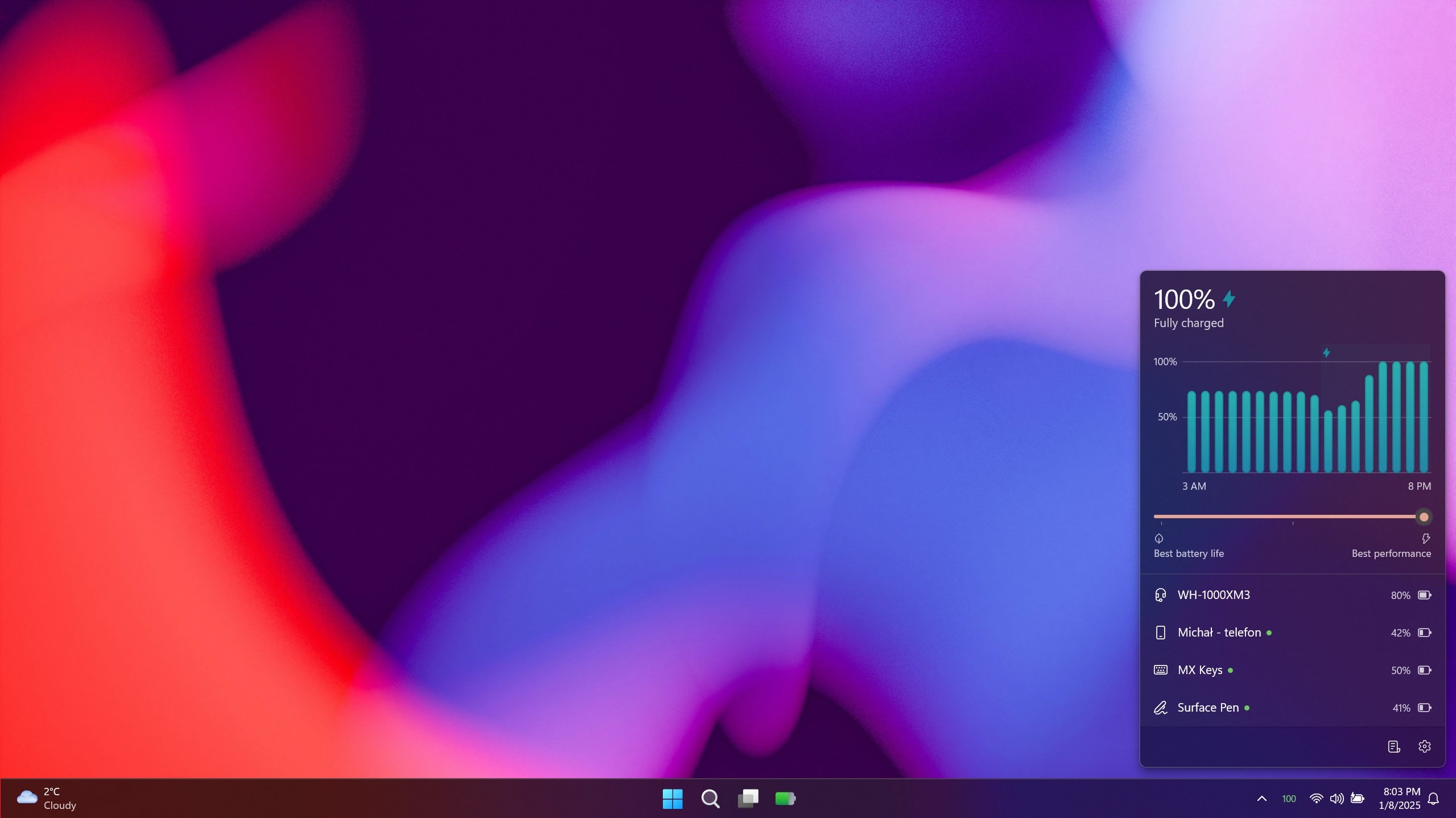
Microsoft is developing an upgraded battery symbol for Windows 11, however, if you’re looking for a more in-depth analysis of your PC’s battery status, consider using “Battery Flyout.” This third-party app by Michał Łeptuch allows you to change power settings and offers detailed graphs regarding your system’s battery consumption. Recently, this application has undergone a significant update.
In simpler terms, some capabilities that Battery Flyout offers are already present or will soon be included in Windows 11. For instance, the ability to display battery percentage is currently being tested for Windows 11. However, what makes Battery Flyout unique is that it consolidates various features concerning your device’s battery health into a single user interface, making it more convenient to manage battery-related aspects of your system.
By employing the Battery Flyout feature, you can conveniently modify specific settings and access comprehensive battery details without having to delve into the Windows 11 Settings app. Additionally, this tool offers practical features like an easily accessible 18-hour chart that displays battery usage with a simple click within your system tray.
Apart from displaying data on your computer’s battery status, Battery Flyout includes signs that indicate the battery levels of any linked devices as well. Furthermore, you have the option to receive alerts via the app when the battery power on your computer dips below a certain level.
The latest change in Battery Flyout enhances compatibility for Windows computers running on Snapdragon processors. Now, the power control feature is functional on devices featuring ARM64 processor architecture, including the Surface Pro 11 and Surface Laptop 7.
The developer of Battery Flyout shared the following change log for the app:
- Power slider is now enabled on ARM64 devices
- You can generate battery report with a few groups of details: PC summary, battery levels (for one day or one week), installed battery details, battery saving recommendations and others.
- Minor fixes for stability and overall performance of the app
- More settings for tray icon style
Best apps for Windows 11
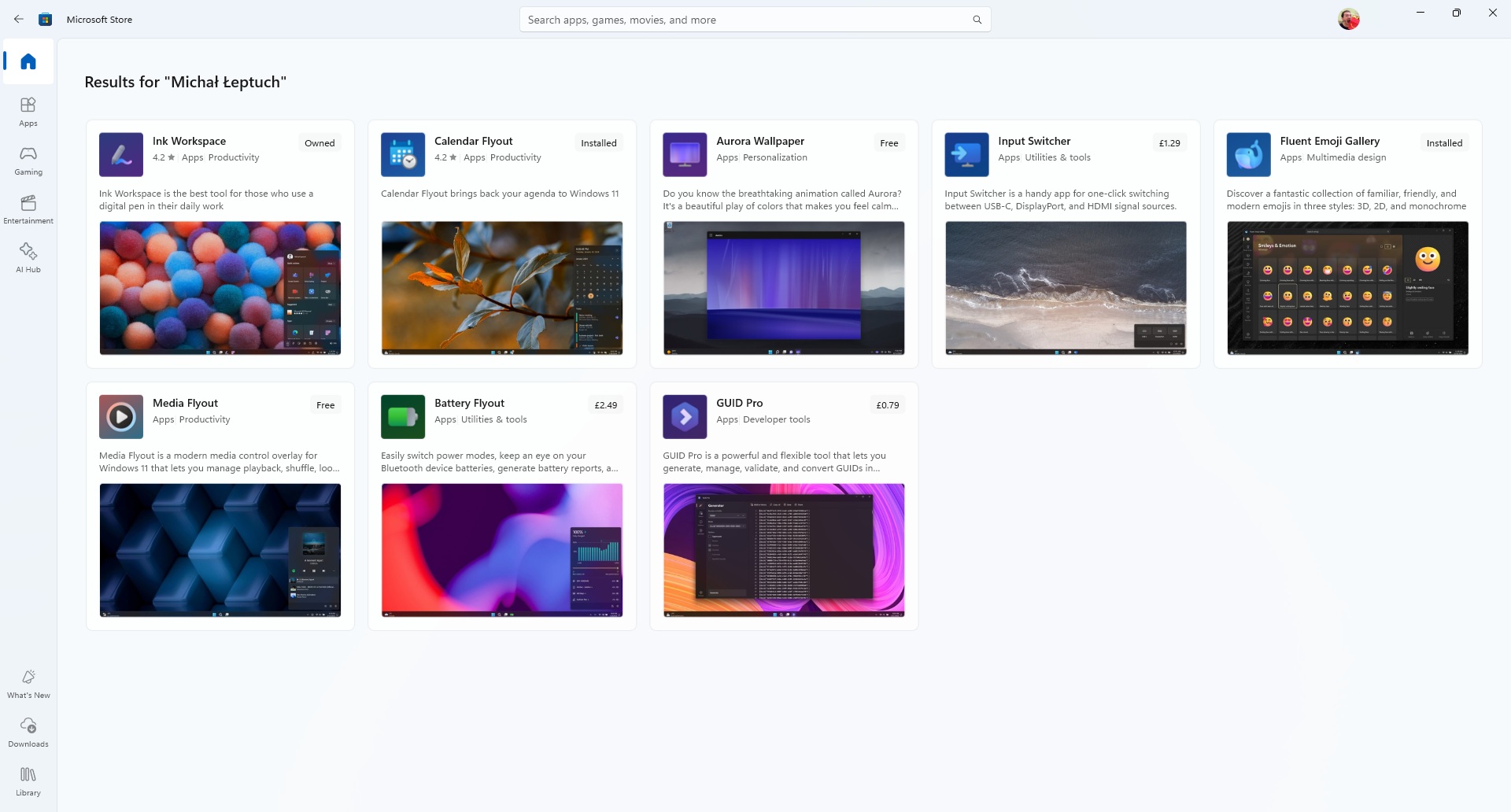
You might recognize the creator behind Battery Flyout, as they’re also the mind behind Calendar Flyout – an exceptional app for personalizing Windows 11. I’m currently evaluating Battery Flyout to determine if it warrants a spot on that list too. So far, it seems quite promising.
Leptuch creates several applications that I frequently utilize. An application called Fluent Emoji Gallery serves as a beneficial tool for saving emojis in formats such as SVG, PNG, GIF, or ICO files. This app offers 3-D, 2-D, and black-and-white versions of the Microsoft Fluent Emojis. As I occasionally create humorous memes, having a swift method to access an emoji library in my preferred format is quite useful.
Other apps from Łeptuch include Ink Workspace, Input Switcher, and Media Flyout.
Read More
- Masters Toronto 2025: Everything You Need to Know
- We Loved Both of These Classic Sci-Fi Films (But They’re Pretty Much the Same Movie)
- ‘The budget card to beat right now’ — Radeon RX 9060 XT reviews are in, and it looks like a win for AMD
- Forza Horizon 5 Update Available Now, Includes Several PS5-Specific Fixes
- Gold Rate Forecast
- Valorant Champions 2025: Paris Set to Host Esports’ Premier Event Across Two Iconic Venues
- The Lowdown on Labubu: What to Know About the Viral Toy
- Karate Kid: Legends Hits Important Global Box Office Milestone, Showing Promise Despite 59% RT Score
- Street Fighter 6 Game-Key Card on Switch 2 is Considered to be a Digital Copy by Capcom
- Mario Kart World Sold More Than 780,000 Physical Copies in Japan in First Three Days
2025-02-24 15:39