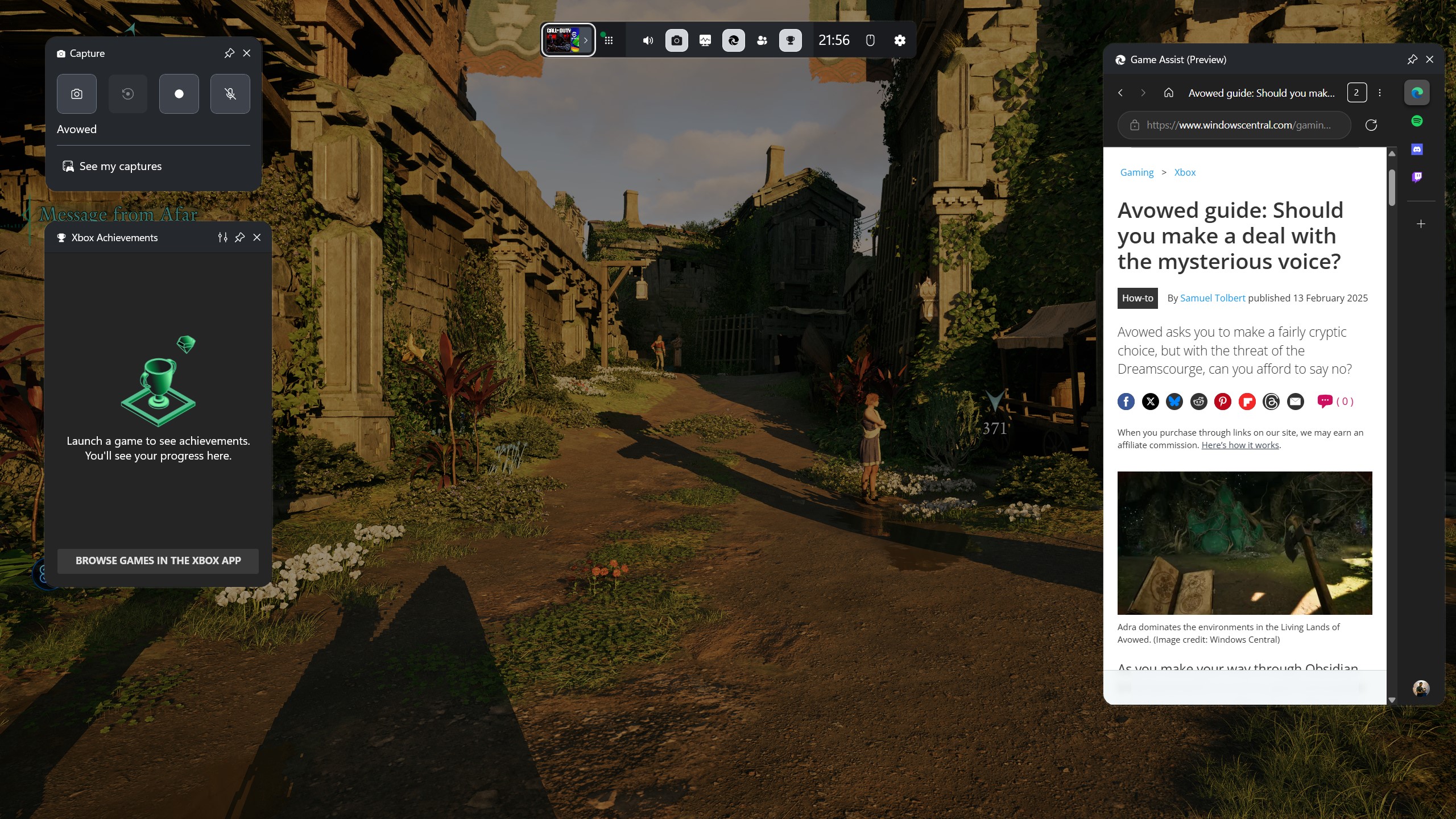
For the month of March, there have been some delightful enhancements made to the Xbox Game Bar‘s Game Assist function on Windows 11 (often referred to as Microsoft Edge Game Assist).
The compact web browser integrated with the Game Bar offers a convenient means to explore tutorials or guides without having to leave your ongoing game.
One standout characteristic is its ability to recognize the game being played and offer relevant, useful information without needing a search. As we move into March, the list of compatible games is growing even larger. Here are some new additions to the roster of supported titles:
- Call of Duty: Black Ops 6
- Avowed
- Civilization VII
- Grand Theft Auto V
- Rocket League
Microsoft also includes other previously backed games such as Baldur’s Gate 3, Diablo 4, and Indiana Jones: The Great Circle on its list. If you’d like to check if your preferred game is among them, Microsoft has a comprehensive list available.
It’s worth mentioning that neither Black Ops 6 nor Avowed are currently showing game-related suggestions on the new tab page as far as my experience goes. This might be due to a location issue or a delayed rollout, but it’s something to keep in mind. I’ve verified that Minecraft is working fine with these suggestions though, so it could simply need some more time.
Among its notable features, it supports the use of ad blockers. In simpler terms, during your gaming experience, you wouldn’t want an annoying advertisement blocking the content you’re trying to access. With Game Assist, if you have an ad blocker installed in Microsoft Edge, it will take your preference into account and not interfere with your ad blocker.
This does extend further to other extensions, too:
We appreciate your input that ad blockers are essential, which is why we’re excited to announce preliminary support for extensions in Game Assist! Game Assist already accommodates various extensions that operate automatically on webpages, such as ad blockers. You can install and manage these extensions through the desktop version of Microsoft Edge.
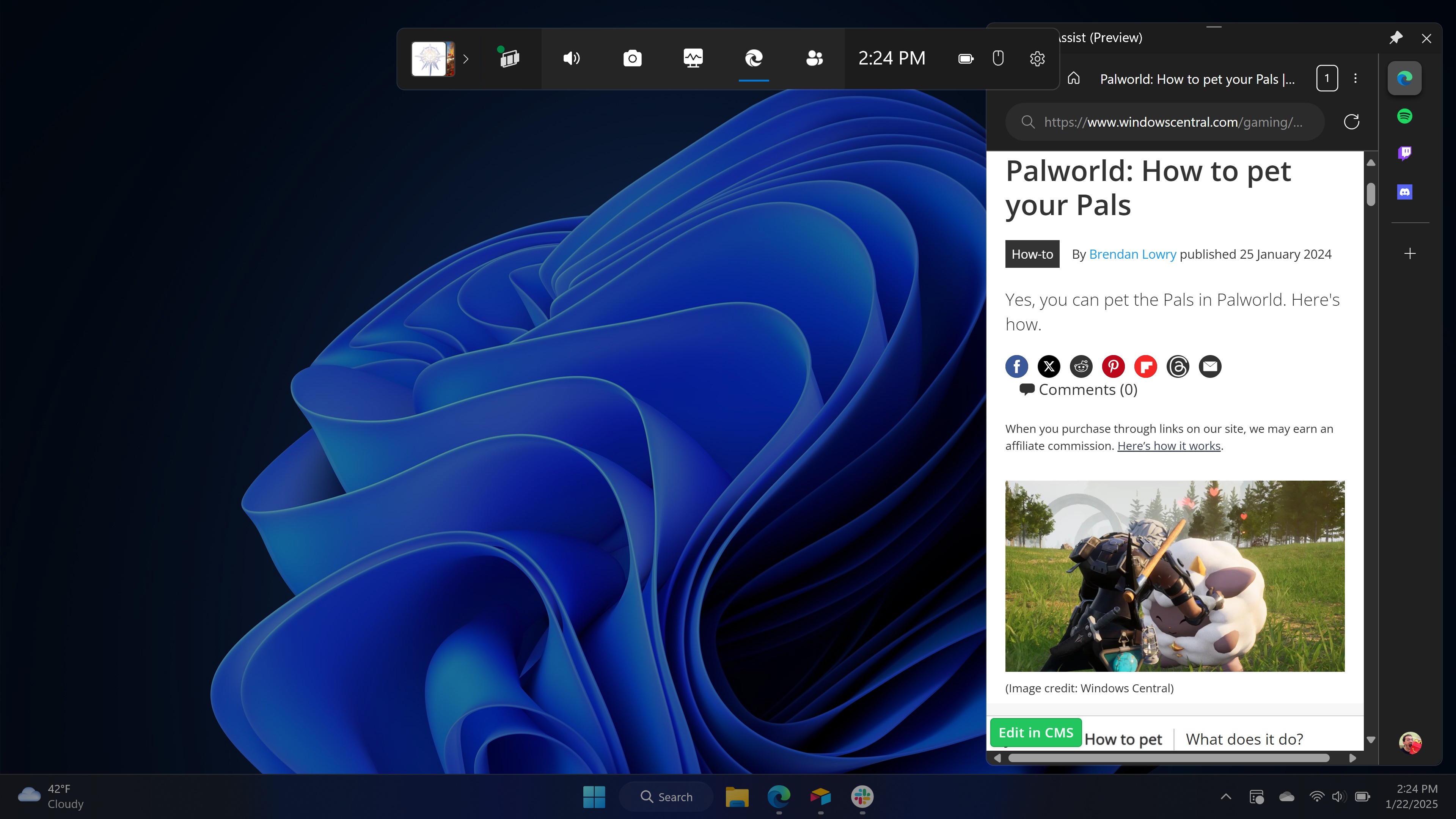
Support for extensions is going to be expanded to include sidebar applications as well, not just browser tabs. At present, this feature is undergoing testing in both the Canary and Development channels, so it will be made available in the stable version once it has been thoroughly developed.
Some other interesting features in the latest update on the Stable channel include:
- Reduced the minimum height and width of the Game Assist widget.
- Improved picture-in-picture mode when watching a video in full screen.
- Added support for keyboard shortcuts, including new tab (Ctrl+T), close current tab (Ctrl+W or Ctrl+F4), duplicate current tab (Ctrl+Shift+K), reopen last closed tab (Ctrl+Shift+T), reload current page (Ctrl+R or F5), and reload current page and ignore cached content (Ctrl+Shift+R or Shift+F5).
I’ve noticed some exciting developments in the Canary/Dev channel updates. Among the many changes, one intriguing aspect under testing is a shift in the default page rendering – moving from mobile to desktop mode. This change aims to enhance compatibility by optimizing the user experience for desktop devices.
To give it a shot personally, make sure you’ve correctly installed the Game Assist tool within your Microsoft Edge Settings first, and you’ll be all set!
Read More
- We Loved Both of These Classic Sci-Fi Films (But They’re Pretty Much the Same Movie)
- Street Fighter 6 Game-Key Card on Switch 2 is Considered to be a Digital Copy by Capcom
- Valorant Champions 2025: Paris Set to Host Esports’ Premier Event Across Two Iconic Venues
- Karate Kid: Legends Hits Important Global Box Office Milestone, Showing Promise Despite 59% RT Score
- Masters Toronto 2025: Everything You Need to Know
- There is no Forza Horizon 6 this year, but Phil Spencer did tease it for the Xbox 25th anniversary in 2026
- Mario Kart World Sold More Than 780,000 Physical Copies in Japan in First Three Days
- ‘The budget card to beat right now’ — Radeon RX 9060 XT reviews are in, and it looks like a win for AMD
- Microsoft Has Essentially Cancelled Development of its Own Xbox Handheld – Rumour
- The Lowdown on Labubu: What to Know About the Viral Toy
2025-03-08 02:09