
Artificial intelligence is rapidly changing PC gaming. It’s improving graphics and performance through technologies like NVIDIA’s DLSS, AMD’s FSR, and Intel’s XeSS. Now, AI is also starting to act as a helpful assistant *during* gameplay.
I’m referring to NVIDIA’s Project G-Assist and Microsoft’s Copilot for Gaming. These are two different AI tools that, at first glance, seem to have a similar goal.
I wanted to compare Microsoft’s and NVIDIA’s AI, so I tested both assistants while playing various games. I asked them the same questions simultaneously to see how they performed. Here’s a summary of what I found.
NVIDIA Project G-Assist vs. Copilot for Gaming: 5 key takeaways
I’ve been testing out both Project G-Assist and Copilot for Gaming while playing games like Hades 2 and Battlefield 6, and it’s become obvious to me that they’re designed for different purposes. They don’t really overlap in what they’re trying to achieve as gaming assistants.
Here are five key takeaways I gleaned from my time using the two AI assistants.
1. Copilot for Gaming has no idea what sort of hardware is in my PC
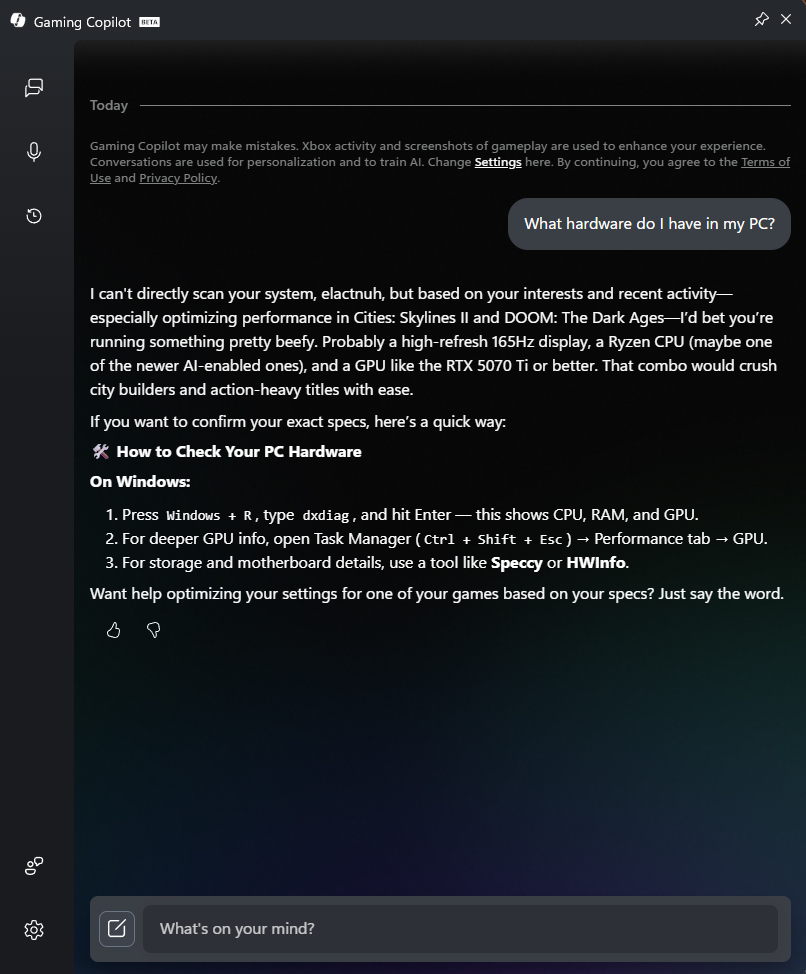
It’s odd that the AI in Windows 11 doesn’t seem to understand what’s happening on the screen, but that’s currently the case.
If you ask Copilot for Gaming what hardware is in your PC, it doesn’t actually *know* what you have. Instead, it guesses based on the games you play through the Xbox app, giving you general information about what hardware it *thinks* you might be using.
It also explains how to check your computer’s hardware yourself using the built-in dxdiag tool, and recommends Speccy and HWInfo as helpful third-party programs.
When I ask Copilot for Gaming how to improve my PC’s gaming performance, it gives me a long list of basic advice, such as making sure my graphics drivers are up-to-date and using a fast NVMe SSD.
2. Project G-Assist can optimize games and reverse changes — but only for titles recognized by the NVIDIA app
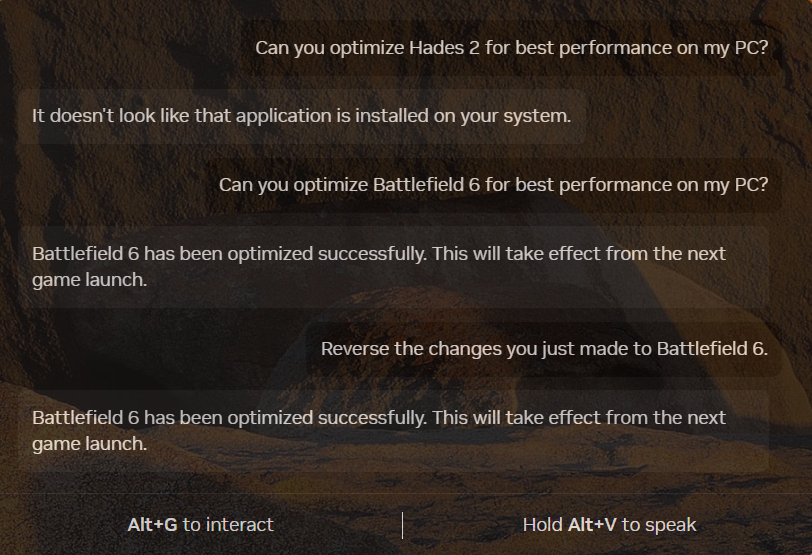
Unlike Gaming for Copilot, which doesn’t have access to your computer’s processes, Project G-Assist can see exactly what’s running on your PC. This lets it intelligently optimize settings for each game.
If you’re unhappy with the optimization changes, Project G-Assist can easily restore everything to its original state – it literally undoes your adjustments.
These improvements only work in games that the NVIDIA app recognizes. Unfortunately, some games – particularly those played through the Xbox app – don’t appear in the NVIDIA app, which can be frustrating.
I’m having trouble with Hades II on Steam – NVIDIA isn’t detecting it, so I can’t use G-Assist to optimize the game. However, G-Assist works quickly with Battlefield 6, adjusting settings in just a few seconds and letting me easily revert those changes.
3. Project G-Assist makes up bogus info when asked for specific game tips
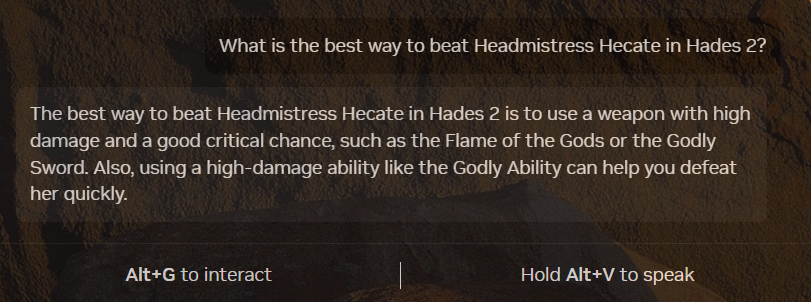
Project G-Assist seems to hallucinate the most when you ask it to supply specific game tips.
I tested G-Assist by asking it to identify the rarest rune in Diablo 2. The correct answer is Zod, but G-Assist incorrectly stated it was the “Soul of the Abyss,” which isn’t even a rune from the game.
Okay, so I was trying to get some help with the Headmistress Hecate fight in Hades 2, and I asked G-Assist for advice. It suggested I use either the “Flame of the Gods” or the “Godly Sword” to win… which is weird, because those aren’t actually items you can find *in* the game! Pretty unhelpful, honestly.
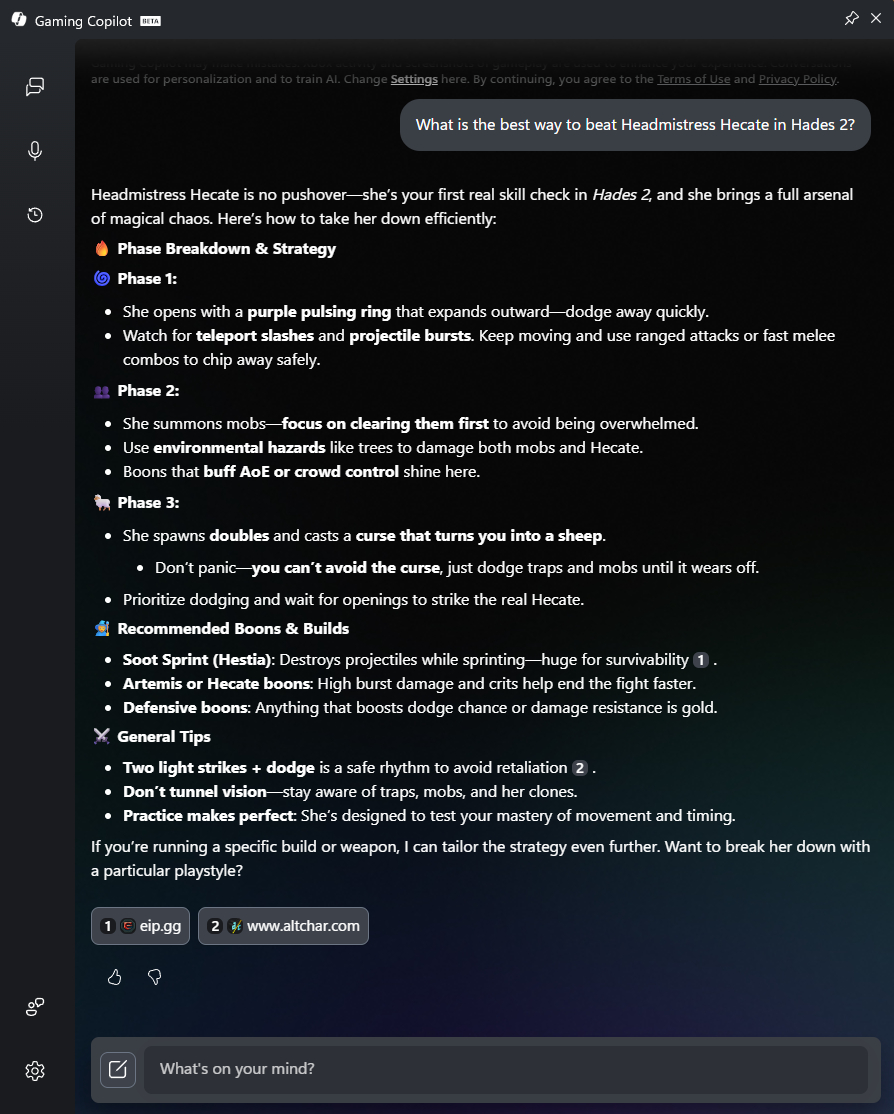
Asking Copilot for Gaming about Hecate gives you a detailed breakdown of her abilities and recommendations for the best upgrades to help you win the game’s first big challenge.
Copilot excels at creating this kind of content when used for gaming, quickly gathering information from websites and delivering it right away.
4. Project G-Assist’s plugins have incredible potential
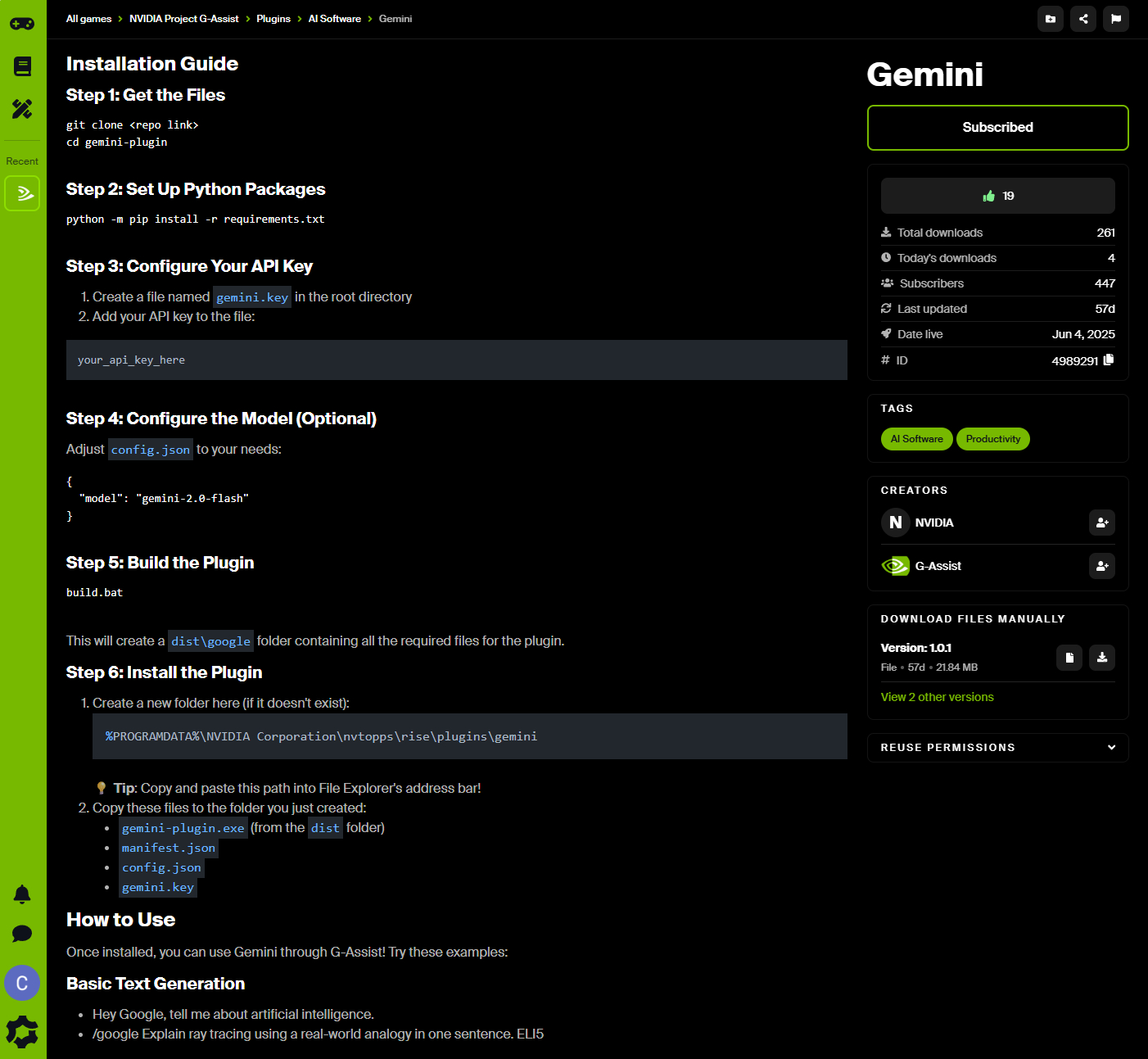
As a researcher, I’ve been following the integration of mod.io plugins with NVIDIA’s G-Assist. Currently, there are 16 plugins available, 11 of which were developed directly by NVIDIA. While the selection is still relatively limited, I believe this functionality has the potential to transform G-Assist into a comprehensive, all-in-one AI assistant.
The new Google Gemini plugin for G-Assist significantly reduces inaccurate or made-up information (often called ‘hallucinations’) that sometimes occur when using G-Assist without any extra features.
Adding these plugins can be tricky, and many users probably won’t want to go through the effort of installing them.
Copilot for Gaming currently works in a limited way, meaning Microsoft decides all of its features. Unlike G-Assist, which can connect to apps like Spotify and Discord, Copilot can’t control other applications, and that’s a significant drawback.
5. Project G-Assist prompts spike GPU usage, Copilot uses the cloud
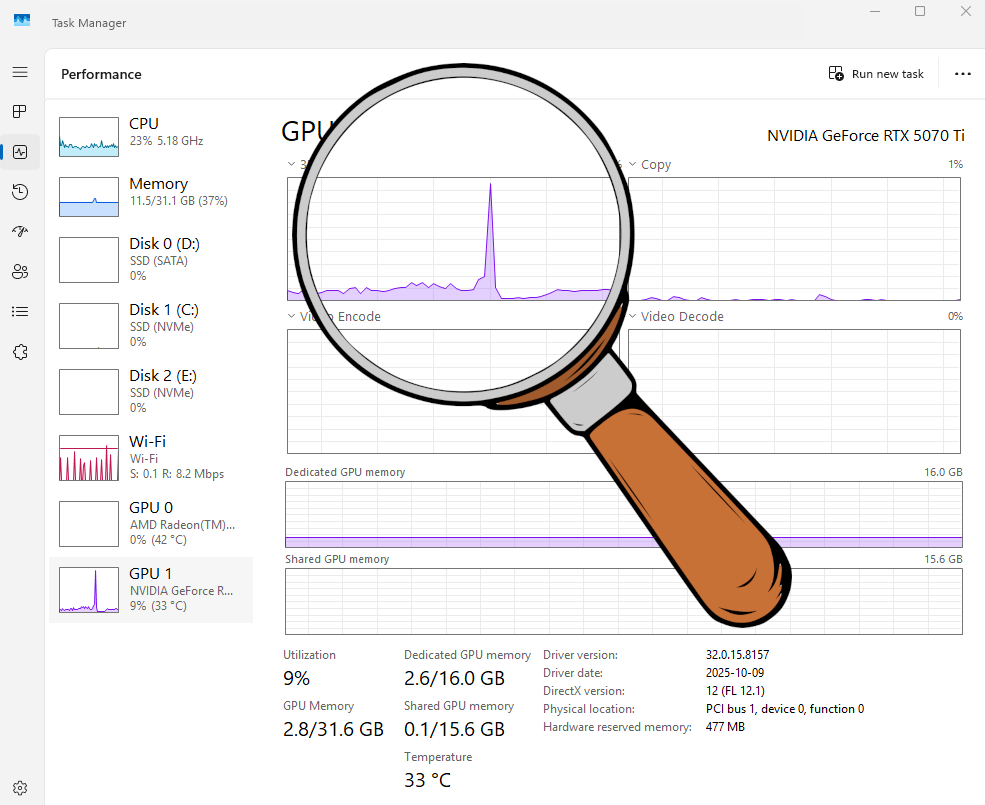
Using Project G-Assist causes a quick, noticeable increase in GPU activity, as it utilizes its Tensor cores to process requests. This brief surge can sometimes cause a small dip in gaming performance while the AI is responding. We also see a very minor increase in RAM usage.
I’m testing with an NVIDIA RTX 5070 Ti, and I noticed a pretty big spike in GPU usage. If you have a less powerful graphics card, that spike might be even more noticeable for you.
Unlike Project G-Assist, Copilot for Gaming relies on cloud processing instead of your computer’s resources. This means you likely won’t experience any slowdown in performance while using it.
What is Project G-Assist?
NVIDIA’s Project G-Assist is an AI helper for gamers. It first became available in March 2025 as a compact AI model, built to run directly on the RTX graphics cards’ special Tensor cores.
G-Assist had a shaky start. It originally needed a large 12GB of video memory (VRAM), which even some of the latest NVIDIA RTX 5000 series graphics cards don’t have. Even on the powerful RTX 5080, performance was very slow.
NVIDIA has improved G-Assist with a significant update, now supporting RTX graphics cards that have 6GB or more of VRAM and offering faster performance on your computer.
NVIDIA is making G-Assist more powerful and versatile with features like voice and text control, the ability to add custom enhancements, and overall performance boosts, giving us a better understanding of their plans for the technology.
What is Copilot for Gaming?

Copilot for Gaming launched in March 2025 as part of the Xbox mobile app. Initially, it was available for testing through the Xbox Insider Program.
The AI gaming helper became available on Windows PCs and mobile devices in September, after being tested with a smaller group of users.
I’ve been trying out Copilot for Gaming on Windows 11, and it’s easily accessible through the Xbox Game Bar. You can use voice or text to ask it questions, and it learns from your games, achievements, and play history. It’s a strong alternative to NVIDIA’s Project G-Assist, particularly if you don’t have an RTX graphics card.

Stay up-to-date with the latest news, insights, and features from Windows Central by following us on Google News!
Read More
- Best Controller Settings for ARC Raiders
- DCU Nightwing Contender Addresses Casting Rumors & Reveals His Other Dream DC Role [Exclusive]
- Ashes of Creation Rogue Guide for Beginners
- 7 Home Alone Moments That Still Make No Sense (And #2 Is a Plot Hole)
- Stephen Colbert Jokes This Could Be Next Job After Late Show Canceled
- 10 X-Men Batman Could Beat (Ranked By How Hard It’d Be)
- Is XRP ETF the New Stock Market Rockstar? Find Out Why Everyone’s Obsessed!
- 28 Years Ago Today, The Simpsons Sparked Controversy With a 10/10 Episode Banned in Some Regions
- Bitcoin’s Bullish Blunders: The $98,000 Soap Opera 🎭
- DC K.O.: Superman vs Captain Atom #1 Uses a Fight as Character Study (Review)
2025-10-16 20:11