
NVIDIA leads the global market as the primary provider of GPUs for Artificial Intelligence (AI), accounting for approximately 90
NVIDIA’s gaming equipment, which encompasses RTX graphics cards among others, features integrated artificial intelligence capabilities designed to enhance resolution, overall performance, and even the process of game creation.
At Gamescom, it was revealed that NVIDIA’s Project G-Assist, their AI assistant technology, is now accessible for all RTX GPUs boasting 6GB or more VRAM, which encompasses a variety of desktop and laptop graphics cards as well.
According to a recent announcement from NVIDIA, the improved system requirements are due to a newly developed AI model that is both faster and significantly more energy-efficient. This new model requires only 40
On August 19, NVIDIA has announced that the new version of their AI assistant can be accessed via an update to the Game Ready Driver through the NVIDIA App. Simply visit the main page of your NVIDIA App to download and install the G-Assist update.
This recent update sees NVIDIA partnering with mod.io, enabling easier discovery and distribution of user-created G-Assist plugins. If you’re familiar with JSON and Python scripting, you can create your own plugins for G-Assist; a dedicated plugin builder tool provided by NVIDIA is available for download.
Additionally, NVIDIA has indicated that another update is planned for September 2025, which will include specialized tools tailored for laptops to aid with NVIDIA’s BatteryBoost and Battery OPS features.
The concept behind Project G-Assist sounds promising, but its implementation leaves room for improvement, at least for now. I’m eager to test the revised NVIDIA Project G-Assist, hoping that the initial attempts at making it function will be significantly improved in the update. In simpler terms, the first trials of this project were underwhelming.
What is NVIDIA’s Project G-Assist, and should you care?
At Computex 2024, NVIDIA unveiled Project G-Assist – a complimentary AI assistant tailored for gamers. Essentially, it’s a lightweight Language Model that operates directly on your computer’s RTX graphics card. It offers “instant problem detection and suggestions to address system slowdowns, enhance energy efficiency, fine-tune game settings, boost GPU performance, among other features,” as explained in NVIDIA’s official press statement.
Project G-Assist operates with commands that mimic everyday conversation, either spoken or written. Currently, it only comprehends English, though its potential expansion to other languages may increase based on its popularity.
To clarify, users have the ability to create custom plugins for Project G-Assist, and these newly developed plugins will now be accessible within the app due to our recent partnership with mod.io.
Upon its debut, Project G-Assist imposed rather substantial system requirements on its AI assistant. Specifically, it demanded a desktop GPU from the RTX 30, 40, or 50 series with a minimum of 12GB VRAM. Unfortunately, this meant that even the top-of-the-line Blackwell RTX 5000 models, such as the 8GB RTX 5060 Ti and RTX 5060, were left out due to their lower VRAM capacity. Furthermore, it failed to provide compatibility with laptop GPUs and NVIDIA RTX PRO GPUs.
It’s great to note that things have evolved, and it’s with joy that Project G-Assist is now accessible to a broader range of RTX gaming enthusiasts and developers.
Early issues with NVIDIA’s Project G-Assist

From the start, NVIDIA’s AI assistant debuted with a Version 0.1 launch. Although this version is still in the experimental phase, the performance of Project G-Assist during our testing in March 2025 turned out to be significantly worse than we had anticipated.
While it functions well for some users, my coworker Richard Devine encountered significant difficulties when trying to utilize G-Assist with an RTX 5080 Founders Edition GPU, which is one of the original cards manufactured by NVIDIA and features 16GB of VRAM.
During testing by Devine, it was found that G-Assist didn’t offer significant improvements. Instead, it frequently caused a drop in frame rates from triple digits to single digits or even caused the system to freeze entirely. Regardless of the game – Call of Duty: Black Ops 6, Atomfall, or Avowed – the results remained consistent.
In a nutshell, Divine wasn’t aiming to break the system; instead, a seemingly harmless inquiry like “Is G-Sync activated?” almost caused games to crash, even with an additional 4GB of VRAM over the earlier suggested 12GB.
I’m excited to discover how well the newer, lightweight AI model from NVIDIA performs on both desktop computers and gaming laptops, now that it has a reduced memory requirement of just 6GB VRAM.
Should you be using NVIDIA’s Project G-Assist while PC gaming?
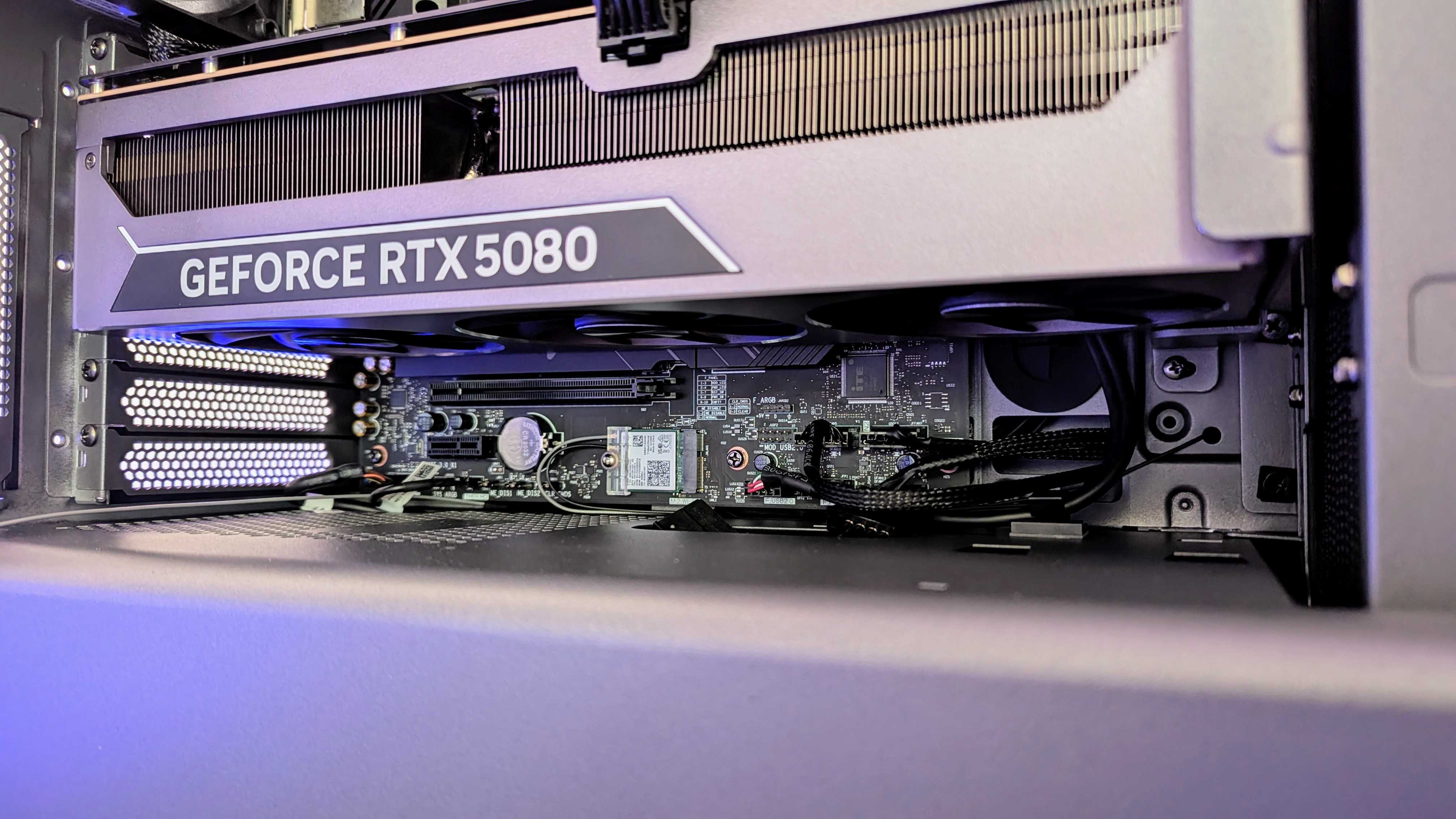
Theoretically, Project G-Assist might prove beneficial for gaming enthusiasts. If you ever find yourself needing to tweak your system settings while still immersed in your game, you could simply delegate the task to an AI assistant.
Yet, currently, G-Assist has significant room for improvement. The August 19 update, or version 0.2 as it may be known, could address many of the previously mentioned concerns, making it potentially very beneficial for your unique requirements.
You might not want to rush into installing Project G-Assist on every RTX system, but it’s straightforward to try it out directly from the official NVIDIA Application.
As a diligent researcher, I would rephrase that statement as follows: Should the application from NVIDIA not align with your needs or persist in functioning improperly, rest assured that you can uninstall it without causing apparent harm to any other features within their application, based on our current understanding.
Read More
- Ashes of Creation Rogue Guide for Beginners
- Best Controller Settings for ARC Raiders
- Meet the cast of Mighty Nein: Every Critical Role character explained
- How To Watch Call The Midwife 2025 Christmas Special Online And Stream Both Episodes Free From Anywhere
- Tougen Anki Episode 24 Release Date, Time, Where to Watch
- Emily in Paris soundtrack: Every song from season 5 of the Hit Netflix show
- Arc Raiders Guide – All Workbenches And How To Upgrade Them
- Avatar 3’s Final Battle Proves James Cameron Is The Master Of Visual Storytelling
- Avatar: Fire and Ash’s Biggest Disappointment Is an Insult to the Na’vi
- Every Moon Knight Identity, Ranked by Power
2025-08-18 22:40