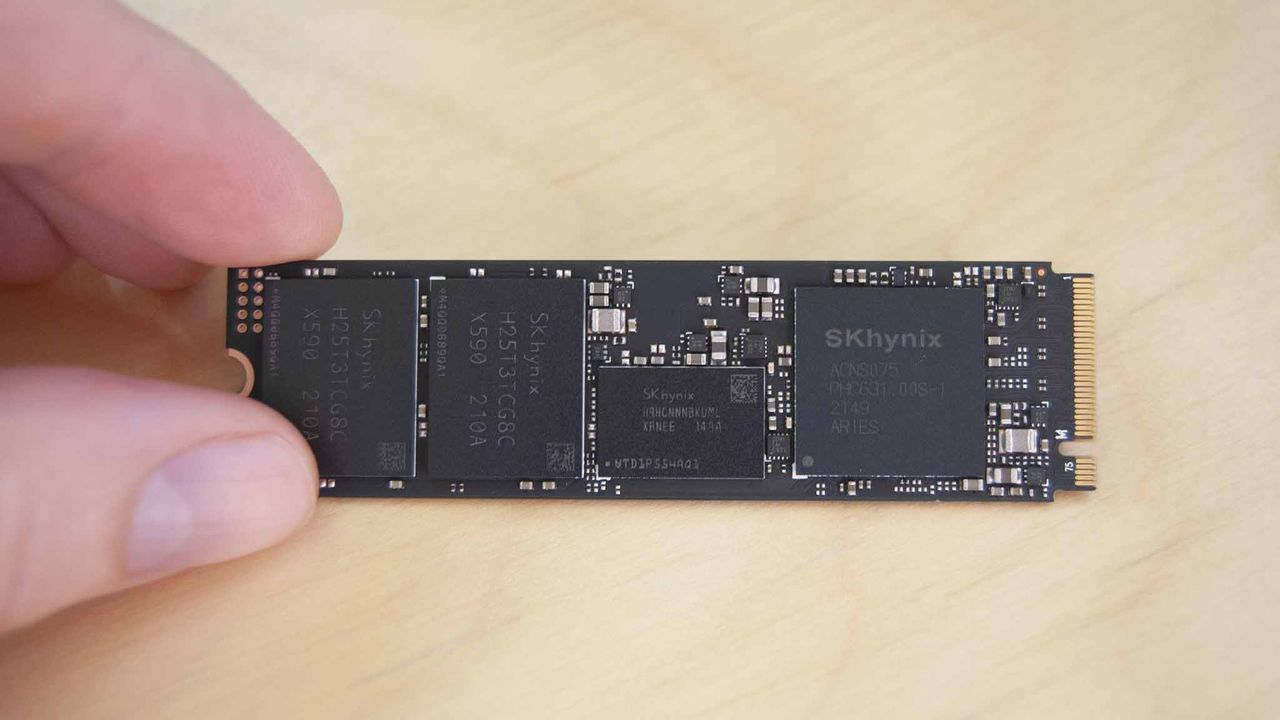
Microsoft issued the security update KB5063878 for Windows 11 version 24H2 on August 12, 2025. This update notably resolved issues with delayed sign-ins on newly set up Windows 11 devices due to certain preinstalled packages. However, it also came with a few problems.
Users have encountered an installation issue denoted by the code Ox80240069, which Microsoft attributes to attempting to install updates via Windows Server Update Services (WSUS). Previously, this issue was prevalent; however, it has since been resolved, ensuring it’s no longer a concern for users.
In addition, it appears that the KB5063878 update isn’t just experiencing installation problems. A subsequent report from X user @Necoru_cat (also known as Nekorusukii) indicates a much more significant issue than a mere installation error.
Within the report, it is detailed that after the installation of KB5063878 update, problems regarding storage arose for the user. The update appears to be removing both solid-state drives (SSD) and hard-disk drives (HDD) from the OS. Furthermore, it seems to be causing some storage spaces to become inaccessible and data within them to become permanently lost.
What you need to know about storage issues with Windows 11 update KB5063878
According to Nekorusukii’s summary of tests, it appears that drive disappears in Windows 11 when its SMART data becomes unreadable. Although you may manage to view the buffered tree, unfortunately, it’s impossible to retrieve any files from there.
It appears that this problem arises when attempting to write extensive amounts of data onto particular drives, particularly when the files exceed 50GB in size or the drive is over 60% full. Notably, this issue seems to affect both Solid State Drives (SSDs) and Hard Disk Drives (HDDs).
If you face this problem, a system restart might help restore the drive’s normal operation. However, the issue may reoccur if you subject the drive to similar stress once more.
In simpler terms, Nekorusukii conducted tests on 21 solid-state drives (SSDs) from various brands like Samsung, WD, Seagate, Corsair, SK hynix, Crucial, Solidigm, ADATA, HP, XPG, and Hanye. Based on the findings, they speculate that issues might be linked to a Phison NAND controller.
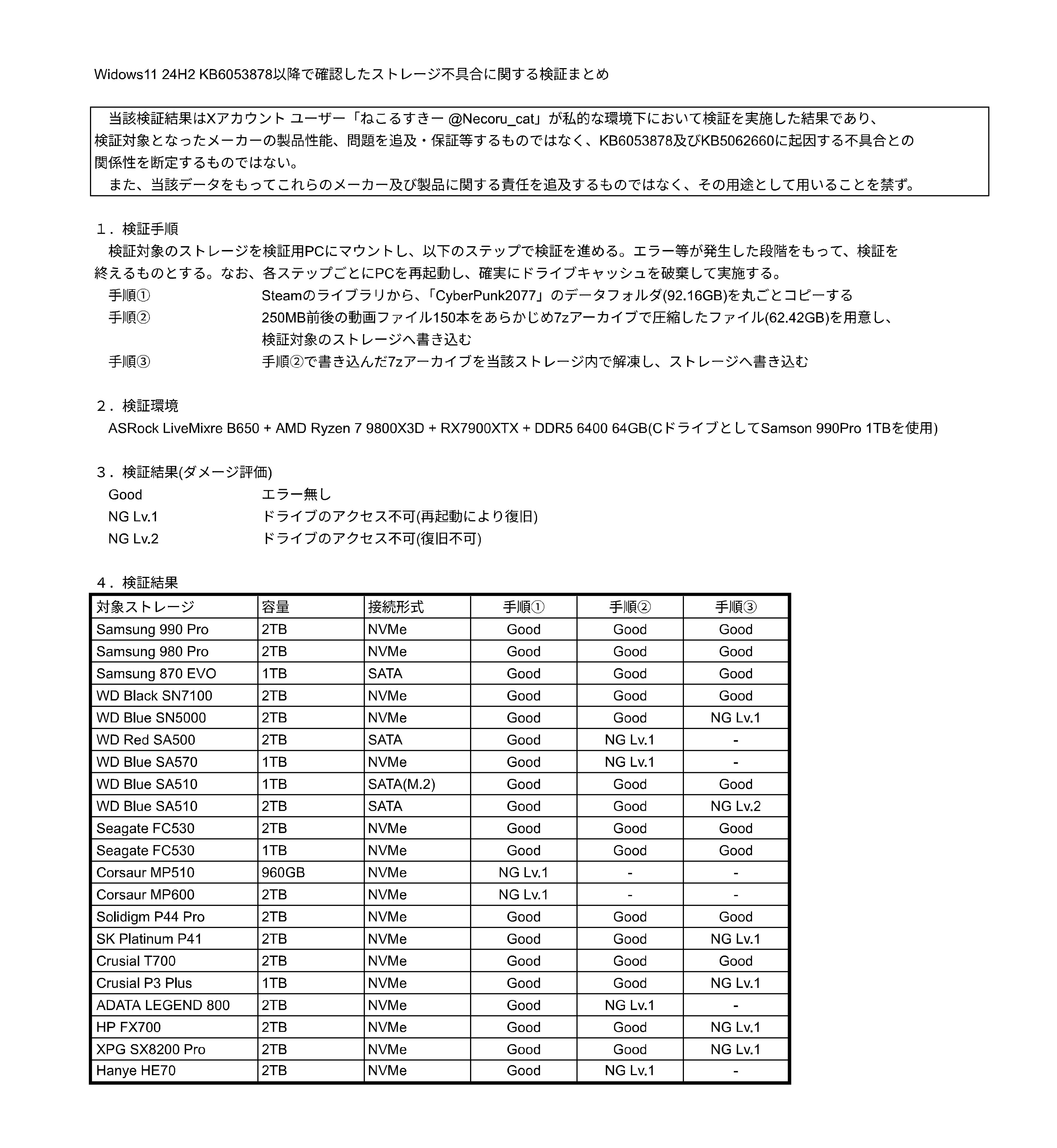
Neokorusukii took care to reboot their computer after every process to clean out the hard drive’s cache. Next, they generated a file of approximately 62GB in size, compressed it into a 7-Zip folder, and transferred it onto the SSD under examination. Lastly, they unzipped the archive on the SSD being tested.
On the graph, “NG Level 1” represents an SSD issue that could be resolved after a restart, while “NG Level 2” signifies an error that resulted in data loss even after a restart. The WD Blue SA510 2TB SATA SSD was the only one that became permanently inaccessible, whereas several others vanished from the operating system but returned following a system reboot.
The tests conducted were only done on a single computer, which makes it uncertain how prevalent this problem might be across various systems. Moreover, it’s yet to be definitively established whether updates for Windows 11, specifically KB5063878 and KB5062660, are the actual source of the issue.
Based on my analysis, I came across a report from Tom’s Hardware, where Phison provided an official update on the matter, which was announced on August 19th.
Phison has become aware that updates ‘KB5063878′ and ‘KB5062660’ for Windows 11 might have affected various storage devices, including some using Phison technology. We recognize the inconvenience this may have caused and have already reached out to relevant industry players. Maintaining product quality and our partners’ and users’ success is our top priority. Currently, we are scrutinizing the potentially impacted controllers, and we’re collaborating with our partners to address this issue. We will keep everyone informed with updates and advisories regarding any necessary solutions for those who may be affected, ensuring the required support and remediation is provided.
Phison
Although the storage problem appears to be relatively uncommon based on current observations, Tom’s Hardware has discovered reports from several users encountering this issue, as confirmed by NichePCGamer. As a result, these findings have expanded the possible list of questionable SSDs.
- Corsair Force MP600
- SSDs using the Phison PS5012-E12 controller
- KIOXIA EXCERIA PLUS G4 / KIOXIA M.2 SSDs
- Fikwot FN955
- SSDs using the InnoGrit controller
- Maxio SSDs
- SanDisk Extreme Pro 3D
In simpler terms, it’s advisable to avoid extensive file transfers on computers running Windows 11 with the update KB5063878, particularly if you have a hard drive that has been highlighted in reports. This is because there may be issues until Microsoft or other SSD manufacturers provide updates or fixes regarding these matters.
Yet another reminder to back up your data

Recent articles I’ve penned address the potential dangers of exclusively using cloud storage for your data, after multiple instances of high-profile data loss occurred. Despite the fact that some users, even one who possessed a vast amount of data that was “put on hold” by AWS, managed to recover their information, others did not have the same fortune.
After encountering unexpected bugs that led to the failure of traditional SSDs, let me emphasize the importance of regularly backing up your crucial data. This way, you can minimize the risk of losing valuable information.
In the very least, ensure you adhere to the 3-2-1 backup principle, even though it may seem somewhat outdated by 2025. Nevertheless, it provides an excellent foundation for your data protection endeavors.
As a researcher, I advocate for a triplicate storage strategy to ensure data security and resilience. In this approach, at any given moment, I maintain three distinct copies of my data. Two of these copies are saved on different media or devices to mitigate potential issues that might affect a single type of storage. Lastly, one copy is stored off-site, safeguarding against local disasters that could otherwise cause widespread damage.
In today’s era of cloud storage, your 3-2-1 strategy could be set up as follows: store one version of your data on your computer’s internal hard drive, another backup on an external hard drive, and a third copy safely stored in an online cloud service, ensuring that this off-site backup is not located at the same site.
Read More
- Ashes of Creation Rogue Guide for Beginners
- ARC Raiders – All NEW Quest Locations & How to Complete Them in Cold Snap
- Best Controller Settings for ARC Raiders
- Ashes of Creation Mage Guide for Beginners
- Fishing Guide in Where Winds Meet
- Netflix’s One Piece Season 2 Will Likely Follow the First Season’s Most Controversial Plot
- Eldegarde, formerly Legacy: Steel & Sorcery, launches January 21, 2026
- Hazbin Hotel season 3 release date speculation and latest news
- Bitcoin’s Wild Ride: Yen’s Surprise Twist 🌪️💰
- Where Winds Meet: Best Weapon Combinations
2025-08-19 17:41