
Open world games often have small issues that you barely notice when you’re focused on the main quest. But some problems are impossible to ignore and stick with you every time you play. ‘The Elder Scrolls V: Skyrim’ is known for being huge and giving players a lot of freedom, but it’s also famous for a few memorable mistakes that people are still talking about today.
This list details common mistakes players might notice or cause while playing. For each mistake, we explain how it appears in the game, why it happens, and what usually triggers it. If you’re familiar with the game, you’ll likely recognize these situations as they begin.
Backwards Flying Dragons

In early versions of the game, a strange bug sometimes caused dragons to fly backward while still breathing fire and frost. This happened after updates changed the animation files, causing the game to use a mirrored animation set. As a result, the dragon model would slide backward through the air, even though it was still attacking normally.
Players mainly noticed this problem after applying updates to games they’d already been playing. The issue continued until later updates fixed how animations loaded. If you see it with an older, unupdated version of the game, saving and reloading can sometimes fix the creature’s behavior, but the core problem still exists in those older versions due to conflicting game files.
Giants That Launch You Into Orbit

Getting hit by a giant’s club can send you flying incredibly high. This happens because of how the game calculates the force of their attacks. When combined with the character’s ragdoll physics, the impact creates a powerful burst that launches you much further than normal.
Okay, so this glitch is way easier to pull off when you’re at a lower level – basically when your character isn’t a tank. Things like the ‘Become Ethereal’ shout or using ‘Slow Time’ can help you avoid it, but it’s really about how the game calculates physics. It messes with vertical force, so even if you’re decked out in strong armor and have tons of health, it can *still* happen. It’s just a weird physics thing, honestly.
The Bucket On The Head Trick

If you cover a shopkeeper’s head with a bucket or something similar, it blocks their view. This fools the shop’s security system into thinking it doesn’t see you taking things, so you can grab items without getting a bounty – as long as the bucket stays put.
Okay, so I figured out this cool trick! Basically, the game sees what guards can see with these ‘vision cones,’ and it checks if things are blocking their view. If you drop something – like a crate – it counts as a block. The bigger the crate, and the better you place it, like right over a guard’s head, the more reliably it hides you. But listen up, because it’s not foolproof! As soon as that crate falls or the guard moves, they’ll see you again, and anything you’ve already swiped can still get you busted during a search.
Plates That Let You Clip Through Walls

I discovered this crazy glitch! If I hold a big plate in front of my character and then run straight into a wall, sometimes I can actually clip *through* it. It’s like my character’s model hits the wall first, then gets pulled forward into the plate I’m holding, and that combined force lets us squeeze through gaps in the level geometry where things aren’t quite lined up perfectly. It’s a bit tricky to get right, but when it works, it’s awesome!
This allows players to get through locked doors or bypass challenging puzzles. How well it works depends on the size and angle of the plate they’re using, as well as the wall’s shape. It’s a good idea to save your game first, as failing can sometimes cause you to fall out of the game world or get stuck, requiring you to reload.
The Fortify Restoration Loop
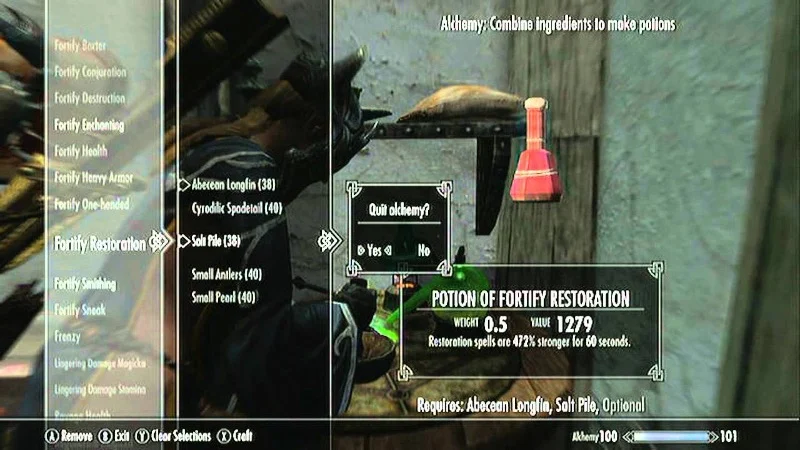
Using Fortify Alchemy equipment and repeatedly drinking Fortify Restoration potions can significantly increase the power of both. Each potion makes your alchemy gear more effective, which then allows you to create even stronger potions. By repeating this process, you can create potions and enchantments with incredibly high stats, making combat and crafting much easier.
The game gets stuck in a cycle because applying a potion triggers a recalculation of gear bonuses, which then affects future calculations. To stop this, you need to remove the gear and let any temporary effects wear off. While newer versions of the game have shortened the time this can happen, any character build that calculates stats in this specific order can still experience rapidly increasing stats.
Essential NPCs That Refuse To Die

When a key character’s health gets low, they briefly kneel to recover. This can make battles take longer, especially when there are many enemies, because damage and disabling effects repeatedly reset on that character while new enemies appear or move around.
This is intentional to protect important story paths linked to those characters. It’s most obvious when random events put these key characters in danger during battles, or when friendly fire accidentally draws them into endless combat. You can identify important characters by checking if they have a special tag when you aim at them, and avoiding area-of-effect attacks near them will help keep fights running smoothly.
The Markarth Jail Loop After The Forsworn Conspiracy

Finishing the quest in Markarth can cause a frustrating problem: guards might keep arresting you, even after you’ve already served your sentence or paid the fines. The game might also reset the conversation, sending you back to Cidhna Mine repeatedly, which prevents you from freely entering the city.
This problem happens when the game’s quest progress and what the guards say don’t match up. It can be avoided by completing certain quests in the right order, and recent updates have fixed some of the issues. In older versions of the game, you might need to make specific dialogue choices or use a command on PC to get the quest on track before the guards act normally.
Lip Sync That Falls Behind The Dialogue

Okay, so I’ve noticed this weird bug sometimes while I’m playing – the character’s mouth keeps moving even after they’ve finished talking! It’s super noticeable during long gaming sessions, or when a lot is happening on screen with tons of sounds. It’s like the facial animations get out of sync with the audio, and it’s kinda jarring.
This issue occurs because the animations of a character’s mouth don’t perfectly match the timing of the spoken audio. When the audio and lip movements get out of sync, the animation can’t correct itself until the game restarts or its temporary data is cleared. Changing locations within the game or fully restarting it will reset the timing and fix the problem.
Saves That Grow And Slow The Game

Playing for extended periods can cause save files to become very large, leading to performance issues, particularly on older computers. The more you play, the more items you collect, characters appear, and quests you undertake, the more data the game needs to store. This results in slower saving and loading, and can even cause the game to pause or stutter during autosaves.
Regularly saving and getting rid of unnecessary items helps the game run smoother. Storing your crafted items safely and allowing areas to reset reduces the number of objects the game needs to manage. On older consoles, limiting the number of save files you keep prevents the game from becoming fragmented and slowing down.
Killcams That Do Not Match The Hit

Sometimes, when you see a killcam after defeating an enemy – whether up close or from a distance – the animation doesn’t quite match what actually happened. The game starts the killcam sequence as soon as someone is defeated, and then plays a pre-recorded camera angle and animation, which can look off if it doesn’t perfectly line up with the enemy’s movement and how they fell.
The problem occurs most noticeably on uneven terrain or slopes, where the camera briefly shows a different path than the actual attack. Disabling cinematic killcams fixes the visual glitch, but the core issue is that the game calculates the hit and then creates the replay separately, causing them to fall out of sync.
Tell us about any bugs or glitches you’ve found in ‘The Elder Scrolls V: Skyrim’ in the comments below! Let’s share our experiences and build a complete list together.
Read More
- Best Controller Settings for ARC Raiders
- DCU Nightwing Contender Addresses Casting Rumors & Reveals His Other Dream DC Role [Exclusive]
- Stephen Colbert Jokes This Could Be Next Job After Late Show Canceled
- Ashes of Creation Rogue Guide for Beginners
- 10 X-Men Batman Could Beat (Ranked By How Hard It’d Be)
- 7 Home Alone Moments That Still Make No Sense (And #2 Is a Plot Hole)
- Is XRP ETF the New Stock Market Rockstar? Find Out Why Everyone’s Obsessed!
- Gwen Stefani Details “Blessing” of Her Holidays With Blake Shelton
- Supergirl Teaser Video Shows New Footage of Milly Alcock DCU Movie
- Metroid Prime 4: Beyond Gets Rated T by ESRB for Release in North America
2025-10-05 23:47