
As an analyst, I’ve been observing the incredible advancements in mobile technology. It’s really striking – the Android phones we’re seeing now, those coming out around 2025, have more processing power than a typical desktop computer from 2001. Considering that, it stands to reason you should be able to run an operating system like Windows XP on a modern phone without any major issues.
Now, a developer has done just that and released it free to the world, and it’s ridiculously good.
A few days ago, Reddit user /u/gjovanovski (Gorjan Jovanovski) posted a link to download the Windows Android launcher APK, allowing users to install it on their Android phones. They also included a Virus Total scan for security.
The launcher initially mimicked the classic Windows XP experience, featuring a usable Start menu, Settings windows, and even a functional Internet Explorer. However, it’s capable of much more – it can also be customized to look like Windows 95, 98, Millennium Edition, or Windows 2000, complete with unique welcome screens, music, startup and shutdown sounds, and Start menu designs for each operating system.
But why stop there?
Jovanovski has also coded in other features, like:
- Working home screen, with desktop icons that can be renamed and changed (included are a bunch of icons from the era)
- Working Start Menu as an app launcher
- Gestures (swipe down, up, and right for notifications, Start menu/search, and favorite app, respectively)
- Included wallpapers from the era, 3D pipes screen saver, and customization options
- Calendar & Weather Integration
- Windows Update (just checks my server for a new APK version and lets you download it)
On top of everything else, the developer also created classic apps, rebuilt from the ground up to feel authentic while running smoothly on today’s smartphones, such as:

- Internet Explorer 6 – works as a browser (hold the homepage button to set the current page as the homepage)
- Winamp – plays local files
- Notepad – for storing notes, but included tabs as well
- Phone Dialer – working phone with basic features and speed dial
- Registry Editor – to check locally stored settings, modify, export/sync to your Google Drive to later restore easily
- 2 games: Minesweeper & Solitaire
What really stood out while testing this launcher was how polished and finished it felt. It’s full of small, delightful details that add up to a great experience.
How well does it run?
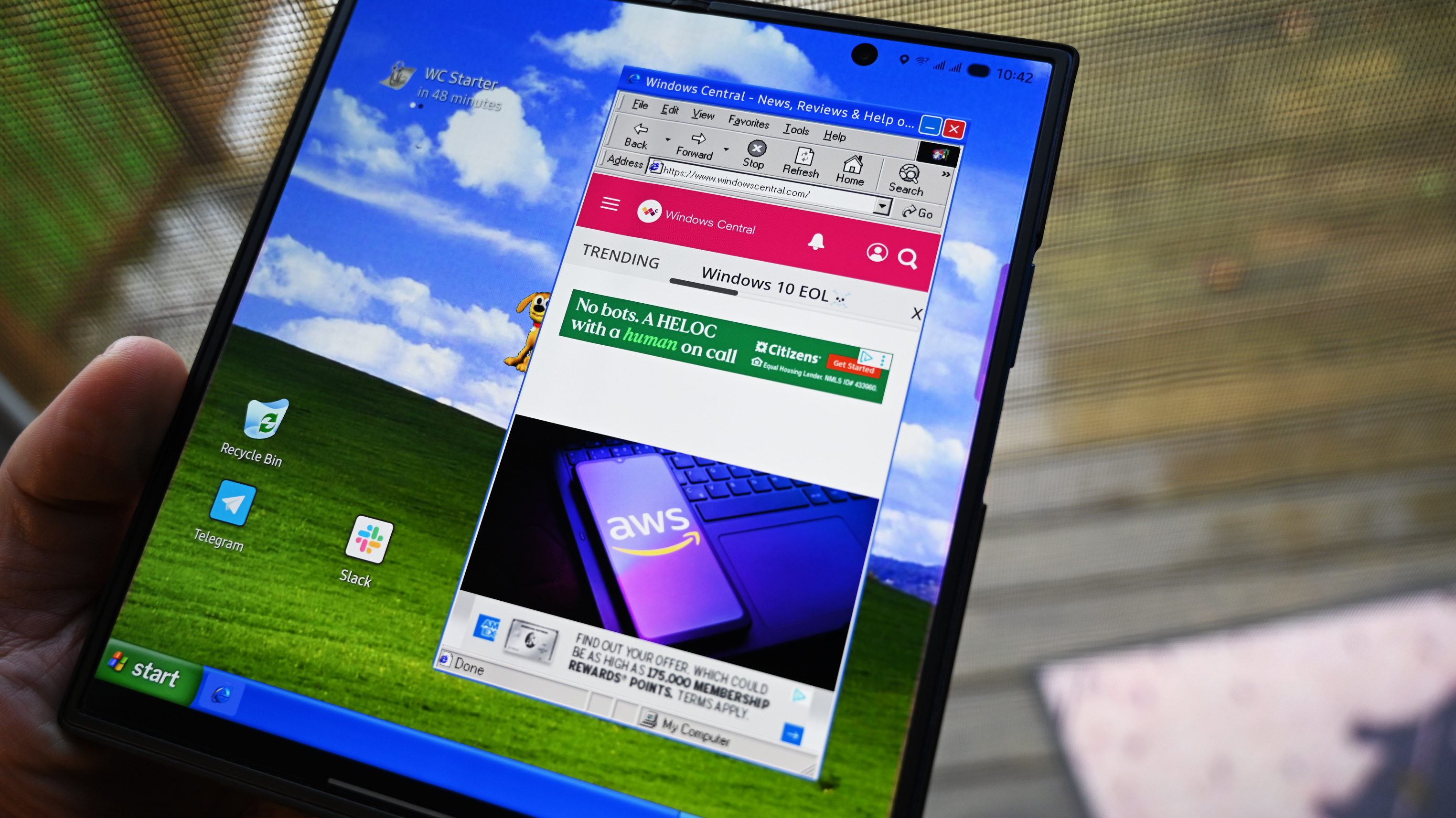
I’ve been testing the Windows Android Launcher on my Samsung Galaxy Z Fold 7 for a few hours, and I’m impressed with how well it works with the folding design. I haven’t had any problems switching between the folded and unfolded states. When unfolded, it provides a more complete desktop-like experience, making it even better than using it on a regular Android phone.
As an analyst, I’ve found that getting this launcher requires a bit of extra effort. You’ll need to download the 72MB file directly – a process called sideloading – which some users might consider a security risk. It might also require temporarily adjusting your phone’s firewall settings, like disabling Auto-blocker on Samsung devices. To unlock all features, you’ll also have to manually grant permissions, such as location access for weather updates. It’s not quite as seamless as installing from the Google Play Store, and that’s because of copyright restrictions preventing its official release there – it’s currently available through online forums.
Ultimately, I’m incredibly impressed by the attention to detail in this launcher. It perfectly recreates the Windows XP experience with features like customizable wallpapers, a working 3D Pipes screensaver, and even a functional retro phone dialer. The fact that all of this works seamlessly on today’s smartphones is truly remarkable.
User beware: Is it worth the risk?

A potential issue is that the project isn’t hosted on GitHub, meaning we can’t see how the code is written. Because updates come directly from the author’s server, there’s a risk that a future update could introduce security problems and compromise your phone, even if the app is currently safe.
I was doing some digging and found out the person behind this project, Gorjan Jovanovski, is actually pretty well-known! He’s got his own Wikipedia page, and it turns out he’s a Macedonian activist who’s really passionate about the environment. He’s both an entrepreneur and a software engineer, and he’s using tech to try and get people to pay attention to air pollution – which is awesome!
This isn’t the work of a random, unknown person, and it seems to be a project built out of personal enthusiasm. However, if you’re worried about your privacy and security, it’s best to avoid installing it for now. You might want to wait and see if the code becomes publicly available on platforms like GitHub, where it can be thoroughly reviewed by others.
I’m wondering if I’ll continue using this long-term, or if it’s just a passing interest. I generally like Samsung’s OneUI, particularly when customized with GoodLock, but I might enjoy experimenting with this Windows XP look for a bit.
I have to say, if you’re a fan of Windows XP and want something a bit different on your Android phone, you really should try this launcher. I installed it during my lunch break and was really impressed – it’s a great experience!
Download the APK file and check out the Reddit page for more information about the app. I’d love to hear your thoughts after you’ve had a chance to try it – please share them in the comments!
Read More
- How to Get the Bloodfeather Set in Enshrouded
- 4 TV Shows To Watch While You Wait for Wednesday Season 3
- Gold Rate Forecast
- 32 Kids Movies From The ’90s I Still Like Despite Being Kind Of Terrible
- One of the Best EA Games Ever Is Now Less Than $2 for a Limited Time
- 10 Movies That Were Secretly Sequels
- Best Werewolf Movies (October 2025)
- Goat 2 Release Date Estimate, News & Updates
- These Are the 10 Best Stephen King Movies of All Time
- Auto 9 Upgrade Guide RoboCop Unfinished Business Chips & Boards Guide
2025-10-20 23:10