
Whenever I travel for work, I always run into the same issue: it’s harder to get things done using my small laptop screen compared to my large monitor at home.
Portable monitors can boost my productivity on the go, but they need to be well-made and easy to use. I’ve been testing the JSAUX FlipGo Horizon Pro – a set of dual portable monitors – with my laptop for the past few days.
The screens easily attach to a stand that can be positioned on either side of my laptop, and I can use them in portrait or landscape orientation. I also have the option to stack them or use just one display when needed.
I really like the concept of this monitor and it did make me more productive when using my laptop, but there’s definitely room for improvement with the FlipGo Horizon Pro.
We received a review sample from JSAUX, but they didn’t have any influence on this review and hadn’t seen it before it was published.









JSAUX makes accessories for laptops and gaming. I’ve tested a lot of their products over time and frequently suggest them to people I know.
JSAUX is selling the new FlipGo Horizon Pro dual monitors starting at $499. The exact price will vary based on the configuration you choose.
Inside the box, the JSAUX FlipGo Horizon monitors came with a lot of useful extras! These included a shoulder strap, power adapter, four USB-C cables, two mini HDMI cables, and a stand for easy positioning. It also had a phone stand attachment, manuals, tools, and two carrying cases – one for just the monitors, and a larger one for everything else. The bigger case has specific compartments for each item, though some slots are shared between accessories like the cables.
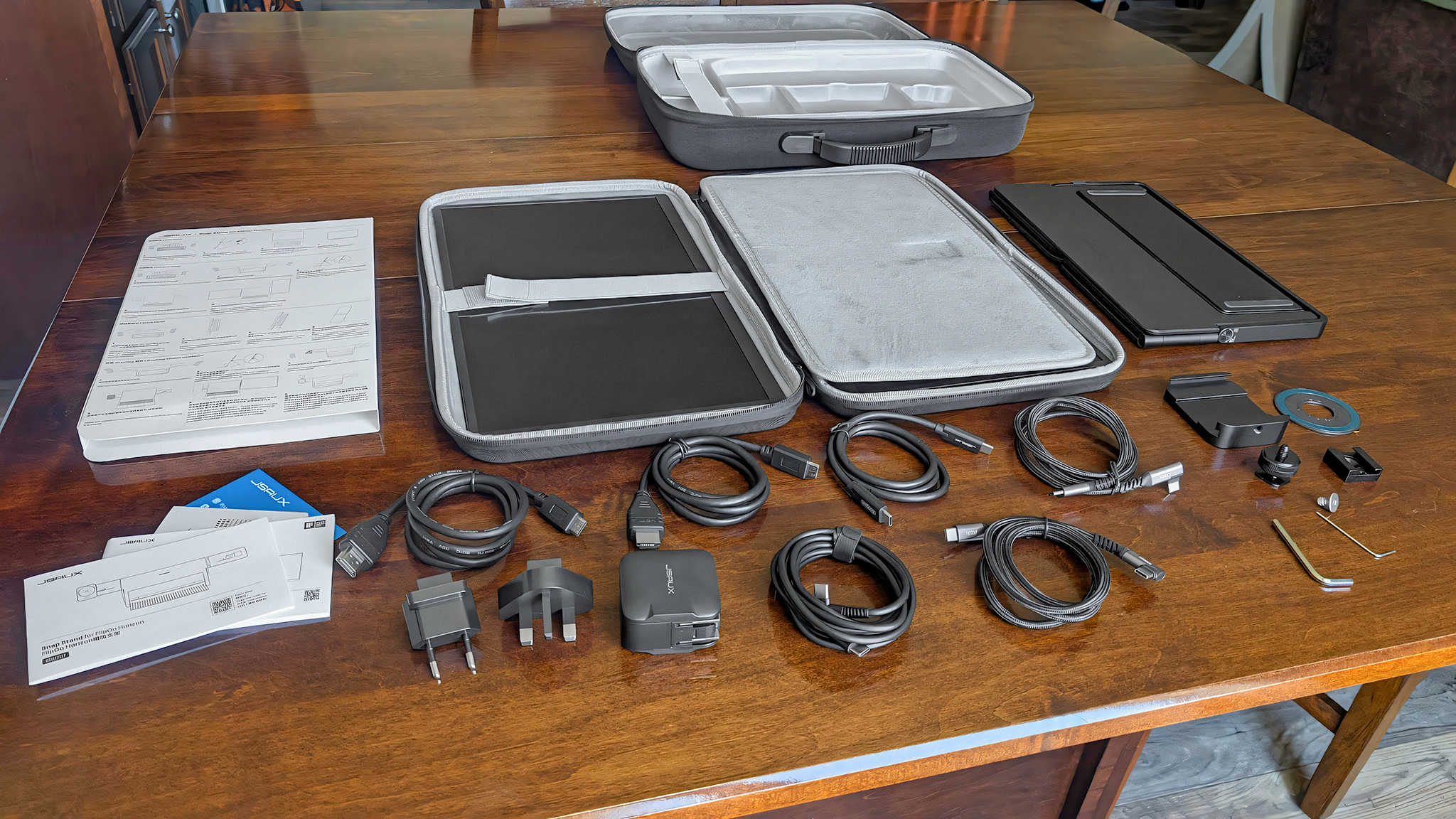
This package includes all the necessary accessories to connect two monitors to your laptop. It supports connections using either two USB-C ports (with display capability), two HDMI ports, or a combination of both – choose whichever option suits you best.
JSAUX FlipGo Horizon: What I love about it

The FlipGo Horizon isn’t flawless, but it’s one of the best options for easily carrying a second laptop screen when you’re traveling or working remotely.
I really appreciate how versatile this is – I can easily switch between different screen setups like landscape, portrait, split-screen, or even use just one display. It’s great for everything, whether I’m working on spreadsheets or relaxing with a game, because I can always customize it to fit what I’m doing.
The monitors have two square recesses on the back that connect magnetically to matching blocks on the metal stand. The magnets held the screens securely in my testing, though it occasionally took a little time to align them properly.
These displays offer a sharp, clear picture with a 1920 x 1080 resolution, and a 60Hz refresh rate provides a smooth and enjoyable viewing experience.
The screens aren’t known for their vibrant colors or brightness. My testing showed they only cover 80% of the sRGB color range, 62% of AdobeRGB, and 61% of P3, with a maximum brightness of just 250 nits – which is quite dim.
These monitors offer a sharp 1920 x 1080 resolution and a smooth 60Hz refresh rate, providing a good viewing experience, especially for a portable screen. For everyday work, the picture quality is more than sufficient, unless you require highly accurate colors for professional creative tasks.
You can connect monitors to your laptop using either the USB-C video output or an HDMI port.



Three of the four USB-C cables have a bent connector on one end and a straight connector on the other, which helps keep cables hidden and things neat. Plus, the ability to charge the laptop while it’s connected—called passthrough charging—means I need fewer charging cables overall.
I can easily change my monitor’s picture settings – like brightness, contrast, and color – using the buttons on the side. The adjustments happen quickly and smoothly.
This travel case makes packing much easier thanks to its handle and dedicated compartments for accessories. I’m particularly glad the monitors have their own padded, zippered case to keep them safe during travel.
As you’d probably guess, the case is quite heavy when fully packed, thanks to the metal stand and screens. Its size is also something to consider when traveling for work – you’ll need to think about how to fit it in your luggage.
It would have been nicer if the carrying case had a shoulder strap in addition to the handle.
JSAUX FlipGo Horizon: What needs to improve

Although the screens are versatile and can be used in many ways, switching between those modes can be a bit cumbersome. The stand requires adjustments for each orientation, and figuring out those adjustments isn’t always easy.
JSAUX includes a helpful illustrated guide to get everything working, but it can still be a bit time-consuming to set up. Also, using it in stacked mode means unfolding a small kickstand, which might not be stable on bumpy surfaces.
Using stacked mode means I have to extend a small kickstand, which might not be very stable on bumpy or uneven surfaces.
I also experienced some potential laptop incompatibility issues.
When I first tested the FlipGo Pro, I received an early version and connected it to my HP OmniBook X laptop. One of the monitors kept flickering, and whenever I tried to adjust settings in Windows, the screen would switch to black and white and only display on half of the screen. I tried troubleshooting and restarting my laptop several times, but the problem persisted.
When I plugged the monitor into my Lenovo Legion 9i laptop, it didn’t show the black and white split-screen problem I saw before, but the screen did flicker noticeably.
However, when I attached my phone to the display, there was no flickering at all.
I reported the problem to JSAUX, and they suggested the flickering might be caused by the device misreading my laptop’s screen resolution. They then sent me a final version of the product to test and see if the issue still occurred.
I’m glad those issues weren’t present when I tested the finished product, suggesting they’ve been fixed.
✅ You should buy this if …
- You would like more screen space for your laptop and would like some orientation flexibility
The FlipGo Horizon allows me to set up the dual screens in a way that suits my situation best. Plus, the included hard shell carrying case makes it easier to keep them protected during travel.
❌ You should not buy this if …
- You don’t want your monitors to change orientation, or you don’t need more than one portable monitor.
There are plenty of single portable monitor options on the market for those who don’t need two more screens. Additionally, many people don’t need to pay for the added ability to work in portrait mode, if this isn’t an orientation they tend to use.
While there’s still some potential for refinement, the JSAUX FlipGo Horizon and Snap Stand Pro are really convenient and help me be more productive when using my laptop.
These dual screens are portable thanks to the included accessories and protective cases, making them great for both short trips and work travel. It would be more convenient if the carrying case had a shoulder strap, and be sure to keep the instructions for the stand – it can be a little tricky to set up.
Ultimately, these versatile screens helped me get more work done on my laptop, as I could position them in the most convenient way for me.
Which laptops is the JSAUX FlipGo Horizon compatible with?
The FlipGo Horizon and its stand are compatible with many different laptops, from smaller to larger sizes. However, some laptops might experience occasional connection problems.
Is the JSAUX FlipGo Horizon worth it?
Whether this is a good buy really depends on what you plan to do with it. If you travel frequently or work on a laptop and want to get more done, the extra screens could be a big help. But if you don’t need screens that can switch between horizontal and vertical views, you might find another option works better for you.
Read More
- Best Controller Settings for ARC Raiders
- Survivor’s Colby Donaldson Admits He Almost Backed Out of Season 50
- How to Get the Bloodfeather Set in Enshrouded
- 32 Kids Movies From The ’90s I Still Like Despite Being Kind Of Terrible
- How to Build a Waterfall in Enshrouded
- Best Werewolf Movies (October 2025)
- These Are the 10 Best Stephen King Movies of All Time
- Yakuza Kiwami 3 And Dark Ties Guide – How To Farm Training Points
- Meet the cast of Mighty Nein: Every Critical Role character explained
- Where Winds Meet: How To Defeat Shadow Puppeteer (Boss Guide)
2025-11-02 17:11