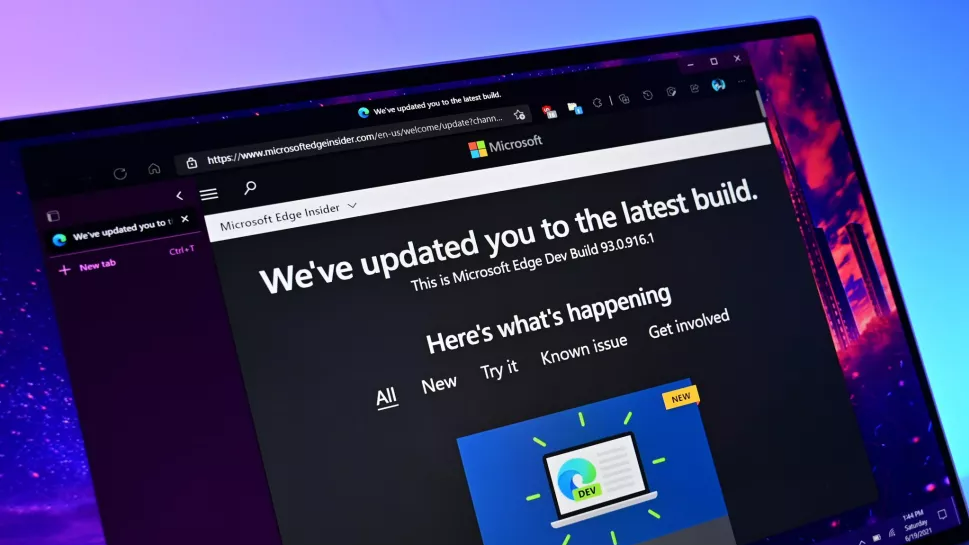
Microsoft is updating its Edge browser on Windows 11 to let you securely save and sync passkeys using your Microsoft Account. This means you can use your passkeys on all your Windows devices. According to Microsoft, this new feature uses Microsoft Password Manager to keep your passkeys safe and accessible across all your devices.
Passkeys are a modern, secure alternative to passwords for logging into websites and apps. They use an open standard called FIDO2 and work by using your device’s existing security features – like fingerprint scanning, facial recognition, or a PIN – instead of requiring you to remember a password. This makes logging in faster and more secure, as your login information is directly linked to your device.
It’s annoying that passkeys, while secure, usually aren’t automatically synced between your devices. This creates a problem: if you lose a device where you’ve saved a passkey, you could be locked out of your account unless you’ve set up a way to recover it. I’ve personally experienced this – I’ve reset my computer a few times and forgotten to back up my passkeys, which meant losing access to some of my online accounts.
Microsoft Edge is now making things easier with passkeys. You can now sync them using your Microsoft Account, meaning you can sign in to Edge on any Windows 11 computer and have your passkeys available on all your devices. This ensures you won’t lose access to your accounts, even if you lose a device.
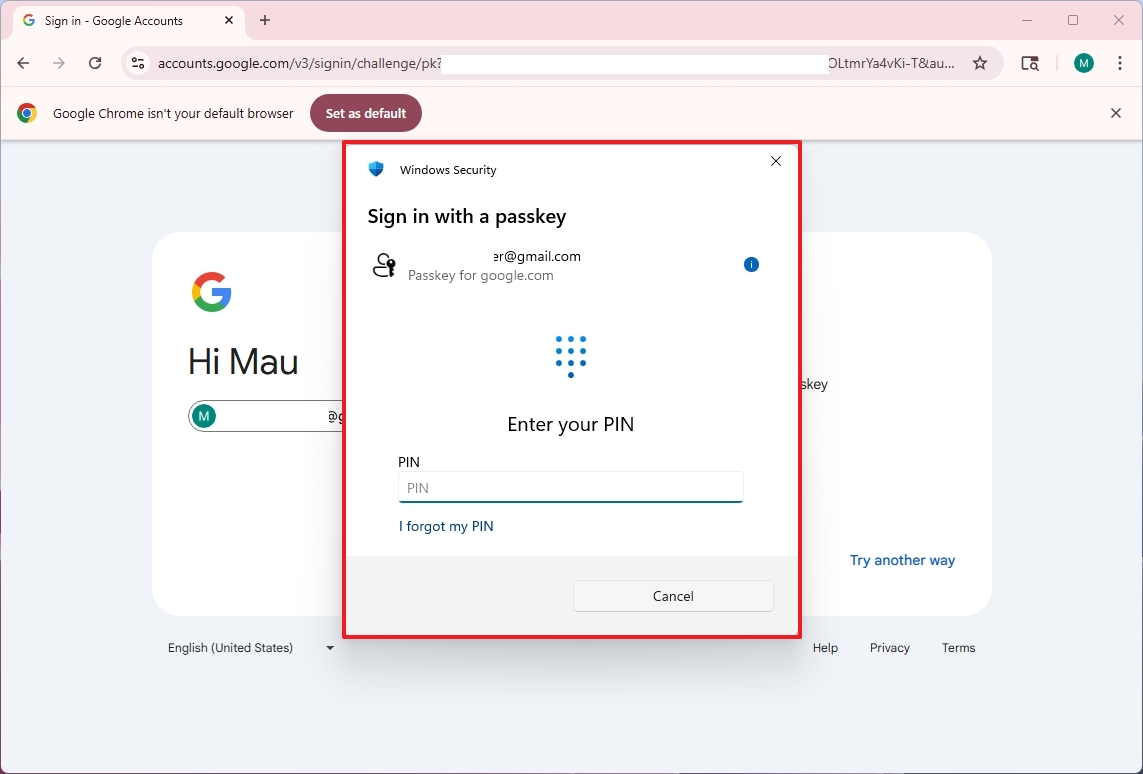
Microsoft explains that passkeys are securely stored within your Microsoft account and protected by a PIN you create when you first set them up. When you visit a website that supports passkeys, you’ll have the option to create one using Microsoft Password Manager. Once created, the passkey is saved and allows you to easily log in to the site using your preferred device authentication method – like your fingerprint, face scan, or a PIN.
Microsoft argues that saving passkeys to the cloud is just as safe as keeping them directly on your device. They encrypt these passkeys in the cloud and add an extra layer of security with your Microsoft Password Manager PIN. If you try to unlock passkeys on a new device, you’ll have up to 10 tries to enter the correct PIN.
The Microsoft Edge browser lets you easily manage all your saved passkeys through its built-in Password Manager. While syncing passkeys between your devices is coming to iPhones, iPads, and Macs, it’s currently being released gradually for Windows 10 and Windows 11 users.
What are passkeys?
I’ve been learning about passkeys, and they seem like a really smart way to improve online security. Basically, instead of typing in a password, you use something you already have – like your fingerprint, face recognition, or even just the PIN you use to unlock your phone – to sign in to apps and websites. It’s a much more secure method than relying on passwords alone.
Why is Microsoft adding cloud sync to passkeys?
Currently, passkeys are usually saved directly on the device where you create them. While this is generally safer, it means you could lose access to those passkeys if you lose your device. Microsoft Edge now lets you securely back up your passkeys to the cloud using your Microsoft account. This ensures you can always access them, even if you lose a device or switch to a new one – you won’t need to back them up separately.
Do I have to sync my passkeys to the cloud?
No, you don’t have to sync passkeys to the cloud if you’d rather store them locally.
Read More
- The Most Jaw-Dropping Pop Culture Moments of 2025 Revealed
- Ashes of Creation Rogue Guide for Beginners
- ARC Raiders – All NEW Quest Locations & How to Complete Them in Cold Snap
- Best Controller Settings for ARC Raiders
- Ashes of Creation Mage Guide for Beginners
- Where Winds Meet: How To Defeat Shadow Puppeteer (Boss Guide)
- Where Winds Meet: Best Weapon Combinations
- Netflix’s One Piece Season 2 Will Likely Follow the First Season’s Most Controversial Plot
- Berserk Writer Discuss New Manga Inspired by Brutal Series
- Bitcoin’s Wild Ride: Yen’s Surprise Twist 🌪️💰
2025-11-04 23:09