
The newest update for Windows 11 is now being released and will install on your computer automatically. Microsoft is no longer supporting the 23H2 version of Windows 11, which came out in 2023. To keep everything running smoothly, Microsoft is updating systems to the latest version, 25H2.
Microsoft announced that support for Windows 11 Home and Pro versions 23H2 ended on November 11, 2025. However, Windows 11 Enterprise and Education versions 23H2 will continue to receive security updates monthly until November 10, 2026.
Okay, so if you’re like me and use Windows 11 – specifically version 23H2 – and you don’t have your PC managed by a work IT department, or if there’s some other reason preventing it, you’ll get the latest updates automatically. It’s pretty seamless, honestly!
TechRadar recently noted that a few older PCs won’t be able to upgrade to the newest version of Windows 11, 25H2. However, this only affects computers with really old processors, so most users shouldn’t be impacted.
I’ve noticed that if you’re using Windows 11 version 23H2, it’s really important to update to the latest version. This will make sure you get all the important security fixes and bug improvements. Plus, some cool new features are coming in the next big update – version 25H2 – and some of those will also be available in version 24H2 as well.
What’s new in Windows 11 version 25H2?
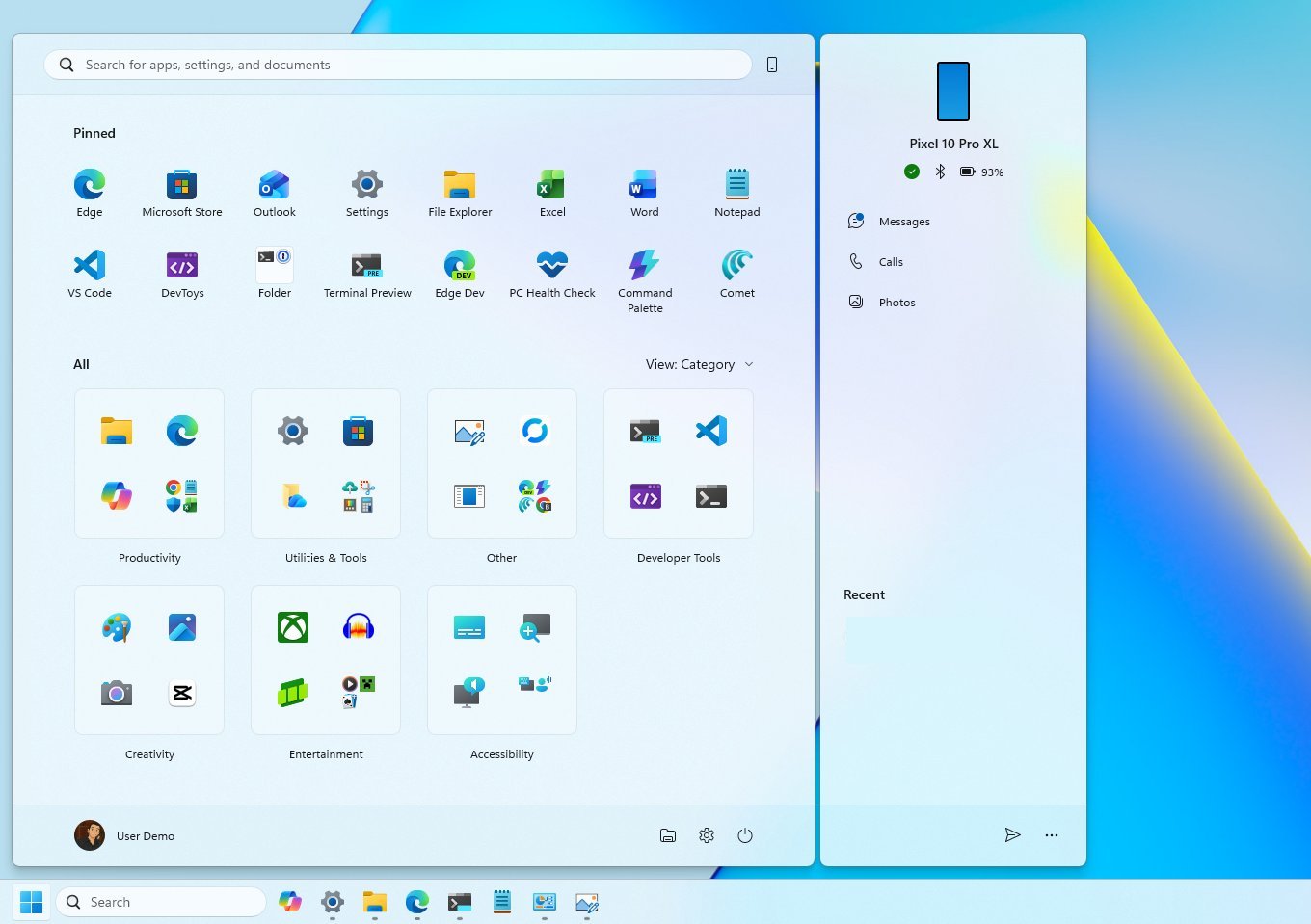
For most people, there’s no difference in features between Windows 11 versions 25H2 and 24H2.
Upcoming features, like a redesigned Start menu, will be available on the latest versions of Windows. A better gaming experience is also planned for both Windows 11, versions 25H2 and 24H2.
If you have Windows 11 version 23H2 and update to 24H2, you’ll get some new features. The 24H2 update was a major one, improving both how Windows works internally and what you see on the screen.
FAQ
What is Windows 11 version 25H2?
Windows 11 version 25H2 is the newest release of Windows 11, but it doesn’t introduce any major new features – it’s mostly a collection of smaller improvements.
Rollout of Windows 11 version 25H2 began at the end of September.
Why do I need to update Windows 11?
With Windows 11’s 25H2 update offering few new features, it’s understandable to wonder if upgrading is worthwhile.
Upgrading to Windows 11 version 25H2 effectively restarts the countdown for support, meaning your PC will receive security updates and bug fixes for a longer time compared to older versions like 24H2. Essentially, it extends the period your system is fully supported.
Regular Windows 11 users will receive support for 24 months, while business users with the Enterprise edition will get support for 36 months.
Will my PC stop working if I don’t update it?
Your computer will still function if you stay on Windows 11 version 23H2. Microsoft won’t stop your device from working simply because you’re using an older version. However, you won’t receive important security updates if you don’t upgrade, which could leave your computer vulnerable.
Can I delay or cancel the Windows 11 update?
Windows 11 will automatically update to version 25H2 on eligible PCs, unless those computers are managed by a company or organization’s IT department.
You can pick a time for your computer to restart or delay the update, but it will eventually need to be installed.
Read More
- Best Controller Settings for ARC Raiders
- Sony Removes Resident Evil Copy Ebola Village Trailer from YouTube
- Ashes of Creation Rogue Guide for Beginners
- The Night Manager season 2 episode 3 first-look clip sees steamy tension between Jonathan Pine and a new love interest
- So Long, Anthem: EA’s Biggest Flop Says Goodbye
- Dolly Parton to Miss Her 80th Birthday Show at Grand Ole Opry
- Why Jennifer Lawrence Prefers to Film Sex Scenes With “A Stranger”
- Fire Emblem Fans Cannot Miss This Viking Game Next Month
- Untangling Topology: A Lattice Solution to the Framing Anomaly
- EastEnders airs dilemma for Priya Nandra-Hart following Nugget Gulati’s assault in BBC iPlayer release
2025-11-15 17:40