After years of navigating the complex world of cryptocurrencies and blockchain technology, I can confidently say that the Tron Network stands out as one of the most user-friendly and secure platforms I’ve encountered.
Media consumption has been revolutionized by content-sharing platforms such as YouTube, yet they sometimes pose issues like expensive fees, censorship, and restricted creator autonomy. That’s where Tron emerges as an innovative solution to these challenges.
The Tron Network is structured to boost content creators by distributing content dissemination, thereby making it more convenient and advantageous for participants. Within a brief period, Tron has attracted millions of users and has emerged as a preferred option for individuals seeking to back an exceptionally creative blockchain initiative.
However, figuring out the best method can be tricky if you want to store your Tron tokens securely. MetaMask is a well-known wallet solution, but adding TRX to your MetaMask account requires some extra steps that aren’t exactly… classic. This article will guide you through the process, ensuring you can easily manage your tokens.
Does MetaMask Support Tron Network?
You cannot add Tron tokens to your MetaMask wallet because the latter does not support TRX.
At this point, you might wonder what’s the purpose of this whole article if you cannot add Tron tokens to MetaMask. Well, don’t leave just yet because there are some alternative methods through which your TRX can be stored on MetaMask.
For example, you can manage bridged TRX tokens through the BNB Chain.
How to Add Tron Network (TRX) to MetaMask?
Add TRX to MetaMask Using Binance Smart Chain: Step-by-Step Guide
Binance Smart Chain represents a network that was introduced by Binance in the year 2020. Its primary purpose is to align itself with the Ethereum Virtual Machine (EVM), thereby enabling it to execute smart contracts just like Ethereum does.
To put TRX into your MetaMask wallet using Binance Smart Chain, it’s essential to add the Binance-backed version of Tron instead. Notably, platforms like CoinGecko and CoinMarketCap enable users to accomplish this action directly on their sites as well.
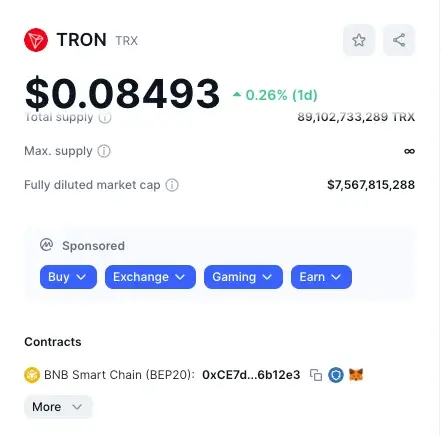
The Binance-pegged TRX token doesn’t represent the actual TRX token, but it maintains a constant equivalence with it in terms of value because it’s always supported by the original TRX.
Step 1: Copy the contract address of the Binance-pegged TRX token
To do this, you can go on CoinMarketCap, for example, and click the “Copy” icon next to the Binance Smart Chain address.
You can also do that by clicking on the MetaMask icon next to “Copy.” You can also find the Binance Smart Chain address on the BscScan contract page and other platforms.
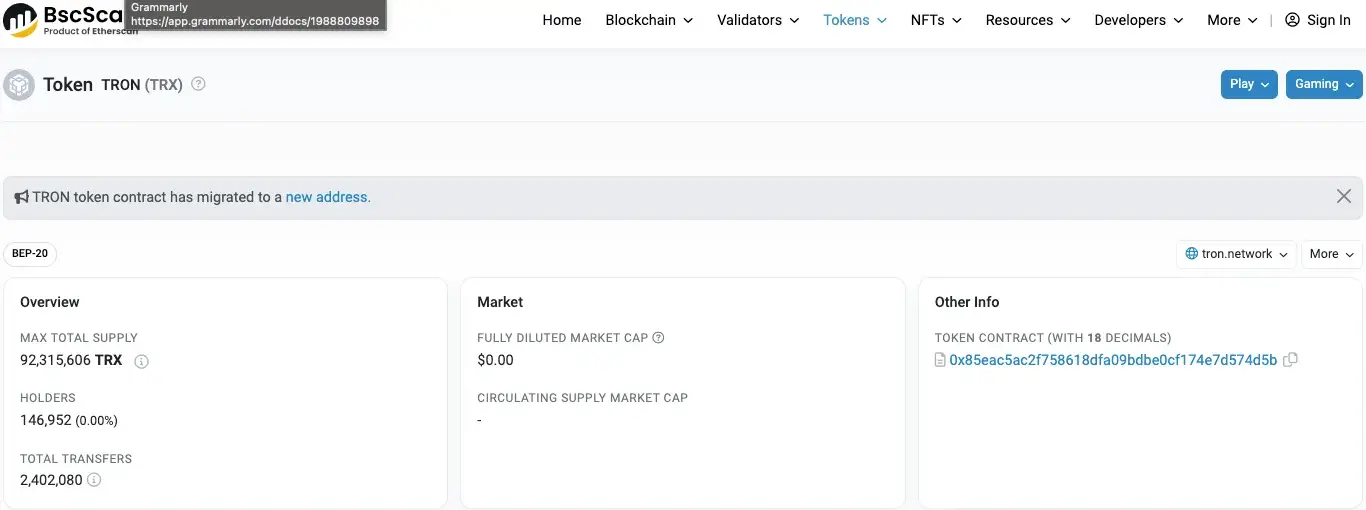
Step 2. Go to MetaMask on Your Phone or PC
Moving forward, I’ll walk you through accessing your MetaMask wallet via the web browser extension on your computer. Here, we’ll bypass the mobile app for this tutorial. To get started, simply open your preferred web browser and navigate to the MetaMask extension. Once there, you’ll be prompted to enter your password to gain access to your MetaMask account.
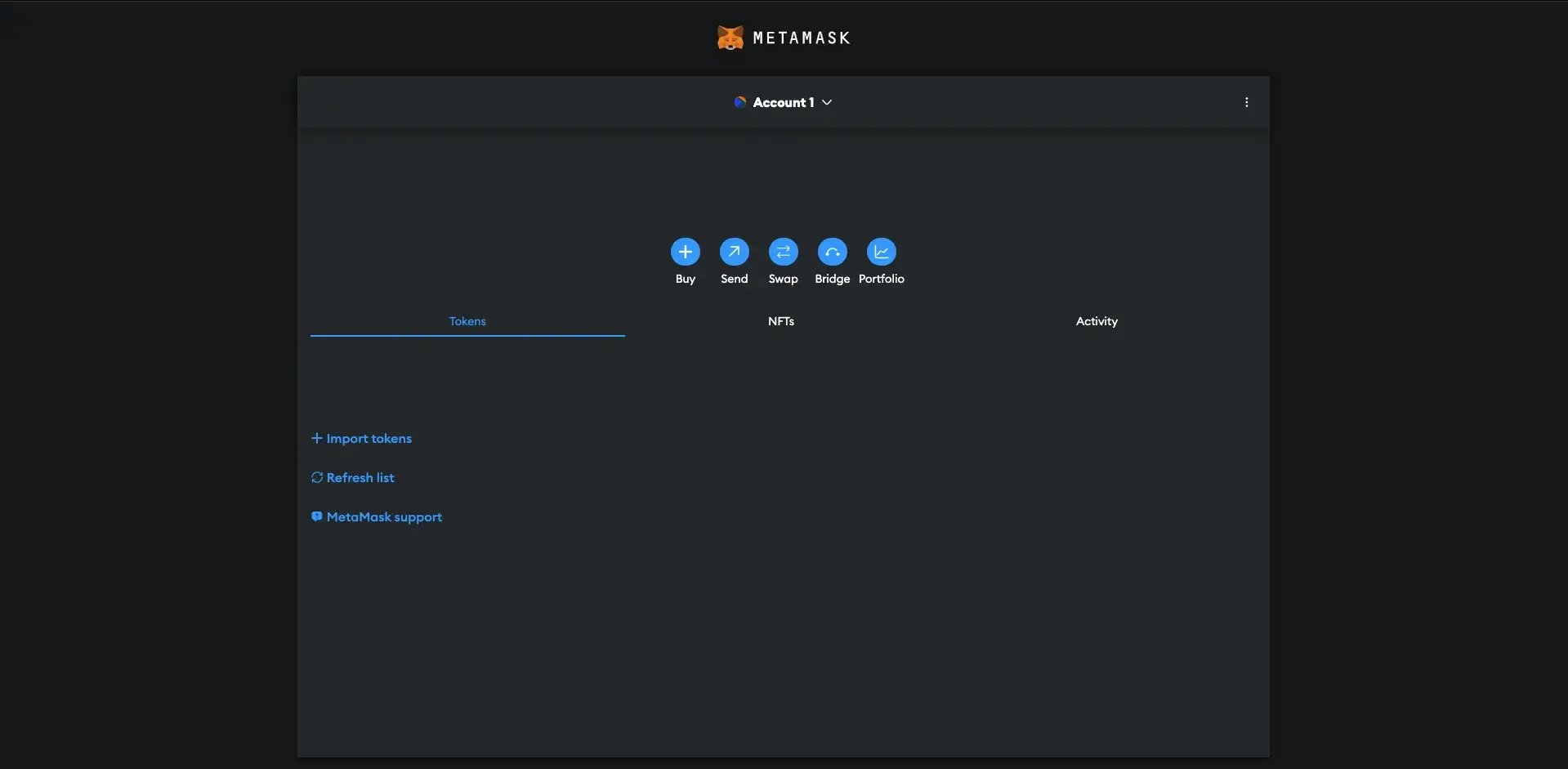
Step 3. Choose the Binance Smart Chain Account
Navigate to the menu located at the top-left corner of the webpage (or the account icon within the mobile app), then select your Binance Smart Chain account. If it’s not available, simply tap “Add network” instead.
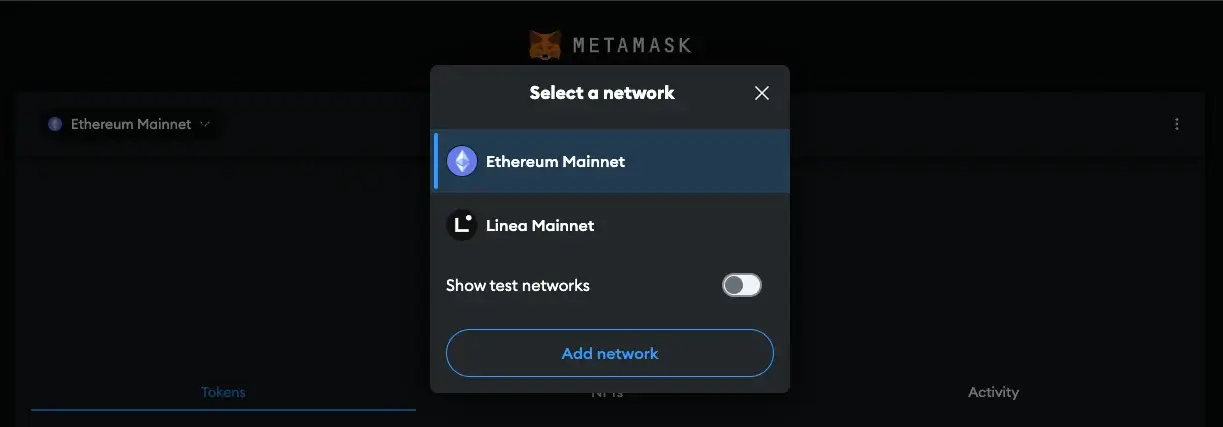
You can either find BNB from the provided list by MetaMask or manually input the details to add a new network.
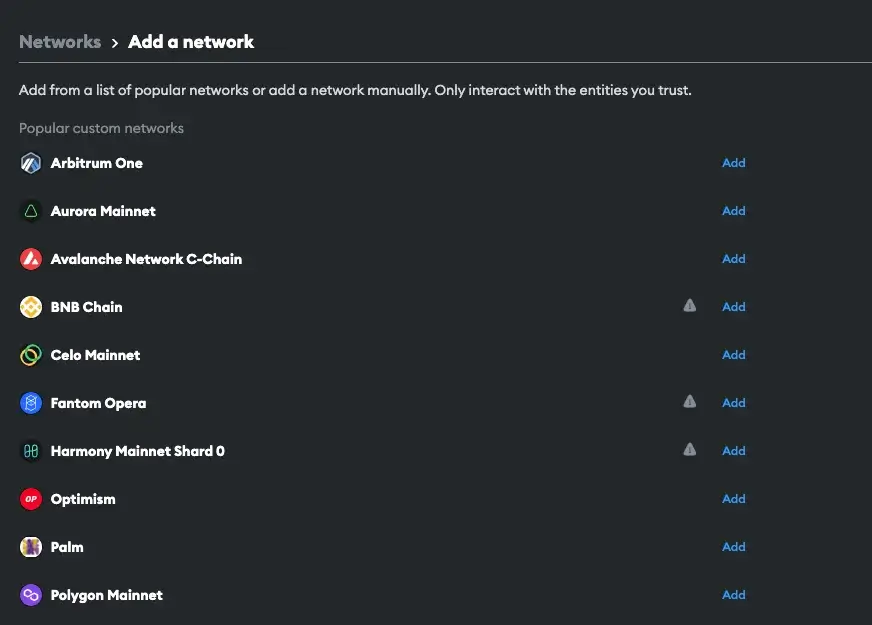
Then, you can approve the process.
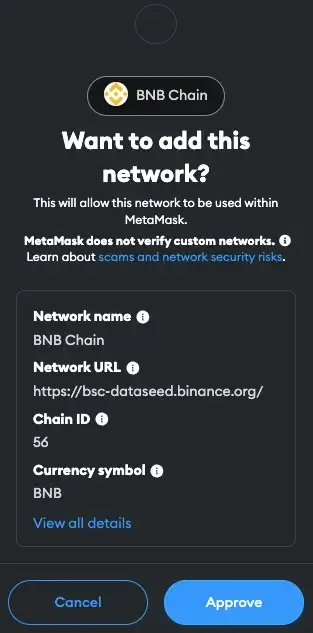
Now, MetaMask will ask you if you want to switch to Binance Smart Chain.

Step 4: Click on “Import tokens”
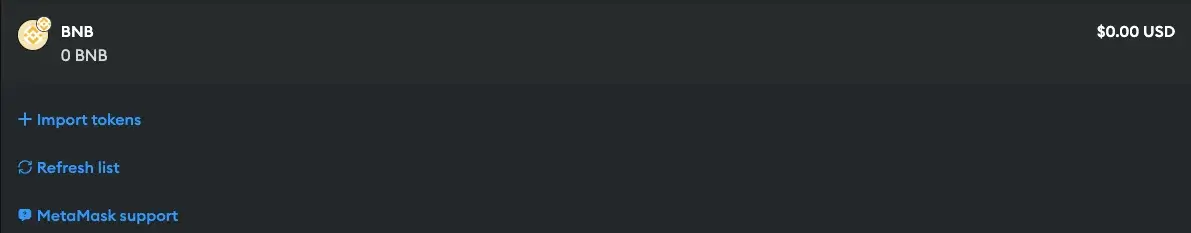
Now, go ahead and click “Import Tokens” to easily transfer your TRX tokens into MetaMask, similar to how you handle other custom tokens.
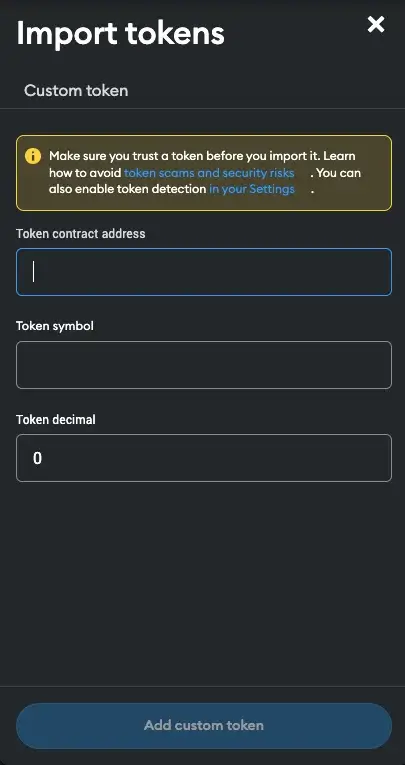
Step 5: Enter the Binance-pegged TRX contract address
Please navigate to “Token contract address” and input the address you previously copied from Crypto.com, CoinGecko, Binance Smart Chain Explorer (BscScan) or any other reliable source.
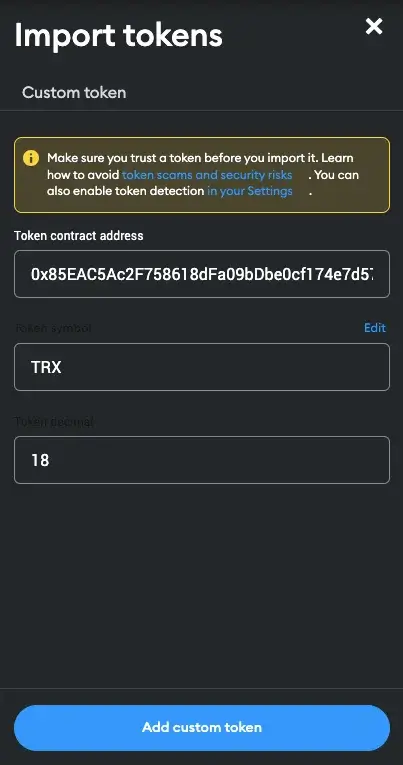
Next, allow MetaMask some time to auto-fill the necessary details. Once done, proceed by clicking on “Add a Custom Token.
Step 6: Import TRX tokens to MetaMask
To finish up, all you need to do now is to hit “Import Tokens” button, which will allow you to add TRX to your MetaMask wallet.
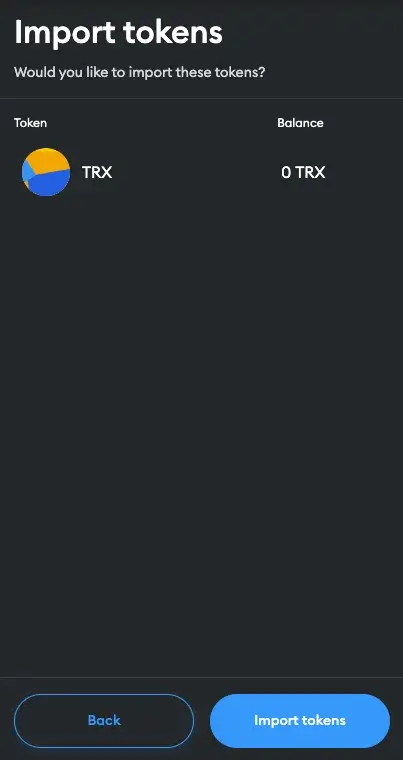
Then, you will notice that TRX was added to your account.
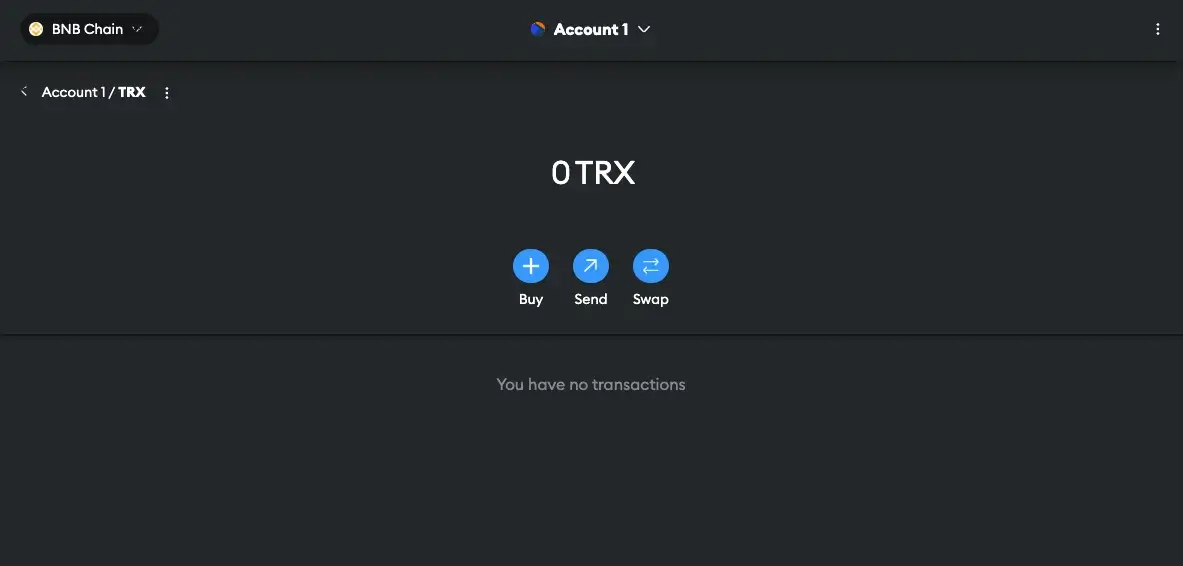
Other Options to Store TRX
Although MetaMask doesn’t offer direct support for TRX, following the steps we’ve outlined may appear complex, particularly for beginners. However, you can securely hold your TRX tokens within a wallet that is compatible with the Tron network instead.
Top TRX-Compatible Wallets
1. Tronscan
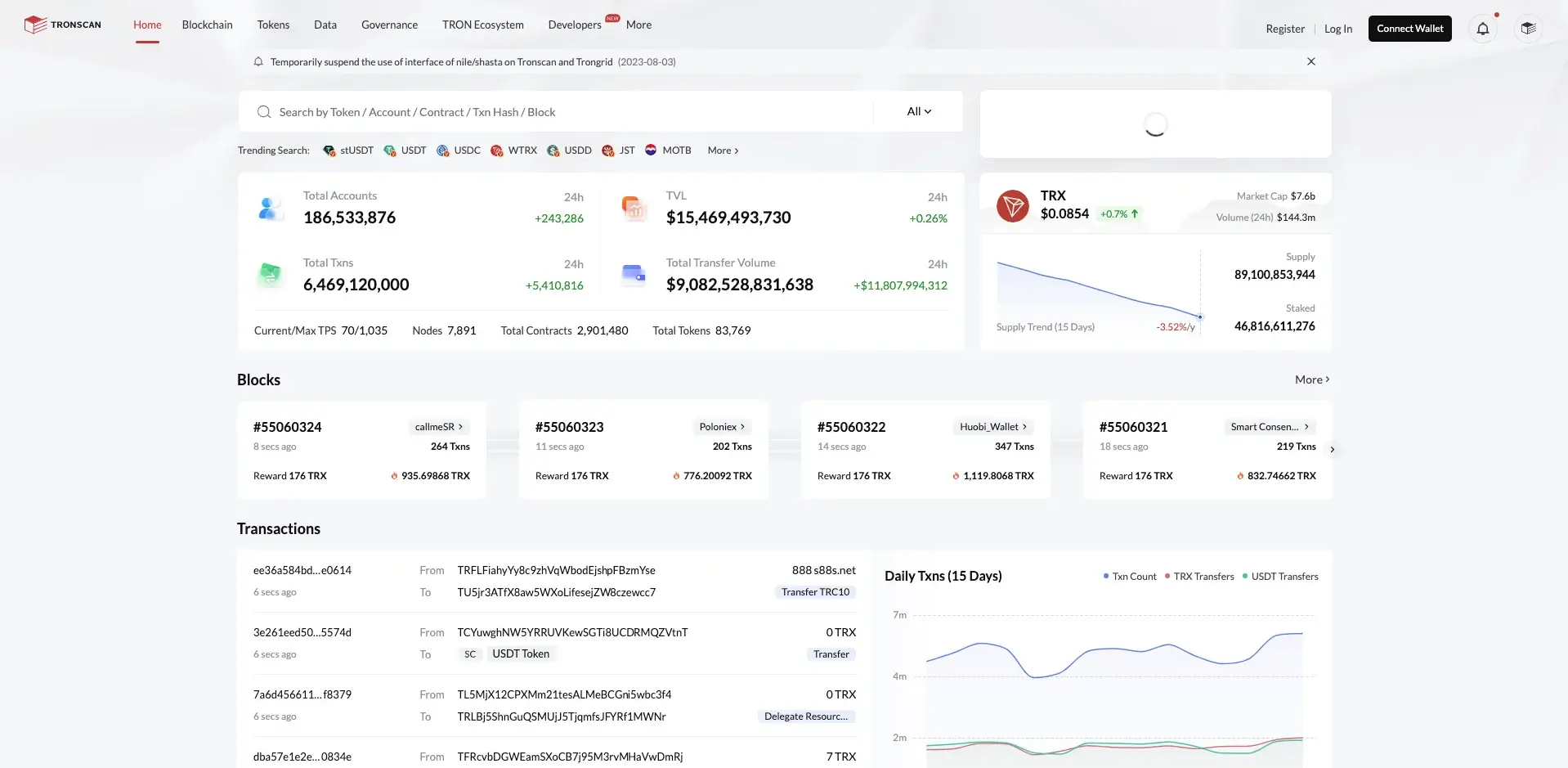
Currently, I’m working with the Tron ecosystem, and I must say that I’ve found myself frequently using the Tronscan wallet. It stands as the official wallet for Tron and has gained significant popularity among TRX users. Being specifically designed for the Tron community, it’s tailored to meet our unique needs.
The project is a wallet and a decentralized block explorer for the Tron blockchain. Thus, users can also view transaction queries and get data statistics.
Apart from being known for its ease of use, Tronscan also boasts strong security capabilities.
Additionally, by pairing it with a hardware wallet like Ledger, Tronscan offers enhanced security options. This means users can keep their private keys away from the internet, reducing the risk of thefts and hacking attempts.
2. TronLink

TronLink serves as a self-managed cryptocurrency wallet accessible on Android, iOS devices, and through a Chrome extension. It’s designed to work seamlessly with the TRON network, accommodating all TRC-10 and TRC-20 tokens. Moreover, it has been expanded to be compatible with Ethereum-based networks like Ethereum, BTCC, and the Binance Smart Chain network as well.
As a seasoned analyst, I’d like to share my observations about TronLink. With its robust focus on security, intuitive interface, and seamless integration with prominent cryptocurrency platforms, it has successfully amassed an impressive user base of over 10 million individuals – myself included.
TronLink’s innovative design incorporates a twin wallet setup, merging hot and cold storage options to bolster asset security. Furthermore, this wallet stores private keys locally and employs multiple levels of encryption to provide an extra shield of protection.
3. Ledger
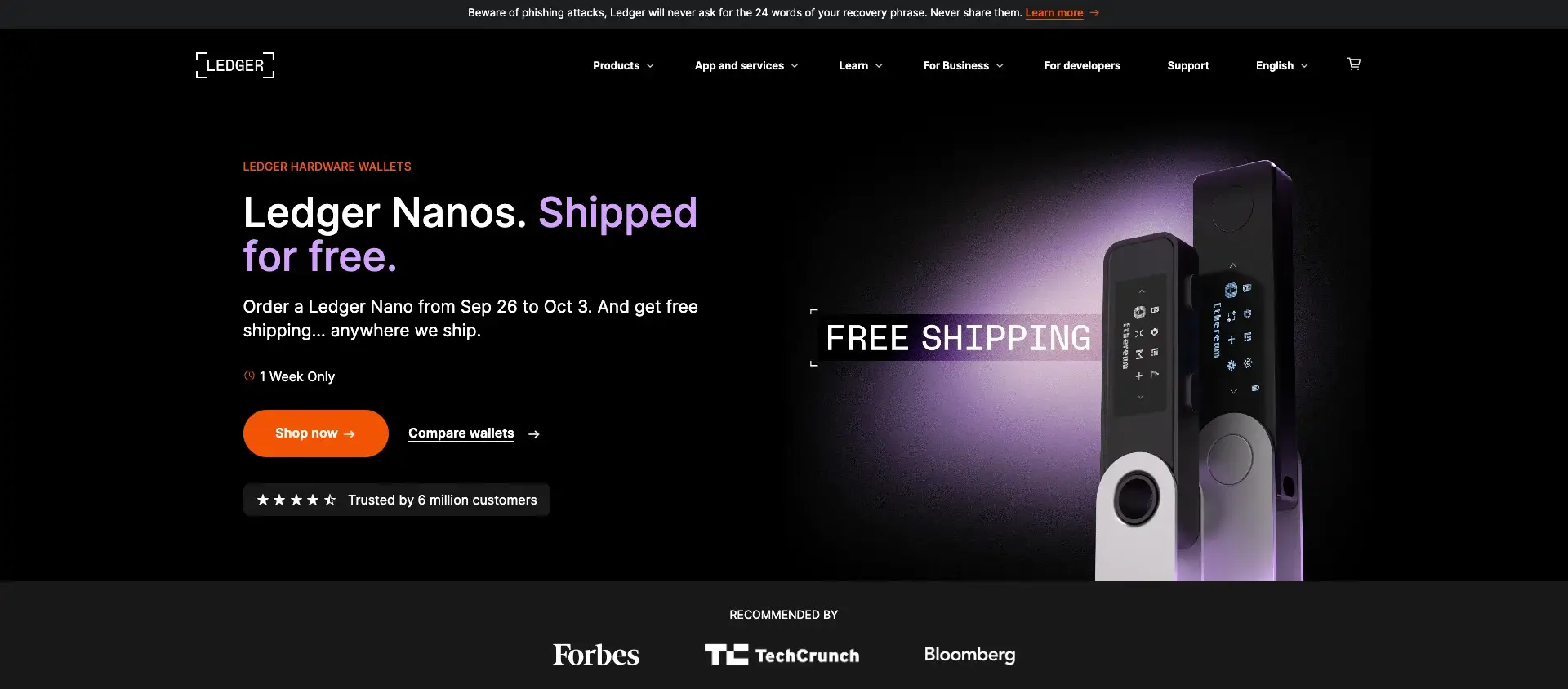
It’s common knowledge that cold storage offers maximum safety. If you aim to secure your TRX tokens as effectively as possible, consider opting for a hardware wallet like Ledger.
Established in 2014, Ledger is a well-known brand for cold wallets, and its products are highly sought after on the market. Despite launching several models, the Ledger Nano X and the upgraded version of Ledger Nano S, known as Ledger Nano S Plus, are the ones that are most frequently utilized.
With Ledger, your TRON (TRX) tokens are safeguarded online, allowing you to link your digital wallet across various trading platforms for effortless asset transactions. Moreover, establishing the wallet is an uncomplicated task: simply connect the device, create a unique PIN, and securely store the secret recovery phrase.
4. Trust Wallet
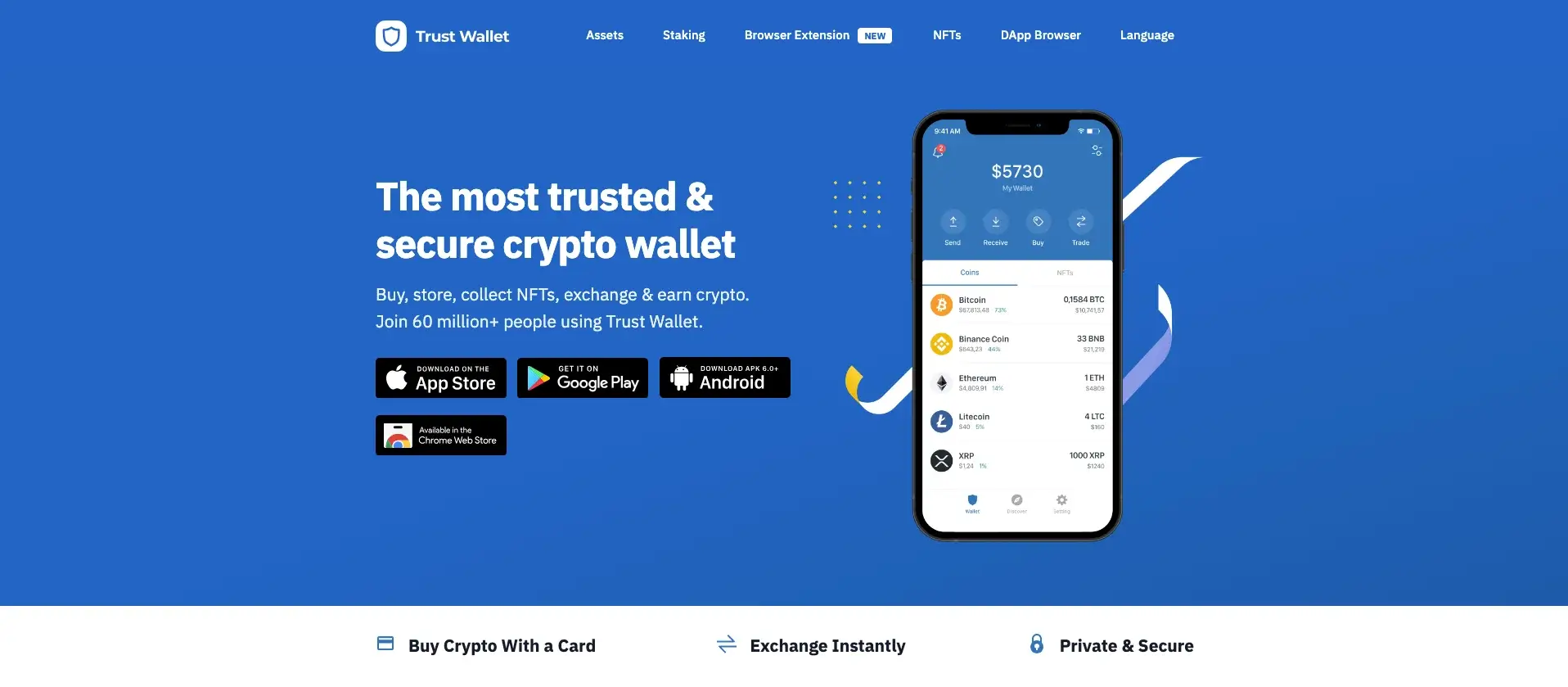
Trust Wallet is a mobile-centric, non-custodial digital wallet that was introduced in 2017 by Viktor Radchenko. This versatile wallet now accommodates more than 4.5 million different digital assets, among them TRX.
Trust Wallet has created an intuitive app that caters to both newcomers and seasoned traders, and what sets it apart is its compatibility with numerous hardware wallets. This feature enhances user security significantly.
Additionally, Trust Wallet now includes a Decentralized Exchange (DEX) as well, which simplifies interactions between tokens for investors who use this wallet.
Final Thoughts
In just a few years since its debut in 2017, the Tron Network has solidified itself as a formidable contender to networks such as Ethereum, amassing numerous users in the millions. The network’s native digital currency, TRX, has gained significant traction among investors who support the project’s aspirations.
Although MetaMask doesn’t directly support TRON (TRX), you can use the Binance-backed version of TRX within your MetaMask account as a makeshift solution. If you’d rather explore other storage options for your TRX tokens, wallets such as Tronscan, TronLink, Ledger, Trust Wallet, or Atomic Wallet offer secure and viable alternatives.
Read More
- Gold Rate Forecast
- SteelSeries reveals new Arctis Nova 3 Wireless headset series for Xbox, PlayStation, Nintendo Switch, and PC
- Discover the New Psion Subclasses in D&D’s Latest Unearthed Arcana!
- Mission: Impossible 8 Reveals Shocking Truth But Leaves Fans with Unanswered Questions!
- PI PREDICTION. PI cryptocurrency
- Eddie Murphy Reveals the Role That Defines His Hollywood Career
- Rick and Morty Season 8: Release Date SHOCK!
- We Loved Both of These Classic Sci-Fi Films (But They’re Pretty Much the Same Movie)
- Discover Ryan Gosling & Emma Stone’s Hidden Movie Trilogy You Never Knew About!
- Masters Toronto 2025: Everything You Need to Know
2024-09-30 14:49