
Battlefield 6 builds on what players love about the series – massive battles, team strategy, and explosive vehicle action – and takes it to the next level. While staying true to its roots, this installment includes new features and hidden details that even long-time players might not discover. These can significantly impact your gameplay, so whether you’re a beginner or a veteran, these tips and tricks will help you improve your skills and stay alive longer in every match.
Adjust Aim Settings
Battlefield 6 lets you customize many settings, and adjusting your aim sensitivity can really impact how well you perform in the game. The default aim settings are okay for infantry weapons, but I found I shot more accurately after lowering the sensitivity slightly. The idea is to be able to aim smoothly and consistently without jerky motions.
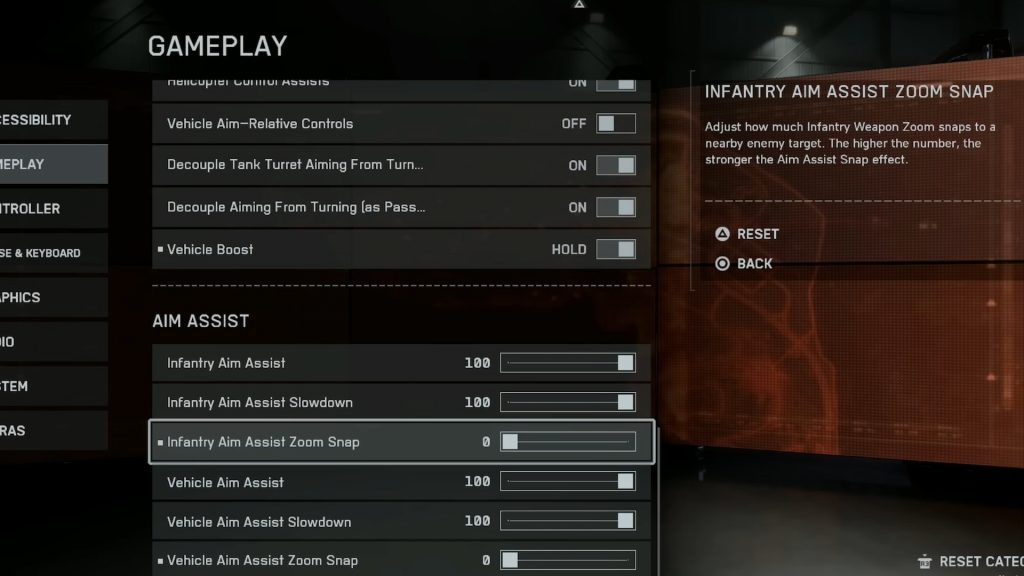
Aim assist can also be a big help, especially when using a controller. While everyone prefers different settings, increasing aim assist can make up for the lack of precise aiming you get with a mouse. The game even lets you use aim assist settings from older *Battlefield* games like *Battlefield 1* or *Battlefield 1943* if you’re already familiar with them. If you don’t like the slight slowing effect when aiming at enemies, try lowering the aim assist. A good middle ground is to lower both aim assist and zoom snap. To make the game clearer, you can also turn off visual filters like film grain and reduce motion blur.
Use Quick-Turning
Controller players often struggle to find the perfect sensitivity settings – it’s hard to balance quick reactions with precise aiming. A new feature called ‘quick look’ helps solve this. It lets you instantly turn 180 degrees with a single button press, so you don’t need to adjust sensitivity at all. You can find this setting in the controller options under ‘movement,’ labeled ‘flick look forward’ and ‘flick look backwards’.
Play the Objective
Instead of immediately focusing on the nearest enemy to eliminate – that’s best left to Team Deathmatch – concentrate on completing the objective, which is clearly marked on your minimap and compass. This doesn’t always mean rushing straight into the action; sometimes, it’s smarter to find a good vantage point, like a rooftop, to take out enemies who are already fighting over the objective.
Make sure to fill any missing roles in your team. Look at the classes your squad members have chosen and then select a class that complements them.
Toggle Rate of Fire

This feature isn’t clearly explained in the game, but it’s really useful! While aiming down sights, pressing down on the D-pad changes how quickly your weapon fires. Look for the bullet icon in the bottom right corner to see the different fire rates. Some weapons let you switch between firing single shots, bursts, or fully automatic, and the number of bullet icons (one, two, or three) shows which mode you’re in. When you’re *not* aiming down sights, pressing down on the D-pad will turn your flashlight and/or laser sight on or off.
Spotting Enemy Units
A helpful but often overlooked feature is spotting enemies. Simply aim at an enemy unit or vehicle and press the Q (or L1) button to mark it. This reveals the enemy’s location on the minimap for you and your entire team for a short time. Spotting is especially useful during smoke grenade attacks, as it lets you track enemies even when you can’t see them. Not only does spotting help your team, but it also earns you points, so make it a habit!
Control Your Shots
Don’t just hold down the fire button! Rapidly firing your weapon wastes ammunition and makes your shots much less accurate, plus it gives away your position. Instead, practice shooting in short, controlled bursts. Even experienced players struggle with recoil, but you can manage it. To compensate for weapons kicking upwards, gently pull down on your aim as you fire. For even more stability, mount your weapon whenever possible. Look for a ledge or platform, aim down sights near it, and press R3 to lock it in place. Just be aware that mounting can make you vulnerable to attacks from the side. You can practice these skills with any unlocked weapon at the shooting range, accessible from the main menu or while customizing your loadout.
Cover is Your Best Friend

The *Battlefield* series has always relied heavily on using cover in firefights. It’s essential to quickly move between protected positions to stay alive – avoid staying out in the open for too long. Think of the battlefield as a network of cover, and focus on sliding and sprinting between these spots instead of running across exposed ground. For even faster movement, sprint with your knife drawn before sliding – just quickly crouch after sprinting. Remember, cover also lets you lean and safely shoot around corners.
Know Your Routes
Instead of always taking the main paths into battle zones, try using less obvious routes. Taking cover in abandoned buildings or hidden spots can help you ambush enemies. If you’re playing as a Recon, getting a good vantage point on top of a building overlooking a busy area could change the outcome of a fight. But if you’re a Support player, it’s usually best to stay near the main action rather than wandering too far off course.
Know Your Role
This brings us to the four Classes.
Support players (like medics) stay near their teammates to keep them healthy and supplied with ammo. While anyone can help a fallen teammate, support units do it much faster and more effectively. Before reviving a downed ally, make sure your defibrillator is charged to instantly restore their full health. And remember to pull them to safety while you’re healing! Medics can also throw a resource package to teammates – press the up button on the D-pad to share ammo and health.
Engineers are experts with vehicles. Stay near friendly vehicles to fix them using your tools, or attack enemy tanks with your missile launcher, mines, and a special torch.
Okay, so I love playing Recon! They’re all about sniping, and the biggest thing is finding really good spots – think high ground where you can get a clear shot. But they’re not just about getting kills. Recons are amazing at spotting enemies, and when you spot someone, they stay visible on the map and on your screen for way longer than if another class did it. Seriously, just press Q on PC or L1 on PlayStation when you’re aiming at an enemy soldier or vehicle to spot them – it makes a huge difference for your team!
Assault soldiers are your close-combat experts. They shine in tight spaces and can equip an extra weapon – the shotgun is a great choice! Don’t forget the Adrenaline Injector, which boosts your speed, protects you from stuns and flashes, and minimizes damage from explosions. The Assault Ladder is also a handy tool for quickly reaching higher positions.
Assault excels in close-quarters combat, Engineers are strongest with vehicles, Support focuses on keeping teammates alive, and Recon specializes in long-range control of the battlefield.
Reduce Detection With Weapon Attachments

To stay hidden and avoid being spotted while shooting, choose attachments carefully. If you’re using a laser sight, turn it off using the down button on the D-pad – it helps with aiming while moving, but makes you visible. Similarly, while flashlights can temporarily blind enemies, keep them off to remain undetected. Also, some gun attachments reveal your firing location on the map, so use suppressors to stay stealthy.
Wear Headphones
The game’s sound design is built to help you succeed in combat. Pay close attention to sounds like footsteps and gunshots to pinpoint enemy locations – the directional audio is much more pronounced than in earlier versions. You might also want to disable the tinnitus effect in the settings. That ringing sound you hear when taking damage, while showing you’re hurt, can mask important directional cues and other critical sounds.
Calling for Aid
If you get knocked down in a dangerous area, quickly decide if it’s better to ask a teammate to revive you or just respawn. If there aren’t any support players nearby, it might be faster to simply respawn at a teammate’s location. However, being revived restores your full health and lets you immediately counterattack, which could be a better option. Paying attention to your surroundings and knowing where your support teammates are is crucial, especially during important team fights.
Drag Teammates
It’s simple, but important: you can drag teammates while you revive them using the control stick or mouse. While dragging someone, your movement will be slower (unless you’re playing the Support role). However, being able to move a downed teammate to safety – behind cover, down stairs, or across difficult terrain – is crucial to avoid both of you getting taken out.
Explosives in Close-Quarter Maps
It might seem strange, but using launchers on smaller maps can actually catch enemies off guard. While launchers are best for taking out vehicles, they can be surprisingly useful when enemies are close together in narrow hallways. Try this strategy in normal game modes, or play as an Engineer in the Closed Weapons playlists.
Make Vehicles More Efficient to Control
If you’re driving ground vehicles, make sure to customize how aiming works. You can choose whether the vehicle aims based on where the camera is pointed or the vehicle’s direction – it’s similar to how the Warthog handles in *Halo*. There’s also an option to separate turret aiming from vehicle turning. We suggest keeping this turned off so the turret can move freely. Flying jets and helicopters can be tricky to learn. Don’t hesitate to use the flight assist features! For helicopters, assist allows them to automatically hover, which is difficult to do otherwise while also controlling speed and direction. Turn it on if you want to concentrate on shooting instead.
Read More
- Best Controller Settings for ARC Raiders
- DCU Nightwing Contender Addresses Casting Rumors & Reveals His Other Dream DC Role [Exclusive]
- 7 Home Alone Moments That Still Make No Sense (And #2 Is a Plot Hole)
- Stephen Colbert Jokes This Could Be Next Job After Late Show Canceled
- Ashes of Creation Rogue Guide for Beginners
- 10 X-Men Batman Could Beat (Ranked By How Hard It’d Be)
- Is XRP ETF the New Stock Market Rockstar? Find Out Why Everyone’s Obsessed!
- DC K.O.: Superman vs Captain Atom #1 Uses a Fight as Character Study (Review)
- 10 Most Brutal Acts Of Revenge In Marvel Comics History
- Gold Rate Forecast
2025-10-10 19:13