
If you’re searching for optimal PC configurations specifically tailored for Wuchang Fallen Feathers, encompassing both visuals and control settings, then you’ve found your destination!
In the latest Souls-style game developed by 505 Games, the battles against the bosses can be quite tough. To guarantee a seamless gaming experience on your PC, make sure your graphics settings are top-notch.
Table of contents
- Best Wuchang Fallen Feathers graphics settings
- Graphics settings
- Advanced graphics settings
- Best input settings
Best Wuchang Fallen Feathers graphics settings
Graphics settings
- Display Mode: Borderless Windowed
- Resolution: Native monitor resolution
- Lock FPS: Unlimited
- V-Sync: Off
- Low Latency: Off
- Overall Quality: Custom
- Depth of Field: Off
In this game, there’s no full-screen mode available. Instead, for an experience similar to full screen, consider using a borderless window as an alternative. Additionally, disabling v-sync will provide you with the highest frame rates possible. Lastly, turning off depth of field can offer a minor boost in performance.
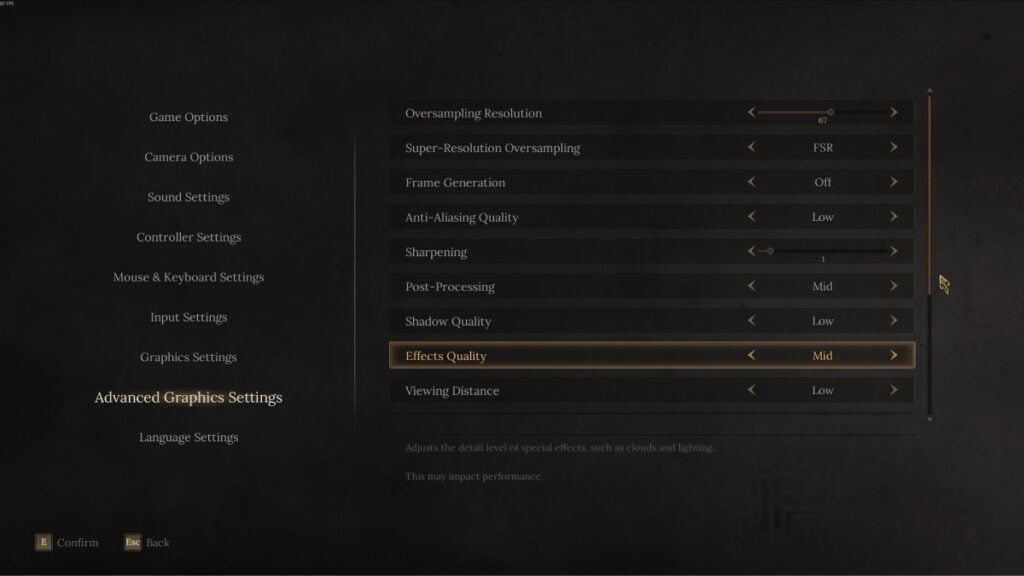
Advanced graphics settings
My system has an RTX 3060Ti, so the options I got to see in the game were according to that:
- Oversampling Resolution: 67
- Super-Resolution Oversampling: FSR
- Frame Generation: Off
- Anti-Aliasing Quality: Low
- Sharpening: 1
- Post-Processing: Mid
- Shadow Quality: Low
- Effects Quality: Mid
- Viewing Distance: Low
- Texture Quality: Mid
- Vegetation Quality: Mid
- Volumetric Fog: Low
- Global Illumination: Low
- Ambient Occlusion: High
- Reflection Quality: Low
As I cranked up these game settings, I found myself cruising between 55 and 67 frames per second – not mind-blowing, but perfectly serviceable for my purposes. Even during intense battles with enemies, I didn’t encounter any issues that hindered my gameplay experience.
Currently, at the time of this writing, the game “Wuchang: Fallen Feathers” is receiving predominantly negative feedback from players due to performance problems. However, on July 25th, 505 Games released the 1.3 patch with some performance enhancements. Therefore, it’s likely that the game’s performance will improve in the coming days.
Best input settings
| Mouse Sensitivity | 2 |
| Invert X-axis (horizontal) | Off |
| Invert Y-axis (vertical) | Off |
Adjusting my mouse sensitivity to a level 2 provides me with an optimal blend of camera control and Bai’s movement. However, feel free to customize it according to your preference since factors like the weight of your mouse, the size of your mousepad, and the quality of your mousepad can significantly impact the sensitivity’s ideal setting for you.
Read More
- Best Controller Settings for ARC Raiders
- Ashes of Creation Rogue Guide for Beginners
- Stephen Colbert Jokes This Could Be Next Job After Late Show Canceled
- 7 Home Alone Moments That Still Make No Sense (And #2 Is a Plot Hole)
- DCU Nightwing Contender Addresses Casting Rumors & Reveals His Other Dream DC Role [Exclusive]
- Is XRP ETF the New Stock Market Rockstar? Find Out Why Everyone’s Obsessed!
- 10 X-Men Batman Could Beat (Ranked By How Hard It’d Be)
- 10 Most Brutal Acts Of Revenge In Marvel Comics History
- A Major Demon Slayer Movie Is Coming to 4K Blu-ray (But Not the One You Think)
- 7 Horrific What If…? Stories To Read This Halloween
2025-07-25 23:59