Transferring NFTs: A Comprehensive Guide on Moving Your Digital Assets from OpenSea to Phantom Wallet or Between Wallets
For an NFT collector, there may arrive a point where you’d like to enhance the security of your valued NFT possessions, or spread the excitement of being an owner by giving NFTs as gifts to loved ones.
Have you ever felt unsure about how to secure your NFTs in crypto wallets or transfer them as required? This article aims to clarify the process for those who might be uncertain, providing a step-by-step guide.
Let’s dive in!
First, Make Sure Your Crypto Wallet Supports NFTs And NFT Transfer
To guarantee a successful transfer of NFTs to another individual or new crypto/NFT wallet, it’s essential to confirm first that the intended recipient wallet is capable of receiving NFTs. Not every wallet supports this feature.
As a researcher investigating the use of Non-Fungible Tokens (NFTs) in digital wallets, I would recommend checking out the official website of the wallet you’re interested in to learn about their support for NFTs within their business model. Many widely used wallets allow users to store NFTs and even facilitate transactions such as buying, selling, and sending directly from the wallet through various integrations. Furthermore, some wallets come equipped with dedicated features or partnerships specifically designed for managing NFTs, including compatibility with popular NFT marketplaces.
Established wallets famous for their NFT compatibility include:
- Phantom Wallet;
- MetaMask;
- Trust Wallet;
- Coinbase Wallet;
- Math Wallet;
- Enjin;
- Ledger Hardware Wallet, etc.
These platforms provide secure and efficient solutions for storing, transferring, and trading NFTs with ease.
Let’s start by showing you how to move NFTs from a marketplace to your personal digital wallet. Afterwards, we’ll explain the process of transferring NFTs from one wallet to another.
We’ll show you how to move an NFT from OpenSea, a well-known NFT marketplace, to your digital wallet for secure storage. In this tutorial, we’ll use MetaMask and Phantom Wallet as illustrative examples.
NFT Transfer from OpenSea to MetaMask Wallet
Step 1. Connect Your MetaMask Wallet to OpenSea
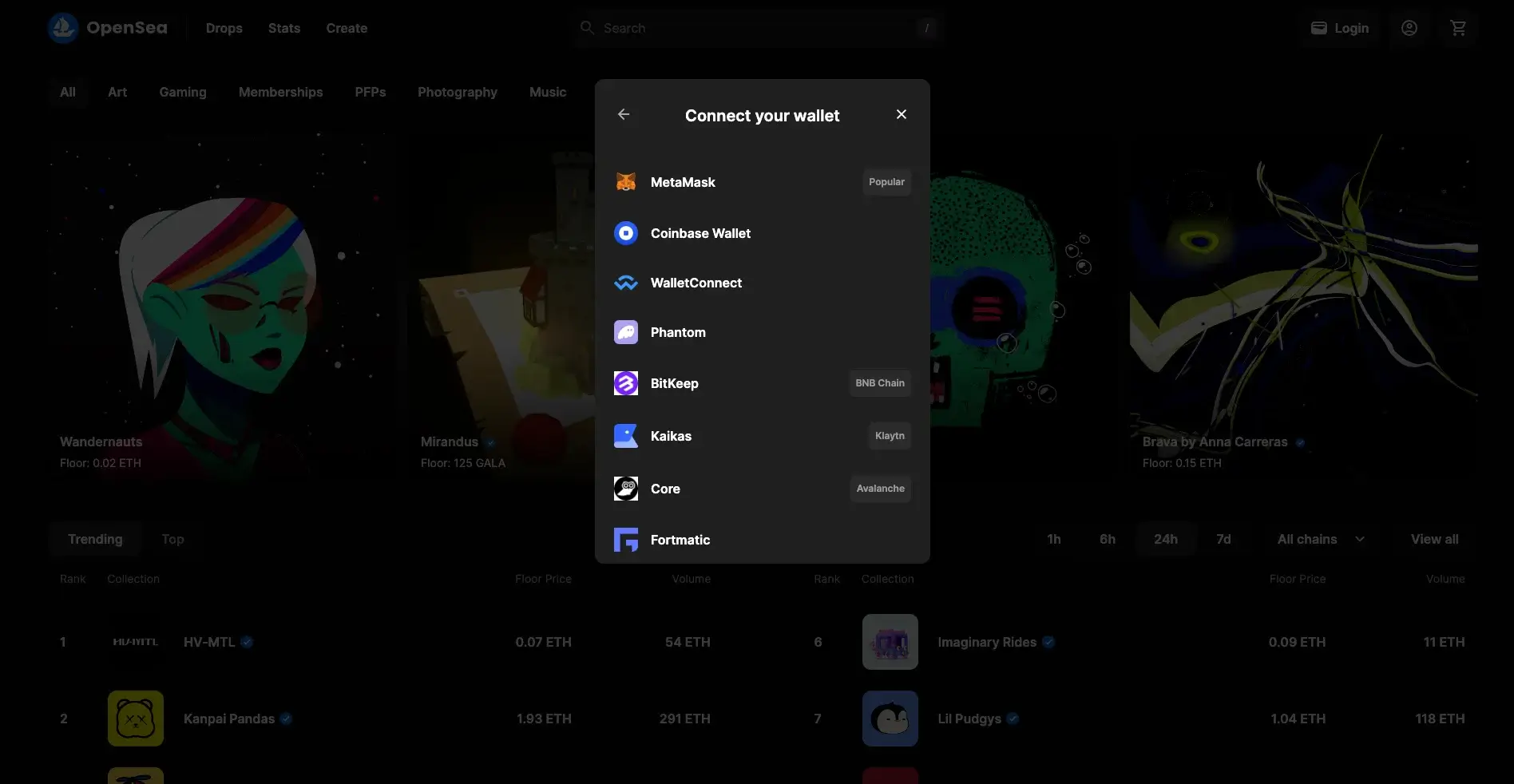
Step 2. From Your OpenSea NFT Collection, Select the NFT You Want to Transfer, and Click the Transfer Button in the Action Bar
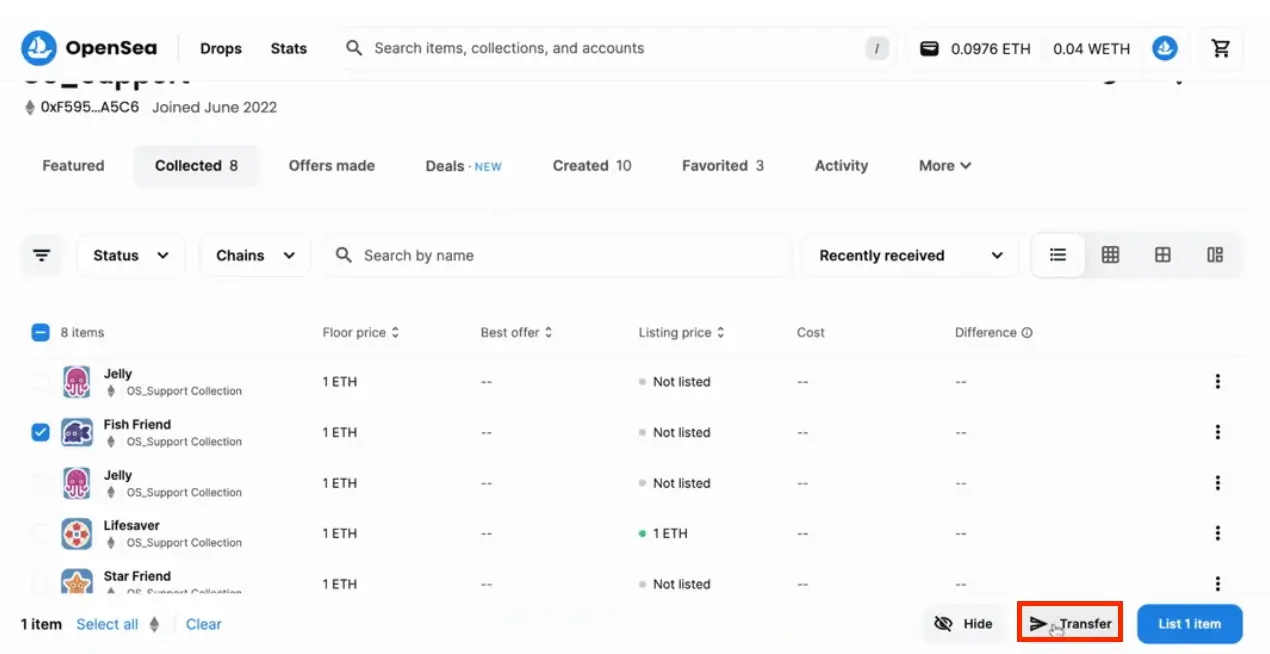
Step 3. Enter the Recipient’s Wallet Address (ENS Domains Are Also Accepted) and Click Transfer
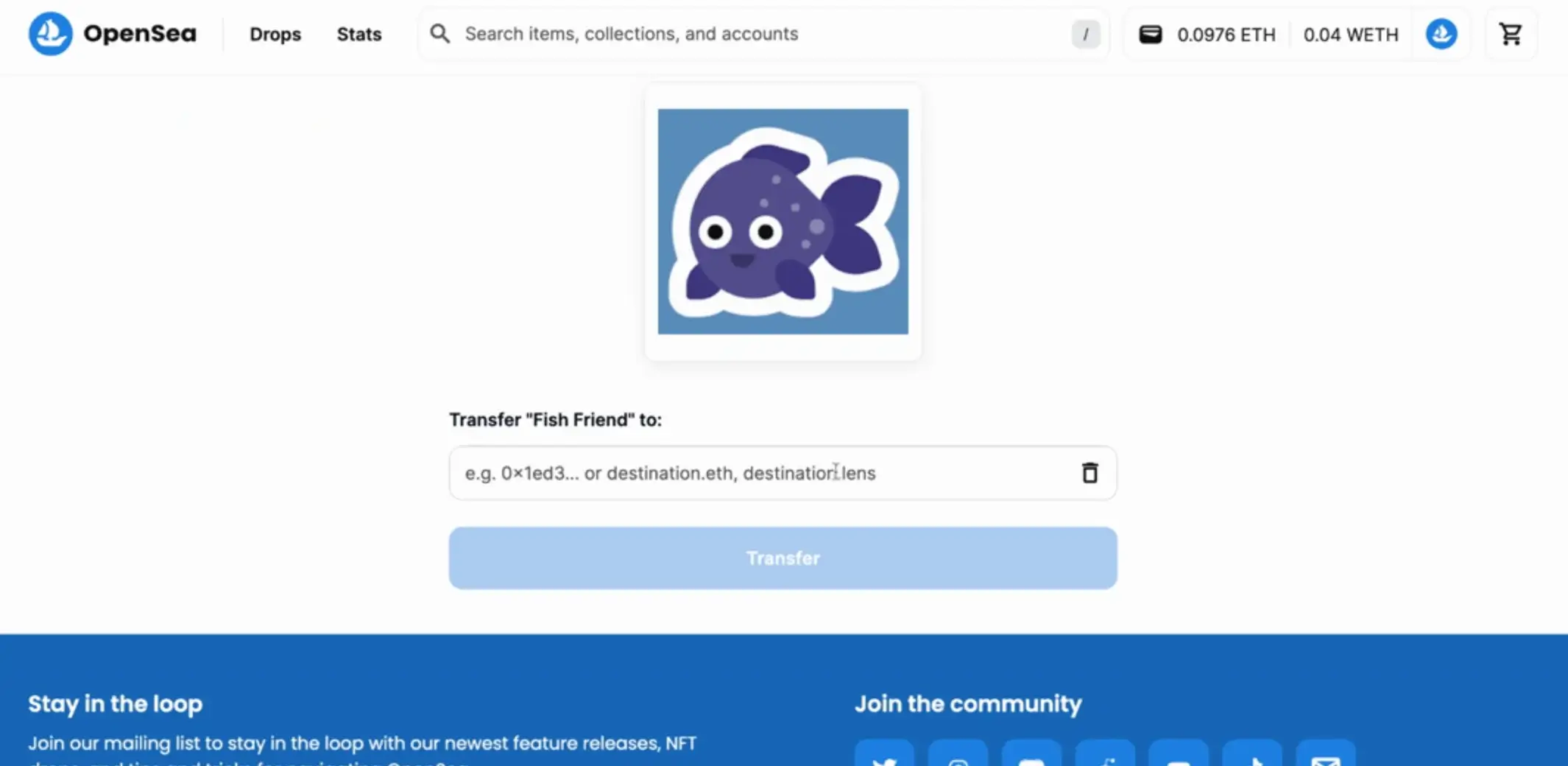
Step 4. Approve the Signature Request In Your Wallet
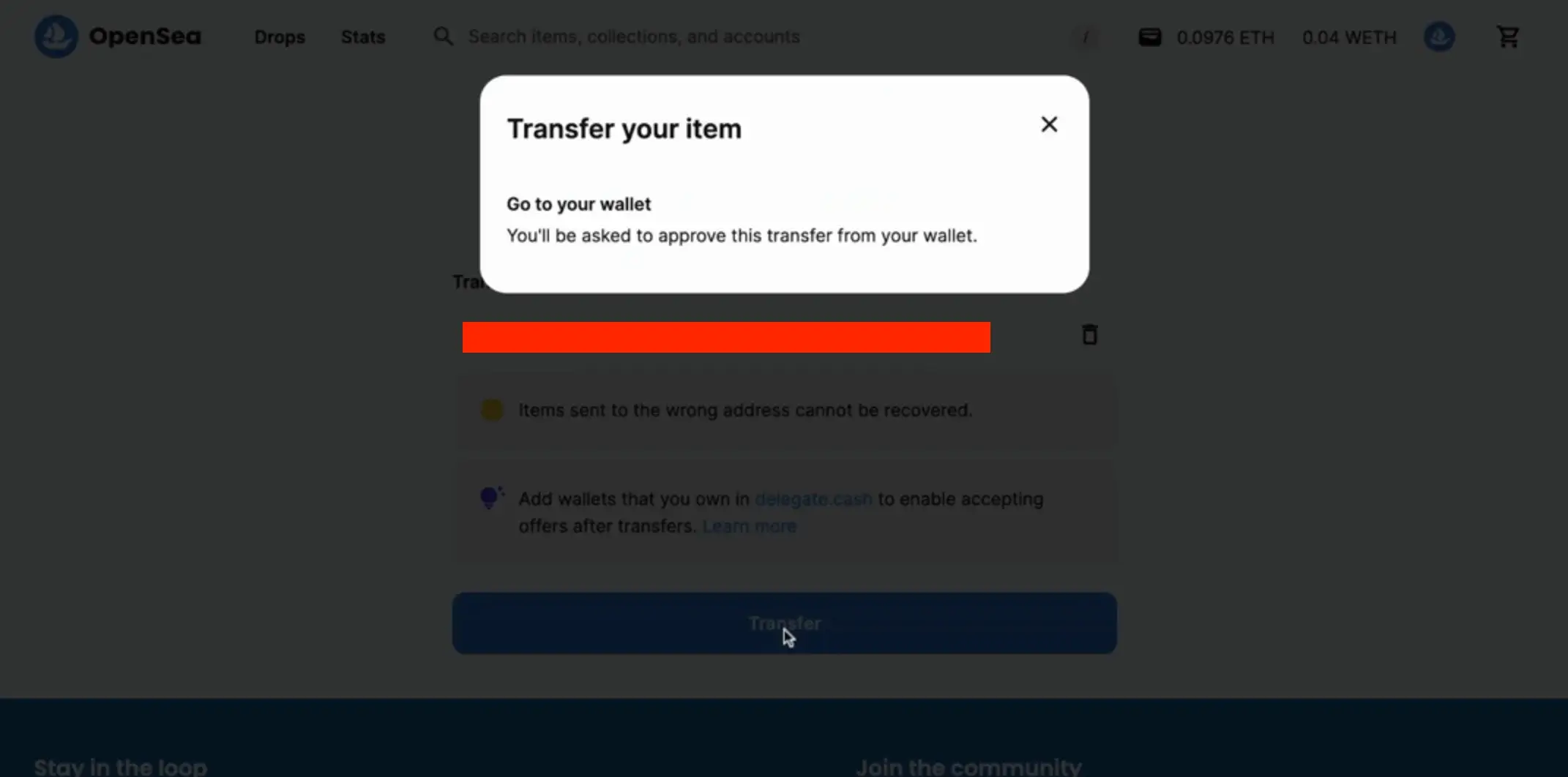
NFT Transfer from OpenSea to Phantom Wallet
Step 1. Connect Your Phantom Wallet to OpenSea
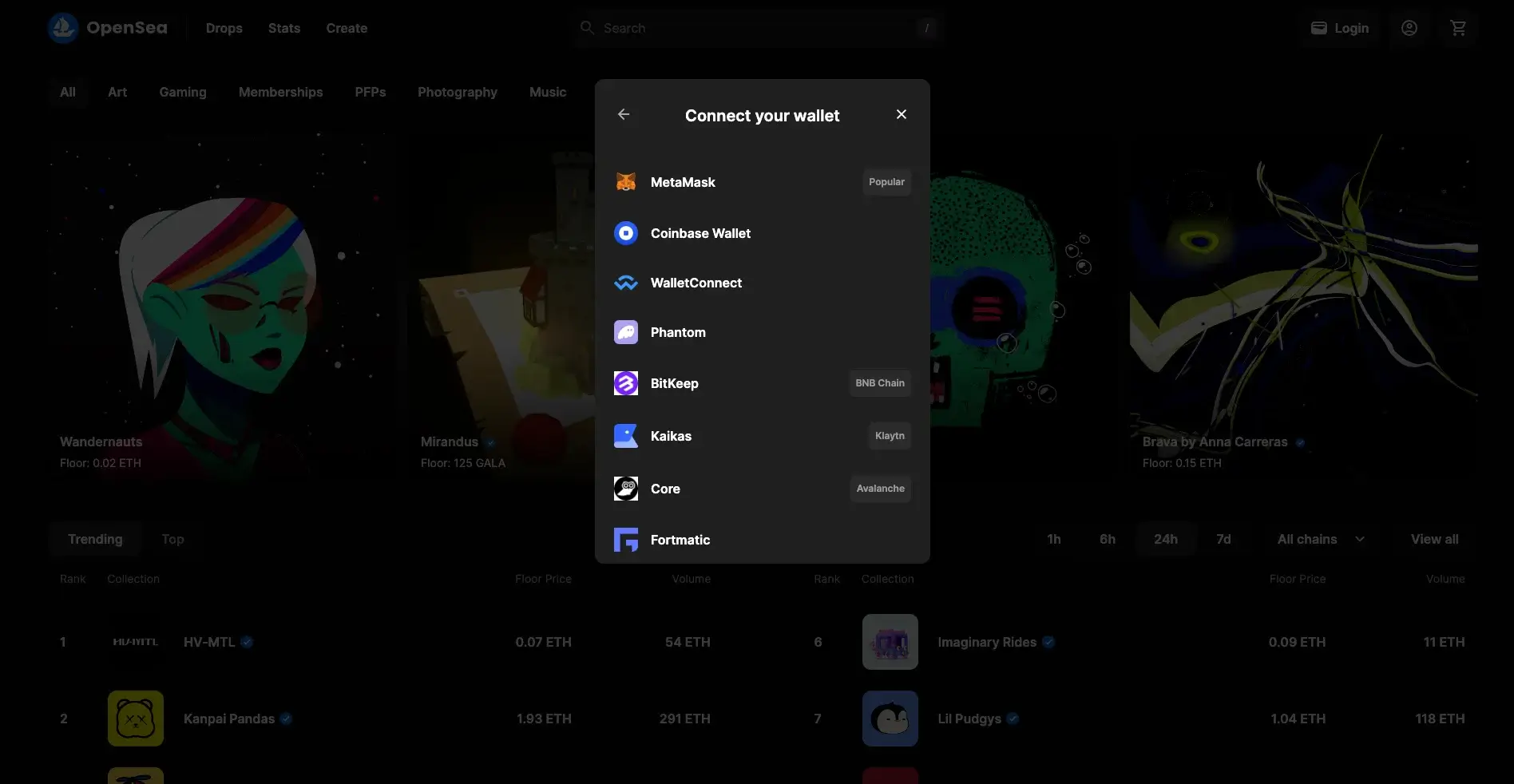
Step 2. From Your OpenSea NFT Collection, Select the NFT You Want to Transfer, and Click the Transfer Button in the Action Bar
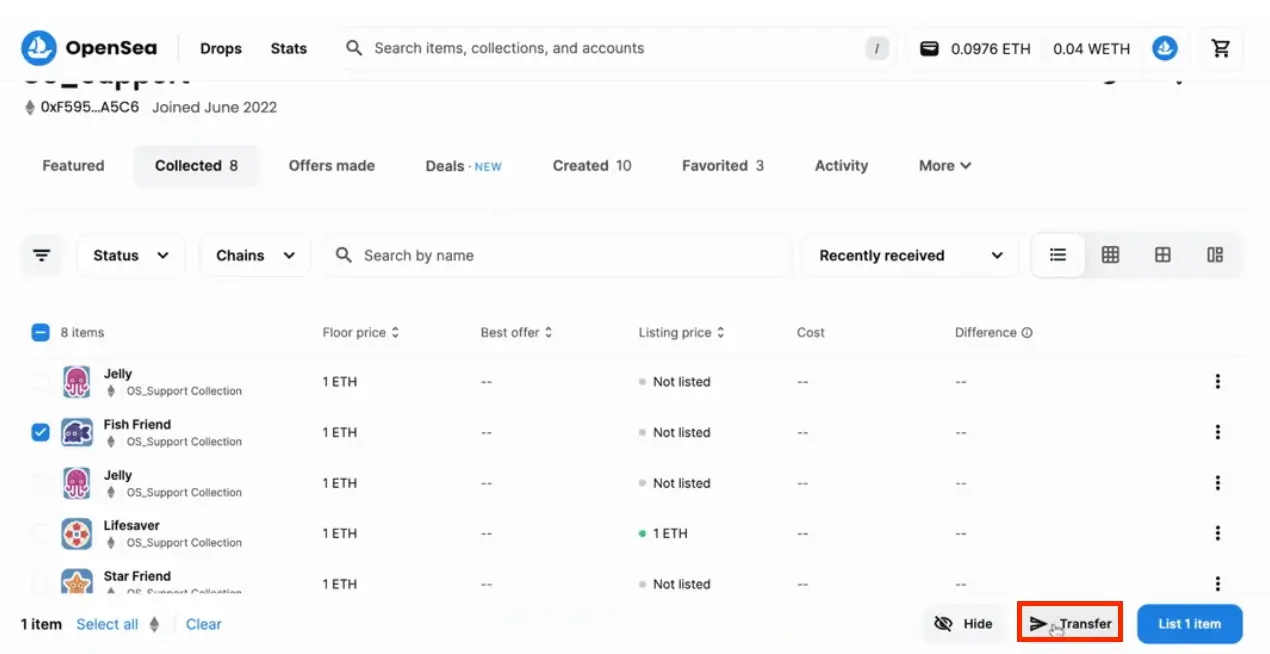
Step 3. Enter the Recipient’s Wallet Address and Click Transfer (ENS Domains Are Also Accepted)
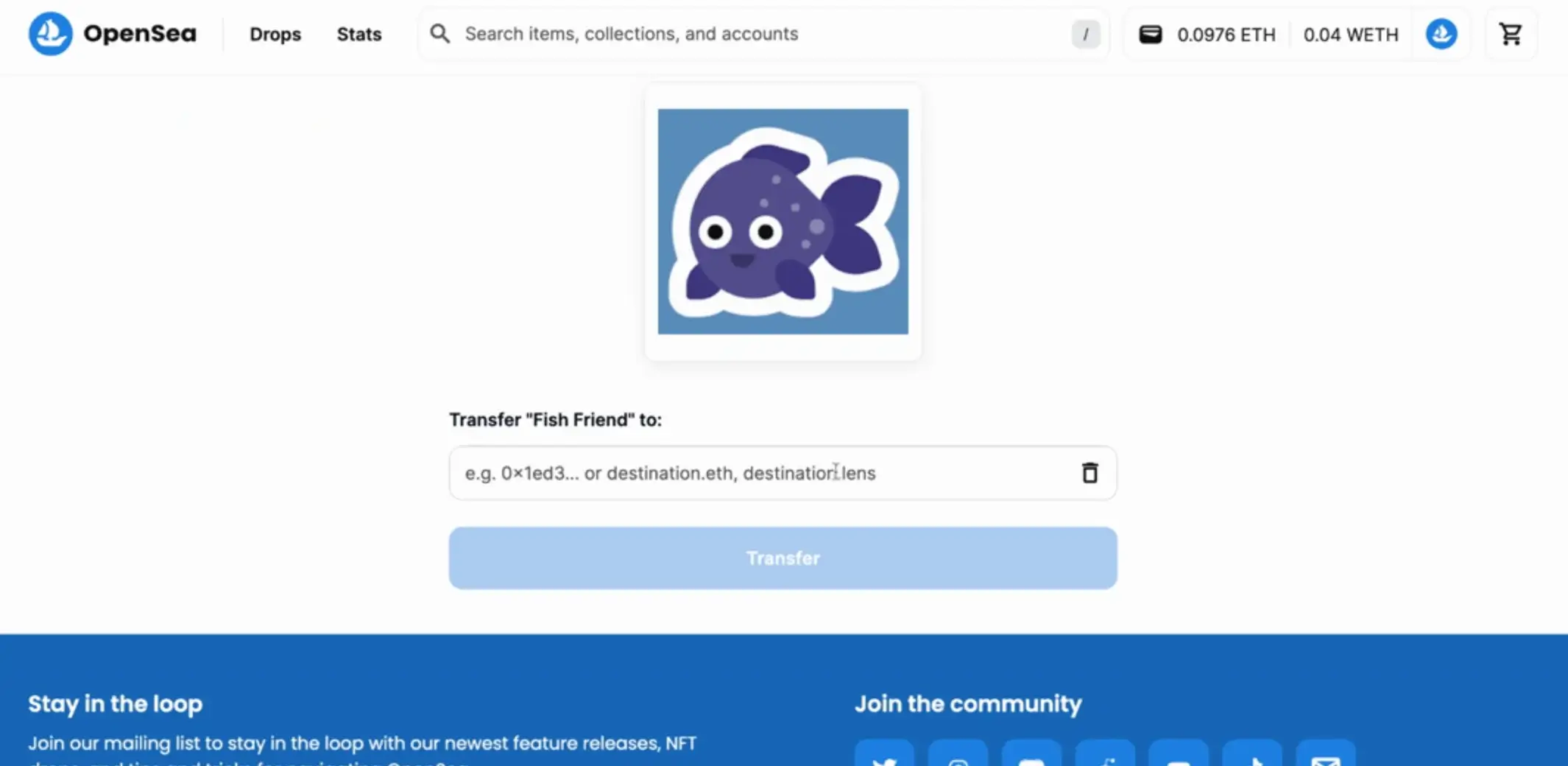
Step 4. Approve the Signature Request in Your Wallet
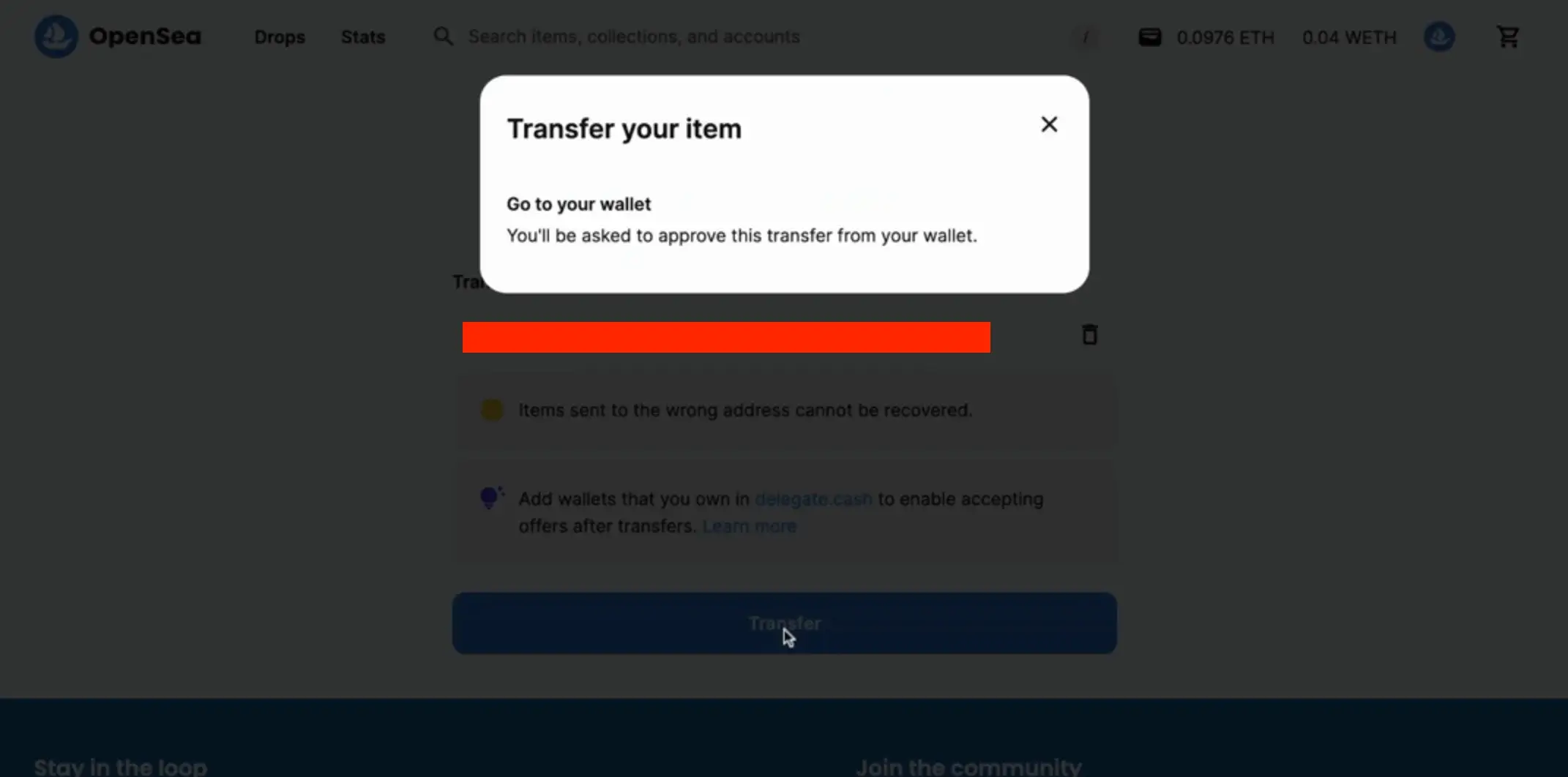
NFT Transfer Wallet-to-Wallet
If you currently have an NFT in your digital wallet that isn’t listed on marketplaces such as OpenSea, you can nonetheless transfer it from one wallet to another.
Typically, the process of transferring an NFT from one digital wallet to another involves five main steps:
Step 1. Access Your Wallet’s NFTs Tab to View All Stored NFTs
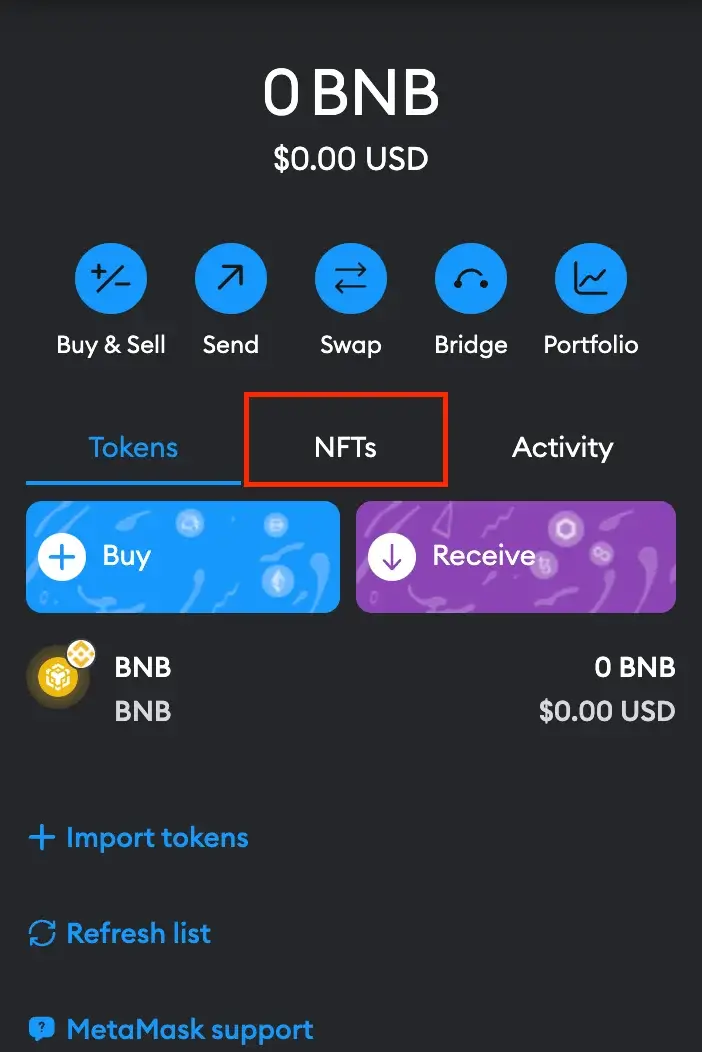
Step 2. Choose the Specific NFT You Wish to Transfer and Initiate the Transfer by Clicking on the “Send” Button
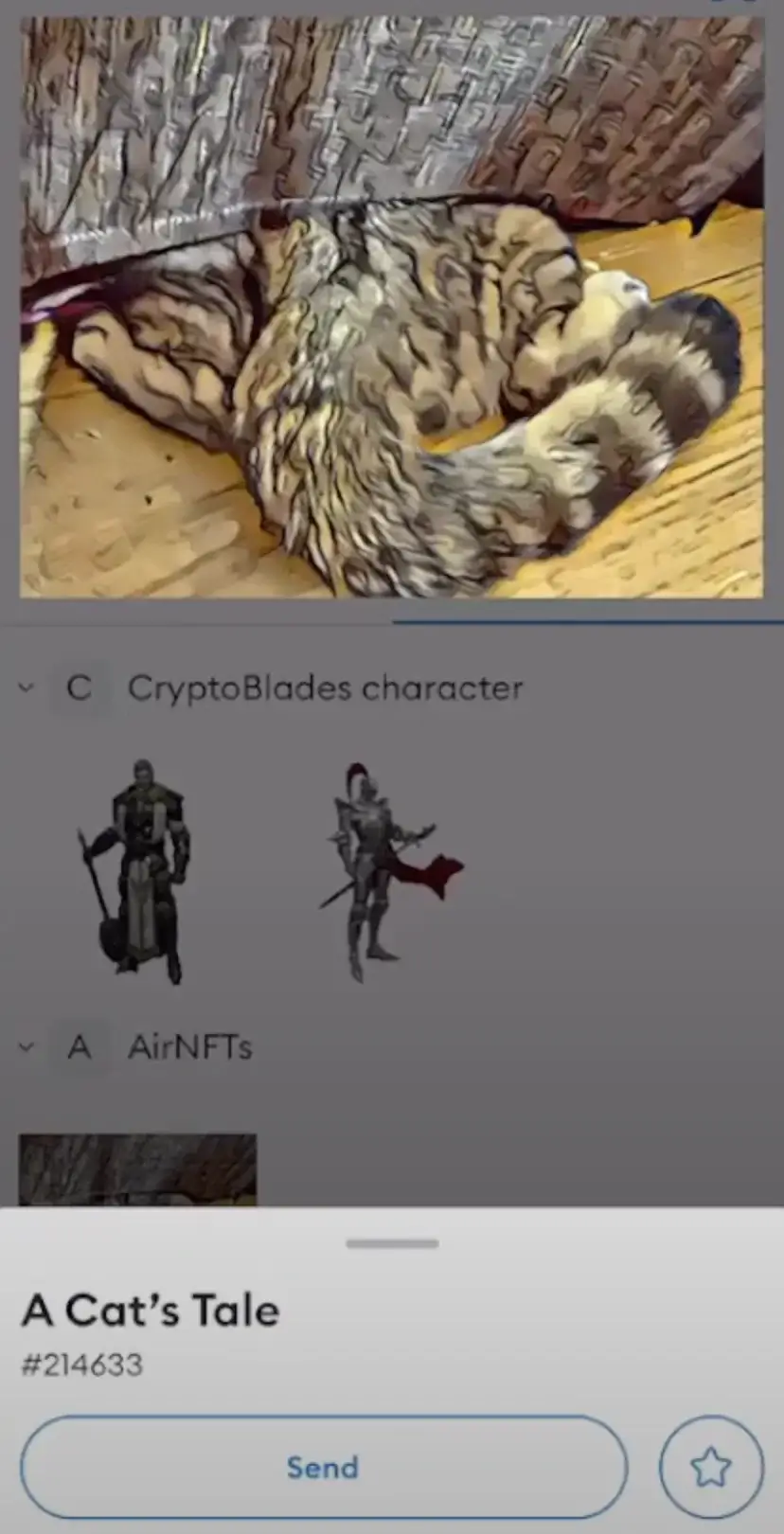
Step 3. Enter the Recipient’s Public Address (or ENS) Accurately
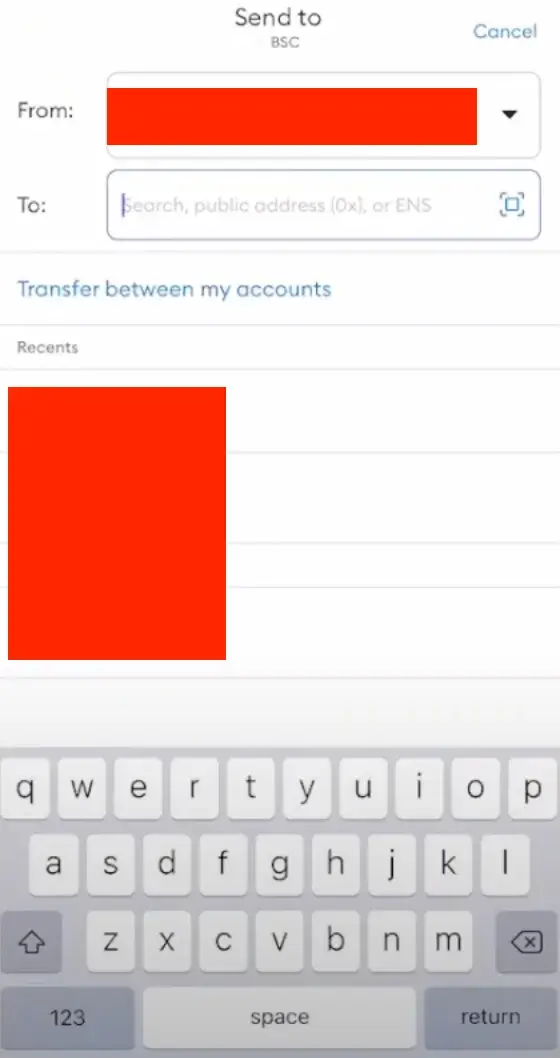
Step 4. Confirm the Transaction to Finalize the Transfer
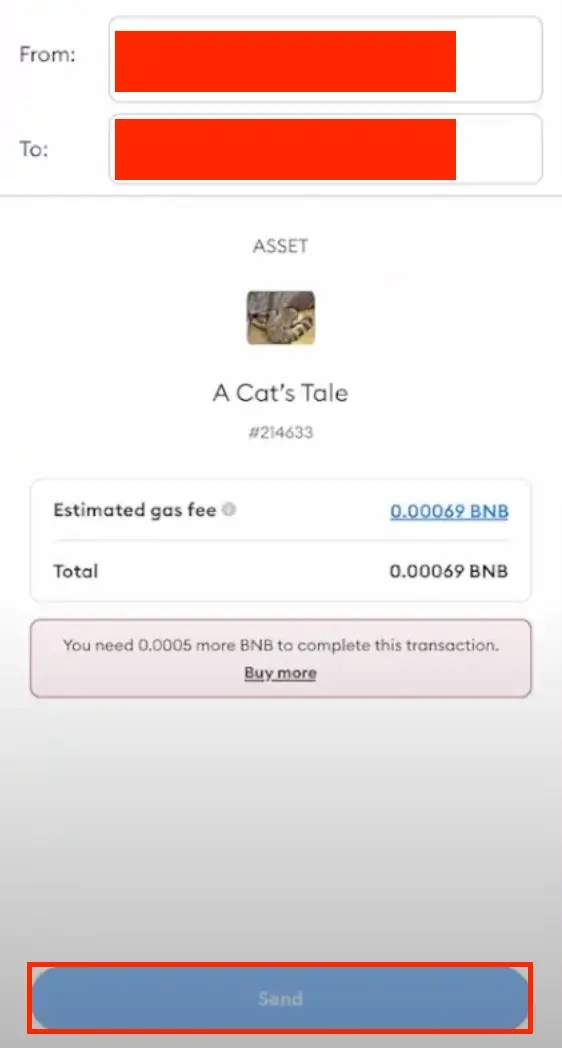
“Regardless of the specific NFT wallet you’re using, these steps will typically guarantee a secure transfer of your non-fungible token to its designated recipient.”
When implementing step 4, remember this crucial detail: Precision is key when inputting the intended recipient’s public wallet address. Inadvertent errors in this process could lead to an irretrievable NFT transfer to a wrong address, making recovery impossible. To prevent mistakes and ensure accuracy, carefully recheck the recipient’s provided wallet address before proceeding with the transaction.
FAQ
What is NFT Transfer?
Transferring an NFT entails shifting the ownership of a non-fungible token from one digital wallet to another. This procedure necessitates modifying the blockchain to signify the change in NFT possession. Transactions may be initiated for diverse reasons, including purchasing, selling, gifting, or exchanging NFTs.
Can I Transfer an NFT to Someone Else?
One way to explain the process of transferring an NFT to another person in clear and conversational language is:
How Long Does NFT Transfer Take?
The time it takes to transfer an NFT can fluctuate depending on the specific blockchain network and its current level of activity. For instance, on busier networks like Ethereum, the process might take a few minutes, but could take longer during times of heavy traffic. In contrast, transfers on networks such as Polygon, Binance Smart Chain, or Solana usually take only seconds to a few minutes due to their lower congestion levels.
How Much Does It Cost to Transfer an NFT?
As a researcher studying Non-Fungible Tokens (NFTs), I’ve discovered that the cost to transfer an NFT can fluctuate depending on the particular blockchain network it is situated on and current network congestion levels. For instance, on Ethereum, transaction fees, commonly referred to as gas fees, may range from a few dollars to over $100 during peak times. In contrast, networks like Polygon, Binance Smart Chain, and Solana typically have significantly lower fees, usually under a dollar. To prevent unwanted expenses, it’s essential to verify the current fees on the specific blockchain network before initiating an NFT transfer.
Where Can I See the Transfer History of an NFT?
To view the transfer history of an NFT:
-
If it’s on the Ethereum blockchain, use Etherscan.
For NFTs traded on OpenSea, check the “Item Activity” section on the NFT’s page.
Explore Rarible’s platform for transaction histories under the NFT details.
Depending on the blockchain, utilize other blockchain-specific explorers like Polygonscan, BscScan, or Solscan.
Check if the marketplace or wallet where you bought or sold the NFT offers transaction history features.
As a researcher, I would recommend directly inputting an NFT‘s contract address or unique token ID into various platforms to retrieve and examine its comprehensive transaction history.
Conclusion
That being said, these are the general transfer process of an NFT, whether you’re moving it from a marketplace to a wallet or from one NFT wallet to another. By following these guidelines, you can ensure that your NFTs are securely and accurately transferred.
As a crypto investor, I understand that this article has provided valuable insights into the NFT transfer process. However, let me emphasize the importance of exercising extreme care when making these transactions. Any mistakes could result in the permanent loss of your digital assets, which is something no investor wants. Therefore, I strongly advise you to double-check all relevant details before confirming any transfers. Verify wallet addresses and transaction confirmations with utmost care to ensure a smooth and successful transfer.
Read More
- WCT PREDICTION. WCT cryptocurrency
- The Bachelor’s Ben Higgins and Jessica Clarke Welcome Baby Girl with Heartfelt Instagram Post
- Royal Baby Alert: Princess Beatrice Welcomes Second Child!
- SOL PREDICTION. SOL cryptocurrency
- Sea of Thieves Season 15: New Megalodons, Wildlife, and More!
- PI PREDICTION. PI cryptocurrency
- AMD’s RDNA 4 GPUs Reinvigorate the Mid-Range Market
- McDonald’s Japan Confirms Hatsune Miku Collab for “Miku Day”
- FANTASY LIFE i: The Girl Who Steals Time digital pre-orders now available for PS5, PS4, Xbox Series, and PC
- PGA Tour 2K25 – Everything You Need to Know
2024-05-22 15:15