As someone who’s been through their fair share of digital wallet mishaps and misadventures, I can attest to the importance of this guide for finding your Trust Wallet recovery phrase. The steps provided here are straightforward and easy to follow, making it an essential resource for anyone using a digital wallet.
Accidents happen, even if your app is deleted accidentally or you transfer to a new device. Regardless of your motives, whether you’ve forgotten or lost the recovery phrase, reinstalled the app, or simply need to find your recovery phrase or private keys, we are here to help!
Today, I’ll walk you through the process of locating your Trust Wallet recovery phrase, often referred to as a seed phrase. This tutorial applies to both the mobile and browser versions of the wallet. To maintain security, this guide is based on the official information provided by Trust Wallet itself. Here, I will help you secure your digital assets.
So, let’s get started on this simple-to-follow guide for getting your Trust Wallet recovery phrase!
1. Find Your Trust Wallet Seed Phrase on the Mobile App
Step 1. Open the Trust Wallet App and Go to Settings
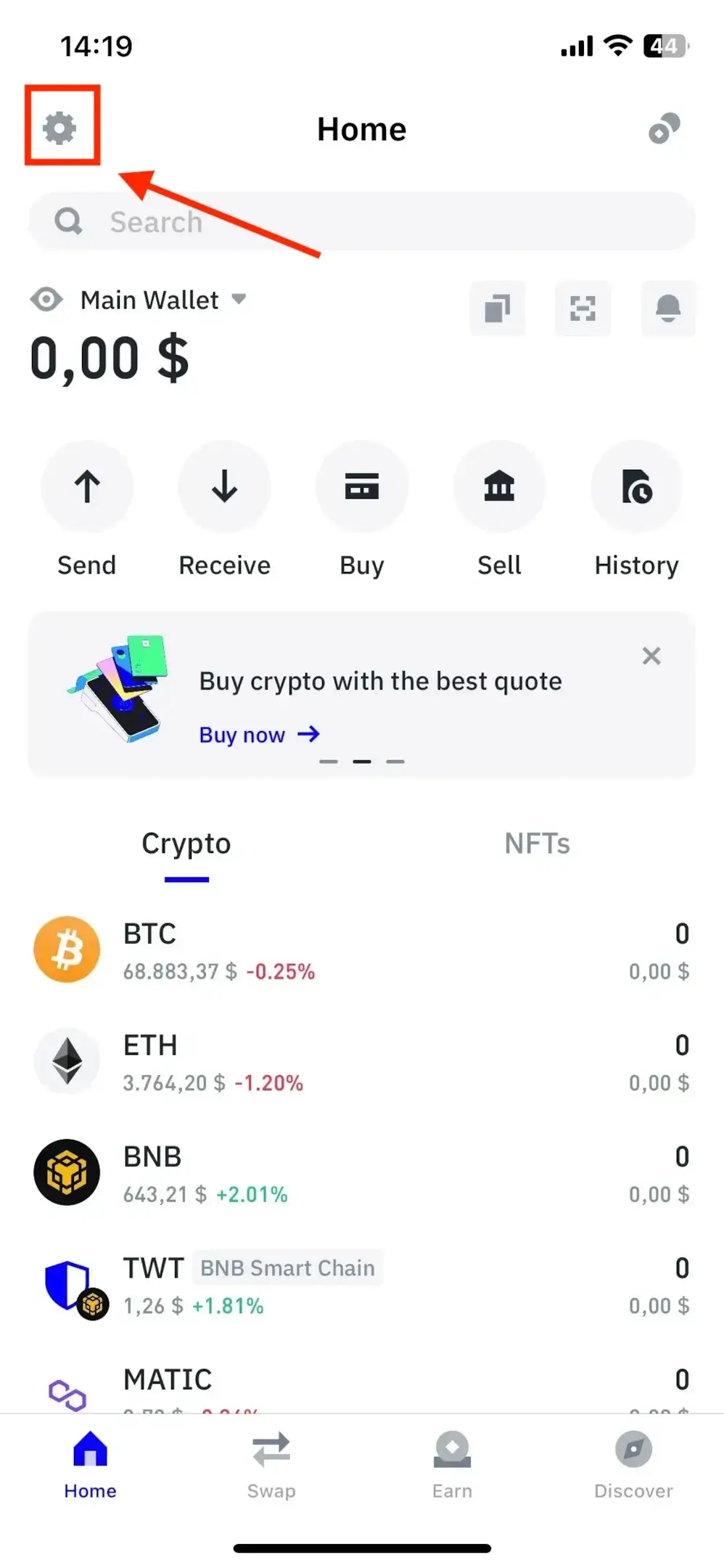
Step 2: Access the Wallet’s Settings
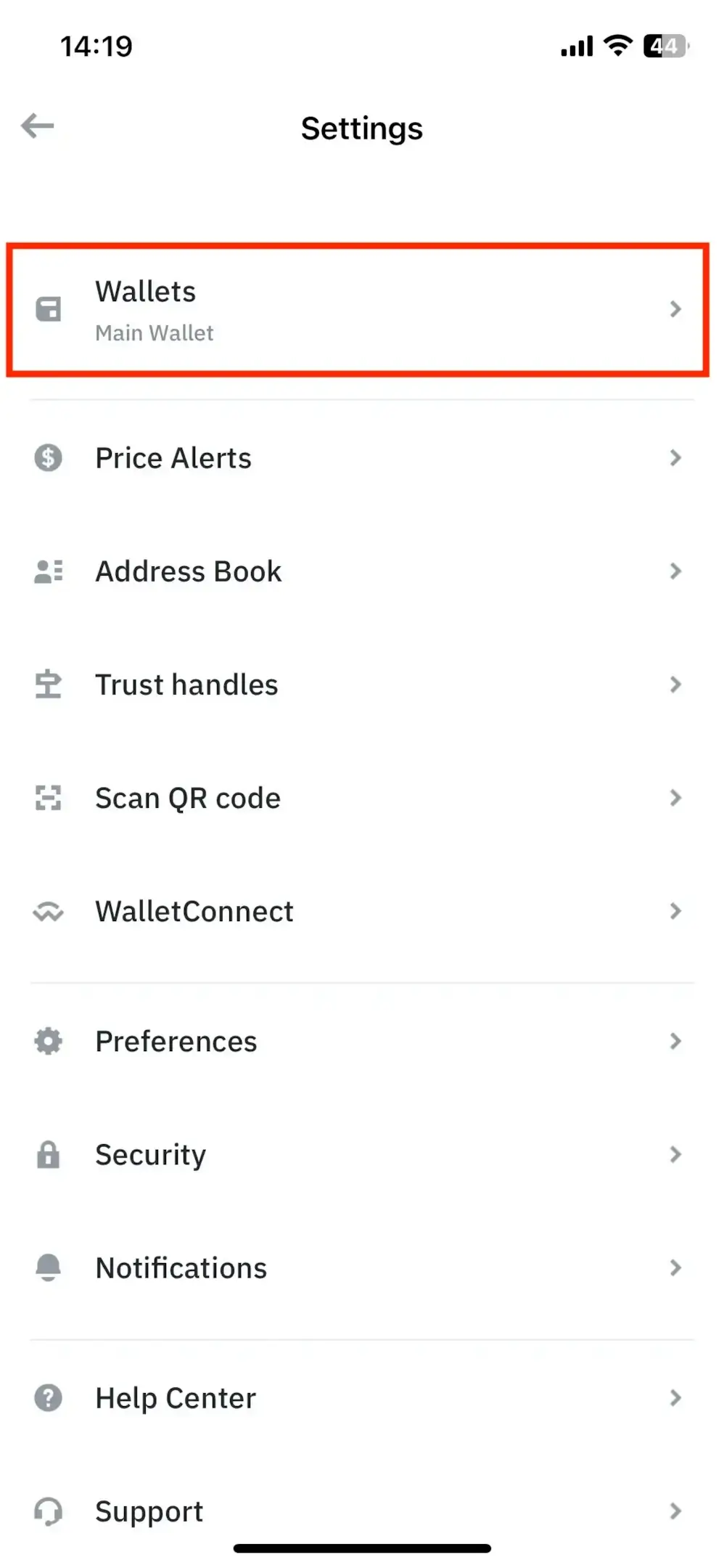
Step 3: Tap on the Dots and Select Manual Backup
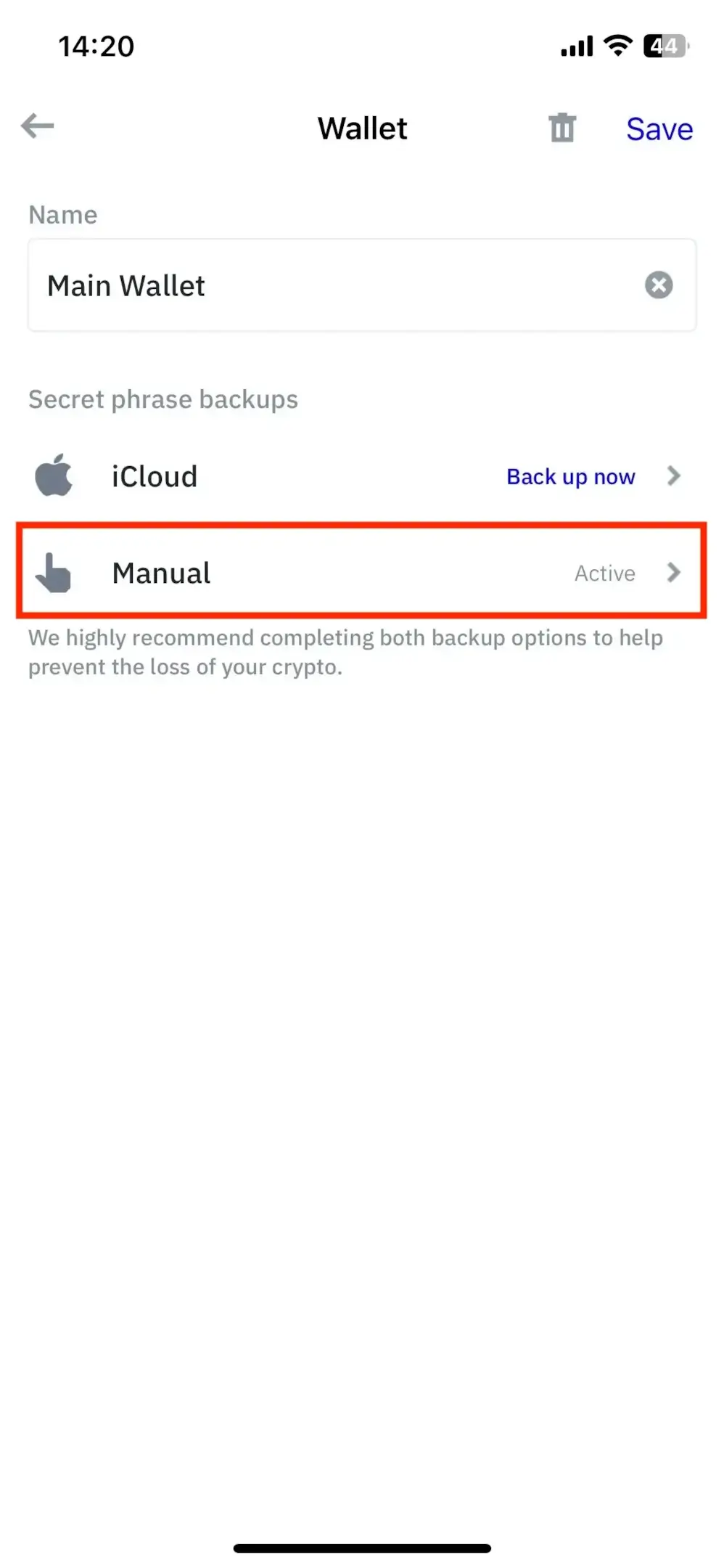
As a crypto investor, I’d recommend selecting the Manual Backup option at this point. After understanding and agreeing to the potential risks involved in viewing the recovery phrase, rest assured that the seed phrase for Trust Wallet will become visible within your wallet. Once it appears on screen, make sure to swiftly copy it and securely store it in a location only accessible by you.
Congrats, you’ve successfully recovered your seed phrase!
2. Find Your Trust Wallet Seed Phrase on Browser
Step 1: Open the browser extension, go to settings, and View Secret Phrase
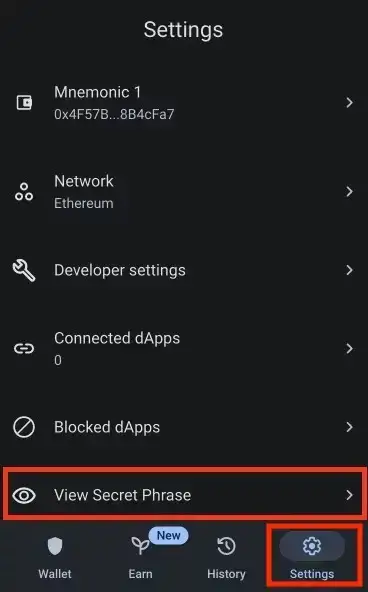
In a similar fashion as the mobile app, you should launch the Trust Wallet browser extension. After that, locate the Settings icon which is strategically placed at the lower right corner of your wallet interface. Once you find it, simply click on “Display Recovery Phrase” to access it.
Step 2: Enter the wallet password and copy the 12-word recovery phrase
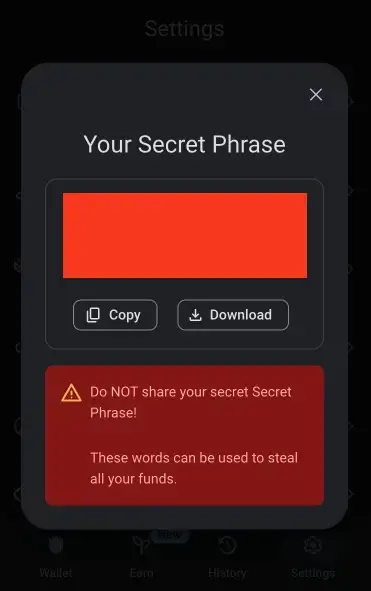
After clicking on the “View Secret Phrase” button, you’ll be prompted to input the password linked to your wallet address. Subsequently, your recovery phrase will appear on the screen. You have the option to either copy or save the recovery phrase for safekeeping.
Congrats, you’ve successfully recovered your seed phrase on the web browser!
How to Store Your Trust Wallet Recovery Phrase?
To safeguard against risks like hacking, scams, phishing attacks, social engineering attacks, or others, you must handle your 12-word recovery phrase carefully and ensure only you have access to your wallet.
To ensure seamless transfer of your Trust Wallet account to MetaMask or any other wallet you prefer, it’s crucial to securely keep your Trust Wallet seed phrase (often referred to as the recovery phrase) in a safe place.
How to do this? Well, follow this Trust Wallet recovery phrase best practices.
1. Store Your Recovery Phrase Offline
A highly efficient strategy could be to cut off completely from the internet, as everything linked to it is potentially at risk of cyber attacks. Using a CryptoTag might further enhance security.
Storing your recovery phrase on a physical document and keeping it safely offline is an extremely secure approach as it protects your phrase from various online risks like cyber-attacks and hacking.
As an additional layer of security, consider splitting your recovery phrase into multiple sections and keeping each part in separate places. This way, if one piece is ever compromised, the entire recovery phrase remains secure.
2. In An Offline Note-Taking App
As a researcher, I’d advocate for storing your recovery phrases in pre-installed offline applications such as Apple Notes on iOS devices, Samsung Notes on Android phones, or OneNote. This method ensures high security while also offering added utility.
Additionally, certain apps offer increased security features, such as Face Recognition or Personal Identification Number (PIN) codes for added protection.
3. Use a Password Manager
Besides the previously discussed pre-installed applications, password managers also prove to be a useful asset in safeguarding your recovery phrase. Many Android and iOS devices offer built-in solutions with comparable functionality.
These password managers act as reliable solutions for securely storing your recovery phrases. They work as apps designed to keep all your passwords, using cloud encryption to minimize the chance of unauthorized access.
FAQ
What is a Trust Wallet recovery phrase?
An “Recovery Phrase” is a unique series of terms created during the setup process of a digital wallet, acting as the primary means to unlock the cryptocurrencies associated with that wallet. These phrases are usually made up of either 12 or 24 words. For example, Trust Wallet utilizes a 12-word recovery phrase, which is also known as a “seed phrase.
What if you lose your recovery phrase?
If you happen to misplace your recovery phrase, you could potentially find yourself unable to access your assets, since there’s no centralized method for recovering private keys.
Can I change my Trust Wallet recovery phrase?
No, you cannot change your Trust Wallet recovery phrase. Once generated, it remains fixed and cannot be altered by anyone, including Trust Wallet.
Why is my Trust Wallet recovery phrase not working?
The most common reason your Trust Wallet recovery phrase is not working is a typing error.
Conclusion
In case you find yourself in a situation where you’re unsure of your recovery phrase for Trust Wallet, consider it a fortunate turn of events. If you can still log into your account via your mobile device or web browser, you have the ability to recover the recovery phrase by accessing the wallet settings.
As a researcher, I can’t stress enough the importance of taking precautions to ensure you never completely lose access to Trust Wallet. Proactively securing and memorizing your recovery phrase is vital in preventing such an unwanted situation. This way, you’ll always have a backup plan should anything unexpected happen.
As a responsible analyst, I strongly advise you to safeguard your recovery phrase diligently and ensure it’s within quick reach. This way, you can maintain effortless control over your digital assets at all times.
Read More
- WCT PREDICTION. WCT cryptocurrency
- LPT PREDICTION. LPT cryptocurrency
- The Bachelor’s Ben Higgins and Jessica Clarke Welcome Baby Girl with Heartfelt Instagram Post
- Chrishell Stause’s Dig at Ex-Husband Justin Hartley Sparks Backlash
- Guide: 18 PS5, PS4 Games You Should Buy in PS Store’s Extended Play Sale
- Gold Rate Forecast
- PI PREDICTION. PI cryptocurrency
- SOL PREDICTION. SOL cryptocurrency
- Superman Rumor Teases “Major Casting Surprise” (Is It Tom Cruise or Chris Pratt?)
- FANTASY LIFE i: The Girl Who Steals Time digital pre-orders now available for PS5, PS4, Xbox Series, and PC
2024-10-21 10:30