As a seasoned crypto enthusiast who’s been navigating the digital asset landscape for quite some time now, I can confidently say that MetaMask is one of the most user-friendly wallets out there, especially when it comes to interacting with the Binance Smart Chain (BSC) network.
If you’re curious about purchasing BNB using MetaMask, then this detailed walkthrough is perfect for you! In recent times, the MetaMask wallet has been gaining popularity due to its impressive features, user-friendly interface, and flexibility as a browser extension, mobile app, or desktop application.
Primarily, MetaMask allows you direct access to purchase stablecoins and native tokens across numerous networks like Ethereum, Polygon, Linea, Binance Smart Chain, among others, all within its own system.
Therefore, let’s jump in and find out how to buy BNB on MetaMask directly!
How to Buy BNB Directly on MetaMask
In this section, we’ll walk you through an effortless process of purchasing BNB crypto using MetaMask within a short span of time.
Just as with any guide, certain procedures apply primarily to newcomers; for instance, creating an account is one such step. If you’ve already got an account and a MetaMask wallet address, please feel free to bypass these initial stages.
So, let’s jump in!
Step 1: Download or install MetaMask, create an account, or log into your account
Based on your familiarity with MetaMask, you have the option to either get the desktop version or the mobile app, or opt for the browser extension. Subsequently, you can choose to establish a fresh account or sign in using your existing one.
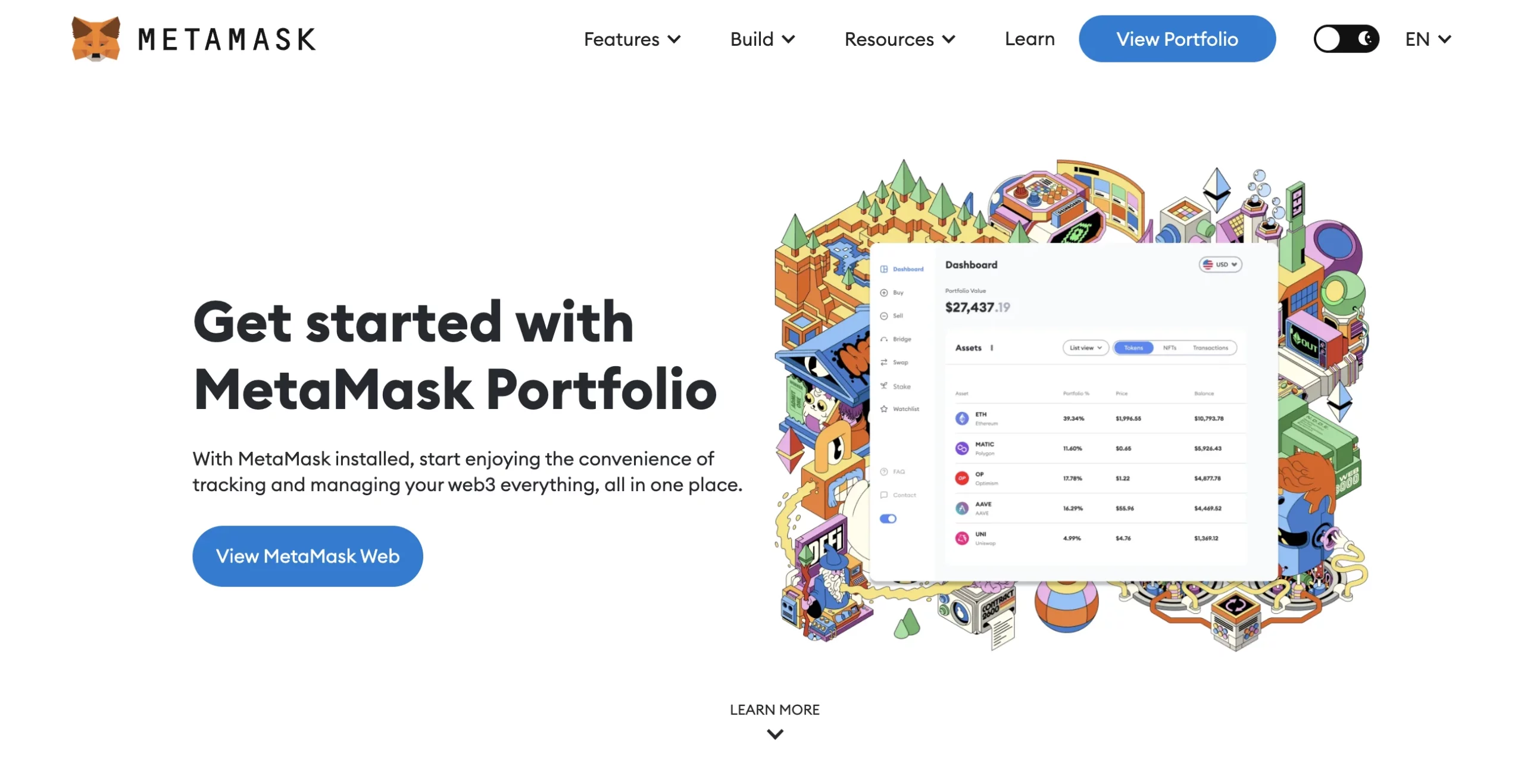
Step 2: Create your MetaMask wallet address if you don’t have one
If you already have a MetaMask wallet, you can skip this step. If not, go to the official website and download MetaMask as a Chrome extension or an iOS or Android app.
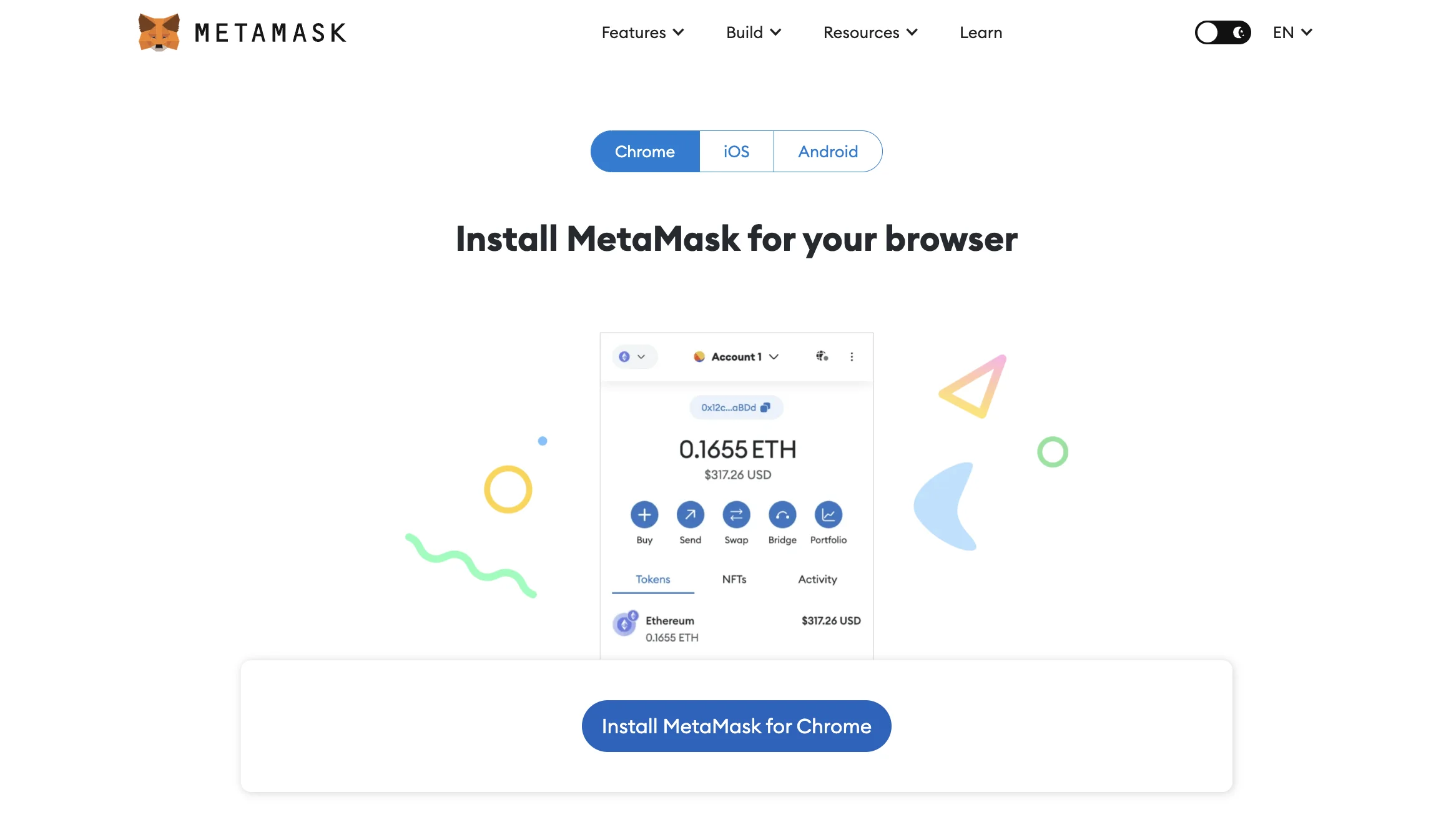
For this step-by-step guide, we will use the Chrome extension.
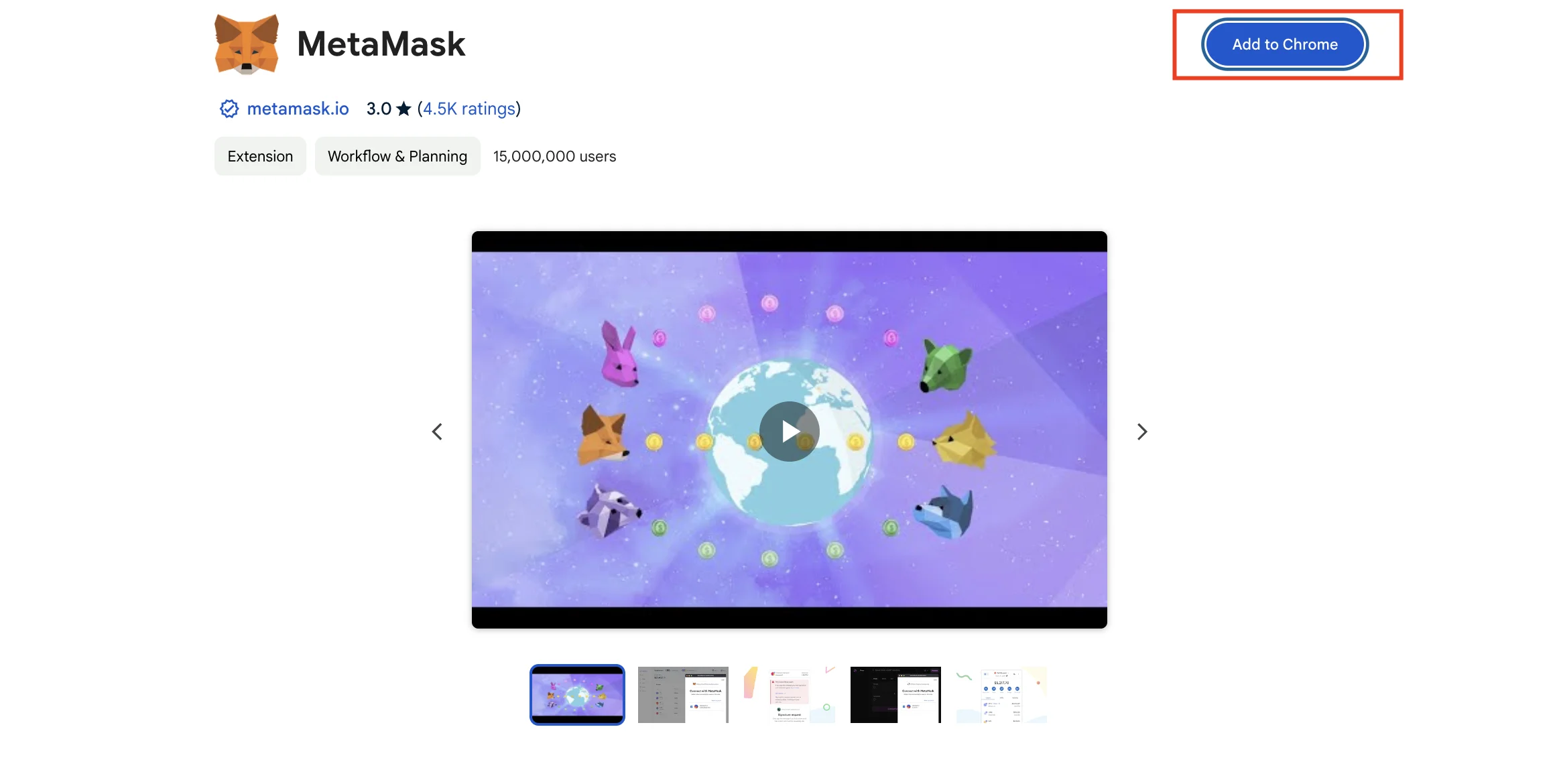
Let’s go ahead and set up a brand new MetaMask wallet. To do this, simply click on “Create a Wallet” and then follow the provided instructions.
Step 2.1: Create a password
Input a password and thick the Terms and Conditions only after reading them.
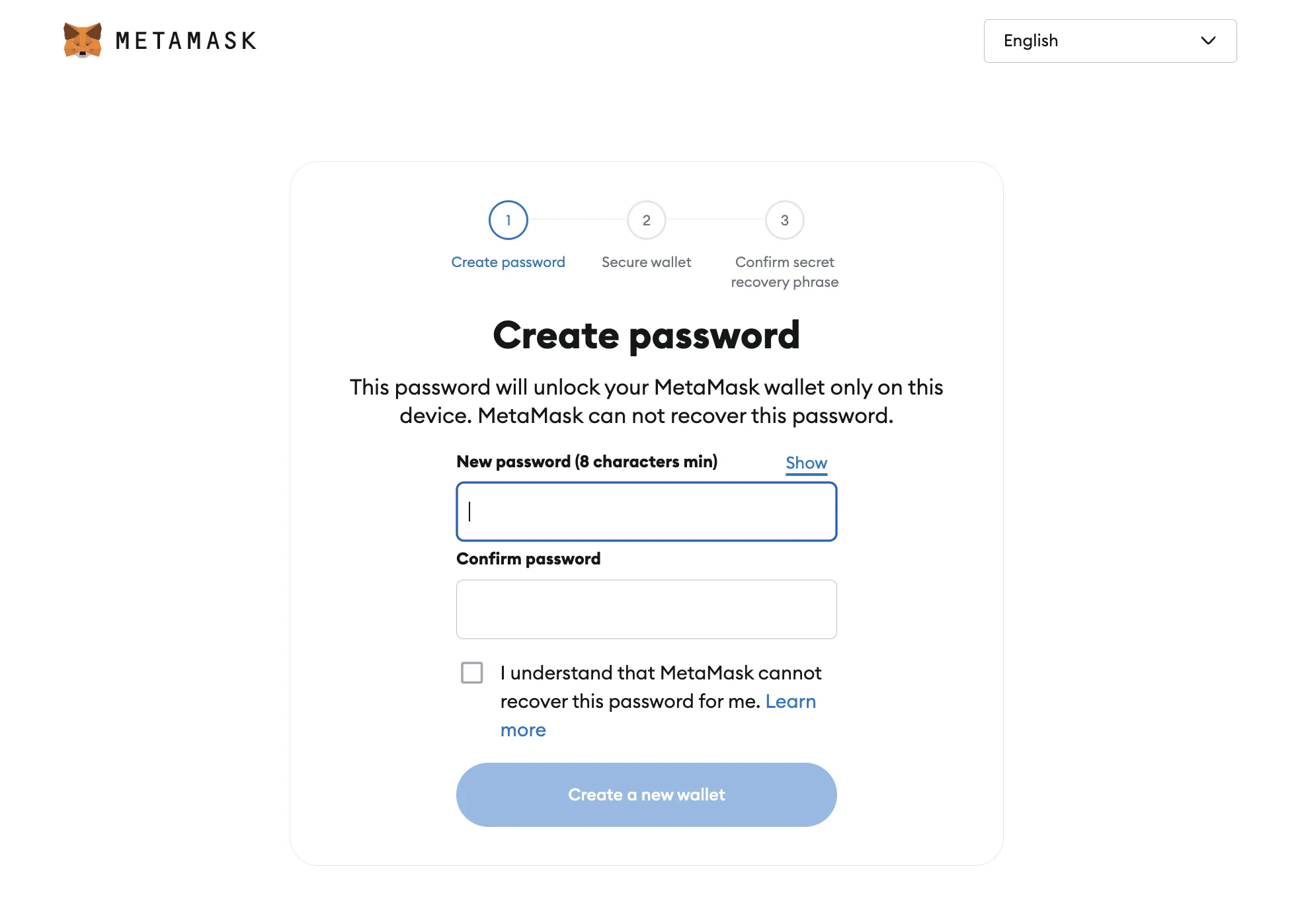
Step 2.2: Secure your wallet and write down your recovery phrase
If you’re just starting with MetaMask wallet or digital wallets in general, the recovery seed phrase is crucial for safeguarding your MetaMask account.
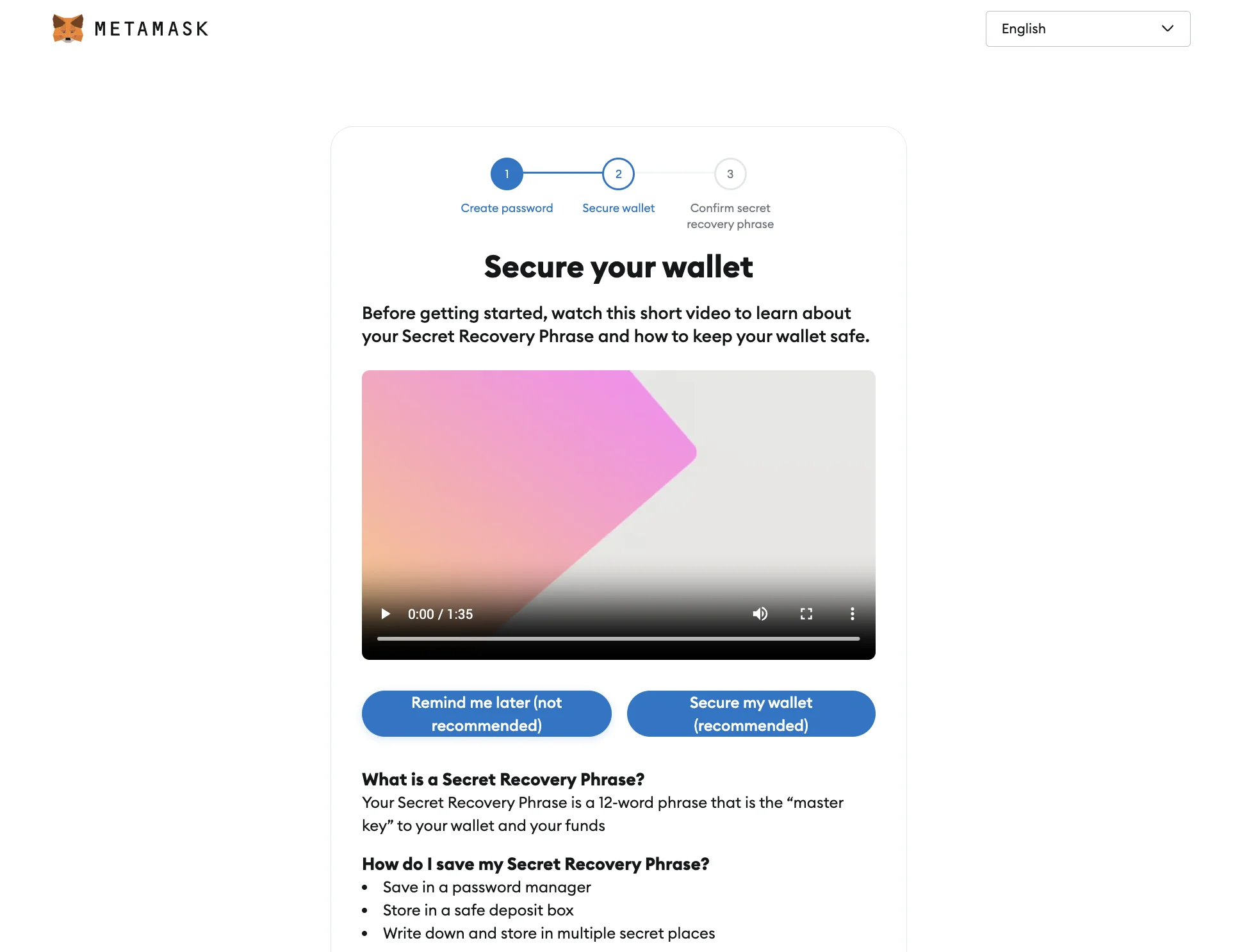
Therefore, it’s important to manually jot down the information instead of capturing a screenshot or saving it electronically.
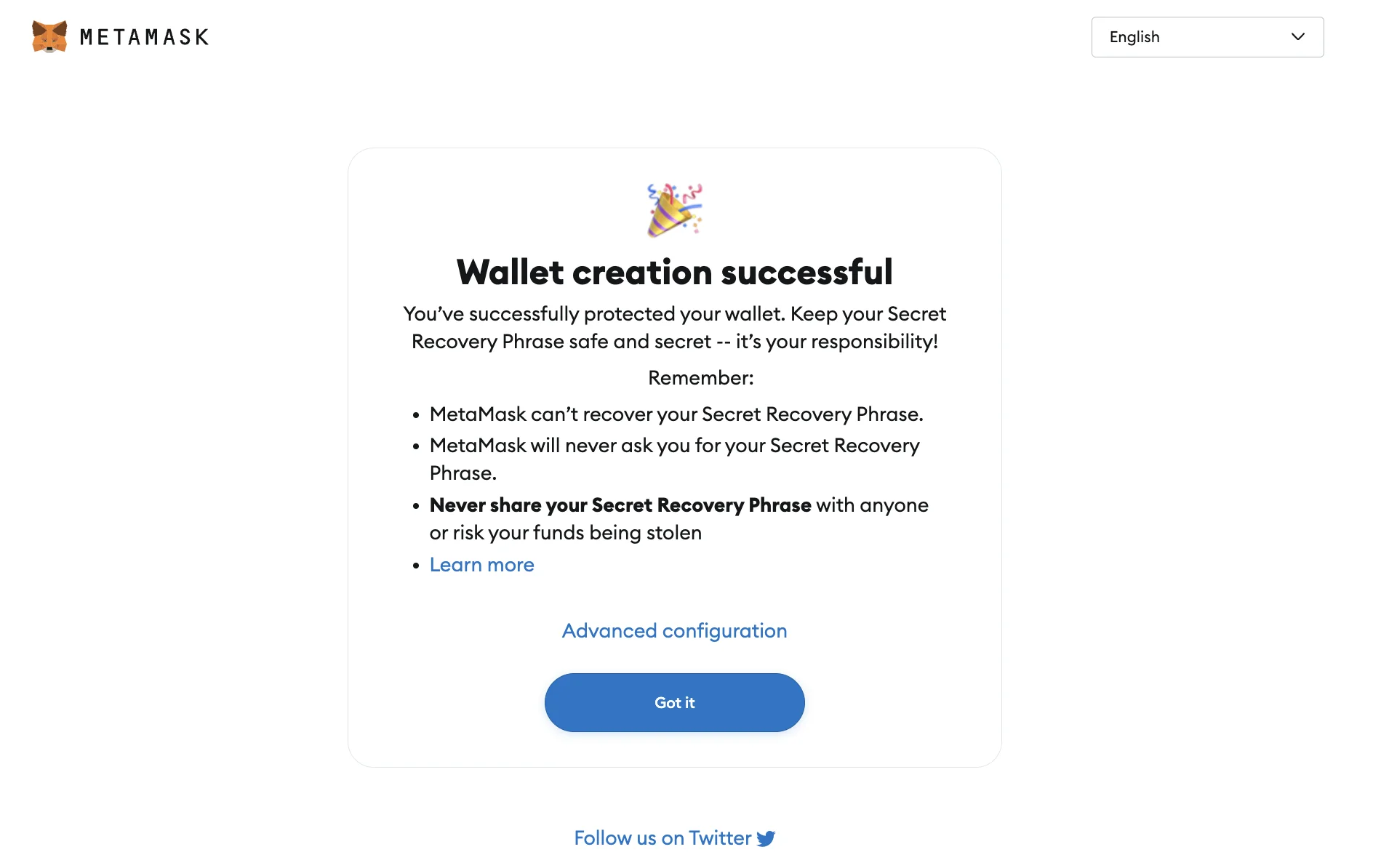
Step 3: Buy BNB on MetaMask wallet
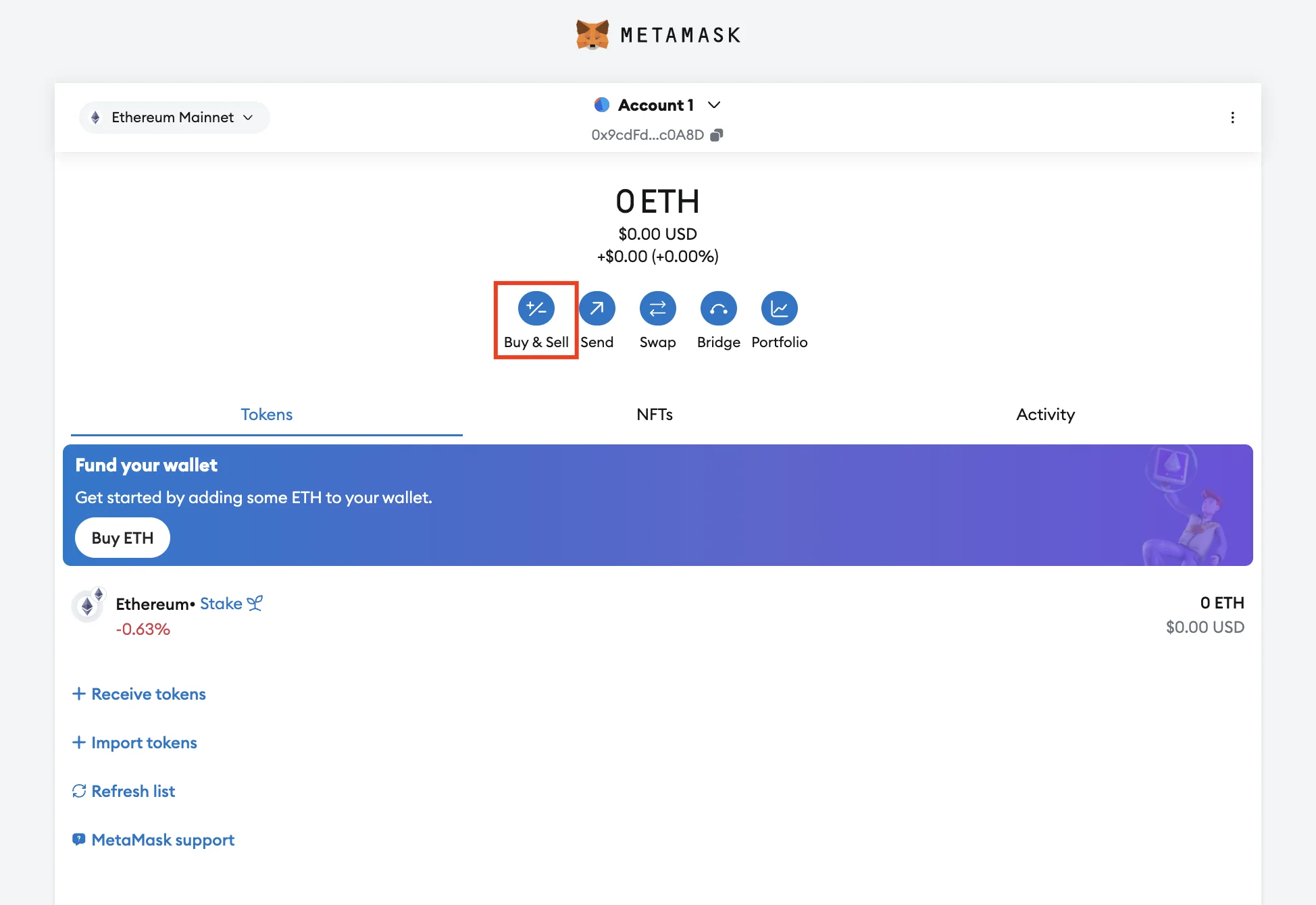
Navigate to the options on your MetaMask interface and choose “Purchase.” This action will direct you towards your MetaMask portfolio. Once there, hit “Purchase” once more, then link up your brand new MetaMask wallet by connecting it, followed by selecting Binance Coin (BNB) as your option.
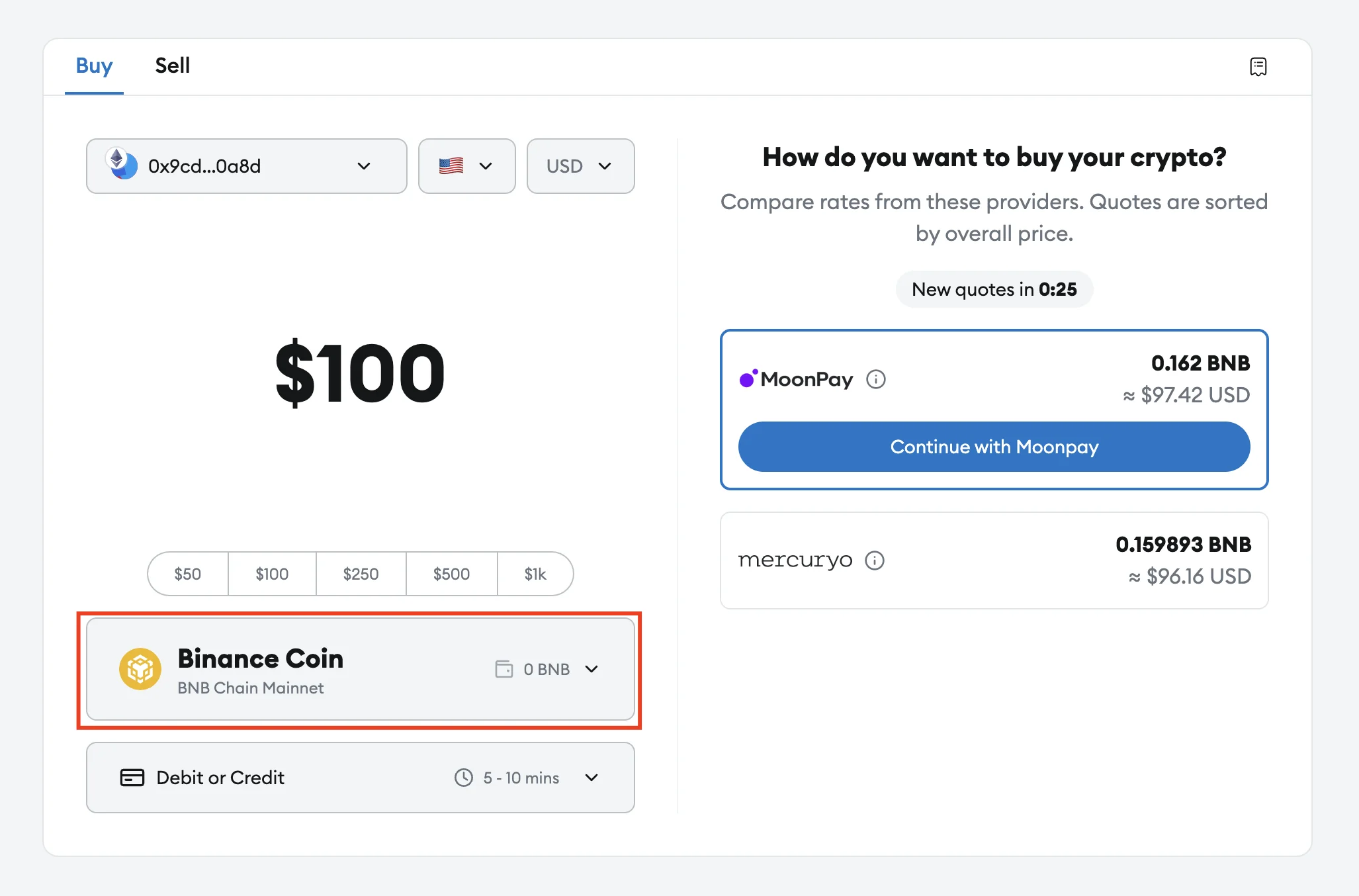
Provide the desired amount of BNB for purchase. Follow the on-screen instructions to finalize the transaction. Don’t forget to update your location with your current one. Once updated, MetaMask will present you with competitive offers tailored to your specific region.
Additionally, you have the flexibility to pick from various payment options like Apple Pay, debit cards, bank transfers, or PayPal, and decide which network suits you best – either MoonPay or Mercury.
Step 4: Proceed to checkout with MoonPay
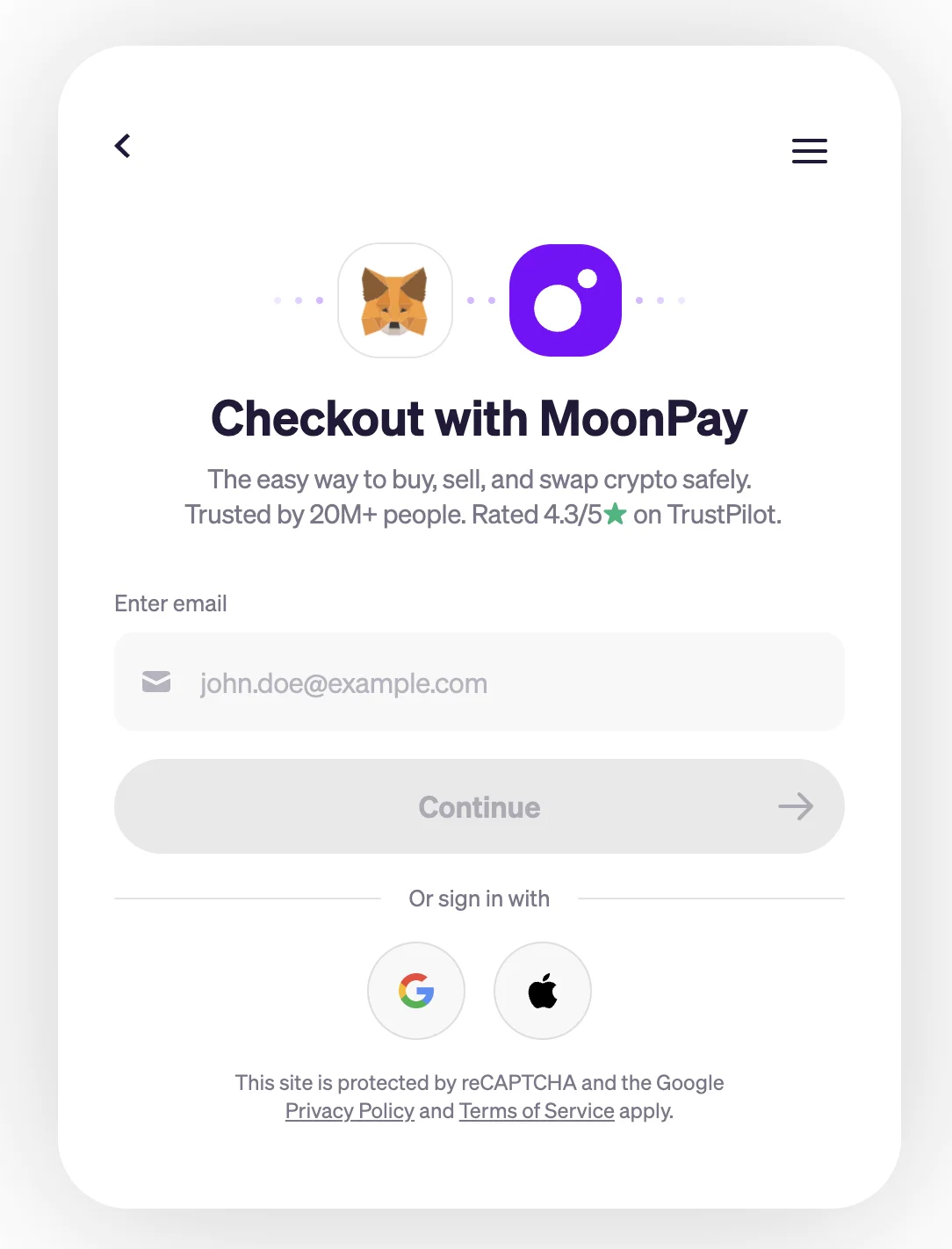
After redirection, you’ll find yourself on a page requiring you to enter your card details and validate the transaction. Upon successful completion of the transaction, the BNB will be deposited into your MetaMask digital wallet.
Now, let’s see how to add BNB on MetaMask with ease.
How to Add BNB on MetaMask
Once you’ve installed the app, set up your wallet using a robust password, and securely saved your recovery phrase, adding BNB to MetaMask becomes straightforward.
Instead of typically linking a MetaMask wallet to the Ethereum network, you can customize it to work with the Binance Smart Chain as well, allowing you to access decentralized applications (dApps).
-
Step 1: Login on the MetaMask mobile app and go to settings
Step 2: Navigate to settings and select Networks
Step 3: Choose Add Network
Step 4: Select BNB Smart Chain from the list of available networks
Step 5: Click approve to add the network details
Step 6: Switch to BNB Smart Chain to start using the network
Step 7: Add BNB network to pay for transaction fees
After the update, it’s important to note that direct transfers of Ethereum to the Binance Smart Chain will no longer be possible. Instead, you will only be able to move BNB tokens within Binance Smart Chain wallets.
FAQ:
How do I add BNB to MetaMask?
-
Log into MetaMask;
Click Add Network;
Select BNB Smart Chain;
How to purchase BNB tokens?
Purchasing BNB is possible through the MetaMask browser extension, wallet, or app using methods like credit cards, debit cards, or bank transfers. To do this, you’ll need to set up a MetaMask account and download the app. Make sure to take note of the gas fees during the process as well.
An alternative method is to acquire Binance coins through online exchanges. To do this, you’ll first have to set up an account by going through the Know Your Customer (KYC) process. Once your application is accepted, you can effortlessly purchase BNB.
How to buy tokens on MetaMask?
Buying tokens on MetaMask is simple. As already stated in other buying processes, be sure to connect your MetaMask wallet with portfolio.metamask.io.
- Click the Buy option from the dashboard;
- Select your region and preferred payment method;
- Select the token you want and the current network you wish to purchase;
- Enter the amount desired in fiat;
- Click Get Quotes, select one to continue;
- You’ll be redirected to their website to complete the transaction, and shortly, the funds will be deposited into your MetaMask wallet.
How to buy CORE on MetaMask?
To acquire CORE tokens, navigate to the core.org website, link your MetaMask digital wallet, configure the CORE network within the MetaMask settings, and proceed to purchase CORE from a suitable exchange. In due course, the CORE tokens should appear in your MetaMask wallet.
What is the Difference Between Binance Chain and BNB Chain?
Binance Chain serves as Binance’s centralized platform, facilitating various transaction types like swaps, asset trading, peer-to-peer lending, among others. Conversely, BNB Chain represents the decentralized blockchain environment where developers can create and deploy DeFi applications (dApps).
Final Thoughts
Including the Binance Smart Chain (BSC) network, or BNB chain, into your operations, or purchasing BNB tokens through MetaMask is quite straightforward. We trust our step-by-step instruction has been helpful and supportive for you. Please remember that any financial transaction or purchase involves gas fees, so it’s essential to familiarize yourself with these costs before proceeding.
Read More
- WCT PREDICTION. WCT cryptocurrency
- Chrishell Stause’s Dig at Ex-Husband Justin Hartley Sparks Backlash
- Guide: 18 PS5, PS4 Games You Should Buy in PS Store’s Extended Play Sale
- The Bachelor’s Ben Higgins and Jessica Clarke Welcome Baby Girl with Heartfelt Instagram Post
- LPT PREDICTION. LPT cryptocurrency
- PI PREDICTION. PI cryptocurrency
- SOL PREDICTION. SOL cryptocurrency
- Royal Baby Alert: Princess Beatrice Welcomes Second Child!
- FANTASY LIFE i: The Girl Who Steals Time digital pre-orders now available for PS5, PS4, Xbox Series, and PC
- Shrek Fans Have Mixed Feelings About New Shrek 5 Character Designs (And There’s A Good Reason)
2024-10-02 10:31