Robinhood is widely acclaimed for offering an accessible and user-friendly trading platform, praised by many for its affordability with low fees.
At some point, you may find that having a Robinhood account is no longer necessary for you, or you might be interested in trying out other brokerages with diverse offerings.
In simple terms, this guide offers a detailed, procedural method for securely shutting down and erasing your Robinhood account, making it easy for you to move on to another preferred brokerage service.
To-Do List BEFORE Deleting Your Robinhood Account
As a careful analyst, I would advise that if you’ve made up your mind to part ways with Robinhood, it’s essential to take particular actions beforehand to avoid any potential complications or hassles. Therefore, prior to deleting your Robinhood account, make sure to do the following:
- Close out all your positions – To do this, start by selling all your holdings, including stocks, options, and crypto assets – basically, the entire portfolio. You’ll need to have a zero balance before you can close your account. Also, you can consider transferring assets. If you plan to invest with another brokerage account, you can initiate an Asset Transfer Out (ATO) with Robinhood (which is like an account transfer). This lets you move your holdings to another platform without selling them first. You will need your Robinhood account number, Robinhood’s DTC number, which is 6769, and a request to the ACATS (Automated Customer Account Transfer Service) to transfer your entire portfolio.
- Withdraw your cash – Transfer any remaining cash in your Robinhood account to your bank account. As we already said, your cash balance must be zero. Check you don’t have any pending transactions or open tickets. To transfer your cash, tap the account icon at the bottom-right, access the three-line menu, navigate to Transfers, select your Robinhood account as the source, choose your bank account as the destination, enter the full cash balance, and tap Review to confirm.
- Download transaction history – This will be helpful when filing your tax documents. You can download your statements from Robinhood. To download your transaction history, access the Menu (three bars) or Settings (gear icon), navigate to Reports and Statements > Reports, select Generate New Report, customize the report by selecting the account type, start date, and end date, and then select Generate Report to download it.
Must Know BEFORE Deleting Your Robinhood Account
- Closing your Robinhood account is free – Fortunately, closing your Robinhood account incurs no fees. However, if you intend to transfer your holdings (stocks, options, crypto) to another brokerage, an Asset Transfer Out (ATO) fee may apply.
- You can still access your Robinhood account information after closing the account – Even after account closure, you can still access your historical data for tax purposes (if you didn’t download them. We highly recommend downloading them before closing the account).
- Robinhood Debit Card deactivation – Be aware that closing your Robinhood account also deactivates your linked Cash Management account. This, in turn, affects your Robinhood debit card, making it inoperable.
How to Delete a Robinhood Account in 2024: 2 Methods Easy to Follow
As a researcher dedicated to providing effective solutions, I’d be happy to share two straightforward methods for managing your Robinhood account. If you prefer to delete or deactivate it, here are the steps:
After implementing the strategies we’ve discussed earlier, I would recommend considering the following possibilities from a crypto investor’s perspective:
As a researcher, I would suggest opting for the initial approach due to its efficiency in delivering the identical outcome as the conventional technique mentioned in approach number two.
Let’s get started!
Method 1 (The Easiest): Email Robinhood Customer Support to Request Account Closure
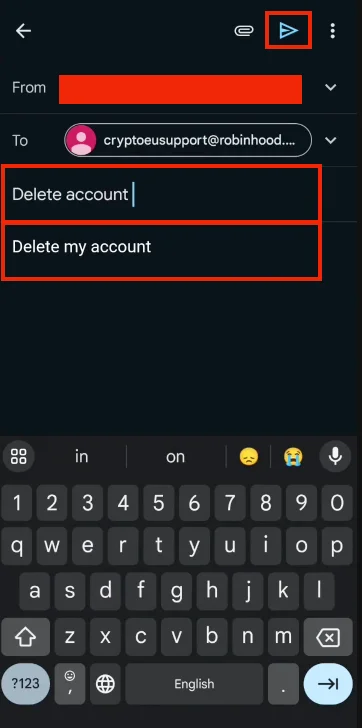
One simple and uncomplicated approach to shutting down your Robinhood account involves sending an email request. This method is efficient and effortless, allowing you to bypass any complicated procedures within the application.
To move forward, please craft an email using the email address linked to Robinhood for this purpose. Address it to cryptoeusupport@robinhood.com. In the subject line, include “Deactivate Account,” and reflect this in the message’s content as well. Be precise and unambiguous with your request to avoid any potential misunderstandings.
After sending the email to Robinhood’s Customer Support, you can look forward to a swift response. They will supply you with the required directions or actions to carry out the account deactivation process effectively. Make sure to follow their instructions meticulously, and your account will be successfully deactivated in a short while.
Method 2: Close Your Account Through the Robinhood App
Step 1. Connect to Your Robinhood Account within the App and Tap on Your Profile Icon
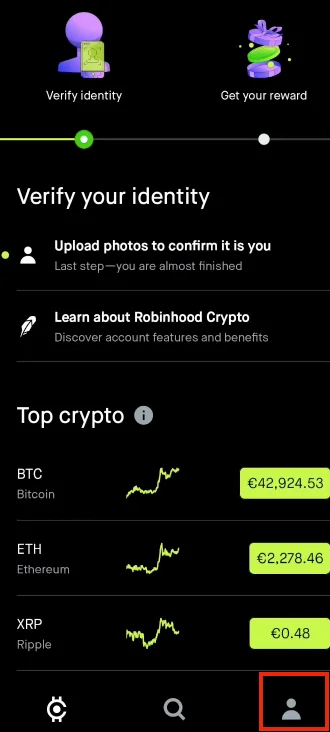
As a user, I navigate to the Robinhood app on my mobile device. Upon logging in with my credentials, I seek out my profile symbol, which resembles a human silhouette and is typically positioned in the lower right corner of the app’s primary screen.
As a Robinhood user, when you tap on the profile icon located at the bottom of the screen, you’ll be presented with a menu that showcases different options specifically tailored to your account.
Step 2. Select “Account Settings”
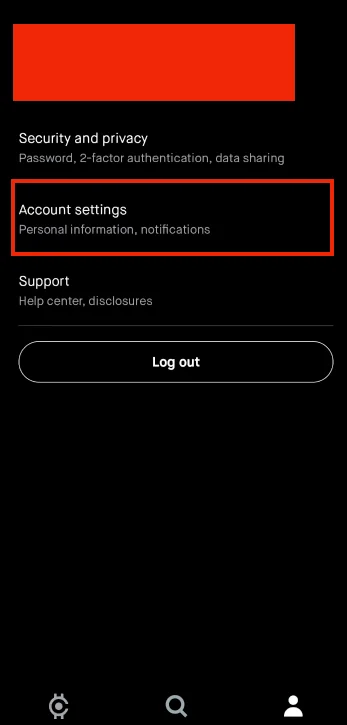
In the “Account Menu” that you opened in Step 1, search for a part titled “Account Settings.” Here, you’ll find various choices to modify your account details and additional preferences.
As a researcher exploring the features of Robinhood, navigating to the account settings involves tapping on that specific option to access a fresh screen filled with editable options related to my account.
Step 3. Initiate Account Deactivation
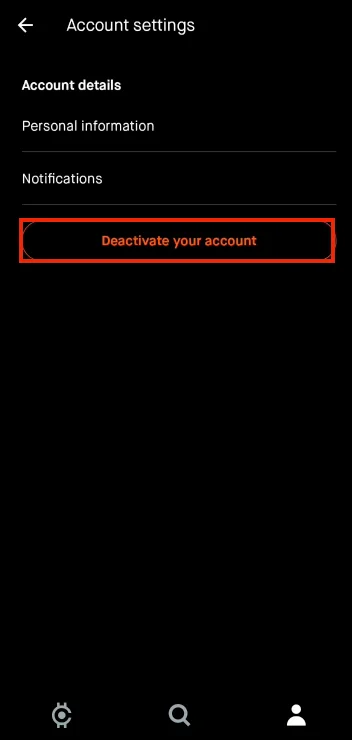
In the Account Settings section, locate the “Deactivate Account” or equivalent label, then give it a tap.
Step 4. Press the “Contact Support” Button
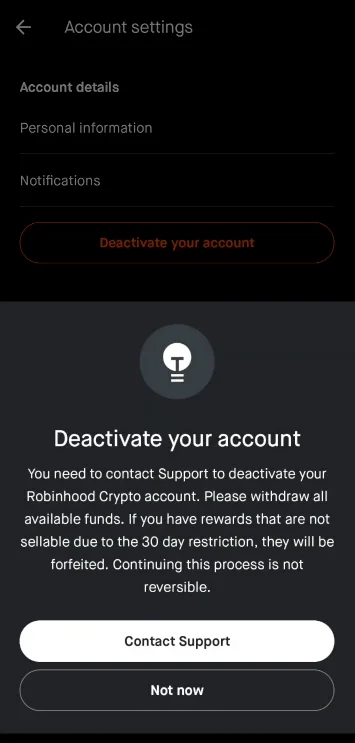
After pressing the “Deactivate Your Account” button, a fresh window will emerge. In this newly opened window, go ahead and select “Contact Support.”
Step 5. Copy the Robinhood Customer Support E-mail Address or Press the “Open Mail App” Button

Additionally, Robinhood makes it convenient for you by providing their customer support email address right in the app. You can choose either to copy the email address and use your preferred email service to write a message asking for account termination, or simply click on the “Open Mail App” button for a more streamlined experience.
Step 6. Request Account Deletion
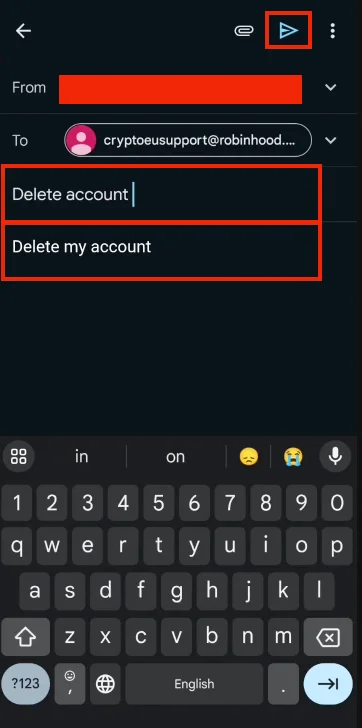
After making contact with Robinhood support, whether through email or another means, express your intent to shut down your account unambiguously.
As a responsible crypto investor, I understand the importance of security and compliance with regulations. When requested by Robinhood’s support team, I will be more than happy to provide any necessary information or confirm my identity to ensure a seamless account closure process. Once this step is completed, I can confidently say that the closing process for my old or new account on Robinhood is now finalized.
FAQs
What is Robinhood?
Robinhood is a trading platform that lets users buy, sell, and hold stocks, cryptocurrencies, ETFs, and other financial instruments without paying commissions. Its intuitive mobile app makes investing convenient and accessible, even for those starting out or working with limited budgets, thanks to features like fractional shares which enable purchasing of stocks in smaller quantities.
How Long Does it Take to Close My Robinhood Account?
As a researcher studying Robinhood’s account closing process, I’ve found that it usually takes between 3 to 5 business days for your request to be processed and your account to be closed. However, it’s important to keep in mind that unforeseen circumstances, such as verification checks or administrative procedures, could potentially extend the timeframe beyond this estimate.
Does Robinhood Have a Cancellation Fee?
As a researcher, I’d like to clarify that Robinhood does not charge a fee for cancelling trades made on their platform. However, it is important to note that there might be fees involved when terminating your account or transferring your assets out. Therefore, it’s essential to thoroughly read and understand the platform’s terms and conditions before making any decisions.
How to Recover Your Deleted Robinhood Account?
If you’ve decided to deactivate your Robinhood account but later changed your mind and want to reactivate it, the steps can differ based on specific circumstances.
If you’ve made use of the ACATS transfer within the past six months and now want to make another application, go ahead and submit a fresh request.
If it’s been over half a year since your data was deleted or if you didn’t utilize the ACATS transfer process, then there are some actions you’ll have to take instead.
To ensure your account details are accurate and up-to-date, log into the Robinhood app, navigate to your account settings, and make any necessary adjustments to your personal information such as email address, residential address, and phone number. Additionally, reviewing your current financial status and brokerage details is advised during this process.
If you prefer, you can designate a reliable contact. Furthermore, verify or modify your tax standing in your Robinhood platform by accessing your account and handling your tax certification accordingly.
To get your Robinhood account back up and running, open the app on your device, head to the settings section, and choose the “reactivate account” option. After your account has been successfully reactivated, you’ll receive a confirmation email.
How to Transfer My Robinhood Account to Another Broker?
To move your Robinhood account to a different brokerage, follow these simple steps: Open a new account with your preferred brokerage and prepare to transfer your assets. Fill out any necessary forms from the new brokerage, double-checking all details for accuracy.
After submitting a transfer request, please be patient as the process unfolds, usually taking around a few days. Upon completion, your assets will have been moved to the new brokerage, granting you the option to terminate your Robinhood account if preferred.
Can I Use a VPN with Robinhood?
Absolutely, using a VPN is an option you have when engaging in trading activities on Robinhood or similar digital platforms.
Conclusion
Considering the weightiness of the action, it’s important to carefully ponder over your reasons for closing your Robinhood account. Don’t forget to execute the required procedures to withdraw your money or transfer your assets beforehand.
If you encounter issues while attempting to delete your account with Robinhood, reach out to their customer support team for help.
Read More
- Gold Rate Forecast
- Masters Toronto 2025: Everything You Need to Know
- Rick and Morty Season 8: Release Date SHOCK!
- SteelSeries reveals new Arctis Nova 3 Wireless headset series for Xbox, PlayStation, Nintendo Switch, and PC
- Discover the New Psion Subclasses in D&D’s Latest Unearthed Arcana!
- PI PREDICTION. PI cryptocurrency
- Mission: Impossible 8 Reveals Shocking Truth But Leaves Fans with Unanswered Questions!
- Eddie Murphy Reveals the Role That Defines His Hollywood Career
- We Loved Both of These Classic Sci-Fi Films (But They’re Pretty Much the Same Movie)
- Discover Ryan Gosling & Emma Stone’s Hidden Movie Trilogy You Never Knew About!
2024-06-21 16:20