
One of the biggest limitations of Where Winds Meet is related to the way character creation works.
Initially, it seemed like you needed a separate Steam account to create another character. But there’s a workaround – you can actually create a new character without deleting your existing one and facing a 14-day waiting period.
How to get a second character in Where Winds Meet
If you’re playing Where Winds Meet on PC, you can create a new character, though the process isn’t straightforward and takes a bit of effort.
- Make sure you have cleared the tutorial of Where Winds Meet, as you’ll need access to the Settings.
- Go to the Other tab.
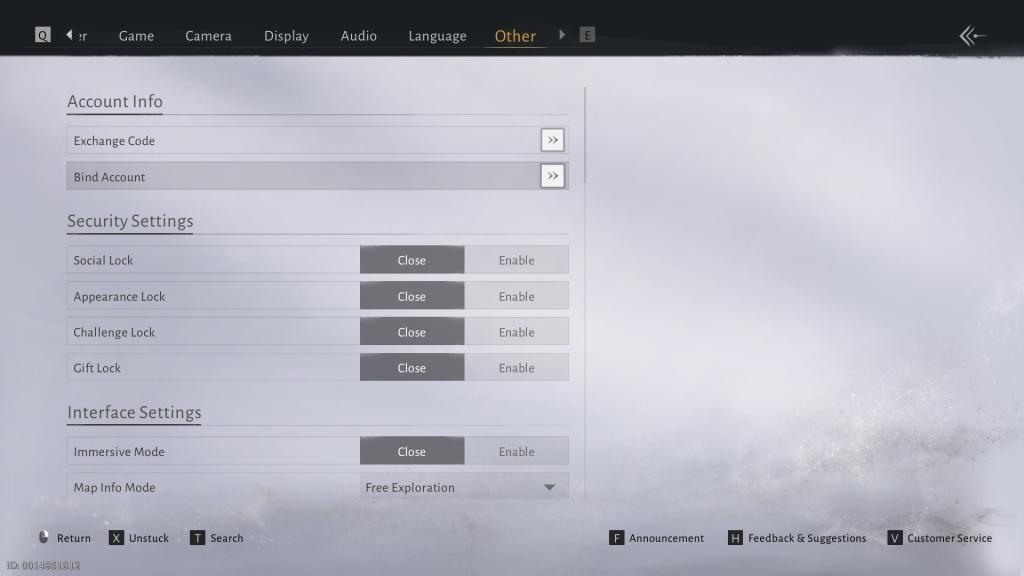
- Select Bind Account (second option from the top). Do note that your account is already bound to Steam. We will now bind it to a NetEase account so that we can create a new character.
- Click on the Link button next to NetEase Games from the following pop-up.
- A browser will take you to NetEase’s website, where you’ll either need to create a new account or log in to your existing one.
- Once done, your account is now bound with NetEase.
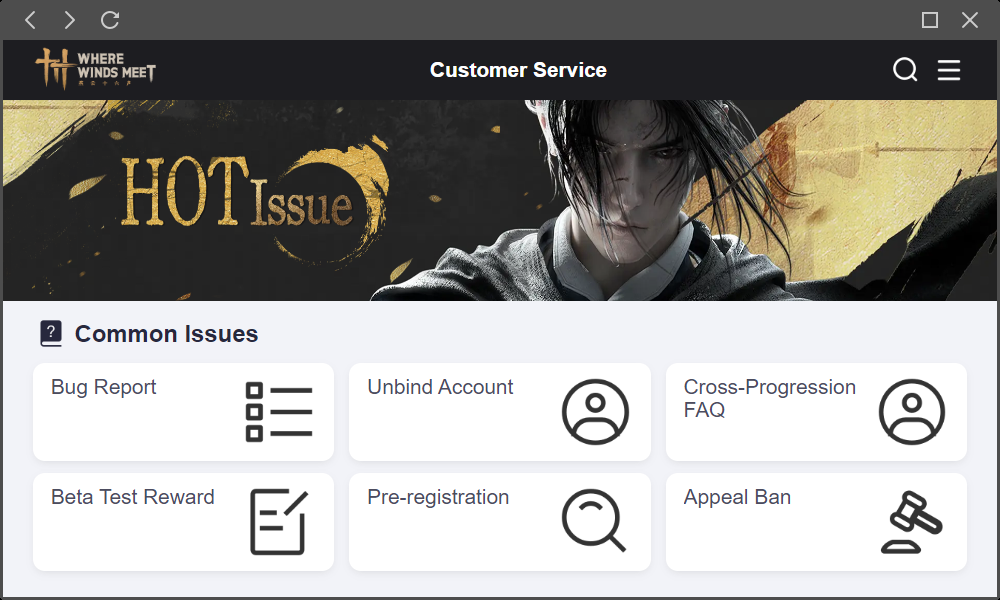
- Press V to open Customer Service (located at the bottom-right corner of the screen).
- Choose Unbind from the options.
- Select the Steam account, and type Confirm.
- Restart Where Winds Meet once the process is complete.
If you restart the game, you’ll be able to create a new character. We’ve included a NetEase account requirement because you need two accounts to disconnect them. When you begin playing Where Winds Meet, Steam will recognize it as a completely new installation.
Hopefully, we will get an easier way to create new characters in the game in a future update.
Read More
- Best Controller Settings for ARC Raiders
- Stephen Colbert Jokes This Could Be Next Job After Late Show Canceled
- 7 Home Alone Moments That Still Make No Sense (And #2 Is a Plot Hole)
- DCU Nightwing Contender Addresses Casting Rumors & Reveals His Other Dream DC Role [Exclusive]
- Ashes of Creation Rogue Guide for Beginners
- OMG, Binance Coin Is Basically a Rocket Ship to $1,000 🚀💸
- 10 X-Men Batman Could Beat (Ranked By How Hard It’d Be)
- Is XRP ETF the New Stock Market Rockstar? Find Out Why Everyone’s Obsessed!
- DC’s Got a Brand New Kryptonian Superhero (But There’s a Catch)
- Fairy Tail: Dungeons coming to Switch on January 7, 2026 alongside major update
2025-11-16 22:17