As someone who has navigated the intricacies of the crypto world for quite some time now, I can attest to the fact that encountering errors like the Internal JSON-RPC error can be quite frustrating. However, with a bit of patience and the right knowledge, these issues can be swiftly addressed.
Encountering an internal JSON-RPC error can be quite annoying, especially when you’re attempting to utilize decentralized applications or engage with blockchain networks. These errors tend to occur at inconvenient moments, whether you’re using well-known tools like MetaMask or exploring sidechains and custom networks. This leaves you in a predicament, trying to determine the best course of action next.
Rest assured, this article guides you step-by-step through resolving issues with MetaMask, providing useful advice for managing errors that may occur on sidechains and personalized networks.
We’ve got all the key information to help you resolve those JSON-RPC errors smoothly.
Let’s dive in!
What is Internal JSON-RPC Error?
JSON, an acronym for JavaScript Object Notation, serves as a straightforward method for exchanging data between a web application or mobile app and a remote server (often a powerful computer on the internet).
In simpler terms, RPC refers to a technique used in computer networks that allows one system to request another system or server to execute a particular operation and then receive the outcome.
JSON-RPC functions much like a seamless integration of JSON (JavaScript Object Notation) and RPC (Remote Procedure Call). By employing JSON’s simple data format to encapsulate requests and responses, it mirrors the functionality of RPC by allowing you to call server functions from your application and receive the desired results. This enables them to interact effectively and collaborate efficiently. However, if communication doesn’t flow as expected, an internal JSON-RPC error will appear.
In simpler words, an Internal JSON-RPC Error refers to a message that pops up when two software applications are attempting to communicate using the JSON-RPC protocol, but for some reason, they’re unable to do so effectively.
This error is often associated with MetaMask Wallet, but not only.
Typically, crypto wallets such as MetaMask communicate seamlessly with the Decentralized Applications (DApps) they’re linked to by using JSON-RPC. Furthermore, MetaMask employs the JSON-RPC protocol for interaction with the blockchain networks you’ve incorporated within your wallet.
Note: MetaMask is a personal digital wallet (cryptocurrency wallet) that functions as a browser extension for securely storing Ether and other ERC-20 tokens. Using MetaMask, you can conveniently send and receive these cryptocurrencies, and execute transactions with any Ethereum address effortlessly.
Why Internal JSON-RPC Error Occurs?
This error occurs when something goes wrong inside one of the programs while they talk.
There might be several possible reasons for this problem. It could stem from an error in the software’s programming, incorrect settings that haven’t been configured properly, or some underlying issue that’s causing the programs to fail to interact effectively with each other.
Drawing from my years of troubleshooting various technical issues, I understand that error messages can sometimes be confusing and hard to decipher, especially for those without specialized knowledge. However, based on my own experiences, I strive to make it as simple as possible for users like myself to comprehend the problem at hand and find a solution. Therefore, I’ll do my best to provide clear instructions that guide you through the process of resolving this issue in an easy-to-understand manner.
As a seasoned crypto user, I’ve encountered my fair share of issues, and one that seems to pop up quite often is the frequent occurrence of errors with MetaMask, particularly when it comes to detecting Ledger hardware wallets. To help fellow users navigate this common problem, let me walk you through the steps to troubleshoot and resolve the issue with MetaMask, followed by guidance for Sidechains and Custom Networks.
Before proceeding with the process, make sure that MetaMask (either the app or web extension) as well as your Ledger Nano X or Nano S hardware wallet together with Ledger Live are all running on the most recent versions. We recommend clearing browser cookies and restarting your computer or laptop after updating.
How to Fix Internal JSON-RPC Error?: Simple Steps
How to Fix Internal JSON-RPC Error on MetaMask
Running into different internal JSON error codes on your MetaMask can be tricky because they can happen for a lot of reasons. There’s no single fix that works for everyone; the solution will depend on what’s causing the error.
To help you address the internal JSON-RPC error on your MetaMask Wallet, we’ve provided some potential fixes below that you can try out.
These fixes are also recommended by MetaMask, so (in theory) they should solve your problems:
1. Make Sure the Network Has Been Added Properly
Adding networks improperly to your MetaMask wallet can frequently result in a JSON-RPC internal error during transactions. This issue usually arises when you input incorrect network details.
To steer clear of issues, make sure to exercise carefulness when incorporating any fresh networks into your MetaMask. Always verify the specifics to minimize errors.
As an alternative, you can utilize ChainList, a handy tool that automatically incorporates networks into your MetaMask digital wallet, enhancing overall usability and smoothness.
Follow this simple, step-by-step process to incorporate a new network into your MetaMask wallet with the aid of ChainList: Using ChainList
- Open the ChainList website in a new browser tab.
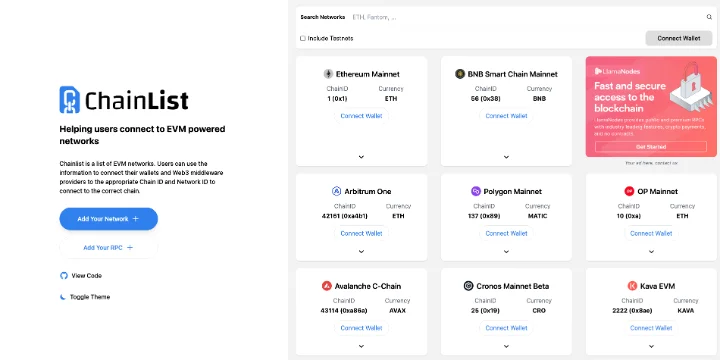
- Click on the “Connect Wallet” button.
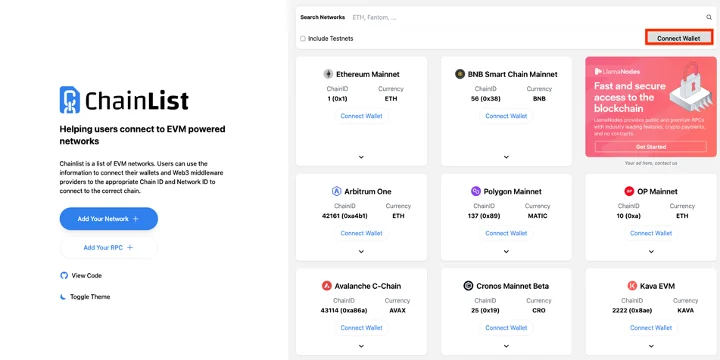
- Choose an account from the MetaMask window.
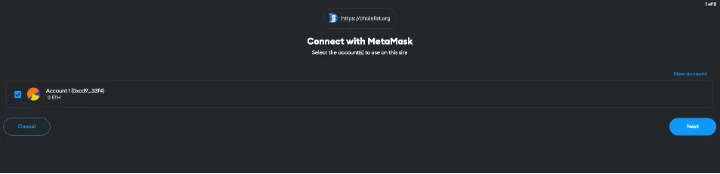
- Approve the connection request.
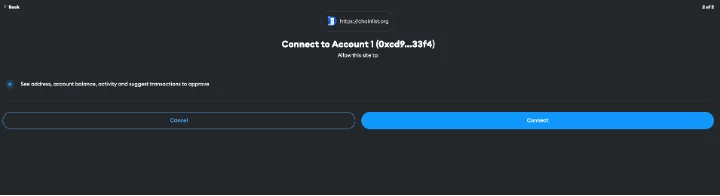
- Search for the specific network you wish to add to your wallet.
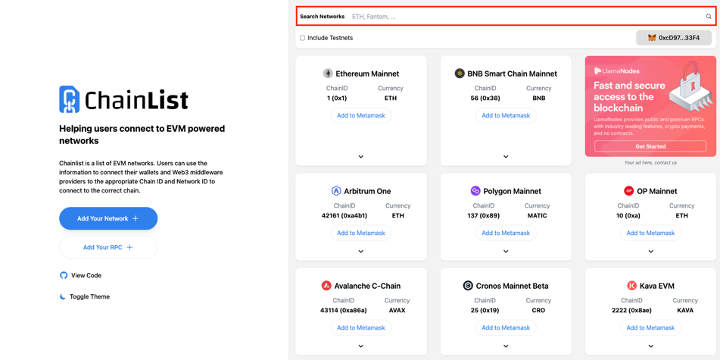
- Click on the “Add to MetaMask” button.
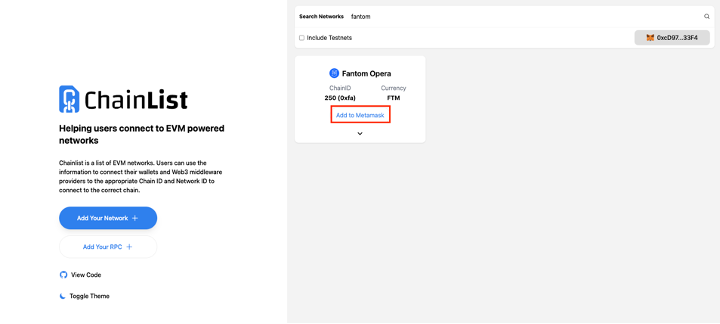
- Confirm the action by clicking “Approve” in the MetaMask window.
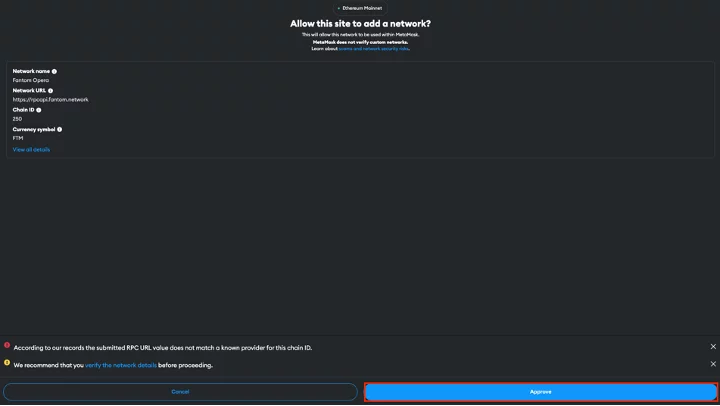
- Finally, click “Switch Network” to switch to the newly added network.
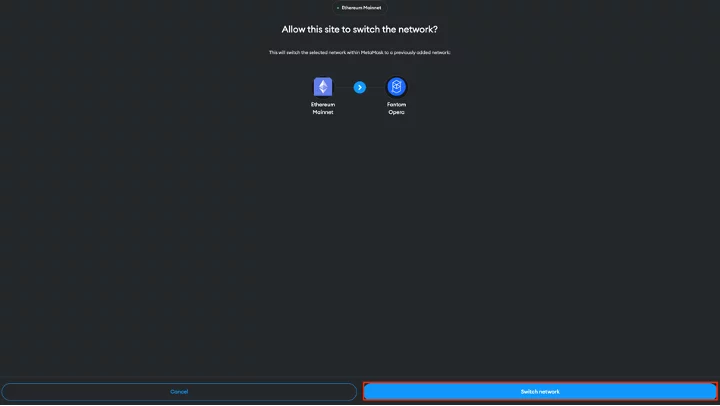
Alternatively, if you prefer not to have a new network added automatically via ChainList, you’re welcome to do it manually by following these simple steps instead.
- Click the “Add Network” button on the network selector section.
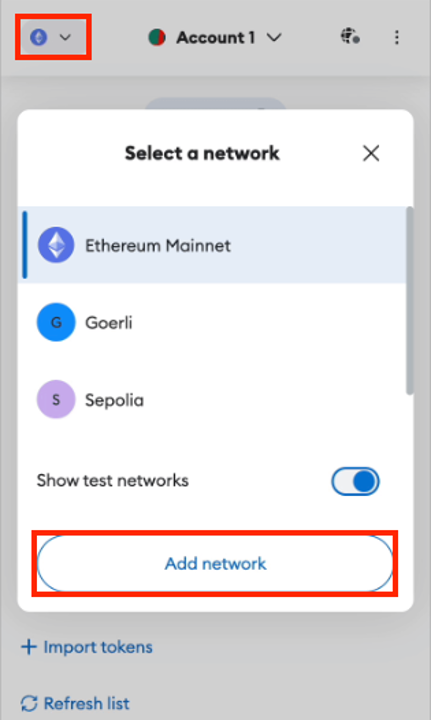
- Press the “Add a network manually” button.
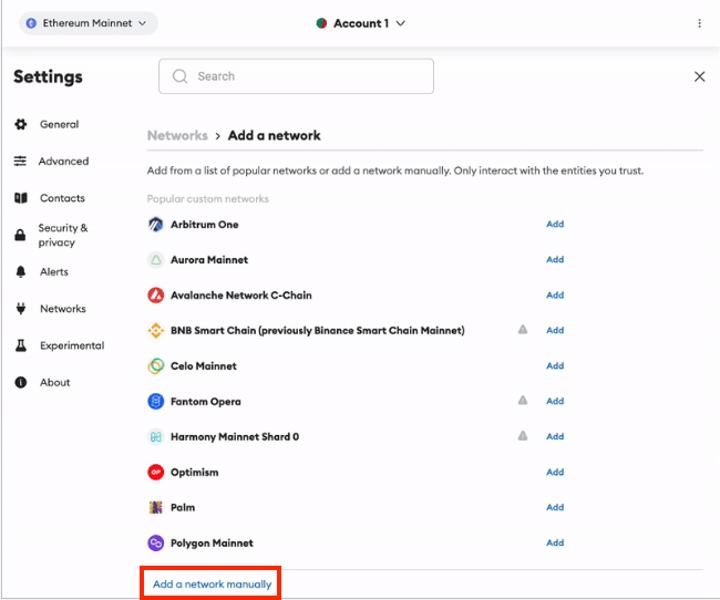
- Complete the fields and click the “Save” button.
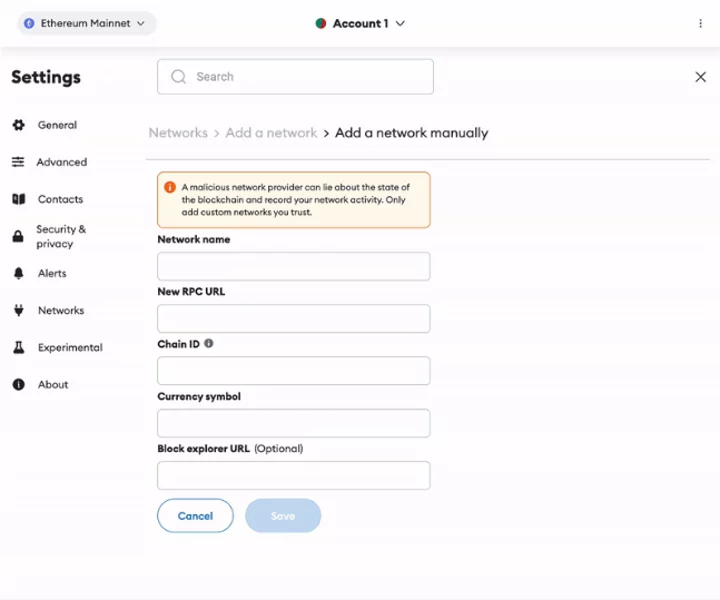
If you face an RPC error while trying to execute a transaction on a specific network, you can try resolving it by removing the network from your wallet and then carefully adding it back manually or through ChainList.
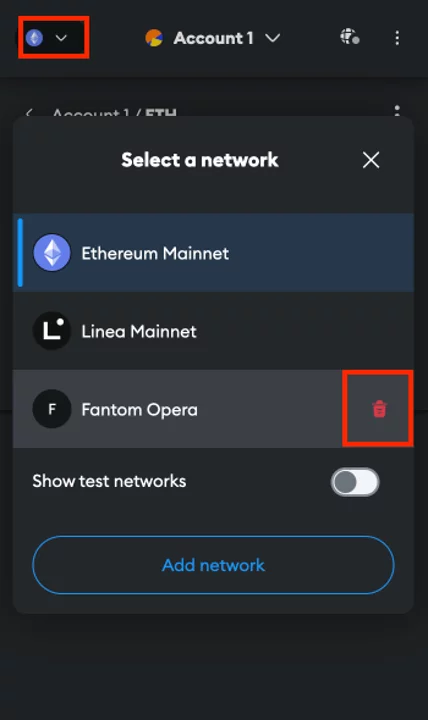
Keep in mind that for the Ethereum Mainnet, which is set as the default network on your wallet, you can’t remove or re-add it. In such cases, you may want to explore other methods to address the issue.
2. Make Sure You Have Sufficient Native Tokens from That Network to Cover Gas Fees
A potential cause for experiencing the internal JSON-RPC error during a transaction on MetaMask could be due to not having enough native tokens available to pay for the required gas costs.
Every time you conduct a transaction using MetaMask, it’s essential to ensure you have sufficient native tokens from that specific network to cover the gas charges. If the tokens in your wallet fall short of meeting these charges, you will encounter an error message.
As a seasoned crypto user, I’ve encountered my fair share of network congestion issues that cause transactions to fail due to high gas fees. To tackle this problem when using MetaMask, I recommend adding more native tokens from the network you’re transacting on to your wallet. Once you have sufficient tokens to cover the gas fees, go ahead and attempt the transaction again. By doing so, I’ve found that the error usually disappears, making it possible for my transactions to be processed smoothly.
3. Make Sure You Are Using the Most Recent Version of the App or Extension
If you’ve got sufficient native tokens to pay for your transaction’s gas fees and all networks in your MetaMask wallet have been properly added, another possible solution could be updating the MetaMask browser extension or mobile app to troubleshoot the JSON-RPC error.
1. To ensure your MetaMask browser add-on is up-to-date across Chrome and other Chromium browsers, here’s a simple guide:
- Go to the MetaMask extension page on the Chrome web store.
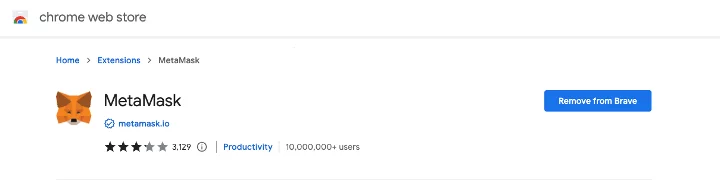
- Check if there is a button that says, “Remove from Chrome.” If you see this button, it means MetaMask is already up to date. Otherwise, you can update the extension from there.
To update the MetaMask mobile app, follow these steps:
- Depending on your device, visit the MetaMask app page on the App Store or the Google Play Store.
- Click the “Update” button to update the app to the latest version.
4. Make Sure to Connect Your Hardware Wallet Properly
A frequent cause of the internal JSON-RPC error in MetaMask can occur if your hardware wallet isn’t properly connected to your MetaMask account. MetaMask utilizes the JSON-RPC protocol for communication with hardware wallets associated with your wallet, and a misconnection may lead to this error.
If you continue to encounter issues, particularly those linked with Ledger identification, here’s a suggested course of action:
- Open your web browser and locate the MetaMask icon.
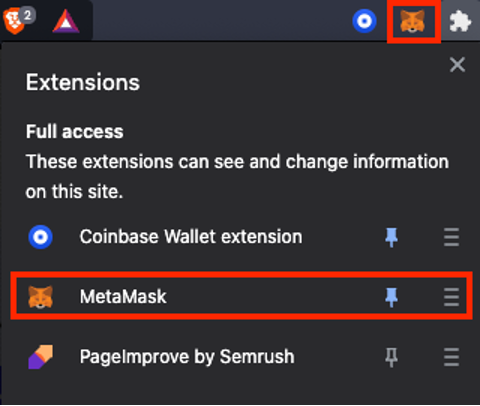
- Click on the top right corner button, and from the dropdown menu, click on “Settings.”
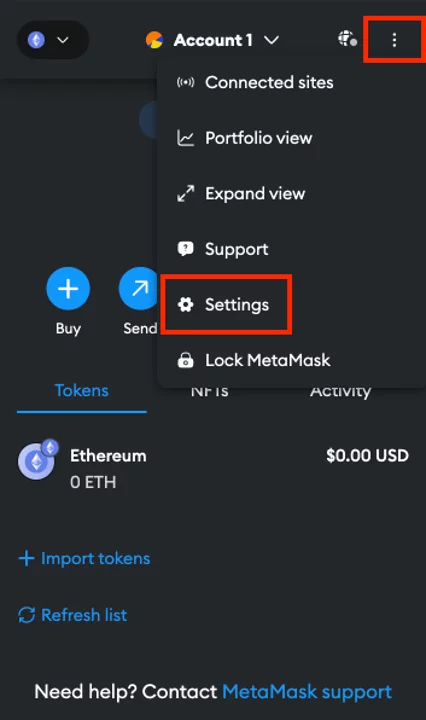
- In the Settings section, click on “Advanced.”
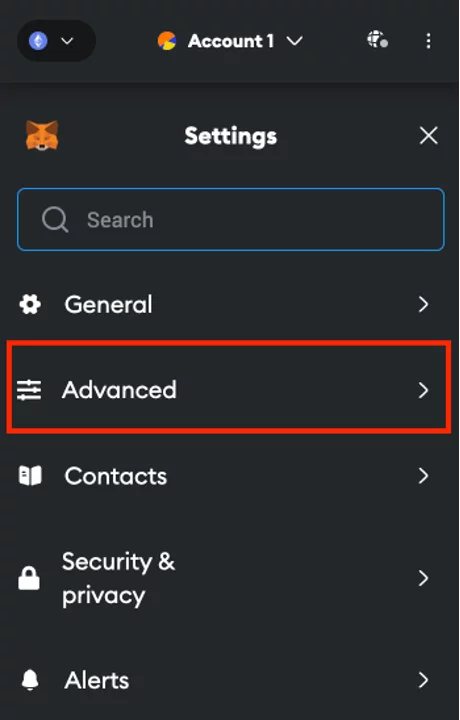
- Look for the option that says, “Preferred Ledger connection type” and from the dropdown menu, select “Ledger Live.” This enables the Ledger Live bridge.
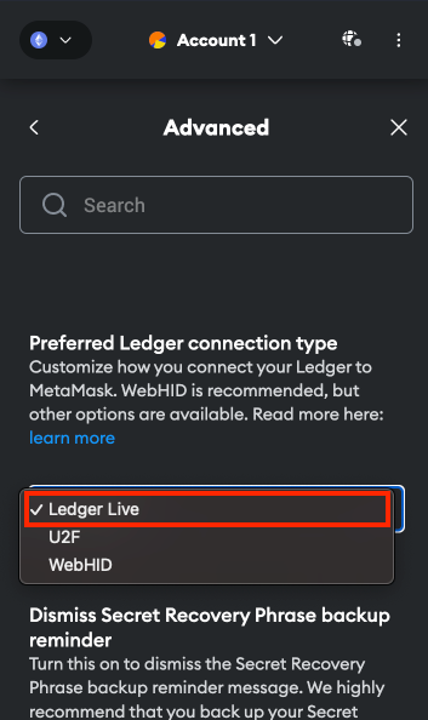
- Go back to your MetaMask wallet, press on your account, and select “Hardware Wallet.”
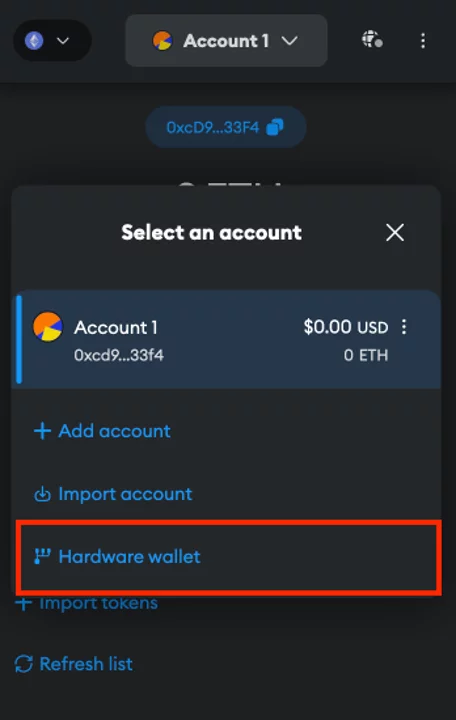
- Choose “Ledger” from the options and click “Connect.”
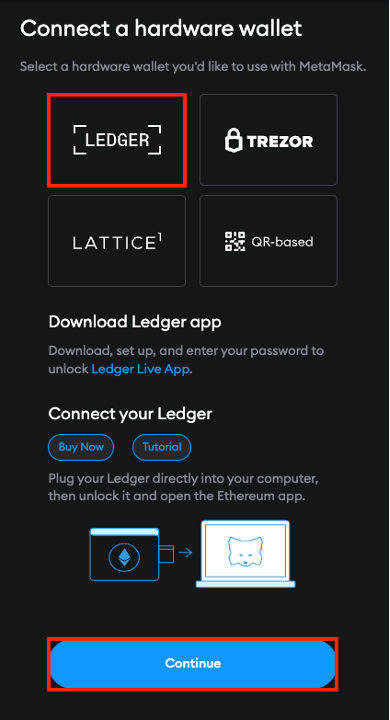
- An “Open Device Bridge” window will pop up in Ledger Live. Click “Open.”
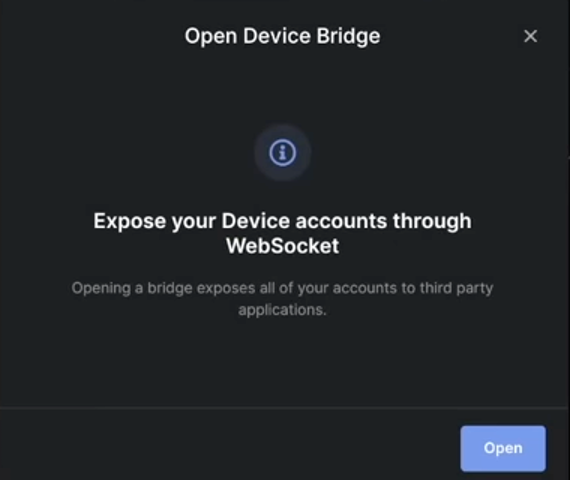
After following these instructions, the connection bridge from Ledger Live to MetaMask will become active. This means you can effortlessly link and utilize your Ledger device within MetaMask.
How to Fix Internal JSON-RPC Error on Sidechains or Custom Networks
Internal JSON-RPC errors can occur when interacting with sidechains or custom networks. These technologies work alongside the Ethereum ecosystem, enabling the transfer of crypto assets/tokens between different networks.
MetaMask is vital in the Ethereum ecosystem, facilitating seamless transitions between networks.
However, it’s essential to be aware of common issues that can arise while dealing with sidechains. To help you avoid such problems, we’ve outlined six best practices for handling sidechains (also recommended by MetaMask):
- Do Your Research – Not all networks are equally secure. Custom networks may offer faster and cheaper transactions but may have security guarantees that are different from those of the mainnet. Understand the risks before moving significant value to a custom network.
- Trust the Network Provider – Ensure that you trust the network provider, as a malicious one can misrepresent the state of the blockchain, withhold transactions, and potentially record your activity and IP address.
- Verify Network Information – When adding a custom network to MetaMask, use trusted sources like to add it automatically. If adding manually, double-check the accuracy of the information and consider following verification guidelines.
- Use Established Bridges or Portals – Using reliable bridges or portals to move tokens between different networks. MetaMask does not track cross-network transactions, so be cautious and trust the network operator and the Ethereum address you’re sending funds.
- Avoid Direct Token Transfers between Networks – Sending crypto assets directly from one network to another may lead to permanent and irreversible loss of assets. Use bridges instead to transfer assets safely.
- Understand Gas Fees on Different Networks – Remember that transaction fees are paid in the native token of your specific network. Ensure you have enough native tokens for sending or swapping transactions.
FAQ
What is Internal JSON-RPC Error?
The Internal JSON-RPC Error is a message indicating that there was a problem while two software applications were trying to communicate via the JSON-RPC protocol, causing the data exchange to fail.
How to Fix Internal JSON-RPC Error?
If you encounter an internal JSON-RPC error on MetaMask, ensure that the network has been added correctly and you have enough native tokens to cover gas fees. Additionally, update MetaMask to the latest version and verify the proper connection of your hardware wallet.
To ensure smooth operations when dealing with sidechains or custom networks, it’s advisable to follow these guidelines:
Closing Remarks
Navigating blockchain networks and decentralized applications may pose difficulties, particularly when you run into internal JSON-RPC errors. However, by applying the advice and solutions outlined in this manual, you’ll be more prepared to tackle such problems effectively.
Adopting the suggested solutions provided will help minimize interruptions, leading to a more seamless journey as you delve into the captivating realm of decentralized technologies.
Read More
- Gold Rate Forecast
- PI PREDICTION. PI cryptocurrency
- Masters Toronto 2025: Everything You Need to Know
- SteelSeries reveals new Arctis Nova 3 Wireless headset series for Xbox, PlayStation, Nintendo Switch, and PC
- Mission: Impossible 8 Reveals Shocking Truth But Leaves Fans with Unanswered Questions!
- WCT PREDICTION. WCT cryptocurrency
- Guide: 18 PS5, PS4 Games You Should Buy in PS Store’s Extended Play Sale
- LPT PREDICTION. LPT cryptocurrency
- Elden Ring Nightreign Recluse guide and abilities explained
- Solo Leveling Arise Tawata Kanae Guide
2024-08-23 14:55