As a seasoned cryptocurrency enthusiast who’s navigated through various digital landscapes, I can confidently say that transferring assets between platforms like Binance and Coinbase is an adventure I’ve embarked on many times.
In 2024, Binance and Coinbase remain two of the most popular cryptocurrency trading and exchange platforms. It’s crucial to familiarize yourself with their operations and potential drawbacks, such as understanding the process for transferring funds between Binance and Coinbase.
By doing so, we’ve meticulously outlined the sequential procedure and explored cost-effective methods for shifting cryptocurrency assets from the prominent exchange, Binance, to a different one, Coinbase, while keeping the costs minimal.
To gain a better understanding of the subject matter, take a closer look at the procedure, and remember that the features of Binance and Coinbase are crucial factors in this context.
5 Simple Steps to Transfer from Binance to Coinbase
On Binance, you can move your cryptocurrency directly from the platform itself instead of using your Coinbase wallet’s address for the transfer process.
Consequently, this process allows for a seamless transaction where you can move funds straight from Binance to your Coinbase account address or vice versa, without requiring a detour through your personal wallet. This method of exchange is commonly referred to as an “on-platform” or “direct transfer“.
Consequently, direct transfers might prove more practical since they bypass the necessity of moving funds to a private wallet, and they could potentially offer reduced transaction costs.
However, it’s important to note that doing so could expose you to the risk of security breaches because you entrust your funds’ security to the exchange.
Let’s say you want to transfer Solana from Binance to Coinbase to make the process even easier. Of course, you can transfer many other cryptos, such as USDT, Bitcoin, and many others.
So, to do this, you will have to:
Step 1: Log into your Coinbase Account and search for a specific coin
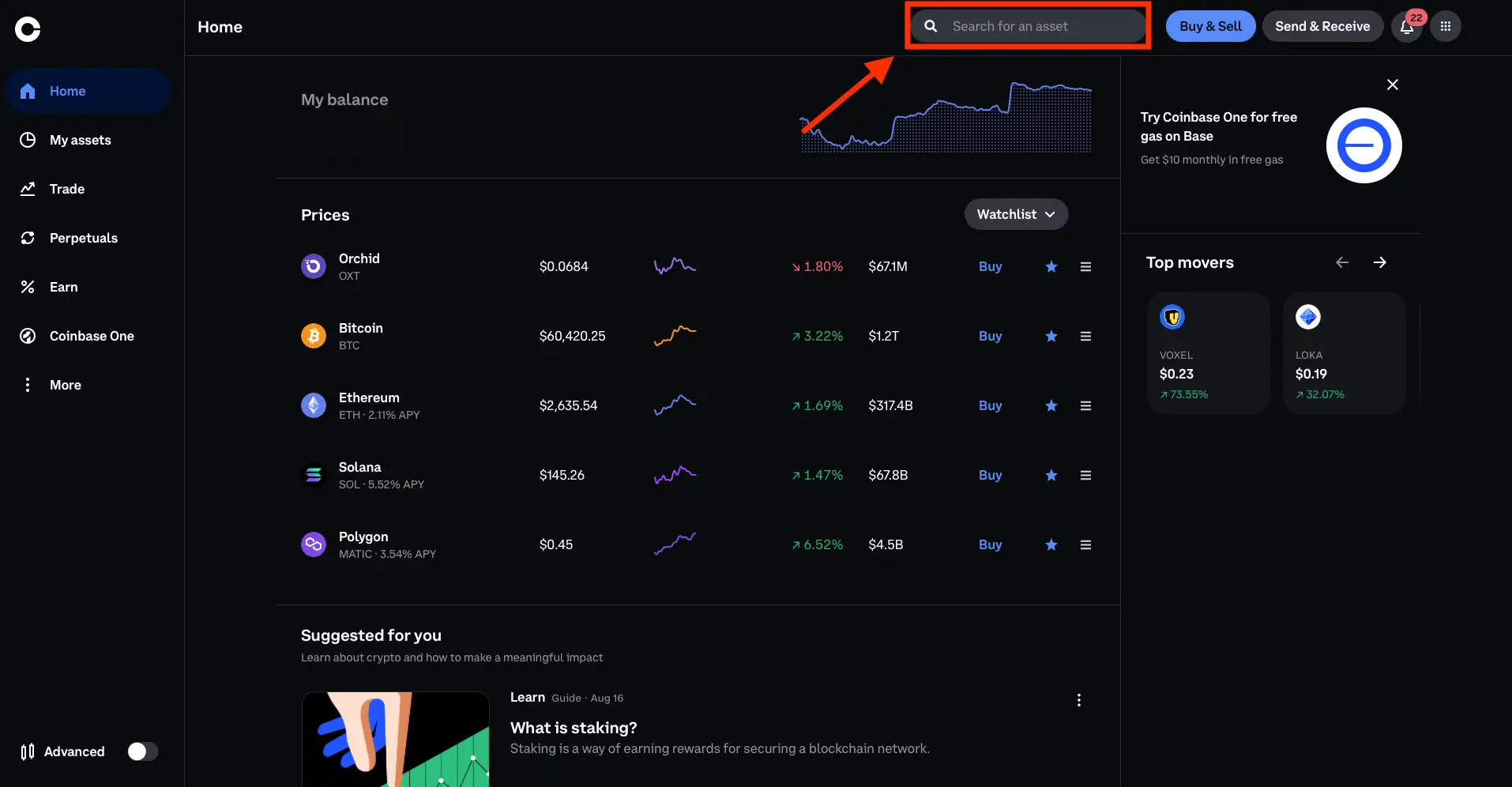
After logging in, navigate to the summary page of your Coinbase account. Utilize the search function to locate your desired coin such as Solana, and verify if Coinbase provides support for it. To move funds from Binance to Coinbase, ensure your account is active, meaning you must have completed the verification process first.
Step 2: Click on Send & Receive and copy the coins’ address
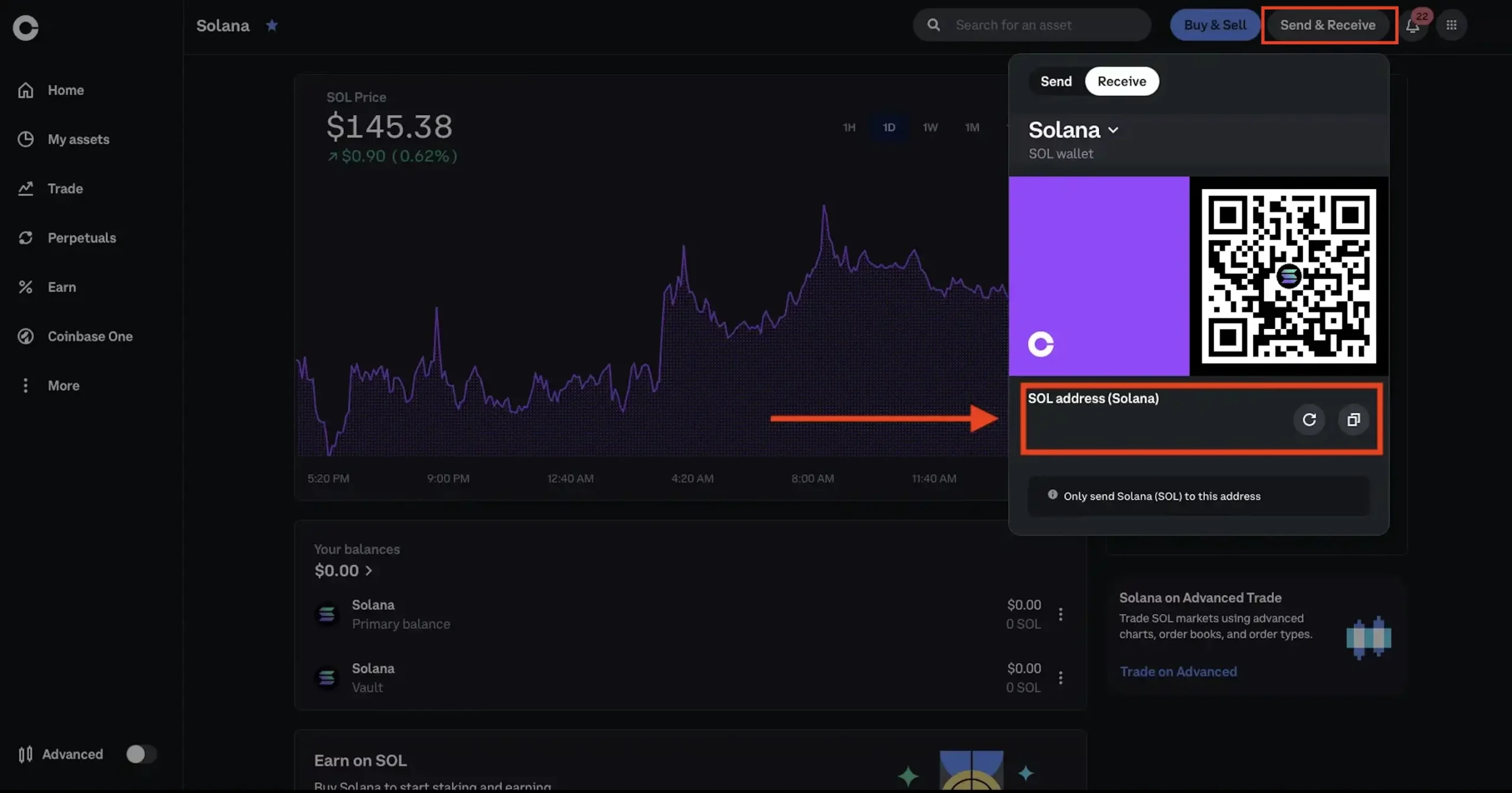
In the top right corner, you’ll spot a button labeled “Send & Receive.” Click on it, then opt for “Receive.” Make sure to choose Solana from the drop-down list. Once you do, you’ll find a QR code and your SOL address displayed. Tap on the “Copy” option next to it.
Step 3: Log into Binance and Go to Wallet Overview
After duplicating the Solana, USDC, or any other cryptocurrency address, navigate to the Binance platform, sign in to your account, and move to the wallet summary page. On this page, you will find your approximate balance and the ‘Withdraw’ option.
As a researcher, I’d like to highlight an important point: When moving assets from Binance to Coinbase, always ensure you input the right cryptocurrency address. For instance, sending cryptos to the wrong network can lead to loss of your digital assets. This includes mistakes such as sending Bitcoin to a Bitcoin Cash wallet, or Solana to a USDC address, among others. Always double-check before initiating any transfers.
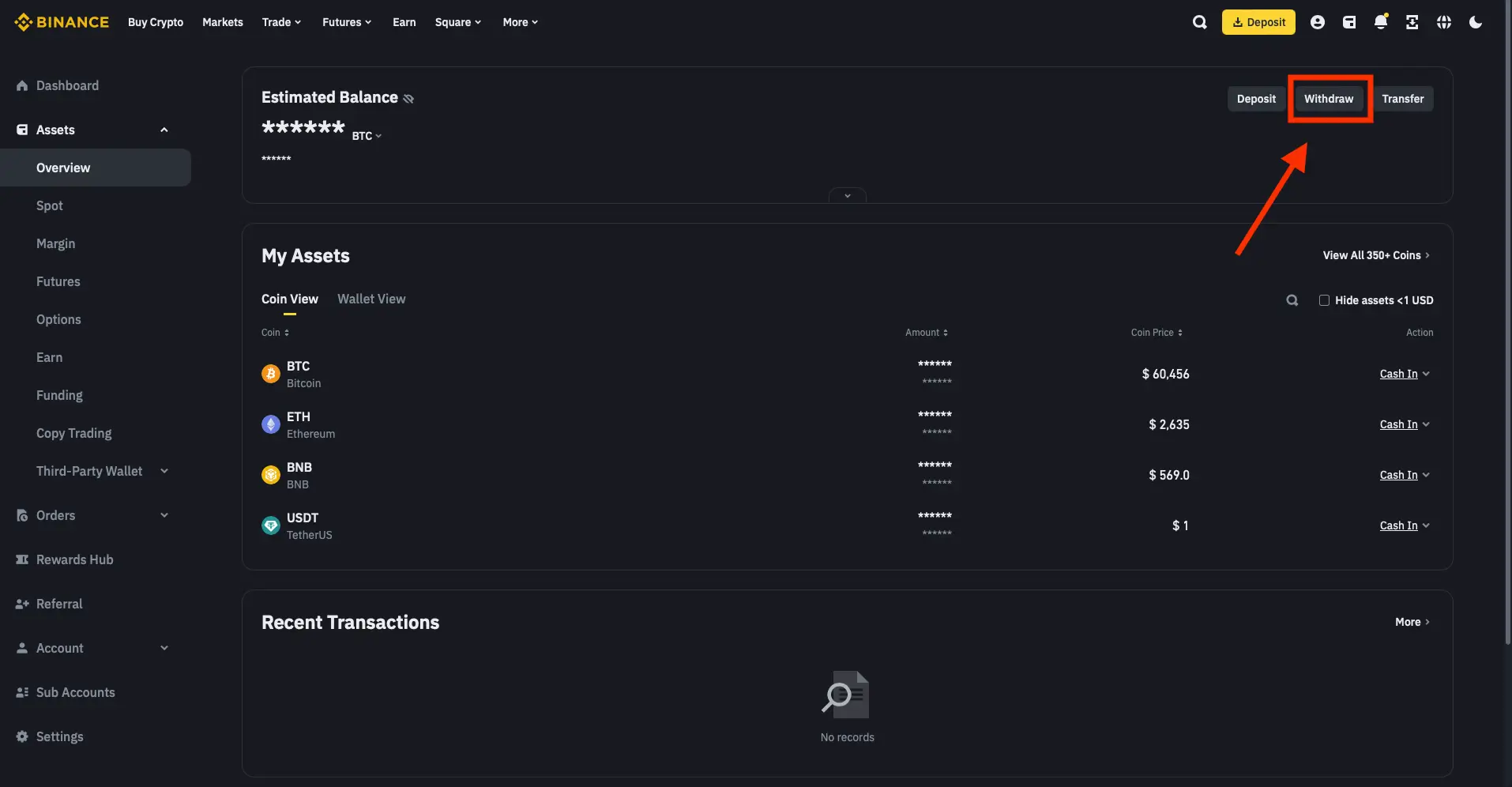
Step 4: Complete the Withdrawal Process
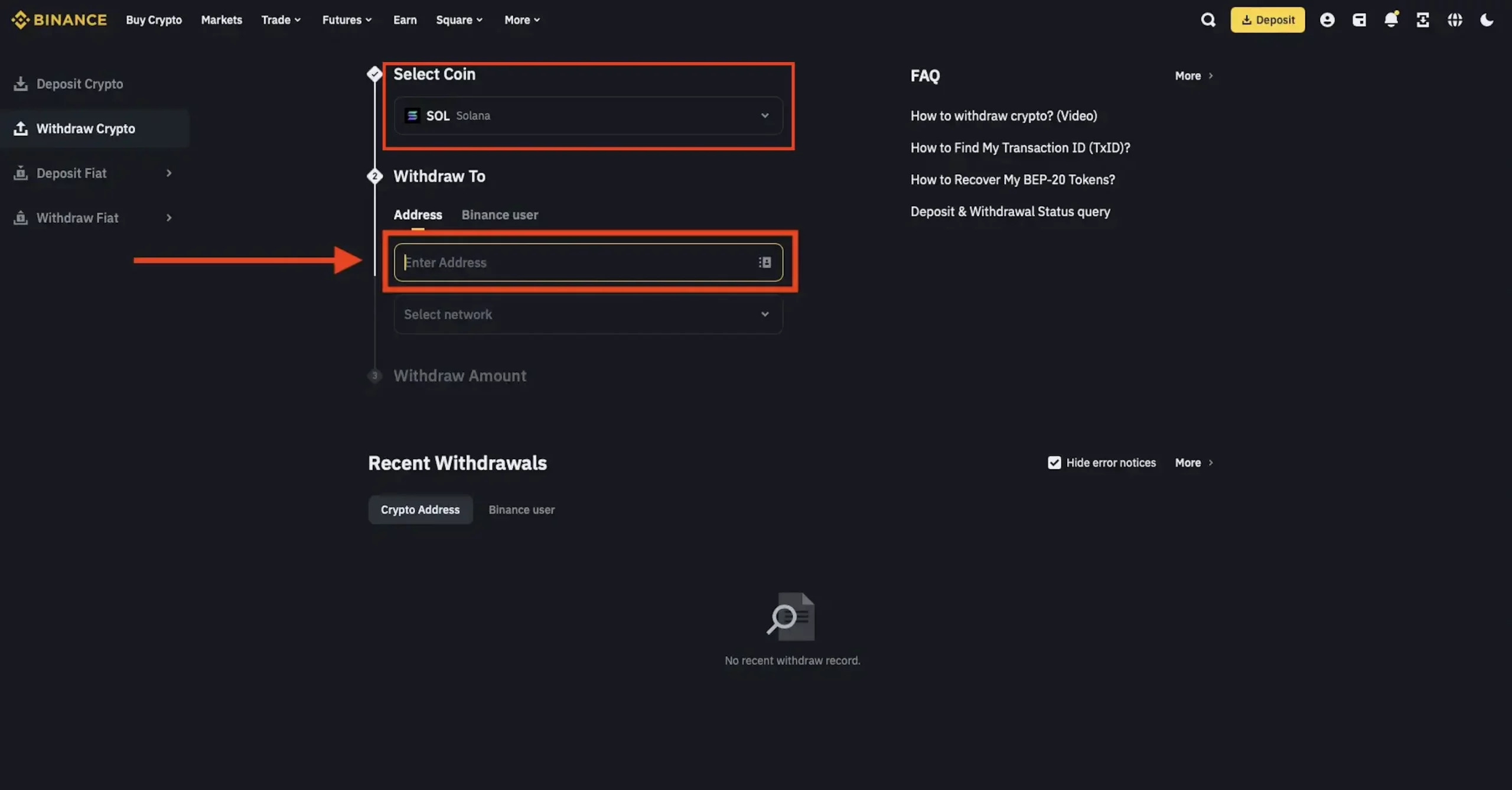
This page does all the magic, meaning you can transfer cryptocurrency from Coinbase to Binance.
Here’s a simple way to rephrase that for better readability:
Select the withdrawal amount and check the withdrawal fees.
Step 5: Double-check the transfer details
Kindly verify every detail, particularly the accurate address, prior to finalizing the transfer procedure. Remember, once done, it’s all set! The crypto transfer should be completed within a few minutes, and your funds will swiftly land in your Binance wallet.
For a more convenient approach, consider utilizing either the Coinbase or Binance mobile application on your smartphone, since they are compatible with both Android and iOS systems.
Binance to Coinbase Transfer Fee
As a researcher delving into the world of cryptocurrencies, one question that might cross your mind when transferring crypto from Binance to Coinbase is: “Are there any fees associated with these platforms?” Indeed, the answer is affirmative. Both Binance and Coinbase impose transaction fees for their services. It’s essential to understand these charges to manage your budget effectively during transactions.
However, Coinbase doesn’t charge fees when transferring crypto to its platform, but you still have to pay network fees. The network fees can vary depending on network congestion, but when you’re trading within the same network, the fees are significantly lower.
On Binance, there are fixed withdrawal fees for cryptocurrencies. The specific fee varies depending on the cryptocurrency you choose to move, but generally speaking, they’re quite affordable.
Here are the top 5 cryptocurrencies by market cap and their fees*:
Fees for withdrawals can vary based on the sum you’re taking out and the chosen network. To learn more, please refer to Binance’s comprehensive fee structure details.
The Cheapest Way to Transfer from Binance to Coinbase
For anyone using cryptocurrencies, you may be searching for strategies to lower transaction fees associated with crypto coins and tokens. Luckily, there are practical methods you can employ to achieve this. Based on user testimonials, the most efficient and cost-effective approaches have been:
- Choose lighter networks – Fees strongly depend on network congestion, so it’s no wonder Ethereum fees will be higher than those on Arbitrum. Thus, if you have multiple options available on Binance and Coinbase (in USDT’s case, for instance, you have the most), try using the cheapest blockchain network to pay lower network fees.
- Transfer low-fee cryptocurrencies – On crypto exchanges, fees depend on the cryptocurrency traded. You already noticed this in the table below, and it’s the same for all tokens. Thus, choose low-fee crypto to lower your costs even more. This, combined with a less crowded network, will certainly do the trick.
- Schedule your transfer according to network activity – You can always gain more data about a network by accessing a blockchain explorer. Ethereum has Etherscan, Binance Smart Chain has BscScan, and so on. Leverage them to decide when it is the best time to perform a transfer. This way, you will ensure fees are as low as possible.
How Long Does It Take to Transfer from Binance to Coinbase?
Normally, when moving assets between Binance and Coinbase, you shouldn’t have to wait more than half an hour. But keep in mind that if the network is congested, it could take longer.
Caution: The time taken for this process varies depending on the network you’re using. It typically completes within a few minutes when using Stellar, but it could take anywhere between 30 minutes to 2 hours on networks like Bitcoin and Ethereum. Please be patient if your transfer isn’t immediate, and remember never to share your email or private details with anyone.
If your transfer exceeds 24 hours, promptly reach out to our support team. There might be an issue with the transaction, and delaying contact could make it more challenging to retrieve your funds from either account.
Binance vs Coinbase: Specifications
| Details | Binance | Coinbase |
| Active Users | 200 million | 100 million |
| Fees | Around 0.1% (on average) for trading | Mostly network fees |
| Crypto supported | Over 600 | Over 245 |
| Security features | 2FA (Two-Factor Authentication) ProcessFDIC-insured USD balancesCold storageAddress whitelistingDevice management | 2FAHot storage insuranceBiometric loginCold storageFDIC-insured USD balancesAES-256 encryption |
| Supported transaction types | Limit orderMarket orderStop-limit orderTrailing stop orderPost-only orderPeer-to-peer tradingMargin tradingOne-cancels-the-other order | BuySellReceiveExchangeTrade (Especially on Coinbase Advanced Trade) |
| Payment methods | Credit/Debit cardWire transferBank transferThird-party providers | ACHDebit cardWire transferPayPalApple PayGoogle Play |
FAQ
What is Coinbase?
Coinbase, founded by Brian Armstrong and Fred Ehrsam in 2012, is a digital currency trading platform that caters to crypto lovers. Over the years, it’s grown to become the second-largest such exchange globally in terms of trading volume, offering smooth services to its users.
What is Binance?
Another significant digital currency trading platform, Binance, was established in the year 2017. At present, it stands as the world’s leading crypto exchange by trading volume, which is approximately $12 billion.
How to withdraw from Binance to Coinbase?
To use both your Binance and Coinbase accounts, first log in to each platform. Then, grab the cryptocurrency wallet address from Coinbase by copying it. After that, head over to the “Withdrawal” section of your Binance account’s dashboard, paste the copied address into the designated field, and confirm the transaction.
Can you connect Coinbase to Binance?
Absolutely! You’re able to link Coinbase with Binance, or Binance with Coinbase, depending on your preference. However, this is only possible if both platforms support the specific cryptocurrency you’re dealing with. Notably, Binance offers an additional feature called Binance NFT too.
Conclusion
Moving your cryptocurrencies from Binance to Coinbase isn’t rocket science, but it’s crucial to pay attention to the specifics during the transfer process to avoid irretrievable loss of your funds. Also, bear in mind that the cost of transfer varies based on the network and the type of cryptocurrency you intend to move.
Instead, it’s advisable to verify the fees first before initiating the withdrawal procedure, regardless if you are moving crypto from Binance to Coinbase, or vice versa. This step is crucial to avoid any unexpected costs or issues during the transfer process.
Read More
- Forza Horizon 5 Update Available Now, Includes Several PS5-Specific Fixes
- Gold Rate Forecast
- ‘The budget card to beat right now’ — Radeon RX 9060 XT reviews are in, and it looks like a win for AMD
- Masters Toronto 2025: Everything You Need to Know
- We Loved Both of These Classic Sci-Fi Films (But They’re Pretty Much the Same Movie)
- Valorant Champions 2025: Paris Set to Host Esports’ Premier Event Across Two Iconic Venues
- Karate Kid: Legends Hits Important Global Box Office Milestone, Showing Promise Despite 59% RT Score
- Eddie Murphy Reveals the Role That Defines His Hollywood Career
- Discover the New Psion Subclasses in D&D’s Latest Unearthed Arcana!
- Street Fighter 6 Game-Key Card on Switch 2 is Considered to be a Digital Copy by Capcom
2024-10-11 15:52