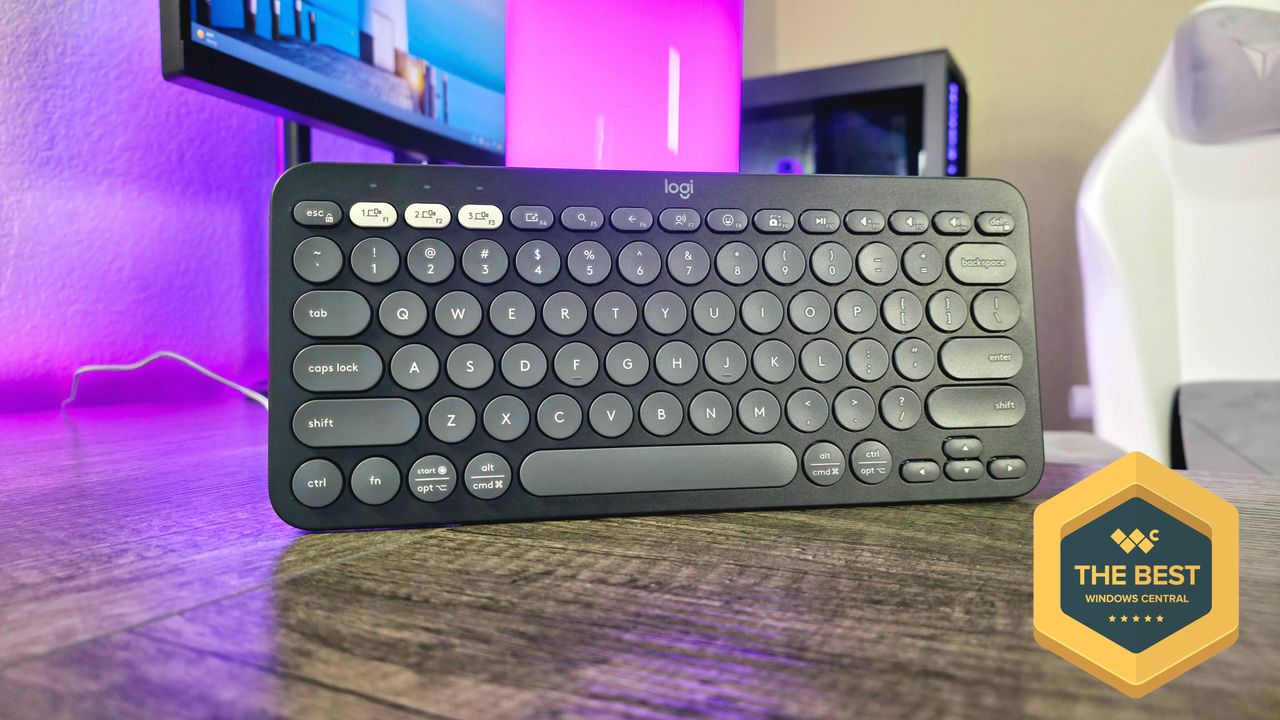
Logitech products – like webcams, headsets, mice, and keyboards – are used by millions of people every day. The company is known for consistently delivering well-designed, high-quality accessories.
I’ve been hearing great things about the Logitech Pebble Keys 2 (K380s) for ages – it’s consistently been a top pick for keyboards, even without a detailed review. But I know I like to really *try* something before I buy it, so I’ve spent the last few weeks using the Pebble Keys 2 myself to see what all the fuss is about, especially given its affordable price.
After extensive testing, I confidently recommend the Logitech Pebble Keys 2 (K380s) as the best wireless keyboard for productivity under $50. If you need a dependable, budget-friendly, and portable keyboard for working while traveling, this is an excellent choice.
Logitech provided us with a sample unit for this review. However, they didn’t have any influence on the review’s content and hadn’t seen it before it was published.
Too pretty for the price, but not always practical

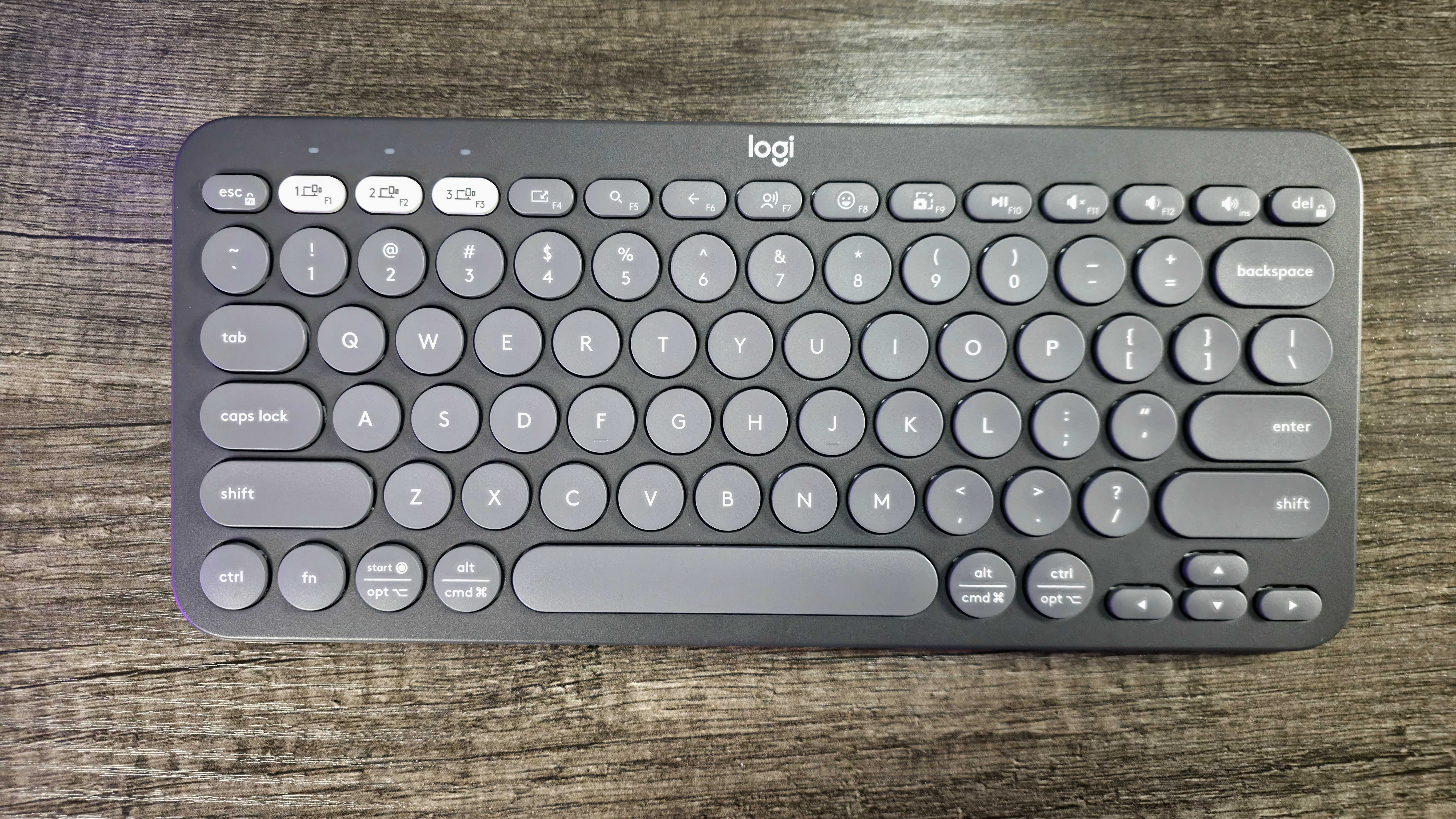


The Logitech Pebble Keys 2 has a unique look compared to most keyboards, and it’s because of its key design. Instead of the usual square or slightly rounded keys, this keyboard uses completely circular keys.
The Pebble Keys 2 is a sleek, lightweight keyboard with a smooth, curved design. It’s incredibly thin, measuring just 16mm, and weighs less than half a kilogram – even with batteries. This compact keyboard easily fits into any bag and looks great on any desk or surface.
The rounded keys give each of the three color options a unique look, but some people might not like them or the slightly unusual spacing. If you’re used to standard keyboards, it might take a little while to get used to typing on the Pebble Keys 2.
The sleek, flat design doesn’t have adjustable feet, meaning you’ll be stuck with one fixed typing angle.
For its price, the Pebble Keys 2 feels very well-made, though it doesn’t *quite* feel like a more expensive keyboard. It’s made entirely of plastic, and if you really try to push and bend it, you can notice some slight flexing. However, while typing, it never feels flimsy or cheap.
All the features you expect and more for only $40

If you get used to the rounded keys, the Logitech Pebble Keys 2 is a great keyboard to use. It has responsive and reliable low-profile keys that make very little noise – perfect for quiet work environments.
The Pebble Keys 2 has everything you’d want in a great keyboard, and it even includes some extra features you wouldn’t normally expect for the price. I especially like the convenient shortcuts, like the one that instantly opens the emoji panel.
This keyboard works with Logitech’s easy-to-use Logi Options+ software on both macOS and Windows. While it doesn’t have a huge number of extra features, you can customize the shortcuts on the function row and create different settings for each app you use.
The Pebble Keys 2 boasts unworldly battery life, but the trade-off is no keyboard backlighting.
This keyboard easily connects to Windows, Mac, Android, and iOS devices via Bluetooth. It lets you save up to three different connections and switch between them quickly. I was particularly impressed with how reliably it connected – pairing was fast, there were no dropouts or delays, and it didn’t double-type characters like some less expensive Bluetooth keyboards do.
The battery life is particularly outstanding. While the Pebble Keys 2 uses AAA batteries, I’ve been using it for weeks without seeing any significant drop in power. You could easily go years without needing to replace them.
I’ve been really impressed with how long the Pebble Keys 2 lasts on a single charge! I think Logitech achieved that partly by leaving out keyboard backlighting, which can make it a little tricky to type with in dim lighting, but honestly, the battery life is worth it to me.
Logitech Pebble Keys 2 review: My final thoughts

✅You should buy this if …
- You want an affordable but capable wireless keyboard for multiple devices.
- You care about aesthetics and like those circular keys.
- Countless months of battery life is a huge boon for you.
❌You should not buy this if …
- You need keyboard backlighting.
- You’d rather a more traditional keyboard design.
I’ve tested a lot of keyboards – some with fancy features and high price tags. But despite all that, the Logitech Pebble Keys 2 (K380s) has quickly become a favorite of mine.
This keyboard is affordable and enjoyable to use, featuring a playful design and a simple set of features. Despite its low price, it’s surprisingly good! It offers a reliable typing experience, works perfectly, and has an incredibly long battery life – all while being lightweight and portable.
If you need a portable, good-looking keyboard that won’t break the bank, the Logitech Pebble Keys 2 (K380s) is a great option. You can find it for around $40 at both Amazon and Best Buy, and it’s a solid choice for under $50.
Read More
- Best Controller Settings for ARC Raiders
- DCU Nightwing Contender Addresses Casting Rumors & Reveals His Other Dream DC Role [Exclusive]
- 7 Home Alone Moments That Still Make No Sense (And #2 Is a Plot Hole)
- Stephen Colbert Jokes This Could Be Next Job After Late Show Canceled
- Is XRP ETF the New Stock Market Rockstar? Find Out Why Everyone’s Obsessed!
- 10 X-Men Batman Could Beat (Ranked By How Hard It’d Be)
- Gold Rate Forecast
- Cult Horror With 92% On Rotten Tomatoes Quietly Added To Netflix (& I Guarantee You’ve Seen Nothing Like It)
- Here are all of the Call of Duty: Black Ops 7 Mastery Camos — Multiplayer, Zombies, Warzone, and Campaign
- Ghostbusters Star Confirms the Weirdest Cameo in Franchise History Is Actually Canon to the Movies
2025-11-18 17:10